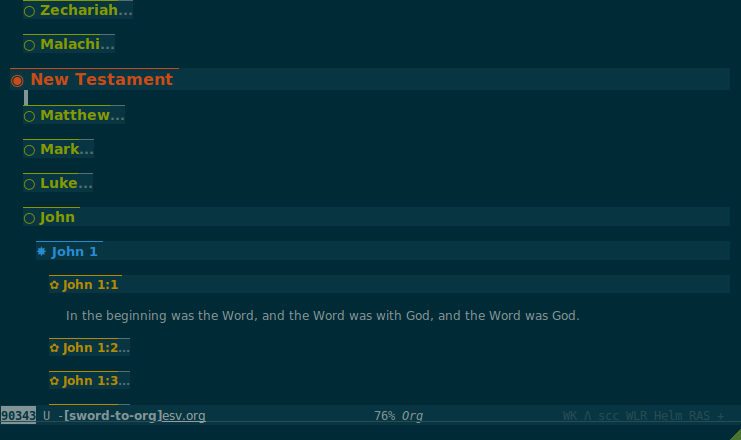This package uses [[https://crosswire.org/wiki/Frontends:Diatheke][diatheke]] to convert Sword modules to Org-mode outlines. For example, you can make an Org file containing the entire text of the ESV module as an outline structured by book/chapter/verse. Then you can add top-level headings for Old/New Testaments, and then you have the whole Bible as an Org file. Then you can do everything you can do in Org with the text of the Bible! Add footnotes, links, tags, properties, write your own commentaries under subheadings, organize research with TODO items, export with org-export, search with helm-org-rifle, etc. The list is endless.
First install [[https://crosswire.org/wiki/Frontends:Diatheke][diatheke]]. On Debian/Ubuntu it’s in the diatheke package.
Open a buffer and run the command sword-to-org-insert-outline. Choose the module (e.g. Bible translation) to use, then input a passage reference or range (e.g. Gen 1, Jn 1:1, or even Gen-Rev —that last one will take a few moments), and an Org outline will be inserted in book/chapter/verse/text structure.
You may customize sword-to-org-default-module so you don’t have to pick a module every time, and you can call the command with a universal prefix (C-u) to choose a different module.
You may also use any of the sword-to-org-- support functions in your own programs. Consult the docstrings for instructions and examples.
Contributions are welcome!
Might want to rename to, say, org-sword, and add commands to search diatheke for keywords, etc.
- Thanks to Syohei YOSHIDA and Steve Purcell for their tireless work curating MELPA.
GPLv3