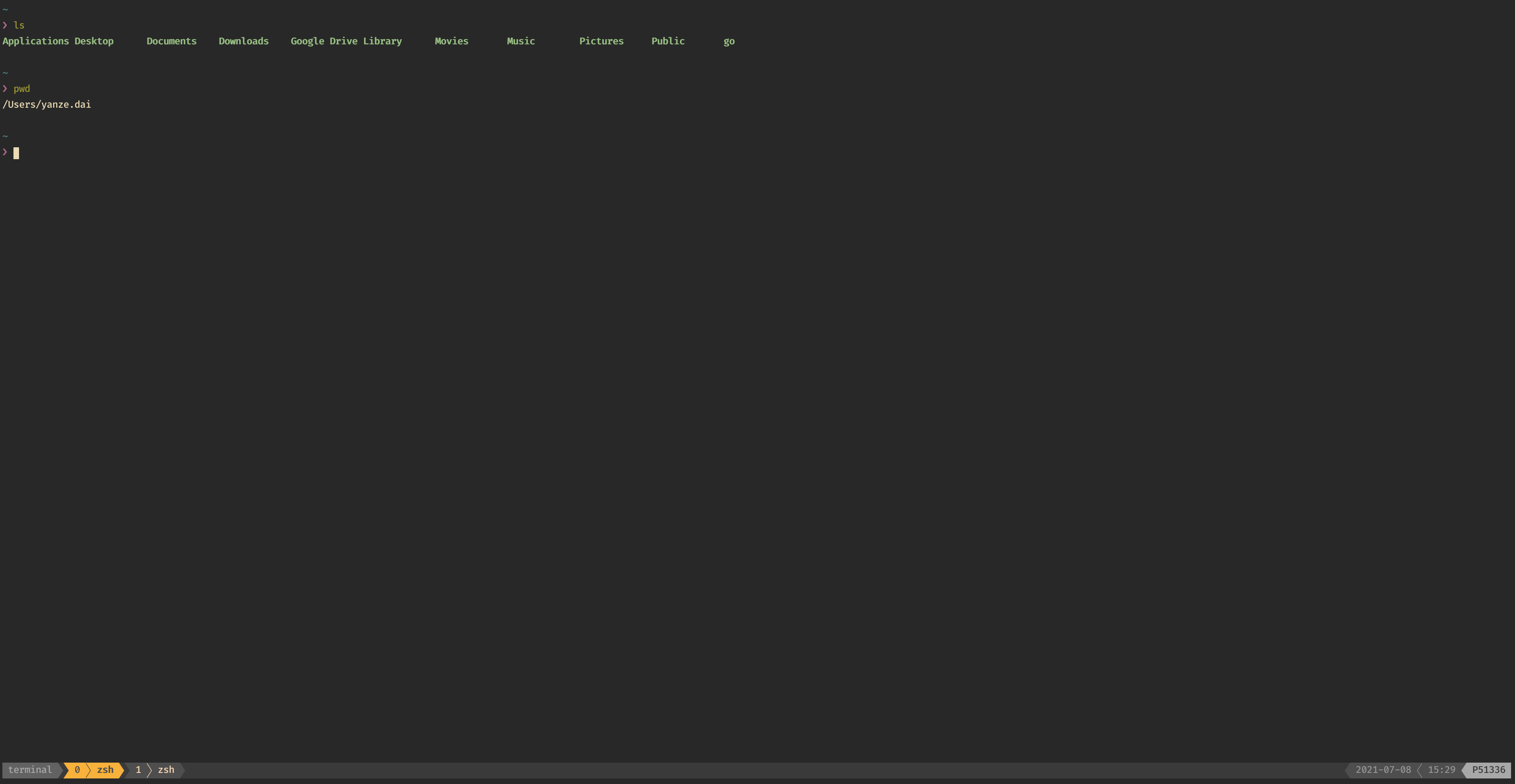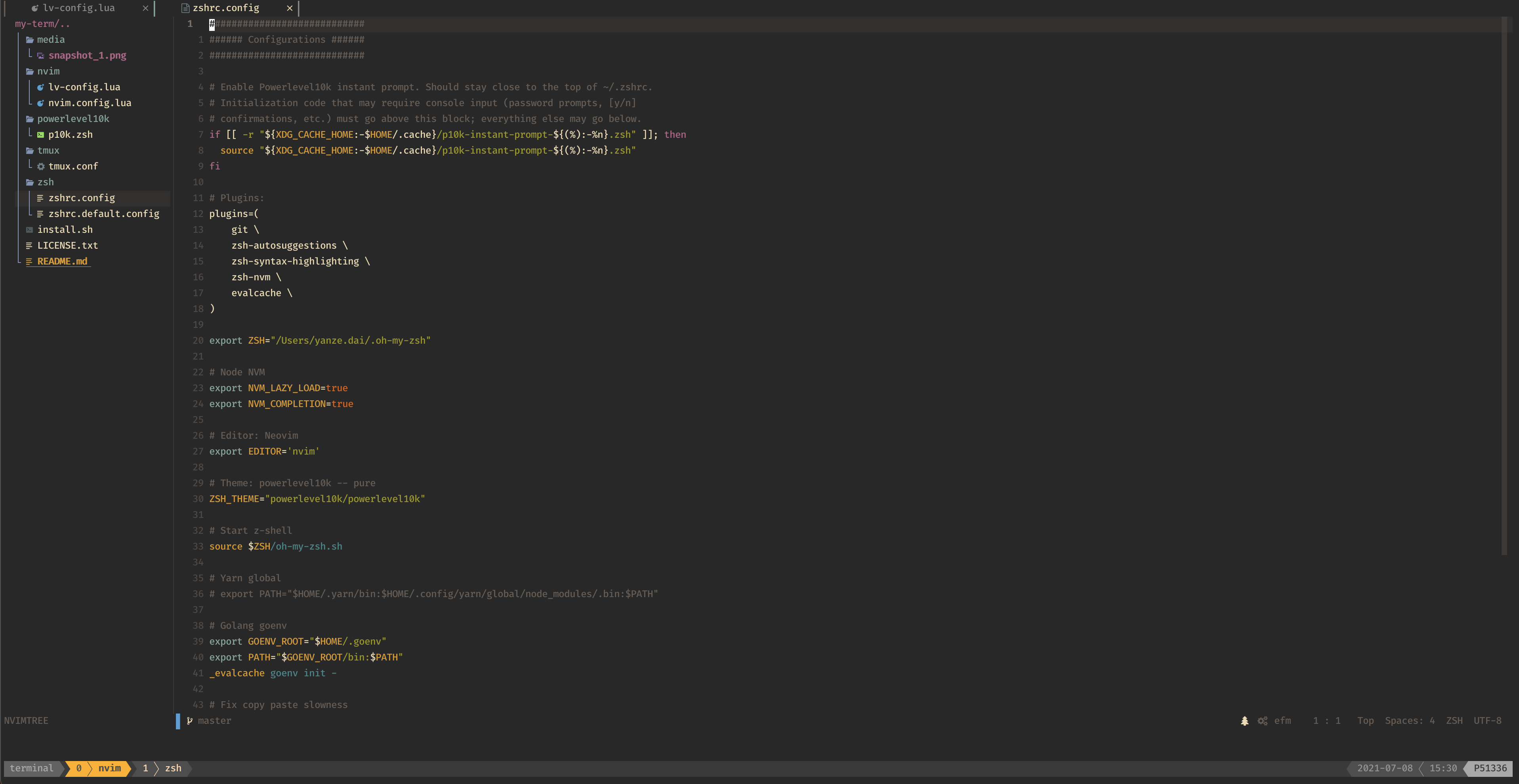My-term
My good-looking productive terminal environment integration for MacOS with an easy installation.
Components
- Package Manager: Homebrew
- Editor: Neovim (>= 0.7)
- Editor Configuration: AstroNvim
- Shell: Zsh + Oh-My-Zsh
- Shell Theme: Powerlevel10k -- pure
- Multiplexer: Tmux
- Node Version Manager: nvm
- Golang Version Manager: goenv
Screenshots
Installation
One Command Install
This command will backup the existed config files. It will prompt for a sudo password during the installation.
bash <(curl -s https://raw.githubusercontent.com/daiyanze/my-term/master/install.sh)Manual Install
The manual installation may take some efforts, just be patient to execute each line below. This installation step assumes that you'd be installing "my-term" for the first time.
It's better to back up all of the related configuration files.
# Install Homebrew
$ /usr/bin/ruby -e "$(curl -fsSL https://raw.githubusercontent.com/Homebrew/install/master/install)"
# Install Oh My Zsh and it's plugins
$ sh -c "$(curl -fsSL https://raw.github.com/robbyrussell/oh-my-zsh/master/tools/install.sh)"
$ git clone https://github.com/zsh-users/zsh-syntax-highlighting.git ${ZSH_CUSTOM:-~/.oh-my-zsh/custom}/plugins/zsh-syntax-highlighting
$ git clone https://github.com/zsh-users/zsh-autosuggestions ${ZSH_CUSTOM:-~/.oh-my-zsh/custom}/plugins/zsh-autosuggestions
$ git clone --depth=1 https://github.com/romkatv/powerlevel10k.git ${ZSH_CUSTOM:-$HOME/.oh-my-zsh/custom}/themes/powerlevel10k
$ git clone https://github.com/mroth/evalcache ${ZSH_CUSTOM:-~/.oh-my-zsh/custom}/plugins/evalcache
$ git clone https://github.com/lukechilds/zsh-nvm ${ZSH_CUSTOM:-~/.oh-my-zsh/custom}/plugins/zsh-nvm
# Install Tmux plugin manager
$ git clone https://github.com/tmux-plugins/tpm $HOME/.tmux/plugins/tpm
# Install AstroNvim
$ git clone https://github.com/AstroNvim/AstroNvim ~/.config/nvim
$ nvim --headless -c 'autocmd User PackerComplete quitall' -c 'PackerSync'
# Clone this repo to ~/.config/my-term
$ git clone https://github.com/daiyanze/my-term $HOME/.config/my-term
# Setup symlink to the config files
$ ln -s -f $HOME/.config/my-term/zsh/zshrc.config $HOME/.zshrc
$ ln -s -f $HOME/.config/my-term/tmux/tmux.conf $HOME/.tmux.conf
$ ln -s -f $HOME/.config/my-term/nvim/chadrc.lua $HOME/.config/nvim/lua/custom/chadrc.lua
$ ln -s $HOME/.config/my-term/nvim/plugins/ $HOME/.config/nvim/lua/custom
$ ln -s $HOME/.config/my-term/nvim/core/ $HOME/.config/nvim/lua/custom
$ ln -s -f $HOME/.config/my-term/powerlevel10k/p10k.zsh $HOME/.p10k.zshUninstall
To remove the related configurations, simply use the shell script comes within the repo.
$ sh $HOME/.config/my-term/uninstall.shOr do it manually.
# AstroNvim
$ rm -rf $HOME/.config/nvim
# Oh my zsh
$ rm -rf $HOME/.oh-my-zsh
# Tmux
$ rm -rf $HOME/.tmux
# Symbolic Links
# AstroNvim
unlink $HOME/.config/nvim/lua/user/init.lua
# Tmux
unlink $HOME/.tmux.conf
# Power10k
unlink $HOME/.p10k.zsh
# Oh my zsh
unlink $HOME/.zshrcCustomizations & Plugins for each of the "Components"
Neovim
The Neovim version should be higher than 0.7 which can be installed with the One Command Install.
The configuration is based on AstroNvim. Added some personal favor customizations.
Tmux
- Tmux Plugin Manager: Helps manages the Tmux plugins
- Tmux sensible: Basic Tmux settings everyone can agree on
- Tmux pain control: standard pane key-bindings for tmux
- Tmux sessionist: Persists tmux environment across system restarts.
- Tmux resurrect: Lightweight tmux utils for manipulating sessions
- Tmux yank: Copy texts to system clipboard
- Tmux gruvbox: A Custom theme (dark) enabled by default
TODOs
- apply T1d3.json config to iTerm2 via install shell
- colorize debug icon fonts
License
MIT