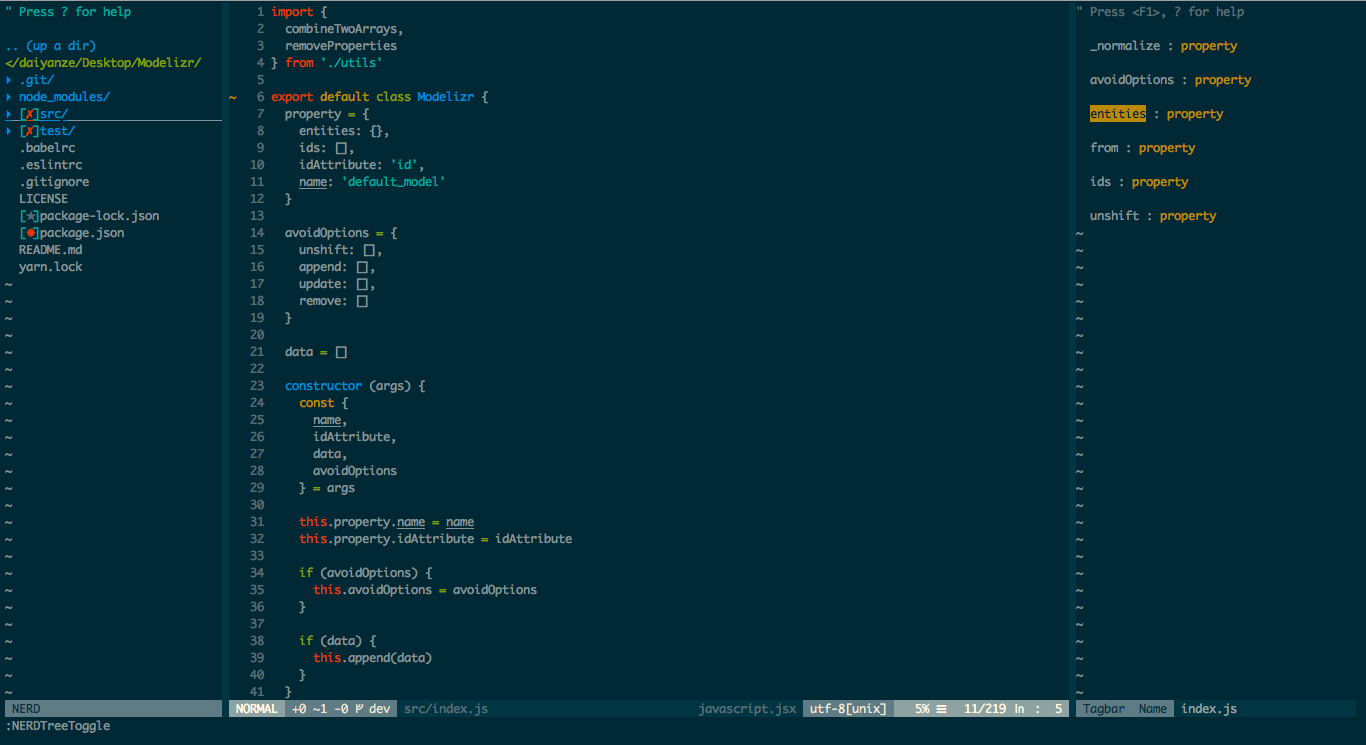Vimmy
A beginner-friendly vim configuration.
Intro
Vimmy is nothing new but a simple vim configuration under my own taste.
It has a very easy-to-understand structure. So if you want any customization,
simple add scripts in .vimrc file.
For loading global configurations, put them in .configs/before.vim.
For loading plugins, directly put them in .vimrc.
For loading other configurations, put them in .configs/after.vim.
Vimmy Work Flow:
1. Vim starts
2. load .vimrc
3. import before.vim script
4. start loading plugins
5. import plugins.vim script
6. import after.vim script
MacOS & Linux
Install
Step one: install ctags for tagbar
# MacOS
brew install ctags
# Linux (Debian)
sudo apt-get install exuberant-ctags
# Linux (Fedora)
sudo yum install ctags
Step two: Install Vimmy
git clone https://github.com/daiyanze/Vimmy ~/.vimmy && bash ~/.vimmy/install.sh
UnInstall
bash ~/.vimmy/uninstall.sh
Windows
Please consider to use editors like Sublime/Atom/VScode. I think they work better than Vim on Windows.
Install
- Install the default plugins from
./configs/plugins.vim. with vim-plug - Combine
./configs/before.vim.vimrc./configs/plugins.vim./configs/after.viminto one file_vimrc - Replace
_vimrc. - Install plugins with vim-plug by vim command
:PlugInstall
FAQ
Ask me anything about this configuration. I'm not an expert but we can share experience together. Thanks.
License
MIT