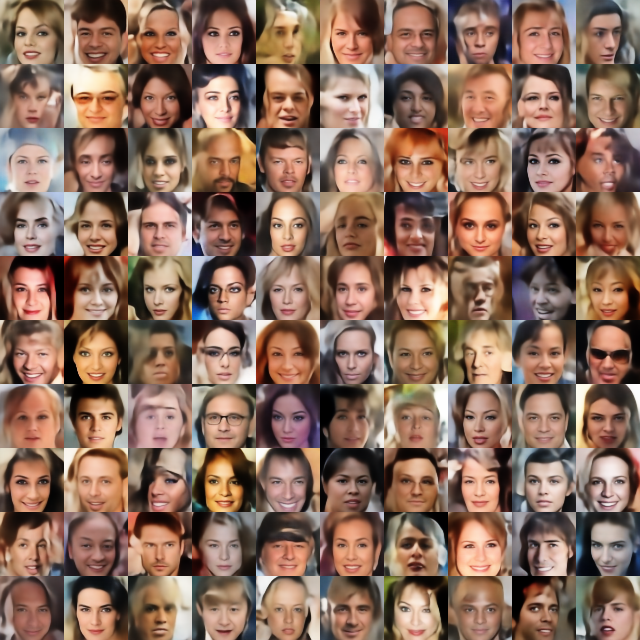This is the code for the two-stage VAE model proposed in our ICLR 2019 paper "Diagnoising and Enhancing VAE Models" [1].
[1] Dai, B. and Wipf, D. Diagnosing and enhancing VAE models. In International Conference on Learning Representations, 2019.
We do experiments on MNIST, Fashion-MNIST, Cifar-10 and CelebA dataset. These data are downloaded from the official website and then transformed to npy format using preprocess.py script. Follow the next steps to prepare each dataset. Or you can directly download the data from Google Doc. (If you directly download the data from Google Doc, extract the file to the root folder.)
Download the data from: http://yann.lecun.com/exdb/mnist/
You will get the files t10k-images-idx3-ubyte, t10k-labels-idx1-ubyte, train-images-idx3-ubyte, train-labels-idx1-ubyte. Put them in the folder ./data/mnist.
Download the data from: https://github.com/zalandoresearch/fashion-mnist
Again you will get four files t10k-images-idx3-ubyte, t10k-labels-idx1-ubyte, train-images-idx3-ubyte, train-labels-idx1-ubyte. Put them in the folder ./data/fashion.
To preprocess MNIST and Fashion-MNIST, you also need to install the package python-mnist by
pip install python-mnist
Download the data (python version) from: https://www.cs.toronto.edu/~kriz/cifar.html
Extract the downloaded file in ./data/cifar10. There will be one sub-folder called cifar-10-batches-py. Inside this folder, there will be 6 files named data_batch_1, data_batch_2, data_batch_3, data_batch_4, data_batch_5 and test_batch.
Download the data from: http://mmlab.ie.cuhk.edu.hk/projects/CelebA.html
Put the extracted images files (202599 jpg files) in the folder ./data/celeba/img_align_celeba.
Transform the data into .npy format by running the command
python preprocess.py
You will obtain some .npy files in each subfolder under ./data.
Train the model by running
python demo.py --dataset [DATASET] --network-structure [NETWORK] --exp-name [EXP] --gpu [GPU]
The argument --exp-name allows you to set up your experiemnt ID. It will make a folder ./experiments/[DATASET]/[EXP] to put all the output files and images. If you only want to test the model, add --val in the command line.
- Datasets: Use lowercases. You can select from:
mnist, fashion, cifar10andceleba. - Network structure: You can select from
Infogan, WaeandResnet. To implement your own network structures, you can add a new derived class ofTwoStageVaeModelin./network/two_stage_vae_model.pyand just implement thebuild_encoder1andbuild_decoder1functions. - Cross entropy loss: If you want to run the experiments with cross entropy loss (VAE(cross-entr.) method in the paper), you can add
--cross-entropy-lossin the command line.
To reproduce the following results with Resnet architecture, run
python demo.py --dataset celeba --epochs 100 --lr-epochs 40 --epochs2 100 --lr-epochs2 40 --network-structure Resnet --num-scale 4 --base-dim 32 --latent-dim 128 --gpu [GPU] --exp-name [EXP]
- Random samples generated by the first stage VAE using Resnet structure on CelebA:
- Random samples generated by the second stage VAE using Resnet structure on CelebA:
To reproduce the following results with WAE architecture, run
python dome.py --dataset celeba --epochs 70 --lr-epochs 30 --epochs2 70 --lr-epochs2 30 --network-structure Wae --gpu [GPU] --exp-name [EXP]
- Random samples generated by the first stage VAE using WAE network structure on CelebA:
- Random samples generated by the second stage VAE using WAE network structure on CelebA: