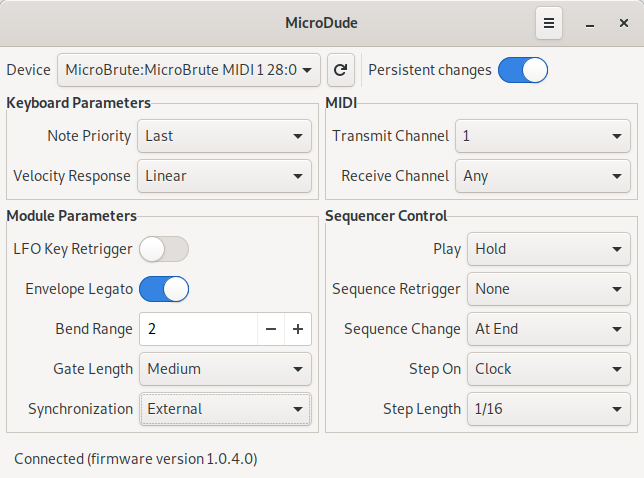MicroDude
As of 2023, this project is no longer supported and, although it is complete, its use is discouraged. Elektroid is the recommended alternative.
MicroDude is an editor for Arturia MicroBrute. It offers all the functionality of Arturia MicroBrute Connection but the firmware upload and the factory patterns reset.
Important notice
Also, it is possible to use MicroDude from other Python programs.
Additional features
- Pitch and modulation wheels calibration
- Choose between persistent changes (SysEx) or non persistent (MIDI controllers)
Installation
MicroDude is a Python package that is installed the standard way with python3 setup.py install. However, as it contains desktop application related resources, it is installed with make.
The package dependencies for Debian based distributions are:
- make
- python3
- python3-setuptools
- python3-mido
- python3-rtmidi
- python3-setproctitle
- gettext
You can easily install them by running sudo apt-get install make python3 python3-setuptools python3-mido python3-rtmidi python3-setproctitle gettext.
In case python-rtmidi is not available, PortMidi will be used as the backend. You can install it with sudo apt-get install libportmidi-dev.
To install MicroDude simply run make && sudo make install.
Usage of the Python interface
If you want have direct access to the MicroBrute you can use the Connector class in the python package this way.
Firstly, to connect to the MicroBrute you have to proceed the following way.
$ python3
>>> from microdude import connector
>>> connector.get_ports()
['MicroBrute:MicroBrute MIDI 1 28:0', 'MicroBrute:MicroBrute MIDI 2 28:1', 'Midi Through:Midi Through Port-0 14:0']
>>> c = connector.Connector()
>>> c.connect('MicroBrute:MicroBrute MIDI 1 28:0')
From here, it is possible to get or set parameters or sequences.
>>> c.set_parameter(connector.BEND_RANGE, 12)
True
>>> c.get_parameter(connector.BEND_RANGE)
12
>>> c.set_sequence('7:36 x x 36 x x 36 x x 36 x x 32 x 39 x')
>>> c.get_sequence(6)
'7:36 x x 36 x x 36 x x 36 x x 32 x 39 x'
Notice that while the get_sequence method is 0 based index the sequence string returned follows the Arturia specifications and is 1 based index.
Lastly, you can close the connector to free the resources.
>>> c.disconnect()
How to add a new localization
To add a new translation file for locale X, run msginit -i locale/messages.pot -o locale/X.po.
In case there are new texts to be translated, the pot file needs to be updated. To do this, run make update_pot.
Documentation
You can find the SysEx documentation in doc/sysex.