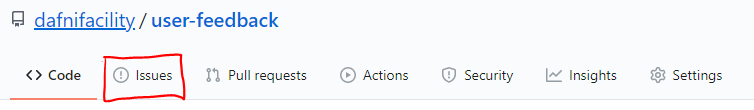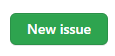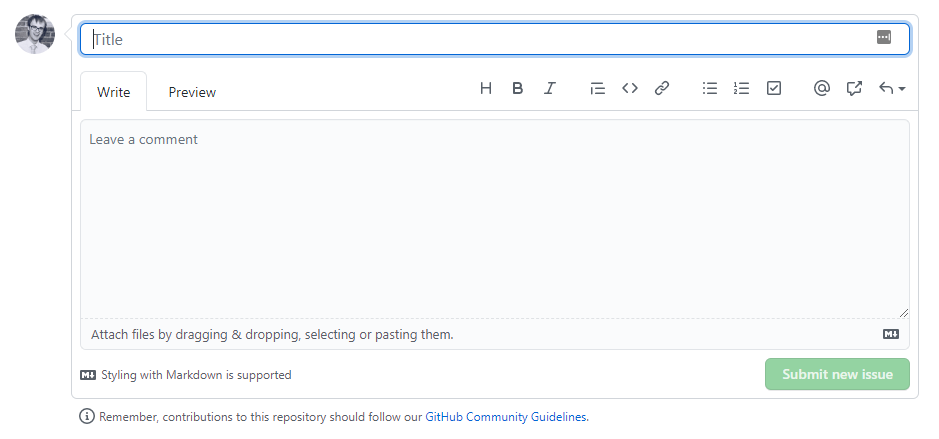A place for gathering user feedback and providing support.
Issues can be used to keep track of bugs, enhancements, or other requests.
Any GitHub user can create an issue in a public repository where issues have not been disabled.
You can open a new issue based on code from an existing pull request. For more information, see "Opening an issue from code."
You can open a new issue directly from a comment in an issue or a pull request review. For more information, see "Opening an issue from a comment."
If you're using a project board to track and prioritize your work, you can convert project board notes to issues. For more information, see "About project boards" and "Adding notes to a project board."
- Click Issues.
- Click New issue.
-
If there are multiple issue types, click Get started next to the type of issue you'd like to open.
-
Select the type of issue you want to create
-
Optionally, click Open a blank issue. if the type of issue you'd like to open isn't included in the available options.
-
Type a title and description for your issue.
- When you're finished, click Submit new issue.