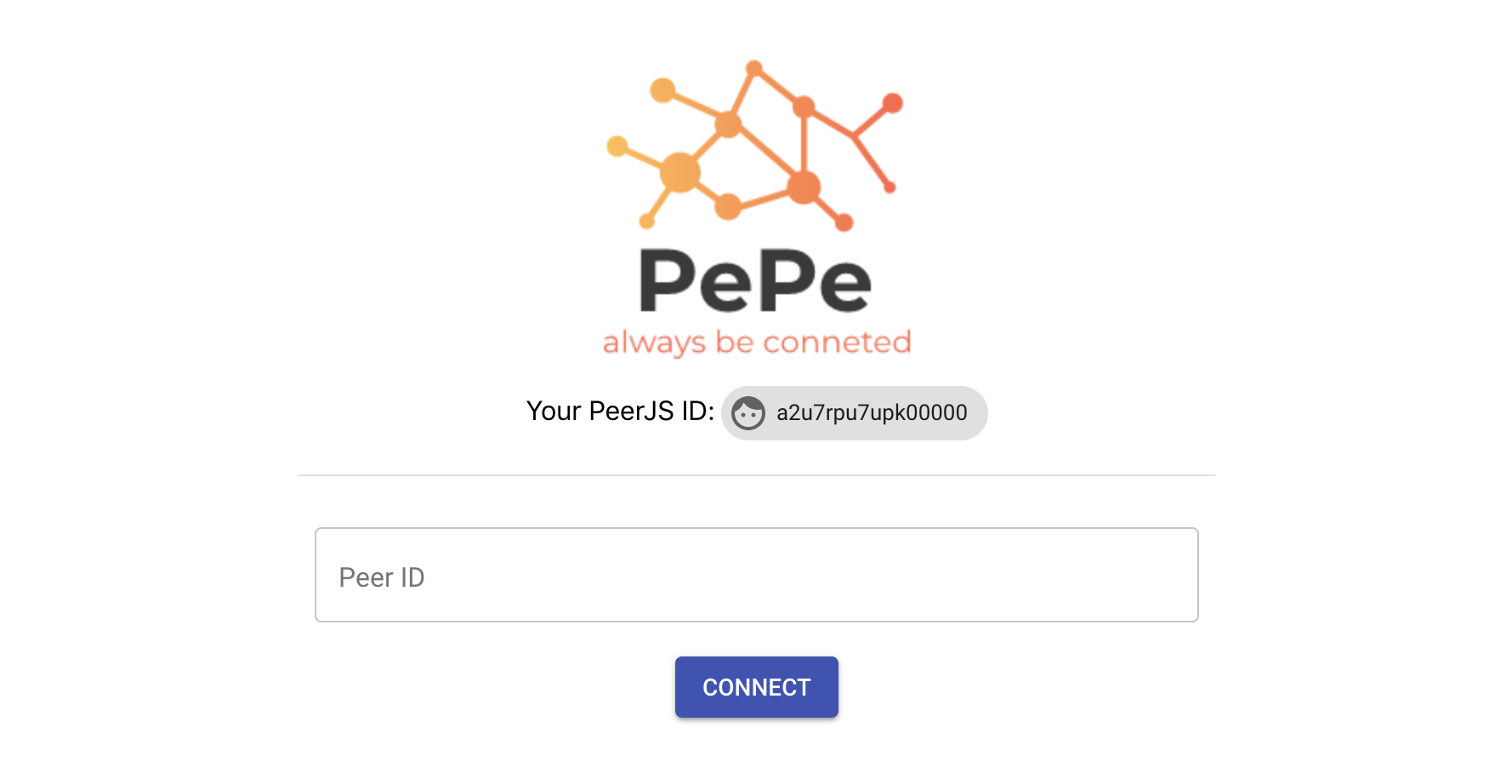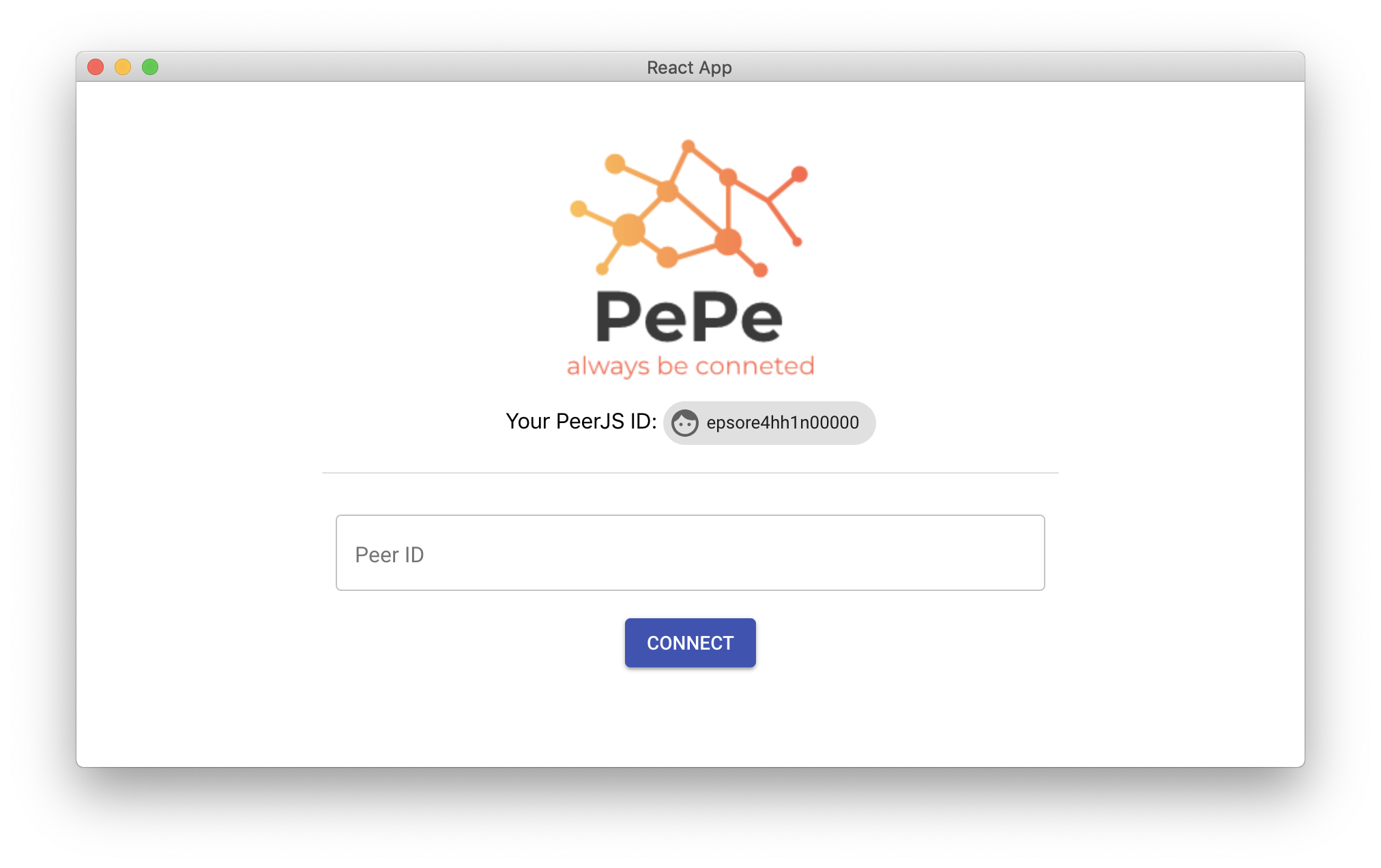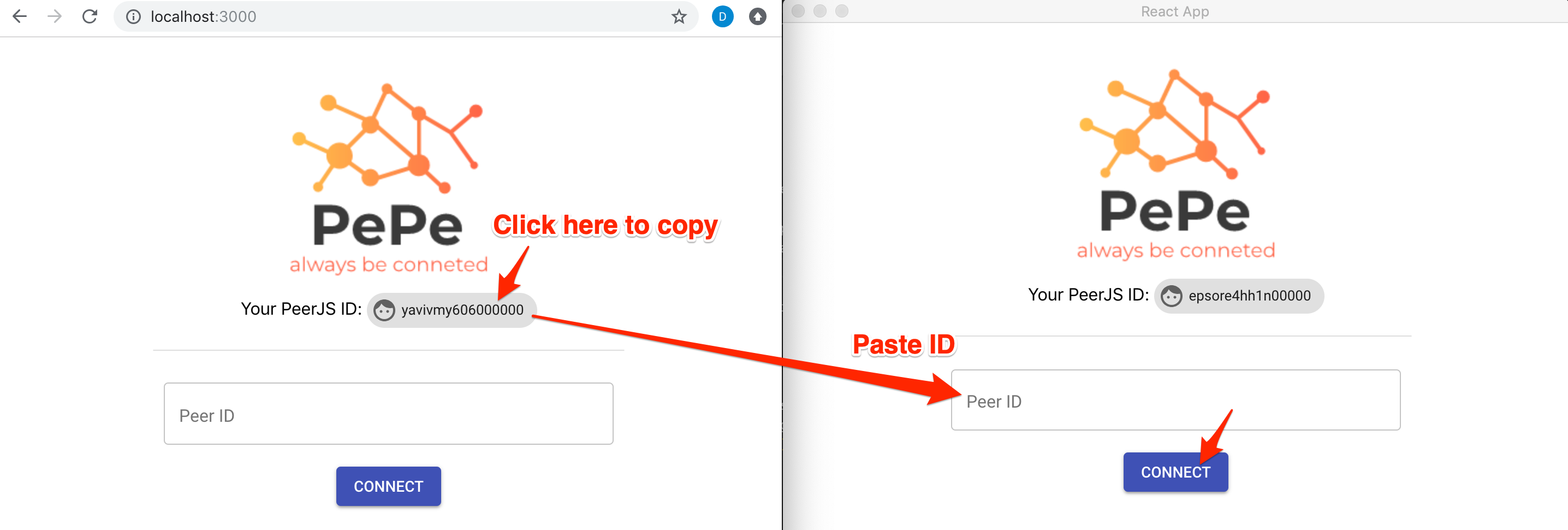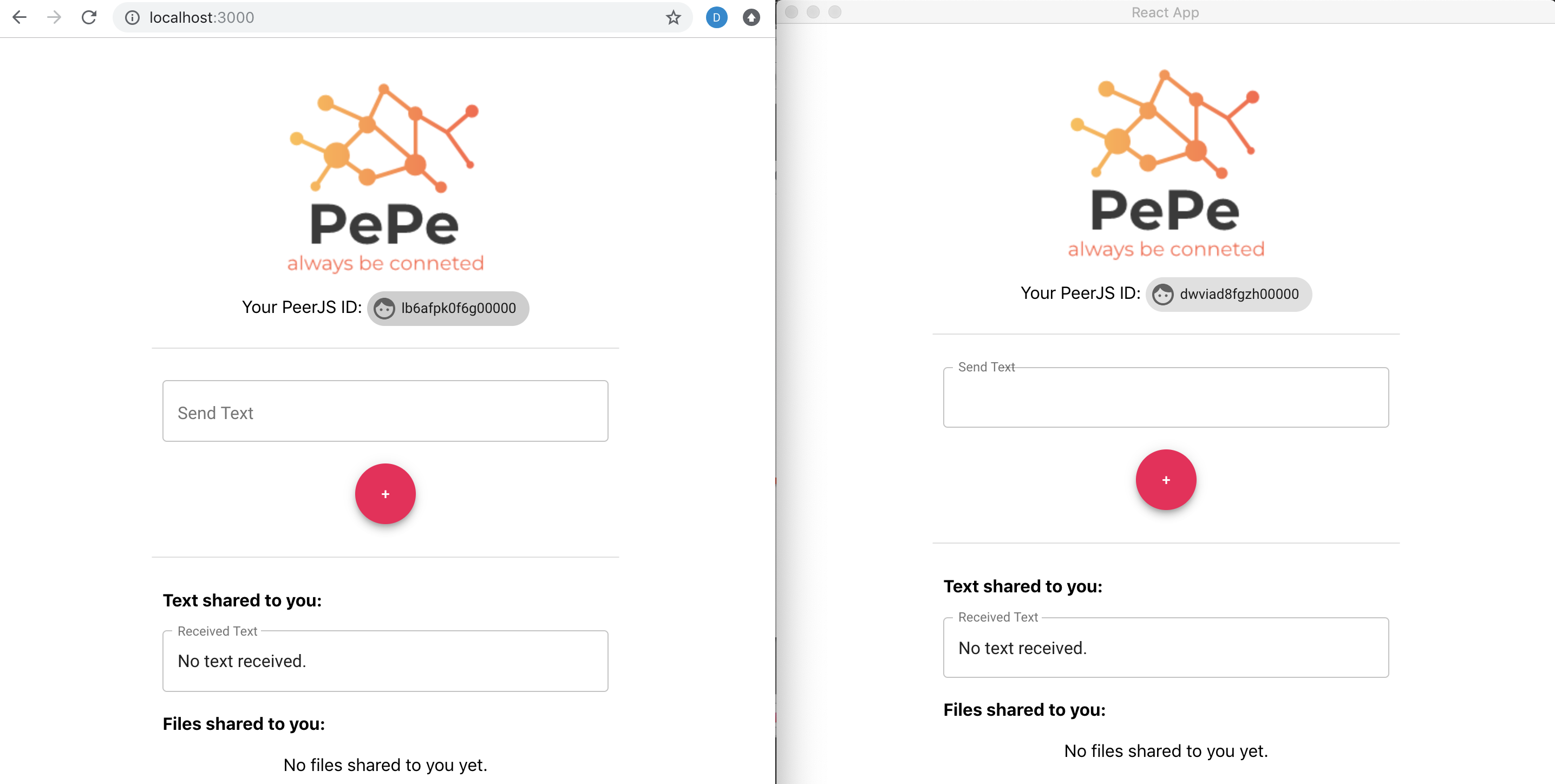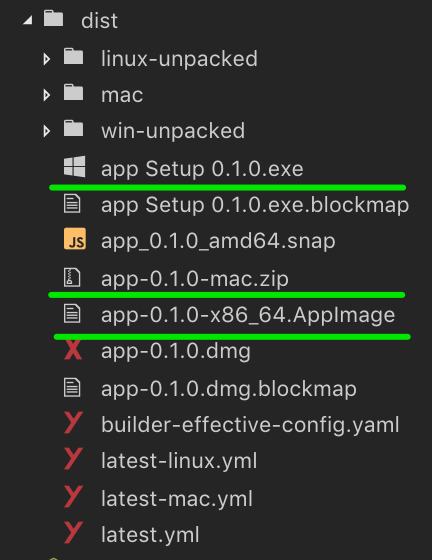PePe
PePe is an app to play around Peer-To-Peer using PeerJS. Also it can be converted to desktop app such as macOS, Windows and Linux.
Play Demo Online
Open the link as below in two browser tabs and follow here to play.
Play On Local Environment
From now on, we are going to do peer-to-peer connection between Web App and Desktop App.
Setup
First, clone this repository to your environment.
Install packages.
$ yarnRun yarn electron-dev then you can see a desktop app populated and access a web app through the browser.
$ yarn electron-dev
Desktop App
Web App
Access http://localhost:3000 then you can see as below.
Connection Between Apps.
OK everything is ready. Let's connect between two apps.
- Copy a
Your PeerJS IDfrom the web app and paste it toPeer IDin the desktop app (or vice versa). - Click
CONNECTin the desktop app.
NOTICE: Sometimes connection fails because each ID has a lifetime limit and code is using a test signaling server provided from PeerJS unstable occasionally. Feel free to run again. :)
- Connection succeeded then you can see as below then send a text or a file to each peer and download it.
Distribution To A Desktop App
If you want to distribute this app, just run yarn electron-pack. (Wait for minutes.)
$ yarn electron-pack
...
• rebuilding native production dependencies platform=win32 arch=x64
• rebuilding native dependency name=fsevents
• cannot build optional native dep dep=fsevents
• packaging platform=win32 arch=x64 electron=3.0.8 appOutDir=dist/win-unpacked
• default Electron icon is used reason=application icon is not set
• building target=nsis file=dist/app Setup 0.1.0.exe archs=x64 oneClick=true
• building embedded block map file=dist/app-0.1.0-mac.zip
• building block map blockMapFile=dist/app Setup 0.1.0.exe.blockmap
✨ Done in 284.98s.
$After finishing build, in dist directory you can see binary files for macOS, Linux and Windows.
TODO in the future
- Multiple connections of peers.
- Building up a signaling server using Serverless.
- Automatic getting candidate nodes on running client app.
- Cool TDD.