- Runs @web/dev-server within a panel in vscode
- By this it supports node resolution within your html files
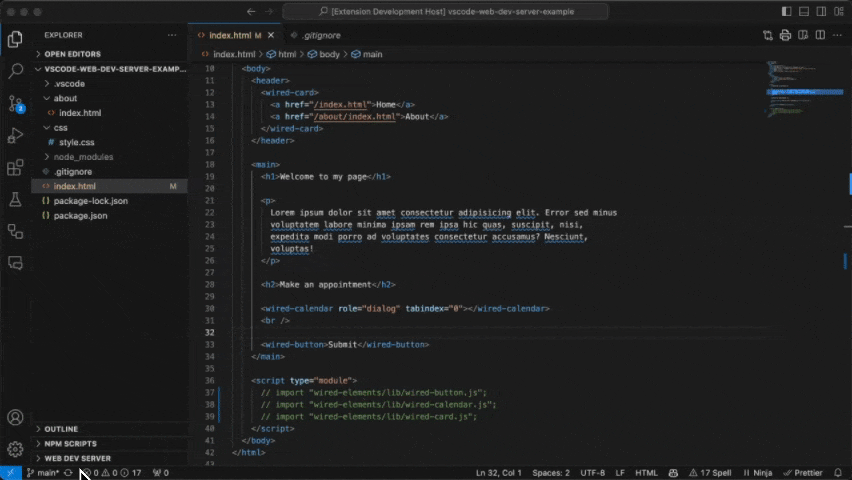
- Automatically "follows" opened files (e.g. the url will change as you select files)
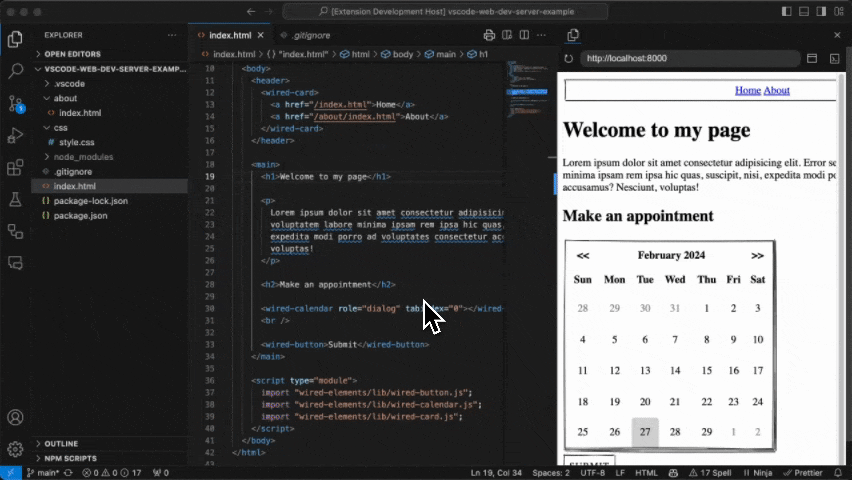
- Refresh Button
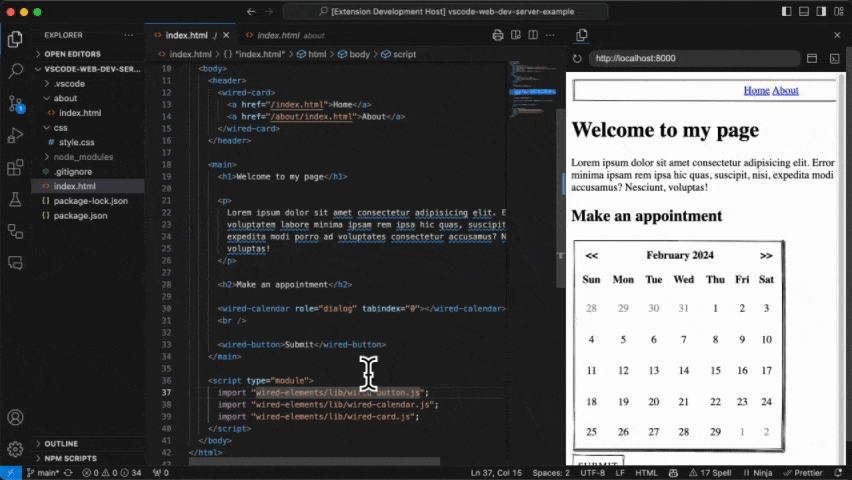
- Open VsCode DevTools
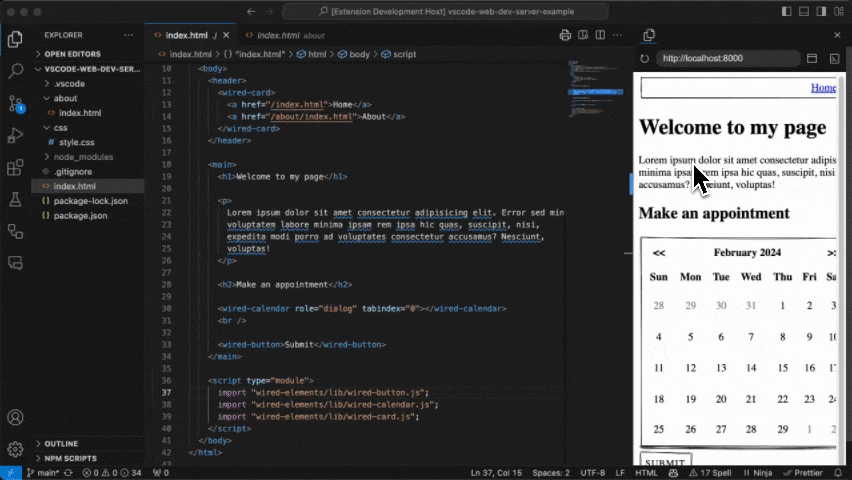
- Open in external browser
- You need to save the file for the preview to update
- After you fixed a server error you need to manually press the refresh button before the preview updates automatically again
- Press
F5to open a new window with your extension loaded. - Set breakpoints in your code inside
src/extension.tsto debug your extension. - Find output from your extension in the debug console.
- You can relaunch the extension from the debug toolbar after changing code in
src/extension.ts. - You can also reload (
Ctrl+RorCmd+Ron Mac) the VS Code window with your extension to load your changes.
- Reduce the extension size and improve the startup time by bundling your extension.
- Publish your extension on the VSCode extension marketplace.
- Automate builds by setting up Continuous Integration.
- You can open the full set of our API when you open the file
node_modules/@types/vscode/index.d.ts.
- Open the debug viewlet (
Ctrl+Shift+DorCmd+Shift+Don Mac) and from the launch configuration dropdown pickExtension Tests. - Press
F5to run the tests in a new window with your extension loaded. - See the output of the test result in the debug console.
- Make changes to
src/test/suite/extension.test.tsor create new test files inside thetest/suitefolder.- The provided test runner will only consider files matching the name pattern
**.test.ts. - You can create folders inside the
testfolder to structure your tests any way you want.
- The provided test runner will only consider files matching the name pattern