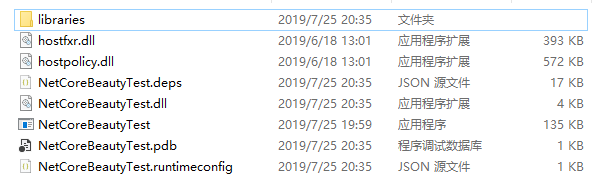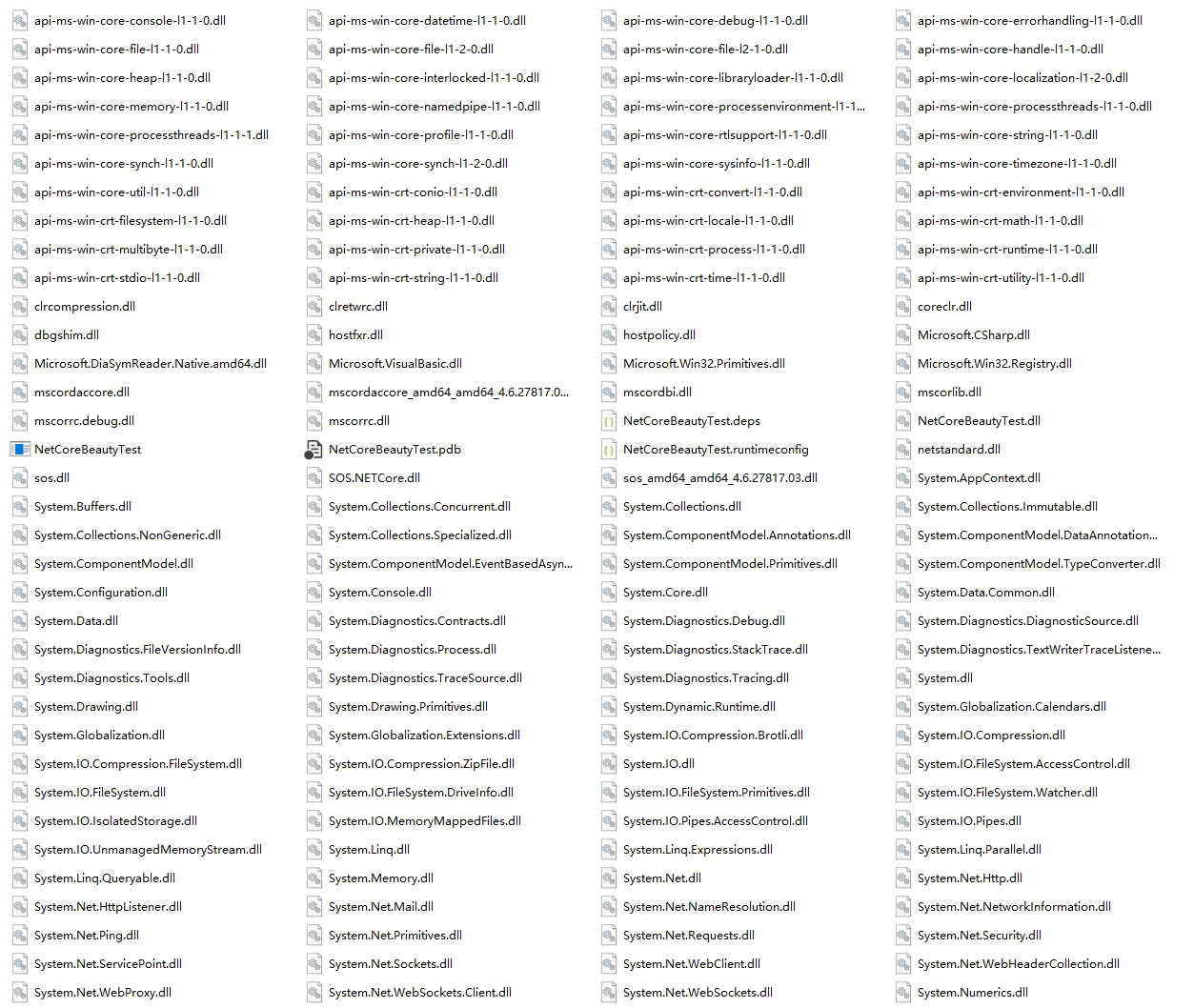NetCoreBeauty moves .NET Core app runtime components and dependencies into a sub-directory to make it beautiful.
-
WHY NOT Single-file Publishing?
First, you cannot use it in
.Net Core 2.x, obviously. Second, single-file app publishing will extract everything into a temporary directory and run it from that location. For that reason, a portable app is impossible if you are usingAssembly.GetEntryAssembly().Locationto store persistent data. This is not an issue with Beauty, but netcore single-file publishing. -
WHY NOT Fody/Costura?
Fody/Costura is fantastic project, but there are some reasons why you might not want to use it. First, it modifies IL code which will have possibly unpredictable effects. Second, you need to make assemblies become
embedded resources, which is extra work, and in some cases, may cause issues. I encountered this issue, and it was difficult to find the culprit. Third, it adds a layer of complication to a project, more points of failure, and without knowing exactly what the tool is changing, a developer can't easily fix the errors. -
WHY NOT Warp?
Like
Single-file Publish, it does not extract data into the current directory. It extracts into%APPDATA%, so a portable app is still impossible. In addition,Warpcannot set the icon or assembly information, and it won't use the information from the original app after extraction. -
WHY NOT ILMerge?
It merges multiple assemblies into a single assembly. It needs to modify your assemblies, adding possible namespace or reflection errors. You can still can re-sign all your assemblies to use strong names, though. It's also Windows only
-
WHY NOT AppHostPatcher?
AppHostPatcher has a similar goal as
ncbeauty, but has a little problem. Data is stored insideAPP_BASE/sub-dir, notAPP_BASEdirectly. That is becauseapphost's main assembly has been moved intoAPP_BASE/sub-dir, and the actualAPP_BASEhas changed toAPP_BASE/sub-dir. Like the other projects, it can possibly cause unexpected behavior. -
WHY NetCoreBeauty?
NCBeauty has a single and simple goal. It does nothing to your project and assemblies. It only organizes your app's directory, so you need to do nothing but reference the NuGet package.
Theoretically, loading assemblies from a subdirectory should be natively supported (see additionalProbingPaths setting under runtimeOptions), but setting additionalProbingPaths in .runtimeconfig.json has a serious problem. The host does not resolve the relative path from APP_BASE, but the current working directory, therefore, we cannot execute the app outside of APP_BASE. This means that the only way to run the app is via a terminal with cd APP_BASE & ./executable. Running from the file explorer would fail. HostFXRPatcher fixes this problem by rebuilding the corehost. When publishing, ncbeauty will try to download the specific patched hostfxr and modify .runtimeconfig.json and .deps.json. That is why ncbeauty only works with self-contained deployments mode. Why not PR? Because this fix breaks lots of things, so a merge is not going to happen in a short time. .NET community already plan to fix in .NET 5.
Only works with Self-contained deployments mode
目前仅适用于独立部署发布模式的程序
| OS | Architectures |
|---|---|
| Windows | x64, x86 |
| Linux | x64 |
| MacOS | x64 |
see Change LOG.md
dotnet add package nulastudio.NetCoreBeauty
Your *.csproj should be similar to this
<Project Sdk="Microsoft.NET.Sdk">
<PropertyGroup>
<OutputType>Exe</OutputType>
<TargetFramework>netcoreapp2.1</TargetFramework>
<!-- beauty into sub-directory, default is libs, quote with "" if contains space -->
<BeautyLibsDir>libraries</BeautyLibsDir>
<!-- dlls that you don't want to be moved or can not be moved -->
<!-- <BeautyExcludes>dll1.dll;lib*;...</BeautyExcludes> -->
<!-- set to True if you want to disable -->
<DisableBeauty>False</DisableBeauty>
<ForceBeauty>False</ForceBeauty>
<!-- <BeautyAfterTasks></BeautyAfterTasks> -->
<!-- set to True if you want to disable -->
<DisablePatch>False</DisablePatch>
<!-- valid values: Error|Detail|Info -->
<BeautyLogLevel>Error</BeautyLogLevel>
<!-- set to a repo mirror if you have troble in connecting github -->
<!-- <GitCDN>https://gitee.com/liesauer/HostFXRPatcher</GitCDN> -->
<!-- <GitTree>master</GitTree> -->
</PropertyGroup>
<ItemGroup>
<PackageReference Include="nulastudio.NetCoreBeauty" />
</ItemGroup>
</Project>When you run dotnet publish -r (only works with SCD mode), everything is done automatically.
Usage:
ncbeauty [--force=(True|False)] [--gitcdn=<gitcdn>] [--gittree=<gittree>] [--loglevel=(Error|Detail|Info)] [--nopatch=(True|False)] <beautyDir> [<libsDir> [<excludes>]]
Setting GitCDN:
ncbeauty [--loglevel=(Error|Detail|Info)] setcdn <gitcdn>
ncbeauty [--loglevel=(Error|Detail|Info)] getcdn
ncbeauty [--loglevel=(Error|Detail|Info)] delcdn
for example
ncbeauty /path/to/publishDir libraries "dll1.dll;lib*;..."
dotnet tool install --global nulastudio.ncbeauty
then use it just like binary distribution.
If you have trouble connecting to github, use this mirror
https://gitee.com/liesauer/HostFXRPatcher
ncbeauty 1.2.1 supports setting default Git CDN now, so you don't need to --gitcdn all the time if you are using the binary distribution. The default git cdn can still be overriden with --gitcdn.
Usage:
ncbeauty [--loglevel=(Error|Detail|Info)] setcdn <gitcdn>
set current default git cdn, can be override by --gitcdn.
ncbeauty [--loglevel=(Error|Detail|Info)] getcdn
print current default git cdn.
ncbeauty [--loglevel=(Error|Detail|Info)] delcdn
remove current default git cdn, after removed, use --gitcdn to specify.
Use --gittree to specify a valid git branch or any git commit hash (up to 40) to grab the specific artifacts and you won't get updates any more.
The default always uses the latest artifacts.
NOTE: please provide as long of a commit hash as you can, otherwise it may can not be determined as a valid unique commit hash.
NOTE: PLEASE DO NOT USE ANY COMMIT THAT OLDER THEN 995a9774a75975510b352c1935e232c9e2d5b190
examples:
master
feature/xxx
995a977
995a9774a7
995a9774a75975510b352c1935e232c9e2d5b190