This repository contains my solutions to the project assignments for the "Mobile Programming" course.
[Aim: Learning how to communicate with APIs in an Android app]
A simple weather app that displays current and forecast weather for a selected city.
- It allows searching for a city and selecting from matches.
- It shows temperature, condition, highs/lows for the selected city. 5 day / 3 hour forecast data is displayed in chart and list views.
- OpenWeatherMap APIs were used to retrieve real weather data and handle errors properly.
| Title | Screen |
|---|---|
| City weather screen (rainy) |  |
| City weather screen (snowy) | 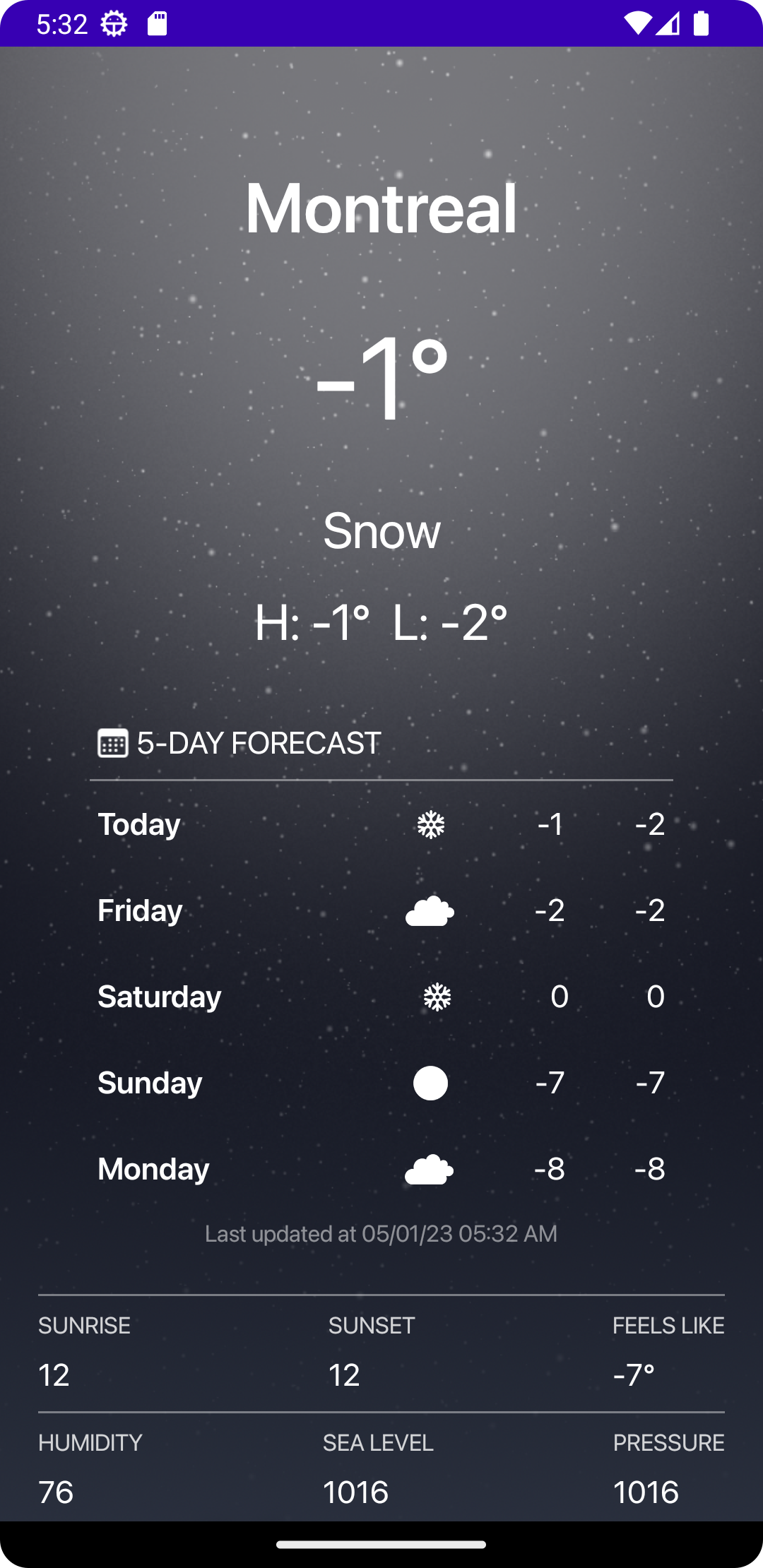 |
| City list screen |  |
The goal of this project is to create a simple currency converter app.
- It displays a home screen to select the "from" and "to" currencies using UI elements like spinners.
- A button initiates the conversion using the user's input amount and displays the result.
- A settings screen allows customizing default currencies, amounts, and swap options.
- Conversion rates from a fixed date were used.
| Title | Screen |
|---|---|
| Home screen | 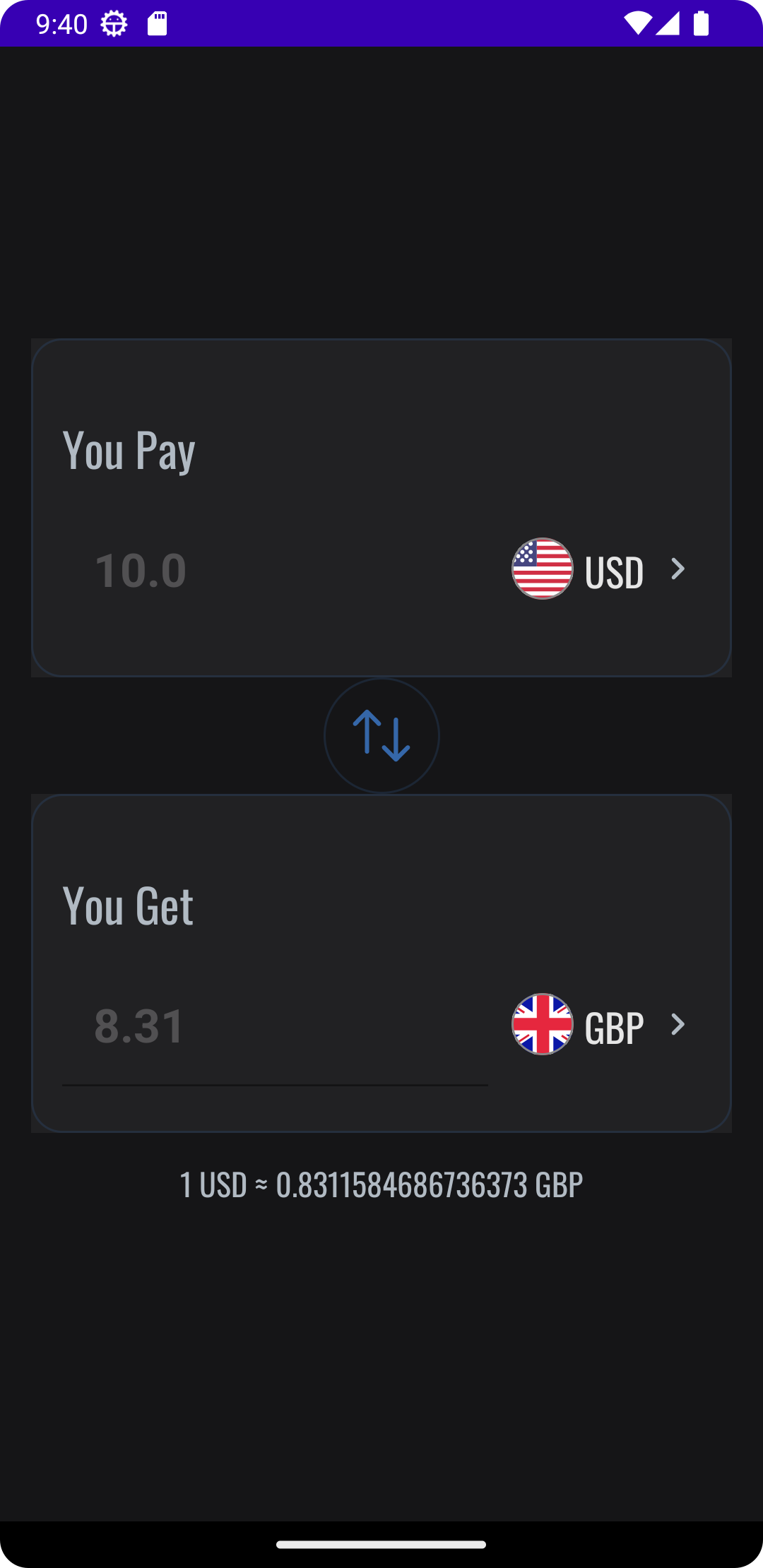 |
| Currency selection screen | 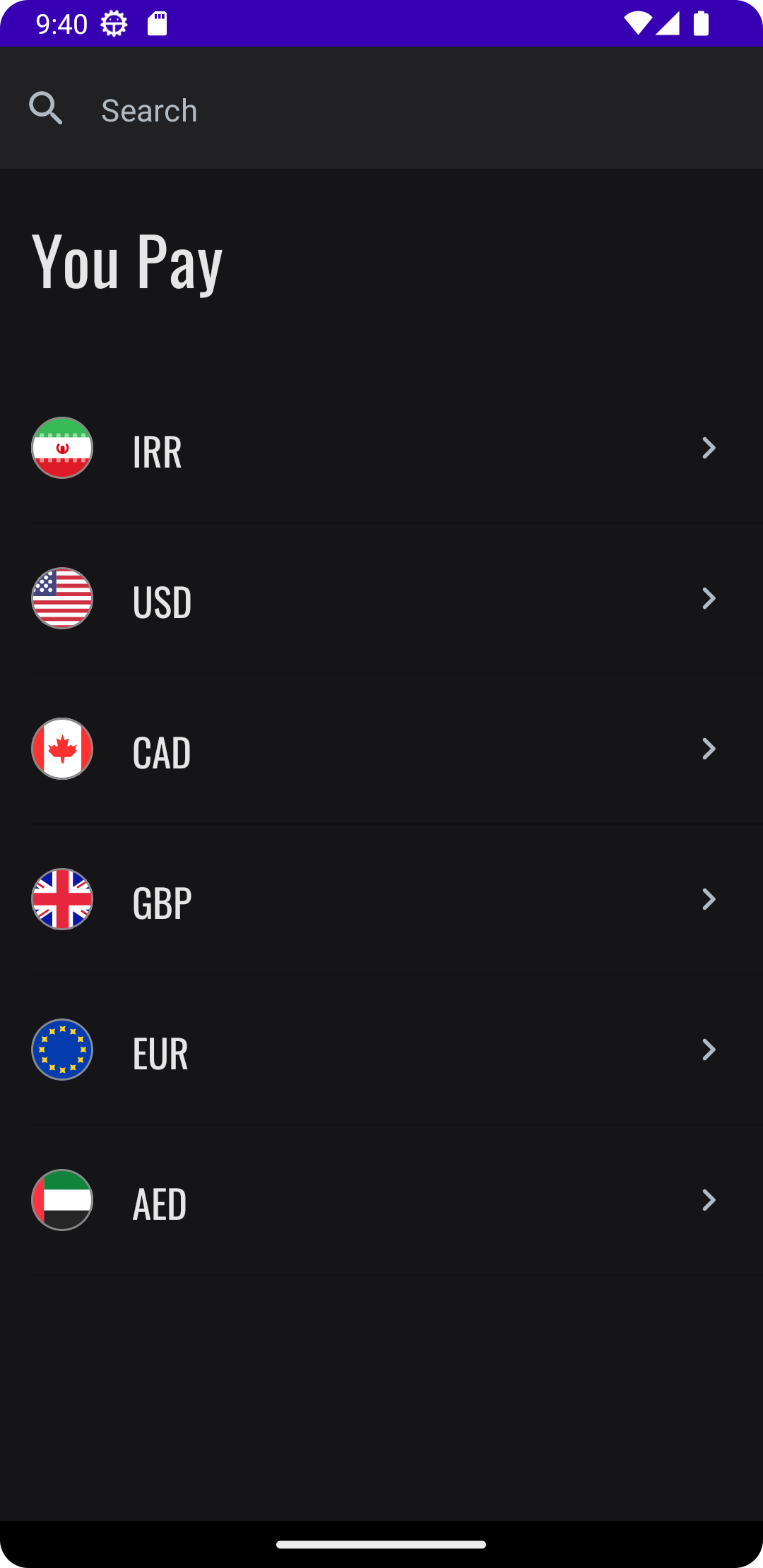 |
[Aim: Learning different layouts and navigation]
The book display section of an ebook reader app.
- On the first screen, a list of books is displayed including the book cover image, title, and author name. The user can view the list as a vertical stack or in a 3 column grid layout.
- The user can click a book cover to see more details on another screen. This screen displays the cover image and information like author, publisher, publication year, summary, etc.
| Title | Figure |
|---|---|
| Book list screen (list view) | 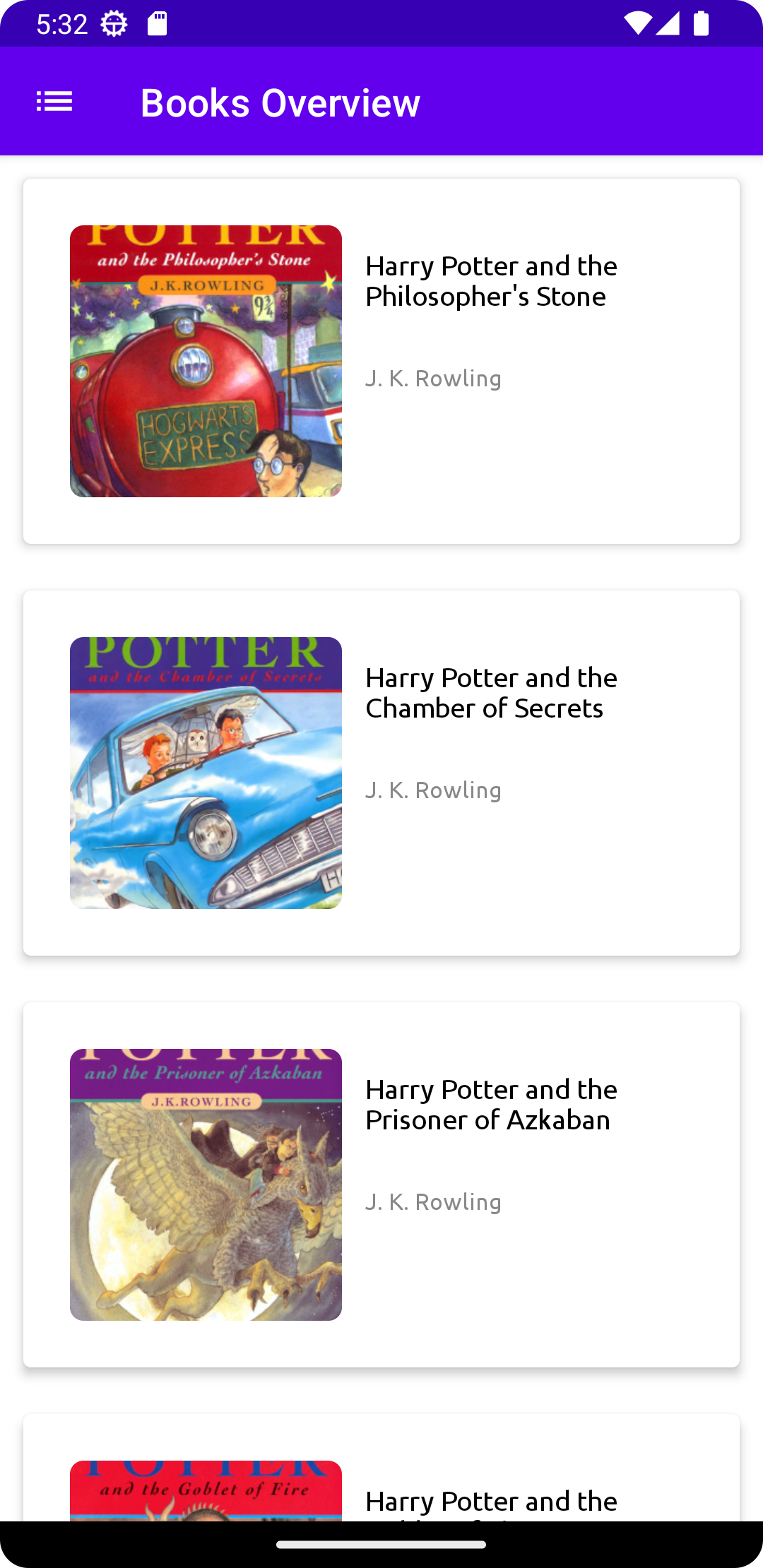 |
| Book list screen (grid view) | 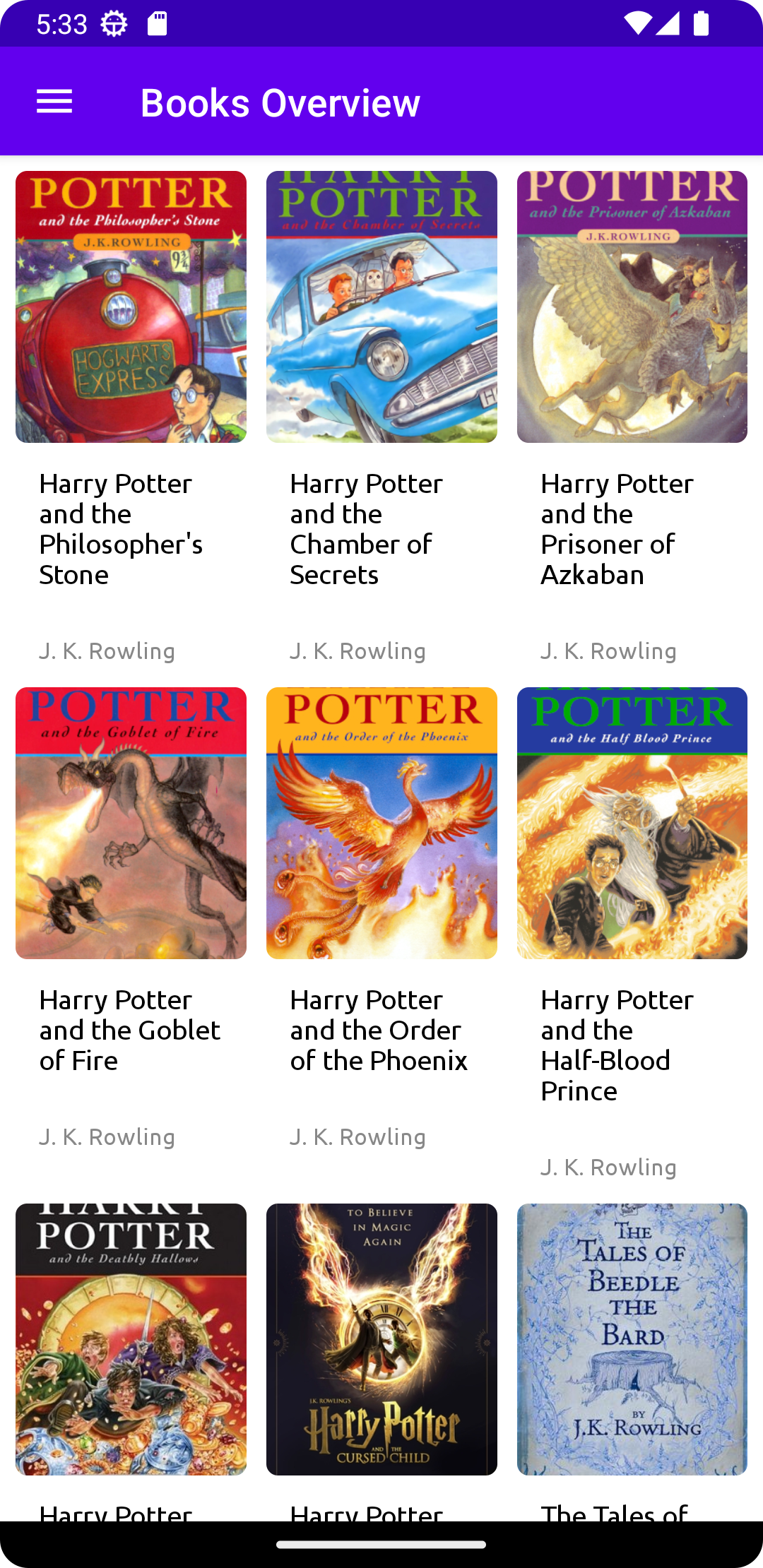 |
[Aim: Learning how to set up a simple android app with buttons]
A simple Faal-e Hafez (Hafez fortune-telling) app.
- When launched, this app shows a button at the bottom of the screen to get a Faal (fortune). Pressing it randomly selects and displays one of several Hafez poems, that are stored in the app. The user can get more Faals by pressing the button more.
- An "About" button is also provided next to the "Get Faal" button that shows some general info about the app like its version num and author.
- A theme is set up for the whole app to give it a unique look and feel through color and font choices. An appropriate app icon is also selected and added.
| Title | Screen |
|---|---|
| App launch screen | 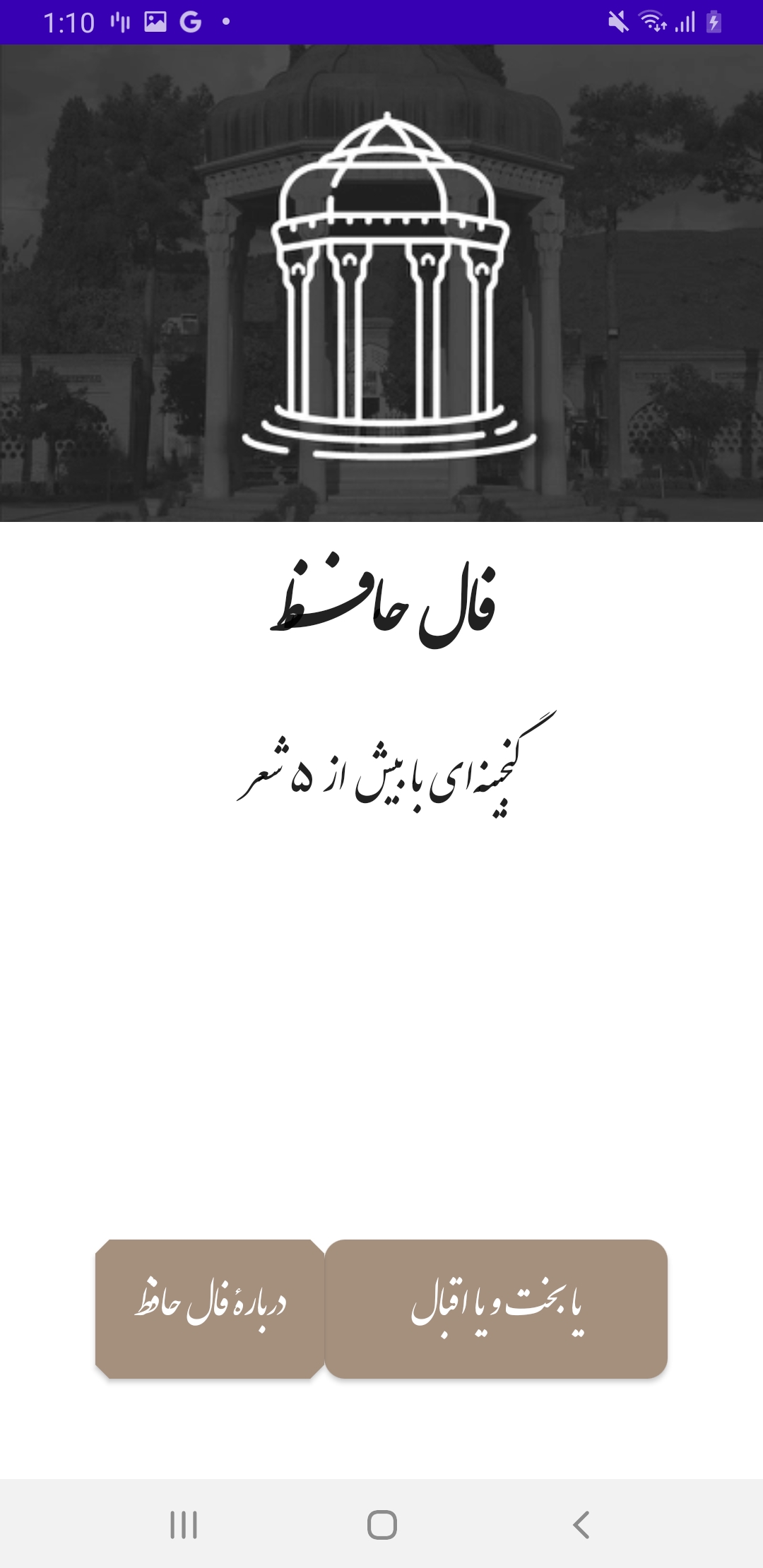 |
| Faal display screen | 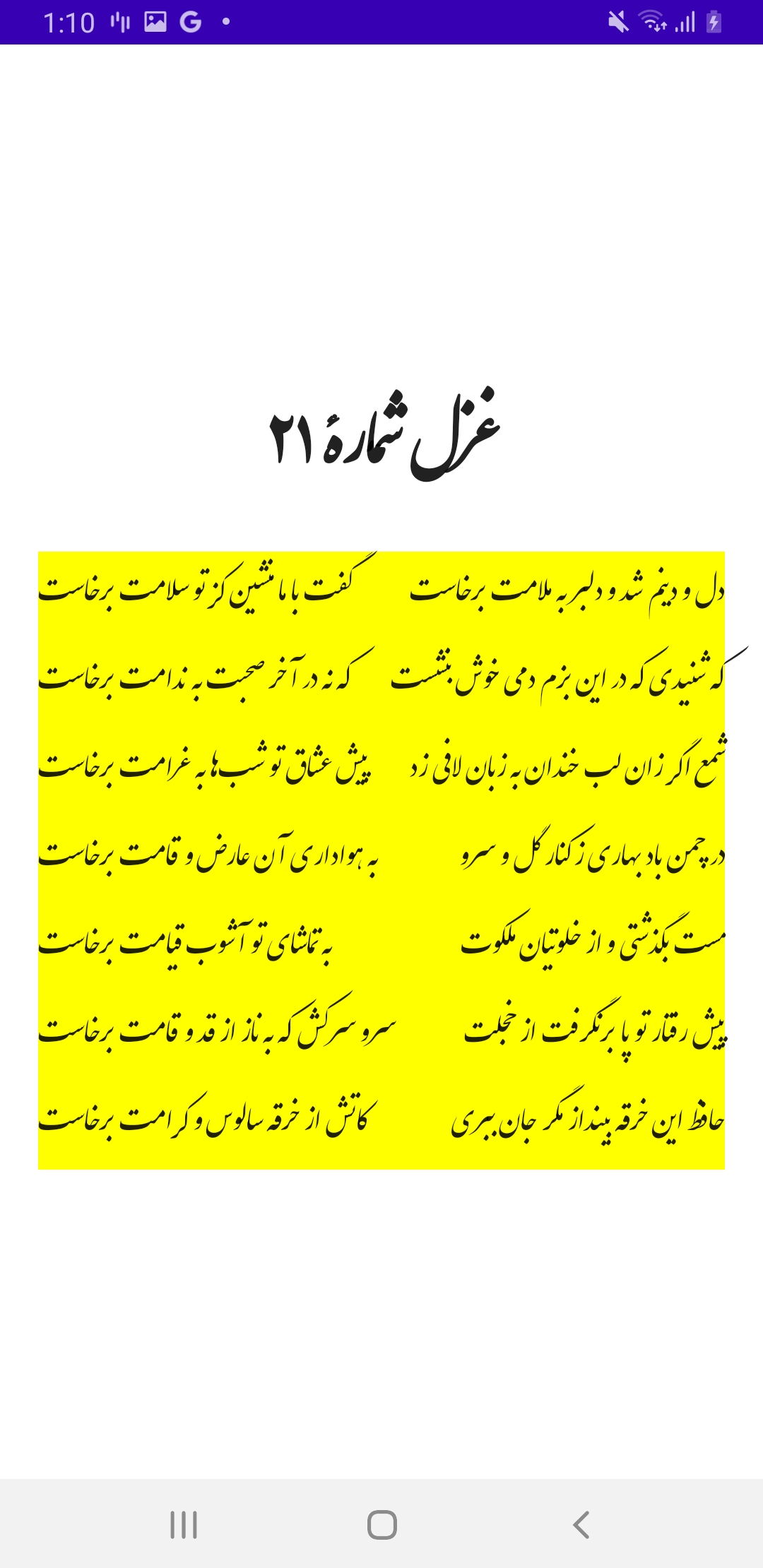 |
- Course: Mobile Programming
- University: Amirkabir University of Technology
- Semester: Fall 2022
Let me know if you have any questions!
