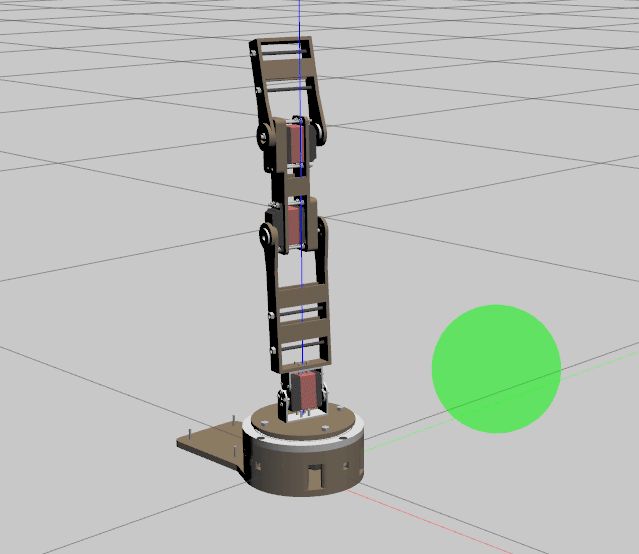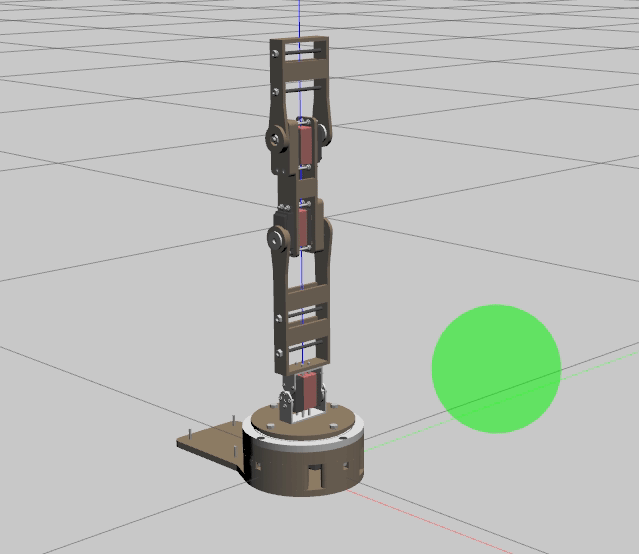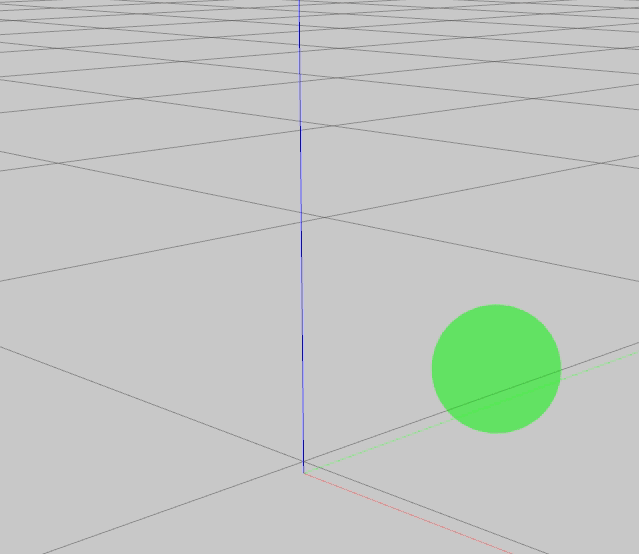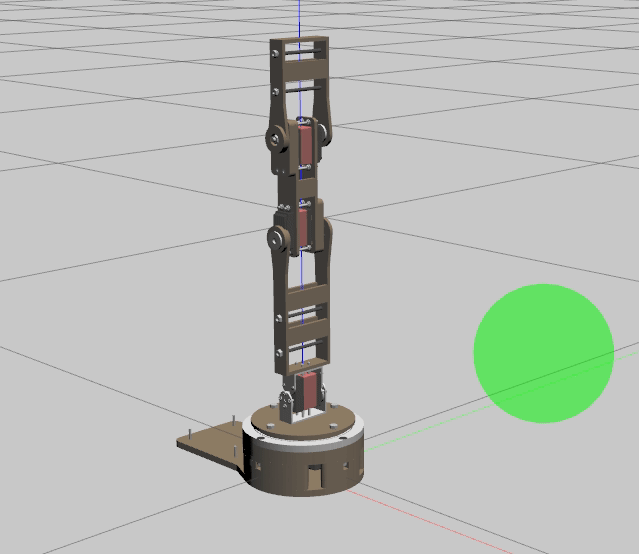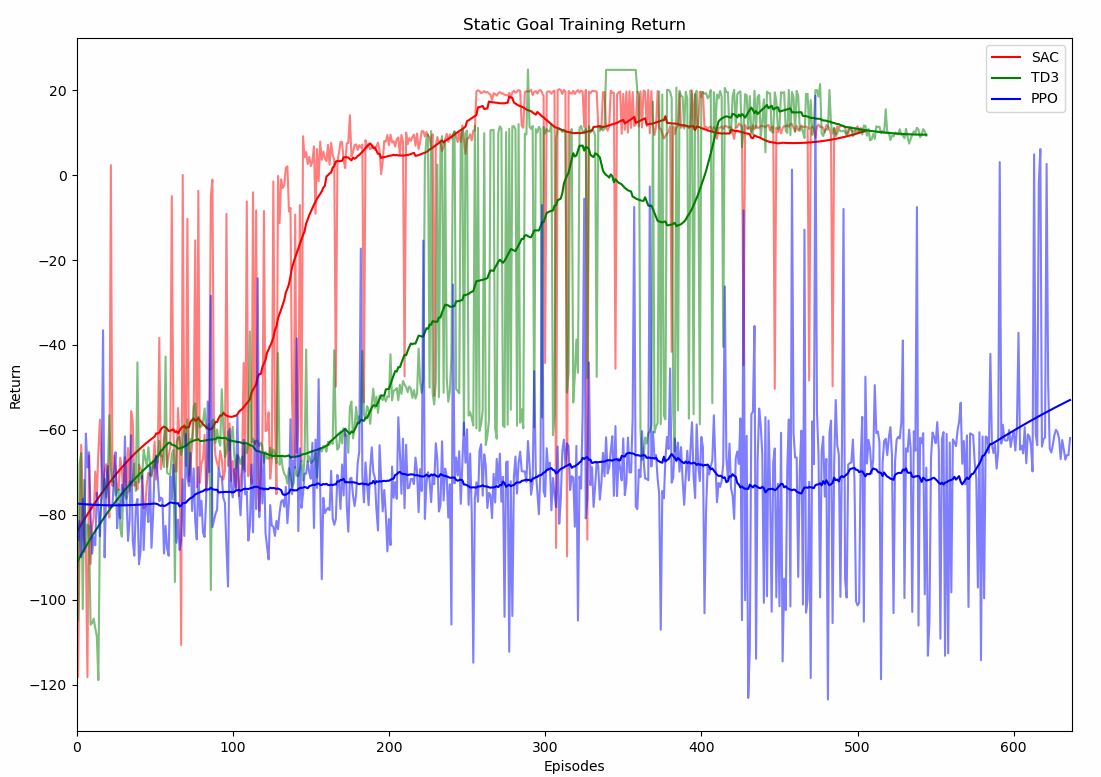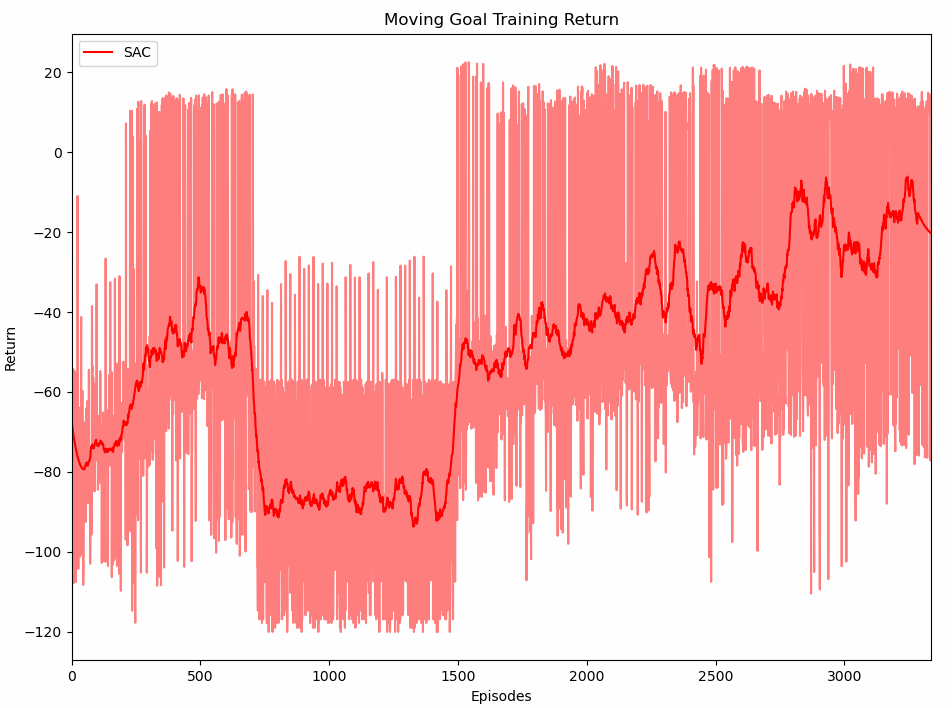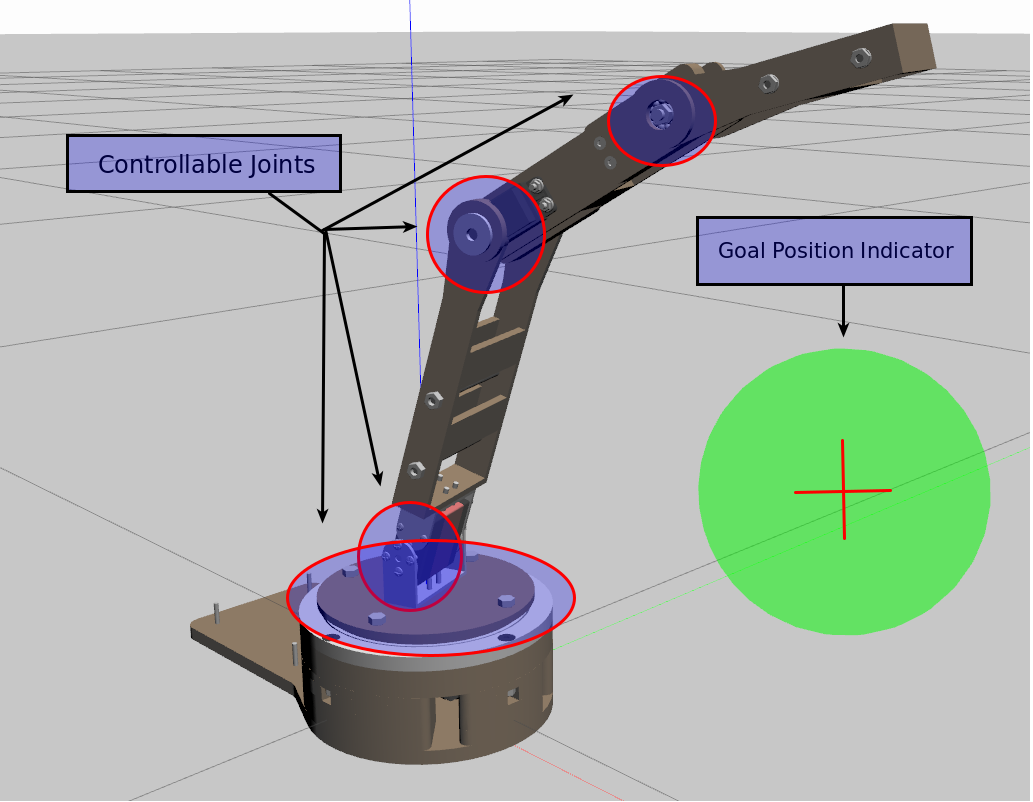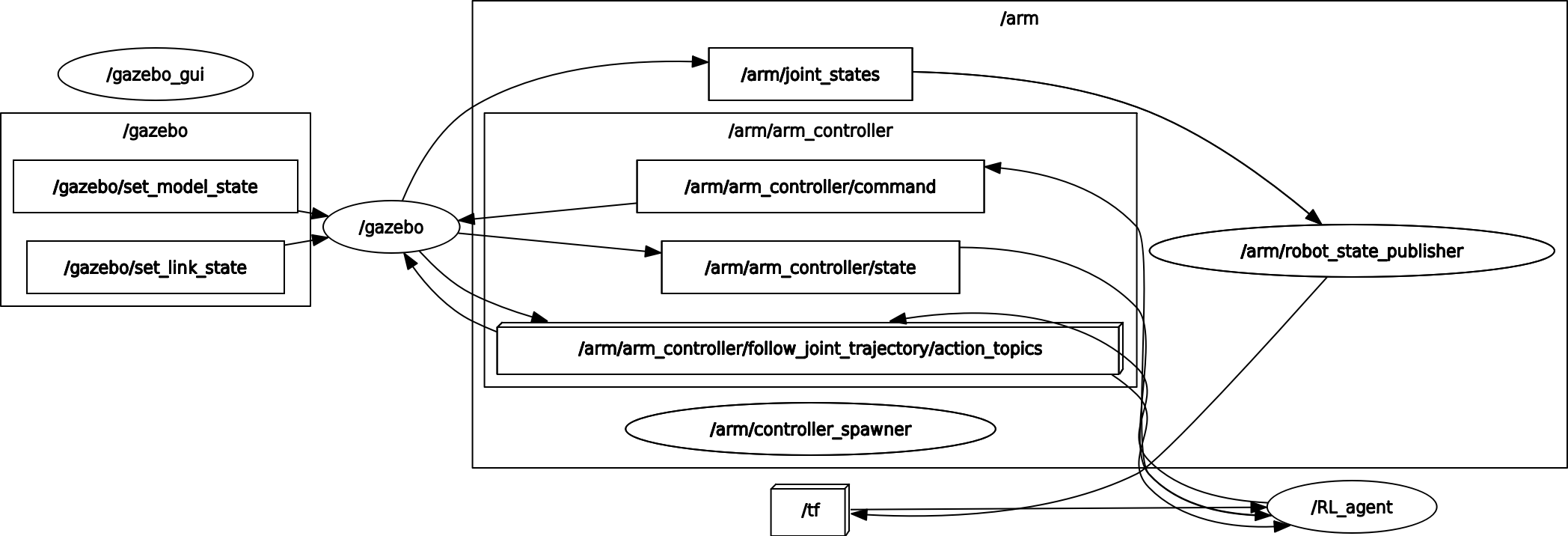Replacing Conventional Motion Planners/IK solvers with Reinforcement Learning Agents
Application of reinforcement learning to a simulated ROS based robotic arm, to allow it to move to a desired point in 3D space. This repo differs from the previous one in that it is redone using ROS Noetic and Python 3.
Results
These results are taken from the policy learned by the Soft Actor-Critic algorithm. Algorithms were implemented using keiohta / tf2rl
Before and After (Static Goal)
Before and After (Moving Goal)
Training Curves
Info
All scripts for testing/training/collecting data for graphs etc. can be found in src/arm_bringup/scripts. All models that represent those mentioned in the report are contained in the separate model folders. Note the suffixes. In order to run the various algorithms the "insert_algorithm_acronym"_train_test.py files must be used. In order to train, set the testing variable to False. In order to train with a static goal, set static_goal to True (and the opposite for a moving goal). To set number of test episodes, the num_tests variable is used.
The "slow" suffix refers to the hardcoded delay that was added to deal with the limitations imposed by Gazebo. The delay can be disabled by setting slow_step to False in the train/test code, however this will be much less stable.
Important parameters such as the acceptable goal radius, max sim time per episode and others must be set in arm_env.py, and can be found at the top of the ArmEnvironment init function.
Additional media can be found in the media folder.
Installation and Running Instructions
Install ROS Noetic. Also:
echo "source /opt/ros/noetic/setup.bash" >> ~/.bashrc
source ~/.bashrc
The system has been tested on a virtualbox VM running Ubuntu 20.04 but the performance of such a setup is limited, dual-booting is recommended. As the project went through a number of iterations the conda environment.yml file may contain some unneeded packages. However, to be safe it is recommended to install the environment file as follows:
conda env create -f environment.yml
conda activate RL_arm_noetic
conda env list
This env also contains the necessary dependencies to run ROS commands. Thus, all ROS commands should be run in a terminal that has the conda env active.
Build ROS package:
catkin_make
To activate the ROS core (recommended to do it seperately):
roscore
In a new terminal window launch the simulation:
roslaunch arm_bringup sim_bringup.launch world:=empty
Navigate to the scripts directory before running any scripts.
cd ReinforcementLearning_Arm/src/arm_bringup/scripts
To run scripts simply run the python file corresponding to the algorithm you are training/testing:
e.g. python sac_train_test.py
Note: All algorithms are set up by default to test for 50 iterations using the learned models. To start from fresh you can delete/move the model folders elsewhere and set the algo_train_test.py file to training with the static goal boolean set accordingly.
Viewing Results
To view results in real time, you can use tensorboard. To open tensorboard enter the following into a new terminal and click on the given link:
tensorboard --logdir /path/to/ReinforcementLearning_Arm/results (copy the path of the results folder and enter it here)
A custom graphing script, results_graphing.py was created to join all of the data together for each run for each algorithm and graph it. This is also in the scripts folder but it will need to be changed if you wish to use it with new data. Running this script as it is currently will display the results of the static goal training for all three algorithms.