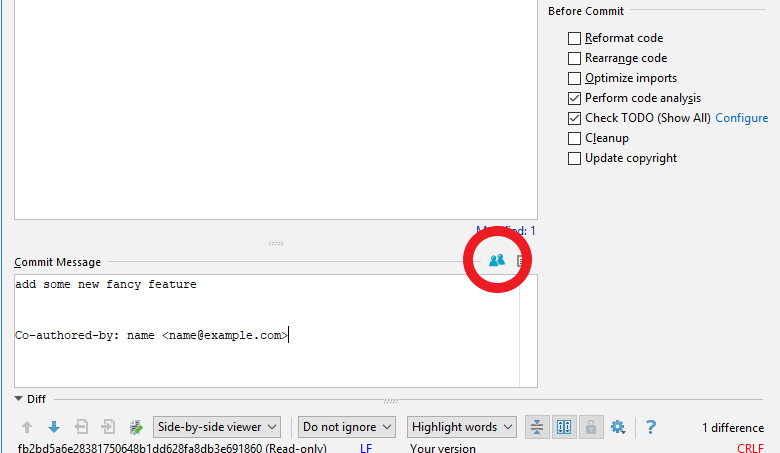Attribute commits to more authors using the Co-authored-by: commit trailers based on the
Creating a commit with multiple authors
article.
The plugin can be installed like any other plugin using the IDE:
File / Settings... / Plugins / Browse repositories... / Co-Author
The plugin stores the list of teammates, co-workers in your user's HOME directory in the .git_coauthors file
(e.g.: ~/.git_coauthors or C:\Users\bill\.git_coauthors). Every person's data is stored using the
username <email.address@example.com> format. E.g.:
name <name@example.com>
another-name <another-name@example.com>
The config file will be created at the first usage. Feel free to modify this, however the author list can be edited using the UI.
In the Commit Changes dialog, after you finished composing your commit message, click on the Co-Author icon
![]() , select your co-author(s) and click
, select your co-author(s) and click OK. The commit message will be updated
instantly.
Authors can be added / removed with the proper button, or modified by double-clicking on them.
Copyright 2018 Robert Gargya robert.gargya@gmail.com
Co-Author icon made by Gregor Cresnar from www.flaticon.com is licensed by CC 3.0 BY