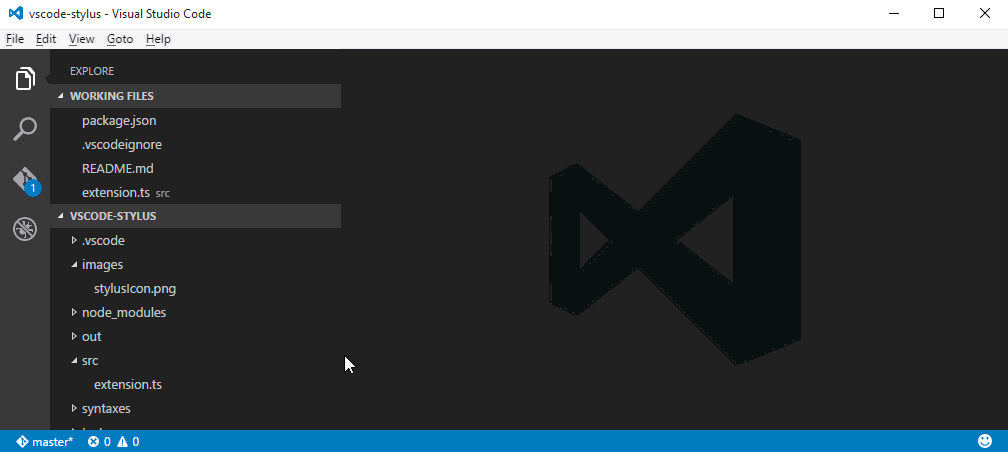The only extension you'll ever need for Stylus support in Visual Studio Code.
If you would love to use VS Code, but the lack of Stylus support was a stumbling block for you, now you can take advantage of the Stylus Language Support extension for Visual Studio Code.
- Open Visual Studio Code, then press
F1and typeext. - When you see the option
Extensions: Install Extension, select it. - Type
stylusand choose the extension created by Vitor Buzinaro
- Coloring
- Full intellisense (under development)
- Tooltips, errors and warnings (under development)
Just open an issue.
If you found a bug, and want to help, first, open an issue.
As soon as your issue is accepted, if you wanna help with the development, you must follow these steps:
- Go to the accepted open issue, and comment that you're going to contribute.
- Fork this repository
- Clone your fork to a local git. E.g:
git clone https://github.com/[your-name]/vscode-stylus.git - Run
npm install - Open Visual Studio Code and press
CTRL+SHIFT+T(CMD+SHIFT+Ton MAC) to run the tests - Press
F5and you'll be able to run the VS Code development version - When modifying/creating, there are some coding conventions:
- File names:
virtual-file.ts - File names for tests:
virtual-file.test.ts - Class names:
class VirtualFile { } - Interfaces:
interface IVirtualFileOptions { } - Constant literals:
const FILE_NAME = 'stylus.styl'; - Methods, functions, variables, parameters:
function getFileNames(path: string): Array<string> - Casting:
let token = (node as ts.BinaryExpression).operatorToken; - All the other
tslintspecified conventions
- File names:
- Write/modify the tests according to the new feature/fix you're going to code
- Make any needed changes/adjustments to fit the issue description
- Run the tests again
- When everything is working as expected, make a commit with the following conventions:
[%type%] %description% (closes #%issue number%)- Available types: feat, fix, docs, patch
- Examples:
[feat] intellisense support (closes #5)[fix] correctly showing properties (closes #18)[docs] intellisense examples (closes #12)[perf] improved intellisense (closes #21)[patch] better intellisense readability (closes #14)
- Push your changes to Github
- Open a Pull Request in our repository from yours
Note: you can contribute to any accepted open issue, not only yours.
Vitor Buzinaro
MIT