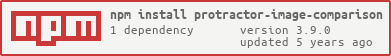##What can it do? protractor-image-comparison is a lightweight protractor plugin for browsers / mobile browsers / hybrid apps to do image comparison on screens or elements.
You can:
- save or compare screens / elements against a baseline
- NEW: save or compare a fullpage screenshot against a baseline (only browsers are currently supported)
- NEW: disbale css animations by default
- blockout custom regions during comparison (all)
- increase the element dimenisions screenshots (all)
- provide custom iOS and Android offsets for status-/address-/toolbar (mobile only)
- automatically exclude a statusbar during screencomparison (mobile only)
- NEW ignore anti-aliasing differences
- NEW compare images by ignoring their colors (do a grayscale comparison)
Comparison is based on ResembleJS.
##Installation Install this module locally with the following command:
npm install protractor-image-comparisonSave to dependencies or dev-dependencies:
npm install --save protractor-image-comparison
npm install --save-dev protractor-image-comparison##Usage protractor-image-comparison can be used for:
- desktop browsers (Chrome / Firefox / Safari / Internet Explorer 11 / Microsoft Edge)
- mobile / tablet browsers (Chrome / Safari on emulators / real devices) via Appium
- Hybrid apps via Appium
For more information about mobile testing see the Appium documentation.
protractor-image-comparison provides:
- two comparison methods
checkScreenandcheckElement. - two helper methods
saveScreenandsaveElementfor saving images. - NEW two helper methods
saveFullPageScreensandcheckFullPageScreenfor saving a fullpage screenshot.
The comparison methods return a result in percentages like 0 or 3.94.
protractor-image-comparison can work with Jasmine and Cucumber.js. See Examples for or a protractor-config setup, or a Jasmine or a CucumberJS implementation.
More information about the methods can be found here.
See conventions.md.
See CONTRIBUTING.md.
- Basic logic of
index.jsbased on PixDiff - Comparison core of
./lib/resemble.jsnode-resemble + ResembleJS
- Update documentation for Mobile
- Update tests
- New (mobile friendly) testpage
- Add
debugmethod - Add
cleanmethod to clean the givenscreenshotPathbefore running