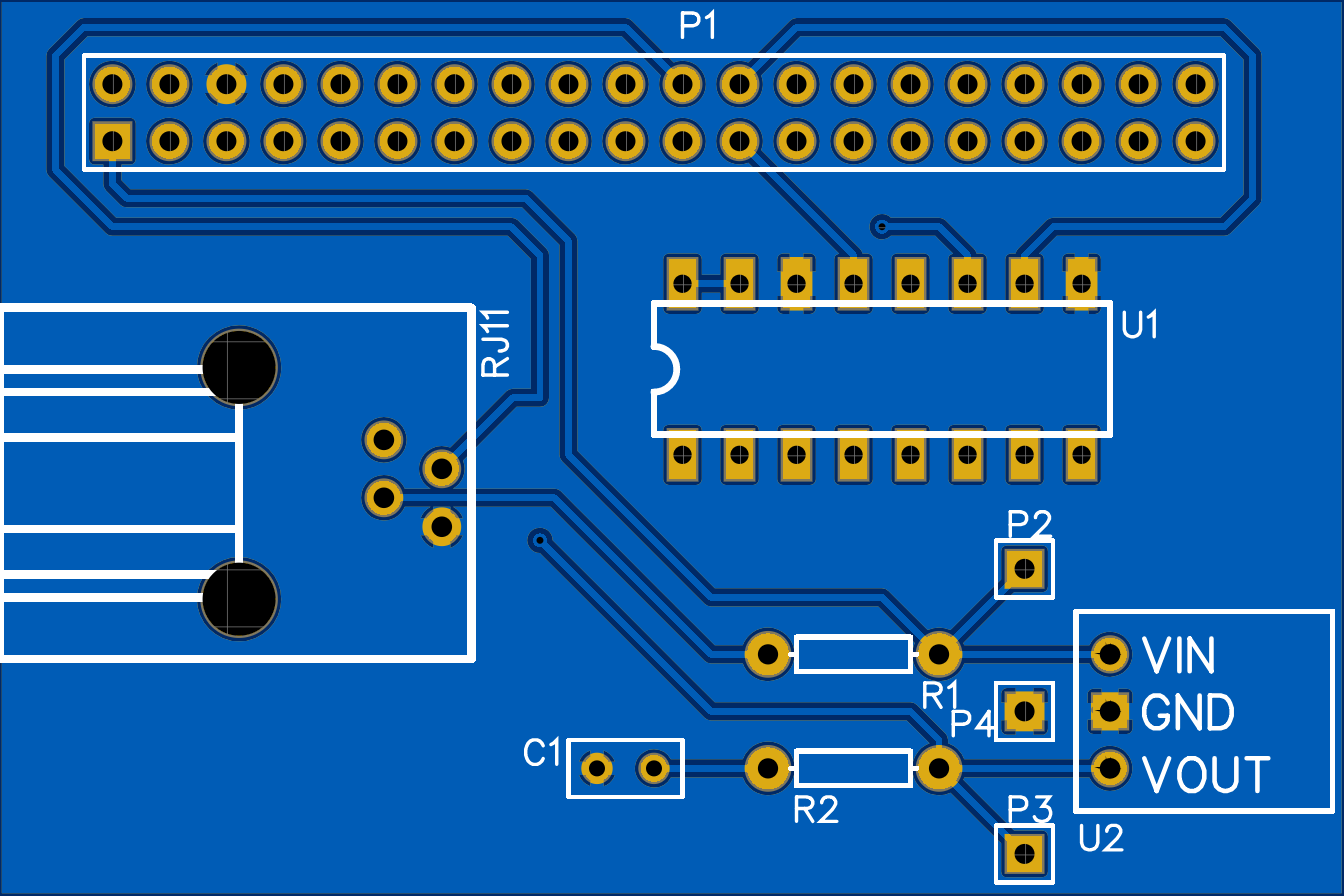A Weather Station implementation for the 1st Undergraduate Robotic Sailing Challenge 2019
SparkFun Electronics SEN-08942
The Gerber files are in the pcb directory
The pcb design is here: https://easyeda.com/D3473R/weather-station
You will need 2 M3 screws with min. 15mm length and two nuts
Wifi_Adapter_Bracket_20mm_Side_1.stl
Wifi_Adapter_Bracket_20mm_Side_2.stl
sudo apt updatesudo apt install python3-dev
- Remove pip from apt as it may collide with pip installed from pipenv
sudo apt remove python-pip - Install pipenv
curl https://raw.githubusercontent.com/kennethreitz/pipenv/master/get-pipenv.py | sudo python
- Install git with
sudo apt install git-core
- Install mosquitto with
sudo apt-get install -y mosquitto
- Clone the repository with
git clone https://github.com/D3473R/rsc-2019-weather-station.git - Navigate in the cloned directory with
cd rsc-2019-weather-station - Install the python dependencies with
pipenv install
- Start a pipenv shell with
pipenv shell - Run
weather.pywithpython src/weather.py
To receive the data on another machine you can use any MQTT Client, e.g. mqttfx.
Simply connect to the ip of the raspberry and subscribe to the channel weather
To receive the data in python you can also use paho-mqtt
usage: weather.py [-h] [--server MQTT_SERVER] [--path MQTT_PATH]
[--speed SPEED_PIN] [--dir-error DIRECTION_ERROR]
[--dir-prec DIRECTION_PRECISION] [--send-sleep SEND_SLEEP]
[--chart]
optional arguments:
-h, --help show this help message and exit
--server MQTT_SERVER, -s MQTT_SERVER
the ip of the mqtt server (default: localhost)
--path MQTT_PATH, -p MQTT_PATH
the path of mqtt packets (default: weather)
--speed SPEED_PIN the gpio pin which is connected to the wind speed
sensor (default: 25)
--dir-error DIRECTION_ERROR
the direction value that will be written if an invalid
direction was read (default: 359)
--dir-prec DIRECTION_PRECISION
the precision in Volts of the mapped direction values
(default: 0.015)
--send-sleep SEND_SLEEP
the time in seconds between two mqtt packets (default:
0.2)
--chart, -c enable asciichartpy (default: False)Autostart of the weather station can be accomplished via systemd.
Create a service file:
sudo nano /etc/systemd/system/weather-station.service
And enter the following:
Unit]
Description=Weather Station Service
After=network.target
[Service]
User=pi
Restart=always
Type=simple
WorkingDirectory=/home/pi/rsc-2019-weather-station/
ExecStart=/usr/local/bin/pipenv run python /home/pi/rsc-2019-weather-station/src/weather.py
[Install]
WantedBy=multi-user.targetReload the systemd daemon with:
sudo systemctl daemon-reload
Start the service with:
sudo systemctl start weather-station
If you want the weather station to start on boot enter:
sudo systemctl enable weather-station
A JSON packet consists of the timestamp the packet was sent, the wind direction in degrees (in 16 steps) and the wind speed in m/s.
{"timestamp": "2019-02-13T15:01:13Z", "direction": 67.5, "speed": 4.32}