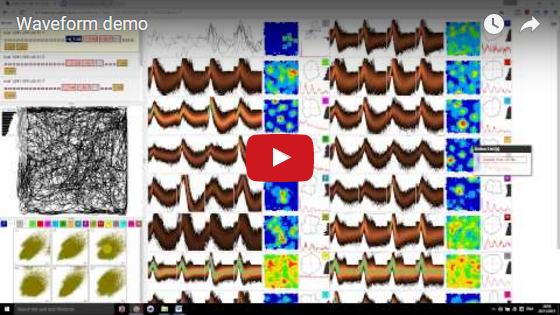Waveform
You can download the frozen-in-time version for Mac/Windows here. Simply download, unzip, and open waveform..
As of Jan 2021, a new version is being built. You can view the current state of that live at d1manson.github.io/waveform2020.
Up until early 2020, the application was available live at d1manson.github.io/waveform, however several bleeding edge features in Chrome were used that have since been deprecated. Fortunately, using the Electron project, it has been possible to package up Waveform in an old verison of Chrome so that the application is now protected against future changes to Chrome.
For a quick, but fairly complete introduction to the application, please see the following demo:
Note that although the demo was recorded before the latest major re-write, there should be only minor differences from the point of view of the end-user (but see this issue).
Additional notes for end-users
As with any other web application, you will always get the latest version of the application when you navigate to it in your browser, although you may need to clear you cache using Cltr-Shift-F5 (I think?). Every now and again, updates will be tagged as a "release", which doesn't mean anything particularly special, but you can get notifications of these releases by subscribing to the RSS feed (I recommend blogtrottr for getting RSS updates by email).
If you are looking for the script that lets you run KlustaKwik in batches from the right-click menu in Windows Explorer (yes, Windows only), you're out of luck (there was originally a link to the zip file here but that has been removed).
If you find bugs please, please, please, report them - either using the github issue interface or via email. And if you have a feature request, don't hold back from suggesting it. General feedback and thank-yous are also welcome (email is probably most appropriate in this case).
If you haven't done already, I recommend looking at the shortcuts info pane - you can open it using the button in the toolbar (second from the left) or using the shortcut k.
Should you wish to, you can interact with the application from the F12 developer console, using the variable named wav. The developer tools in modern browsers are incredibly powerful, even the console itself has a variety of features in chrome. Additionally, this project provides a function called Utils.array_to_csv which takes a TypedArray as its first argument, followed optionally by the number of columns and then the title of the document. For example, to save the xy data you can do:
Utils.array_to_csv(wav.pos_xy.xy.array, 2, "xy_data");You can also interact with the cut by doing things like:
wav._merge_groups({ detail: { a: 8, b: 7, state: "end" } });although such functions are not documented.
Notes for developers
If you are coming from a Matlab-only background you might find developing the application a bit tough, but it's worth giving it a shot! There should hopefully be enough information below to get you started.
Build/installation process
You need to download and install node.js. You can then install dependencies:
It was last tested successfully on node 10.19.0 (insalled via fnm).
npm install
bower install
Note that bower is a pacakge maanager in its own right, which is installed via npm (this is for historical reasons).
To start run:
npm start
Note that this only works in electron now, not in chrome, and that npm start command will launch electron - see the scripts section in package.json and electron-entrypoint.js.
During development use the index_full.html file rather than index.html.
To build, concatenating files together in a specialised way, and then compile with electron...
npm run vulcanize
npm run build-window
npm run build-mac
Note that it's a pain to build for any platform other than the one you are currently on, but you can try.
The built directories contain a waveform exe/app, but you need to have the whole directory when sharing it around
(so zip it up).
Application Structure
The application is not simple, but it is fairly modular, with the modules existing in a largely flat hierarchy (i.e. there aren't many levels of nested complexity). If you are serious about wanting to make changes you will need to make some effort to understand how everything fits together. The following diagram is lacking in a number of ways but it should provide a sufficiently meaningful picture of how things work. Don't expect to understand everything at once, but come back to it when you are lost or confused.
See further down the page for a detailed description of what is going on here and for a key to some of the terms.
Notable shortcomings of the diagram:
- omitted features: cluster plots, the path and spike plots, header and undo viewer
- incorrect names: e.g.
ampsshould actually beamplitudes - simplifications: e.g.
gl_datais not actually anakey, it is a wrapper around anakey, with a few other pieces of data from the header provided for convince. - inconsistencies: the distinction between blue and black text is a bit arbitrary;
akeyandckeyare sometimes used to refer to a rawcanvas/buffer+dimsorTypedArrayrespectively; thebuffercache is shown for thetet-parserandpos-parserthreads but not for thesetorcutthreads.
A proper introduction
The application is written using the Polymer framework (although you're not supposed to refer to it as a "framework"). At the time of writing, Polymer is at version 1.4, which is supposed to be "production ready", but in reality there's still more polishing to be done in terms of making things easy for the developer and giving helpful warnings/errors when you don't do them right. However it is already a super tool for building interactive interfaces.
The nice thing about Polymer is that it generally offers clean declarative ways of expressing things, where in this case "declarative" means written in HTML without JavaScript, or with only minimal JavaScript. The cleanliness is achieved by encapsulating "things" as custom elements, and then hooking up the dynamic properties of the elements using the Polymer binding syntax.
If you have a quick look at index_full.html and then glance back at the main diagram, you will see that each of the modules in the diagram is an html element, with their properties bound together using Polymer's special syntax. Below we give a highly distilled version of that page, which retains only the general concept of binding between elements:
<head>
...
<link rel="import" href="undo-stack-view.html" />
<link rel="import" href="cut-object.html" />
...
</head>
<body>
<template is="dom-bind" id="the_app">
...
<undo-stack-view
undo_stack="[[cut_undo_stack]]"
redo_stack="[[cut_redo_stack]]"
></undo-stack-view>
...
<cut-object
groups="{{cut_groups}}"
cut_box="[[cut_box]]"
undo_stack_descriptions="{{cut_undo_stack}}"
redo_stack_descriptions="{{cut_redo_stack}}"
></cut-object>
...
</template>
</body>In the head we import the definitions of two custom elements, undo-stack-view and cut-object, then somewhere in the page's body we use each element once. (Note that in general elements can appear in multiple places on the page, but often we only need to use each once.) If you've used the application you should recognised the undo-stack-view as it has an obvious visual representation on the page. On the other hand, the cut-object does not have any visible aspect, as it is just used for encapsulating logic.
The some_property="{{some_variable}}" syntax is the way you tell Polymer to bind things together: some_property has been defined inside the custom element, and some_variable will be automatically created by the <template is='dom-bind'> element that wraps the whole application. The important thing to recognise is that the undo-stack-view and cut-object bind using the same variables - cut_undo_stack and cut_redo_stack - this means that when one element changes the property the other element will automatically update.
There are various rules about exactly how binding works in Polymer, for example {{...}} and [[...]] do slightly different things. At this point it may be worth reading the Polymer docs in a bit of detail, and perhaps looking at some of the more simple uses here: undo-stack-view, document-focus-marker, header-view.
One thing that is important here, and not explained particularly well in the Polymer docs, is that JavaScript Objects are not copied between bindings, if two elements are bound to the same object they both have a reference to the actual same object, i.e. if one element changes something inside the object, that change will affect the other element, even if the change is made without using the Polymeric set/notifyPath mechanism. Indeed part of the purpose of notifyPath is to bring to the attention of the other element that a change has been made to something within a particular object it has a reference to.
Note that there may be some cases where read-and-write binding notation, {{...}}, is used when read-only notation, [[...]], would have been more correct. The confusion arose out of the fact that read-only access to an object permits write access to the contents of the object, it just prevents binding the given variable to a different object.
A quick primer on threads/async operations etc.
In a simple web application there is one JavaScript thread, which has a queue of tasks that need to be processed. These tasks are things like mouse-click events, a setTimeout timer firing, a file arriving over the network, or the page itself announcing that it is fully loaded. It is critical to appreciate that only one task is running at any one time: if you have a big loop doing something complicated and the user clicks the mouse or scrolls, these new events will have to wait until you have finished processing the previous task. This is both a blessing and a curse:
A "curse" because if you have a pair of buttons that each trigger long-running computations, but such that the computations are entirely independent of one another, you might hope that you could click both buttons in quick succession and expect the computer to run the separate tasks simultaneously...but this does not happen. Instead, the first task finishes and then the second task begins. Worse than that, on "the main thread", it's not just JavaScript running one task at a time, it has to share time with (some of) the browser's internal machinery that lays out and renders the page. And then there's the garbage collector, which periodically interrupts everything to move things around in memory so as to free up and defragment the JavaScript heap. An immediate thing to notice about this one-at-a-time queue paradigm, is that if you click a button to start a long-running process - or worse, you click the button several times - and then you press a button to cancel the computation, the cancel request will not be processed till after everything else has already completed (by which point there's nothing left to cancel, obviously, so in the end the button wouldn't have actually served any purpose!).
It is also a "blessing", because it becomes much easier, although not trivial, to reason about what is going on in the program at any given time. Imagine looping over a complex structure, passing various things to subfunctions and somehow aggregating the results - the work may take several tens of milliseconds, but during the whole process you can be sure that nothing else is secretly modifying the structure because this particular function (and the subfunctions that it explicitly calls) is the only thing running. Note how this works recursively: at every level of the stack each function knows (well, the author of the function knows) that only itself and the subfunctions it calls are modifying things.
The first way of overcoming the limitations of this paradigm, is to avoid doing long-running tasks directly in response to user actions. Instead, you have to place a new task at the end of the task queue (using setTimeout or setImmediate). If you are careful, you can use this system to implement a "cancelling" mechanism - this does not mean that we can interrupt running tasks, only that we are able to prevent future tasks from starting to run. This leads to the idea that long-running computations should be split up into multiple tasks so that they can be cancelled if necessary. In some cases (and I'm not sure there are many at all in this project), you will need to use an API (i.e. some feature of the browser or third party library) that only offers an " asynchronous " implementation, meaning that your request will be fulfilled at some unspecified point in the future and the result placed in the task queue for you to respond to. If the API feature is not interacting with JavaScript (e.g. it is just downloading data from the internet) then it may happen on another thread, i.e. it won't eat into the time available for your JavaScript to run, which is nice.
However this is not the only option for overcoming the limitations of the one-at-a-time tasks queue: the browser offers WebWorkers, which are additional instances of JavaScript that you can launch (with only minimal overhead), each with their own task queue. Now although each thread is only executing one task at a time, there can be several threads running simultaneously, so you end up with better utilization of the CPU. This doesn't break the rule of one-at-a-time execution because the separate threads are totally isolated from one another - they live in separate "worlds", and can only communicate by sending strings back and forth. These messages go onto the task queue at the destination thread (like everything else). Although I said "only strings", the system actually supports sending copies of objects, and it also allows you to send large chunks of data by transferring ownership entirely from one thread to another thread. See here for more details. Note that in normal native (e.g. C++) computing, "threads" are not isolated from one another only "processes" are, so in a sense WebWorkers are more like processes than threads (it's only behind the scenes that they are actually threads who do in fact share the same "world").
The final option of note is the GPU. The APIs for using the GPU from within the browser are the equivalent of the native APIs from the early 2000s, that is they are rather basic. Although of course the hardware you are running it on is obviously a lot faster than it was 10 years ago. WebGL, which is the only way you can talk to the GPU, is a set of mostly asynchronous APIs. I won't go in to details here, except to say that you write a (short) kernel program in a C-like language, upload some data to the GPU, and then issue instructions to run the program on a certain portion of the data. The instructions themselves are breif: "please use my program to draw 10k lines based on the 20k items of data I have provided". The instruction is issued from the JavaScript thread, but runs asynchronously (and very quickly) on the GPU. As it happens, the way we use WebGL here, we actually end up stalling the JavaScript thread waiting for it to finish, because we copy the results from one canvas (that's not on screen) to the multiple canvases on screen. So in a sense we fail to escape the one-at-a-time paradigm by doing this...well, I suppose the GPU is doing many-at-a-time while we wait, which is why it's worth waiting!
For completeness, I should mention the concept of the "micro-task" queue, which is particularly relevant when using Polymer. The mirco-task queue is like the main task queue, but the events that it processes are not "proper" events, they are "micro-events" (I don't know what the proper term for them is) that are generated during the current (major-)task. Exactly which operations create "micro" rather than "major" tasks is not well standardized by browsers (I believe), but in Polymer you can use debouce or async to create a mirco-task. (As it happens, I think the micro-task queue is actually implemented explicitly by Polymer rather than relying on any browser features.)
In this project we deal with WebWorkers using the custom build-worker element. We also provide setImmediate in utils.html, which allows for the timer_tick mechanism highlighted in the main diagram and introduced above (although we didn't refer to it by name in this section).
The gory details of data flows
Following this section is a glossary/key to some of the terms being used.
As shown in the primary diagram, the "beating heart" of the application is composed of the parsed-data element and cut-object (there is one of each on the page). The parsed-data element is responsible for reading files from disk and producing easy to use arrays of data such as spike_times, and pos_xy. The cut-object manages the list of groups in the current cut.
Before we dive into all the details of the data parsing and the cut, note that the file-organiser element is the thing visible in the top-left of the page. Its job is to respond to FileLists being dragged onto the page by organising, sorting, and displaying them, and allowing the user to jump between them. It has a selected_files property which changes exactly once (or not at all) when the user clicks on something in the file-organiser. The parsed-data element can then take full control over how it wishes to transition from the old selection of files to the new selection, i.e. only nulling and loading the things which are changing.
The parsed-data element responds to three things: (1) changes to the selected_files object, which specifies a file/null for each of set, pos, tet, and cut; (2) changes of the pos-post-processing options; (3) changes to which parts of the tet data are actually wanted by the application (e.g. if the waves are not being rendered then we don't need to obtain the expensive-to-produce data_for_gl array). As mentioned already, note that the selected_files object only changes once when the user jumps between trials/tets/cuts. When this happens, the parsed-data element draws up a list of things that have changed, and then the first thing it does is set all the relevant outputs to null, e.g. if the tetrode file is changing it will set the amps, spike_times, etc. to null. This nullifying is observed synchronously by all the various elements that are bound to the given data, i.e. once the parsed-data element has finished setting everything to null all the interested parties have already got the message and acted appropriately.
After performing this nulling, the parsed-data element then looks in its cache to see if it already has the parsed data for any of the new files. If you are switching back and forth between trials/tetrodes/cut files, it will indeed find some of the data in its cache. This means it can immediately set the relevant values, e.g. if it already has pos_xy (and friends) it can immediately set the values for all interested parties to see, and again the interested parties will process this data synchronously. Any files with data unavailable, will be put into a request that is sent to the io-worker thread.
Originally it was planned for the io-worker to do the reading from disk and send the resulting buffers to the various other threads to do their parsing. However it turned out that Chrome does not currently support transferring buffers between sibling threads, only to/from main thread. The workaround implemented is as follows: the io-worker doesn't do any heavy work, it just acts as a coordinator: it receives requests from the main thread and then issues one request at a time to a parser thread, waiting for the given parser thread to return an "I'm done with the hard disk" message, before issuing the instruction to the next parser thread. This allows for the io-worker to control the order of who reads from disk; in particular we choose to read the tet file before anything else, because tet files require the most processing (~1-2ms per 1k spikes), and thus reading them first allows for the greatest overlap of IO/compute.
As you can see in the diagram, the tet and pos workers maintain a cache of buffers (the cut and set workers do too, but I forgot about this when making the diagram!), this is in addition to the cache of parsed-data on the main thread. These buffers are the entire contents of the given file. In the case of the pos-parser its main function is to allow for a rapid re-running of the post-processing when you change the options. And in the case of the tet-file the buffer allows you to load the file without bothering to get all the data (e.g. if you hide the waves), but then at a later date go back and quickly get the extra data. (In the case of the tet file, where the gl_data is larger than the original file, it might make sense to have a larger cache on the tet-parser than on the main thread, but this is currently not the case.) In a sense these caches are not particularly helpful as compared to the cache on the main thread.
This whole mutli-thread multi-cache system is rather complicated it has to be said, but it does allow the user to switch back and forth quickly and to interrupt their switching (have a play using the tetrode-switching shortcut: keys 0-9 to see how quickly you can switch back and forth and change your mind before it's finished loading). The final part of the explanation for this consists of the following two points: (a) all messages in this multi-threaded system go in a single direction main => io-worker => thing-parser => main, that is, main thread never communicates directly with thing-parser, and thing-parser never communicates directly with io-worker (except when it sends the "I'm done using the hard disk" message, which is a special case because the io-worker won't issue any other requests while it is waiting for this message). And (b) the two kinds of cache are managed by the "upstream" thread, that is the io-worker tells the thing-parser when to remove a buffer from its cache and when to add a buffer (well, every request to parse a file implicitly means add it to the cache); and the thing-parser tells the main thread when to remove some parsed data from its cache (again, all delivered parse-data should be added to the cache). To see why this is helpful imagine the following scenario...
The user switches to file A then B then A again in very quick succession. When the io-worker thread gets each of these requests, it will cancel any previous requests that haven't yet been issued (for the given file type). Thus, when it gets the second A request, it may or may not have already issued such a request, depending on whether the first request was cancelled. (This next bit is less exciting now that IO actually happens on the thing-parser thread rather than on the io-worker thread, but here's the original logic...) Crucially, because it is managing the thing-parser's cache, it knows whether file A is already in the cache and thus doesn't need to be read off disk afresh (note how the present tense "is", does not refer to the present moment, but to a point in the agreed chronology of messages from the io-worker to the thing-parser, which is why it is critical for messages to only go in one direction). The thing-parser, when it gets the message to parse file A, will - in an exactly analogous way - know whether it has already provided the parsed data to the main thread and not yet issued a request to clear it from the cache. To say that all again from the main thread's perspective: some time after issuing the A-B-A, main thread recives the parsed results of A (and obediently stores it in its cache until further notice): was this the result of the first request for A, or from the second request for A? Well, it could have been either, but the system ensured that it would only ever recive one such message, and the work on the various threads would only occur once.
Phew! You probably didn't need to know all those details, but now you do!
The cut-object element maintains an array of groups, with the nth element of the array corresponding to the group shown on screen with number n - absent groups are nulls in the array. The objects in the array are generally referred to as okeys (the term is not used for anything else). A critical feature of the okeys is that they contain an array of indices, and that the array is immutable for the lifetime of the okey. For example, if group 4 is split in two, then the old okey is discarded and two new okeys are created; also if groups 7 and 10 are swapped, then (the main thing that happens is) the locations of the two okeys are swapped in the groups array rather anything being created or discarded.
The diagram lists most of the properties of an okey, we describe the first three here and leave the rest for later discussion. The group_num is equal to the index in the array, i.e. when we swap groups 7 and 10 we have to update this in both okeys. The akey property holds the actual inds array (the thing which is considered immutable). The term akey is used in this project to refer to a "boxed" TypedArray of the form {array: an_actual_array}. Note that the term does not refer specifically to cut indices, it refers to any boxed array. The third property is _pkey, which is the identifier used by Polymer's Collection class when dealing with the array. In order to make this value available in the object it was necessary to monkey-patch Polymer (see patch-polymer.html). Like okey, the term pkey is restricted to meaning items in the cut groups array. If we were only working on one thread, we would not (particularly) need to worry about this pkey, but when dealing with worker threads, we need some way to identify the okeys which doesn't depend on their actual address in memory (because the worker and main thread cannot share access to an object, they have separate copies). As we will discuss shortly, the pkey is the id used internally by rm-plots, tac-plots, and cluster-plots when communicating with their respective workers.
Although there are several elements which modify the contents of okeys, only the cut-object itself can (or rather, should) mutate the array. Making changes has to be done carefully, ensuring immutability of index data is respected, group_num values are updated, the undo/redo stack (and corresponding description stacks) are populated with suitable data, and that the correct polymeric push/splice/notifySplices functions are called. As such, the cut-object exposes several methods that encapsulate correctly-implemented array mutations - "merging", "swapping", "splitting", etc. - and these functions are called from index_full.html. Specifically, they are called from within event listeners that are hooked up to the relevant events emitted by the tile-wall, cluster-plots, and keyboard. (This arrangement is partially displayed in the main diagram by the "event" icons above the tile-wall, and the list of methods given within the cut-object, although the role of index_full.html is not shown.)
The undo/redo stacks contain "deltas" which are objects giving the (roughly) minimal amount of information needed to invert the given action (this minimality is not critical, but it is the current implementation). Note that this means that when undoing/redoing an action, the delta actually has to be updated. For example, when merging two groups, a and b, you need to record a mask saying which of the spikes in the resulting merged group came from group a and which came from group b (the spikes in the merged group are sorted so you cannot simply split at a given point); however if this action is undone, the only information required for the redo stack is the group numbers a and b, since we can redo the merge using just these two numbers.
So far we haven't discussed how the groups array is constructed in the first place: when a cut file is available, the parsed-data element will provide the raw array of group identities from the file, which can simply be converted to an array of indices for each group; when no cut file is available, the parsed-data element will instead provide just the number of spikes, and the cut-object will create an array with a single group of the relevant size. (If no tetrode data is available then the cut is left as null.) In both cases, if the user takes an action to mutate the cut (i.e. merge, split, etc.) the cut-object will emit a "fork" event, signifying that it should now be treated as a new file. The detail of this event contains a reference to the groups array, the undo/redo stacks, the undo/redo description stacks, and the cluster-painter state (which groups are src and dest) - unlike most other things in this project, this object is actually encapsulated as a class, CutStackState. The file-organiser listens for this 'fork' event, and stores the CutStackState in the trials array as though it were just another cut file. If the user leaves this cut and then returns to it, the old arrays/objects from the CutStackState are reinstated in the cut-object. This is the third, and final, way of "constructing" the groups array from the cut_box provided by parsed-data (it's not exactly constructing, because the array already existed). Note that this arrangement imposes an extra demand on the internal mechanics of the cut-object - it must use a fresh set of arrays/objects for each new cut_box that it loads, and it must never overwrite an existing array when mutating the groups, in other words you can never write groups = <something> (e.g. groups=[] or groups=something.splice(0)), except when dealing with a new cut_box, at which point it must do so. One final thing to note about cut-forking, is that the parsed-data element also listens for the event (in addition to the file-organiser), by doing so it knows in advance that the file-organiser is about to announce a spurious change of cut file and can thus avoid nulling and reissuing the cut_box.
The tac-plots and rm-plots elements are similar to each other, but with the rm-plots being the more complex of the two: it produces three different kinds of plots, uses more of the parsed data types and also has to produce plots in response to changes of active_group_a/active_group_b. In addition, it does some (perhaps unnecessarily) "aggressive" caching of various parts of its computations (e.g. caching smoothed dwell maps for reuse across all groups). It may be worth pointing out that originally the intention was to make it possible to control exactly which of pos_xy, pos_dir, pos_speed was produced in the pos-parser worker (as is possible with tet-parser), but this level of granularity was never actually implemented as the cost of computing dir and speed from xy is in reality pretty minimal.
Before explaining how these two function work internally, it is helpful to understand their output: they both result in setting specific properties within individual okeys - the tac-plots element sets the okey.tac property, and the rm-plots element sets okey.rm = {spa:, dir:, speed:, spa_max:, dir_max:}. Except in the case of spa_max and dir_max, which are just numbers (or strings actually), all these values are ckeys, which is an object type recognised by the managed-canvas element. A ckey can be a boxed canvas element of the form: {canvas: canvas_el}, or it can be a boxed buffer with accompanying dimensions: {buffer: some_data, dims: [d0, d1]}. In the case of tac-plots and rm-plots all ckeys are of the latter kind.
There are three optimizations that have been made with regard to updating these values in the okeys. Firstly, rather than create new canvases and insert them into the DOM (which is an expensive operation), we reuse the existing canvases within the managed-canvas elements, this is made possible by the {buffer:, dims:} form of the ckey. Secondly, all the rm values are included in a single object, which can then be notified in one go (for each okey), this cuts down on the Polymeric notification overhead. And thirdly, and perhaps most significantly, we actually avoid using the proper Polymeric notification system altogether, intsead using a custom shortcutNotify function which alows the notification to go straight from the plot-producing element to the target tile-element without going up to the top of the app's hierarchy and back down again - for a fairly comprehensive explanation of this see patch-polyer.html.
Ok, so now to the internal mechanisms of these two elements. They both listen for ("observe") two kinds of changes to the groups array: the array being spliced, and the array being entirely swapped out for a different array (or null). From these two events they draw up a list of okeys/pkeys that have been added and removed and provide it to the _update_okeys method. This function then collects together copies of all the new akeys (the actual index data) and sends a message to the worker with the list of changes and the new data - both elements have a "private" worker thread. As already mentioned, the worker cannot share the definition of an okey because objects are never shared across threads, so instead the worker/main thread refer to pkeys. One complication of this is that the Polymeric pkey is not unique for the life of the application, it is only unique for the life of the given groups array. We could have overcome this by implementing an additional id mechanism, or by patching the Collection object further, but instead we opted to resolve the ambiguity using a pkey_generation counter. This is a number held (privately) by the element, which it increments each time it recieves notification of a new groups array. Then, each time it notifies its worker of changes to the list of pkeys, it provides the pkey_generation number for the pkeys being removed and the pkeys being added. In turn, the worker provides the pkey_generation value (in addition to pkey values) with any results it returns to the main thread. This ensures that when the main thread receives results from the worker thread it can check that the result is for the current generation of the groups array (the result is discarded if it is out of date).
Finally, we must discuss the issue of changing options, such as the bin size and smoothing. This is implemented using the following three-part arrangement: (a) The main thread always stores the worker's ckey result for a given pkey, placing it at okey._tac_other (or okey._rm_spa_other etc.). In addition, it stores a little object giving the details of the options used to produce the result (i.e. what bin size), this is kept at okey._tac_other_options (or similar). (b) Whenever the options are changed or results are recieved from the worker, the main thread checks to see whether it can "upgrade" the okey._tac_other ckey to being the actual okey.tac value (which is the one visible to the user) - see the _use_other_if_possible method. (c) the worker does not keep a copy of the ckeys it produces, but it does keep a copy of the small options objects for each pkey. This means that when the main thread informs it of changes to the desired options it can look through its list and see which pkeys need to be rendered and sent to the main thread (note how this test of equality between the current desired options and the options used most recently for a given pkey, is performed identically on both the main thread and worker threads). If you read (and understood!) the cache-management system in the parsed-data element this plot-producing system should seem fairly familiar as it similarly relies on the idea that one thread can have perfect knowledge of the cached data on the other thread - in the parsed-data element explicit cache management instructions were sent from the upstream thread to the receiving thread, but in this case the cache size for each pkey is exactly one, and thus each new result implicitly kicks out the previous result.
The wave-plots element is to an extent similar to the tac-plots and rm-plots, however it doesn't have a worker threaad, so it can use okeys rather pkeys. Like the other -plots elements, it listens for splices/setting of the groups array, with the additional complication that it needs to pay attention to the group_num value not just to the raw index data (for use when rending waves in flag mode). Because everything is happening on a single thread many things are simpler for the wave-plots, although it still uses a setImmediate timer, so has to deal with asynchronicity. The mechanics of how rendering is actually performed on the GPU is a bit fiddly; the webgl-related code is contained within a WavesRenderer class and is hopefully reasonably easy to follow if you know a bit about WebGL. You might also want to check the animation in a blog post I wrote about the application (the post pre-dates the latest major re-write).
Right, well done if you're still following..even if you're still reading at this point you're doing well. We've already covered the most important and difficult parts of the application, there just remain a few odds and ends to mention.
The tile-wall element basically is a Polymer dom-repeat view of the main cut groups array. Its main job is simply to pass through the individual okeys to tile-elements to render. In turn, the tile-elements make heavy use of the managed-canvas element which (as already discussed) will render a ckey as a visible canvas. The only thing worth mentioning here is that there is a fairly close cooperation between the tile-element and tile-wall in terms of issuing the split/merge/grab events and having everything generally operate as it should. Note that when a tile-element emits an event it will (by default) "bubble" up through the tile-wall and be visible to index_full.html.
The cluster-plots element is a bit like a simple version of rm-plots, though like the tile-wall it emits events that are listened to by index_full.html (the 'paint' event in this case).
The active_group_a and active_group_b values are okeys, and are readable and writeable by the tile-wall and cluster-plots. The rm-plots element observes changes to these values and produces the path plot with spikes, visible on the centre-left of the application. Exactly how this is done is not quite as complex as everything else, but it is a bit mixed in with all the other ratemap-generation code so may be a little hard to follow.
Glossary
The *key terms
The following terms are explained with greater context in the above section, but for convenience, we repeat some of that here. Note that the existence/nature of some of these terms is partially a function of the evolution of the design of the application and may not be perfectly suited for their role. Note also, that it may be possible to encapsulate some/all of these things are classes rather than Objects, but this was avoided based on the need to support integration with Polymer, which doesn't explicitly discuss support for classes (at least I don't think it does).
-
ckey- this is an object type that can be rendered by themanaged-canvaselement. It is either of the form{canvas: actual_canavas_element}, or the form{buffer: an_array_buffer, dims: [dim_0, dim_1]}. The first form is used bywave-plotsand the second form by everything else. Note that in the case of actualcanvaselements, it can only be in one place in the dom at any given time.utils.htmlprovides a couple of methods for working withckeys. -
okey- each object in the main cutgroupsarray is called anokey. Theokeycontains a set of spike indices for the particular group, and the indices are considered immutable for the lifetime of theokey. Atile-elementwill render all the specificckeys in anokey(i.e. theokey.tacckeyis rendered in the bottom right of thetile-element). Theokeyalso contains some data that is "private" to particular elements, e.g. thetac-plotselement hasokey._tac_other. Updates to the non-privateckeysare notified directly from the plot-producing element to the relevanttile-elementusingshortcutNotify.okeys also contain theirpkeyvalue.... -
pkey-Polymer.Collectionassigns a key to each unique item that it encounters, whether that item is an object or string/number (I actually don't know the full details of this despite having stared at the code for a while). Here we have monkey-patchedPolymer.Collectionso that objects with a._pkeyproperty will have that property set to the collection's key value when added to the collection. We sometimes request and use this key in our own code, particularly when communicating between worker and main thread. It always refers to anokey, rather than to any other item managed byPolymer. Note that the key is only unique within the a specific array..two different cut arrays will (in general) reuse the same key names for entirely different data. We thus often qualify the "key" with a "pkey_generation" number. -
akey- this is simply an object of the form{array: some_typed_array}. -
fkey- this is an object of the form{file: actual_file_object, id: positive_number}, where theactual_file_objectis from aFileListreceived during a drag-drop operation. Analogous to theokey-pkeyrelationship, theidis used when communicating between main thread and worker (inparsed-data). Somewhat confusingly, theidis itself is usually referred to as anfkey...who doesn't love a bit of synecdoche?! When a cut is forked, a fakefkeyis produced which hasid:null, and is actually an instance ofCutStackState.Utils.file_manageris responsible for issuingfkeys (in so far as it issues uniqueids).
Events
Using events as a means of mutating state is un-Polymeric, and we avoid using them as much as possible. However mutations of the cut are all enacted as events being issued from a specific element and the data being caught and dealt with by index_full.html. Grabbing is also dealt with using events:
-
cut-object.fork- issued when a cut file/null-cut is mutated by the user, so that it now has an actual stack of changes and constitutes something that can be saved by dragging back to the desktop. The main listener of this event is thefile-organiseras it needs to create a new pseudo-file in its list of files. Butparsed-dataalso listens to the event so that it knows to treat thefile-organiser's new object as in fact the same as the original un-forked version. -
tile-wall.merge_groups- issued when the user has performed an action requiring two groups to be merged. The actual change is not implemented by thetile-wall, rather the event and its detail are passed to thecut-objectelement via a listener inindex.html. -
tile-wall.grab_group- issued when the user has performed an action requiring a group's tile to be "grabbed". The actual copying etc. is done byindex.html. -
floating-pane.close- issued when a floating pane istoggledinto the close state. This is used byindex.htmlto splice out grabbed tiles fromthe_app.grabbed_tilesarray when they are closed. -
managed-canvas.canvas-mouseupand-mousedownand-mousemove- has acanvas_pointproperty which is a 2-element array giving the position of the cursor in canvas pixels (i.e. not css pixels). -
tile-wall.splitter(from self and from childtile-elements) - the splittler tool is a bit complicated because its implementation is spread over many files. There is asplitter_stateproperty onthe_appwhich is modified inindex.htmlin response to thesplitterevents from thetile-wall, and this state value is not modified anywhere else, i.e. thetile-wallandtile-elementonly read it. There are several stages to the splitting process:start, severalmovesandupdates, and thenfinalizeorcancel. The first three classes are produced by thetile-elementwhereas the latter two are produced by thetile-wall, but this distinction is not visible toindex.html. -
cluster-plots.paint- the event has astatevalue which is either'start'or'end'. The'end'version includes an Object mapping from sourcegroup_numto a split mask for the group, plus the destinationgroup_num.
Notes on optimizations
At the time of writing Chrome fails to optimize the following:
let a = 1;
a += 2
Though it does optimize these:
var b = 1;
b += 2;
let c = 1;
c++;
let d = 1;
d = d + 2;Here we opt to use the last form (the one with d).
Notes on naming conventions
The project uses the pythoning naming convention known as PEP8. This is not common in JavaScript, but it's nice to use because you don't have to think much: just go with lower_snake_case for everything except ClassNames. It also has the side effect of making it fairly obvious when you are using an API because the API typically uses lowerFirstCamelCase.
Favour long variable names over abbreviations or omissions of helpful information, e.g. pkey_to_rendered_options is a good variable name because it makes it clear that the object is a form of map (an actual ES6 Map in this case rather than an Object); it tells you the meaning of the key - pkey (which has a special meaning in this project as described elsewhere) - and the full meaning of the value - rendered_options.
Notes on future development
Asside from Polymer 2.0, WebAssembly and WebgGL 2.0 are upcomping technologies that are of interest here. It may also be worth using electron to compile the application into a standalone executable so that future changes in chrome don't break it.