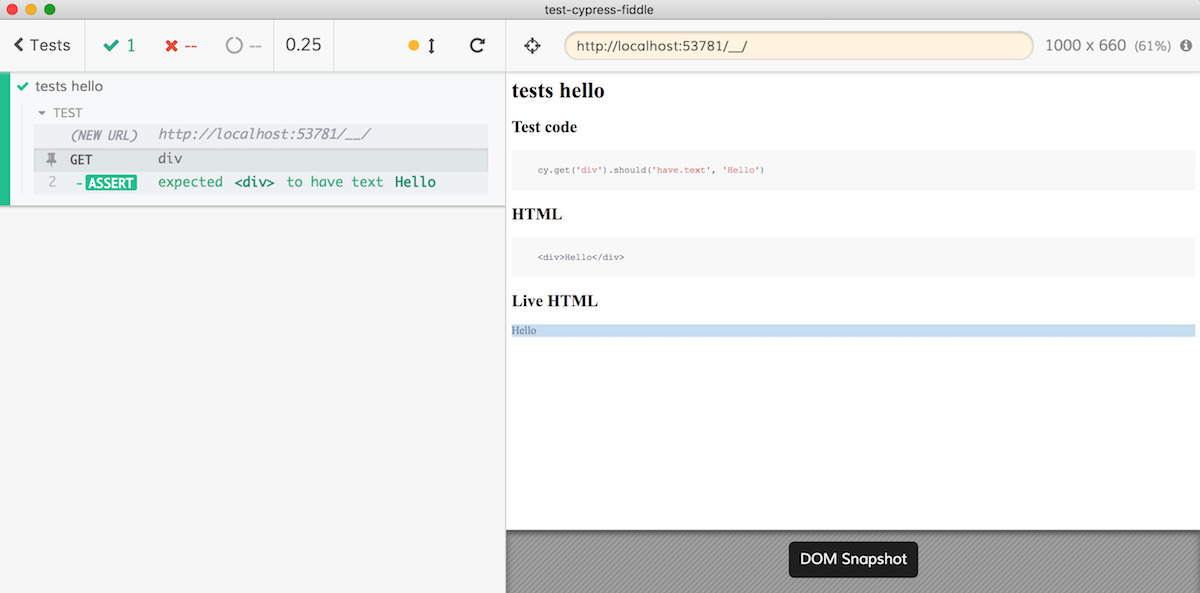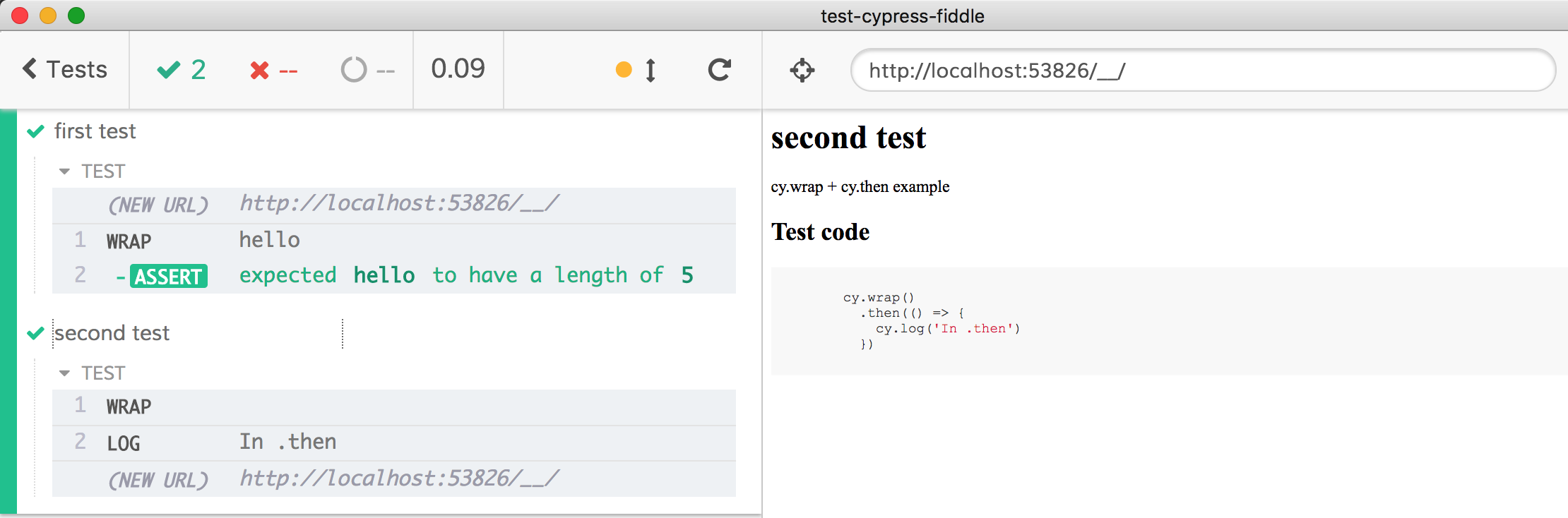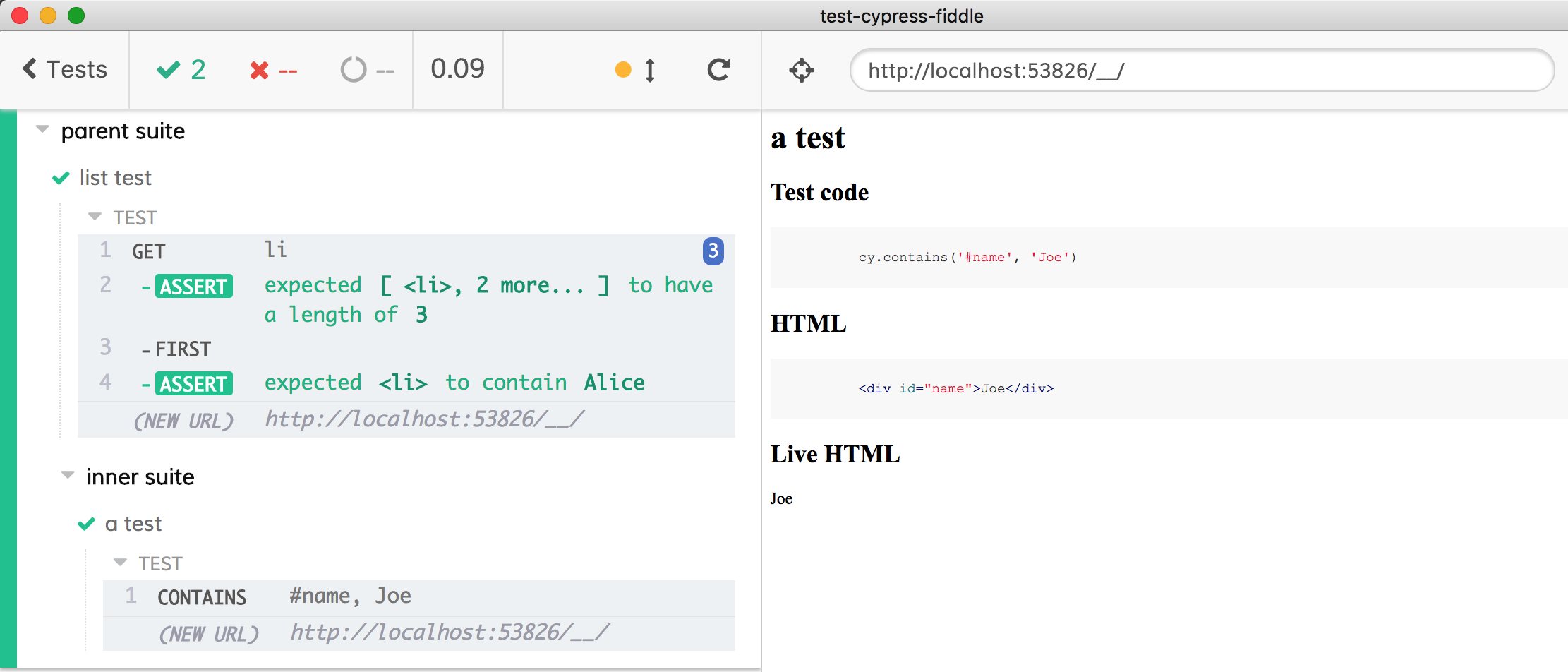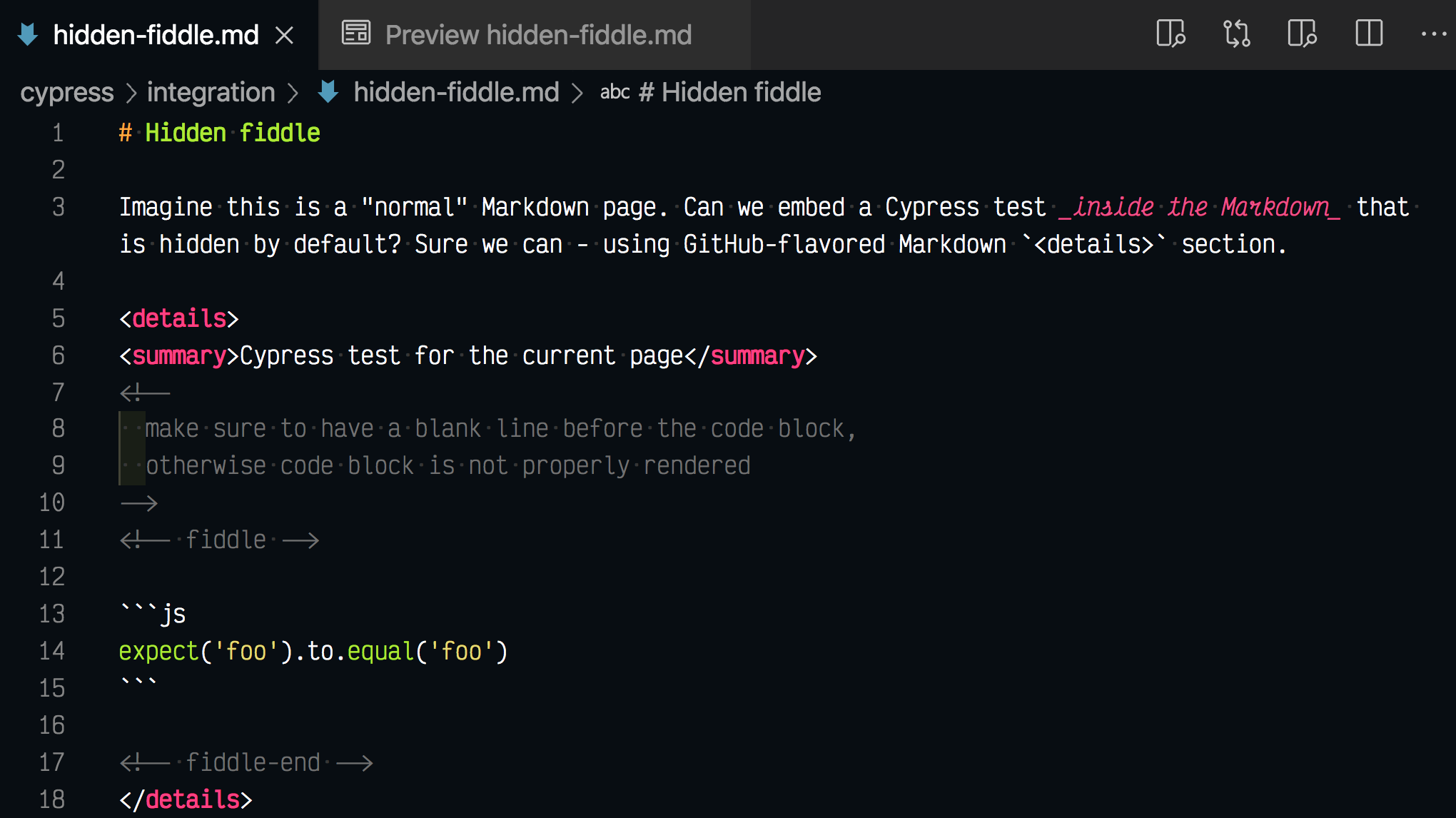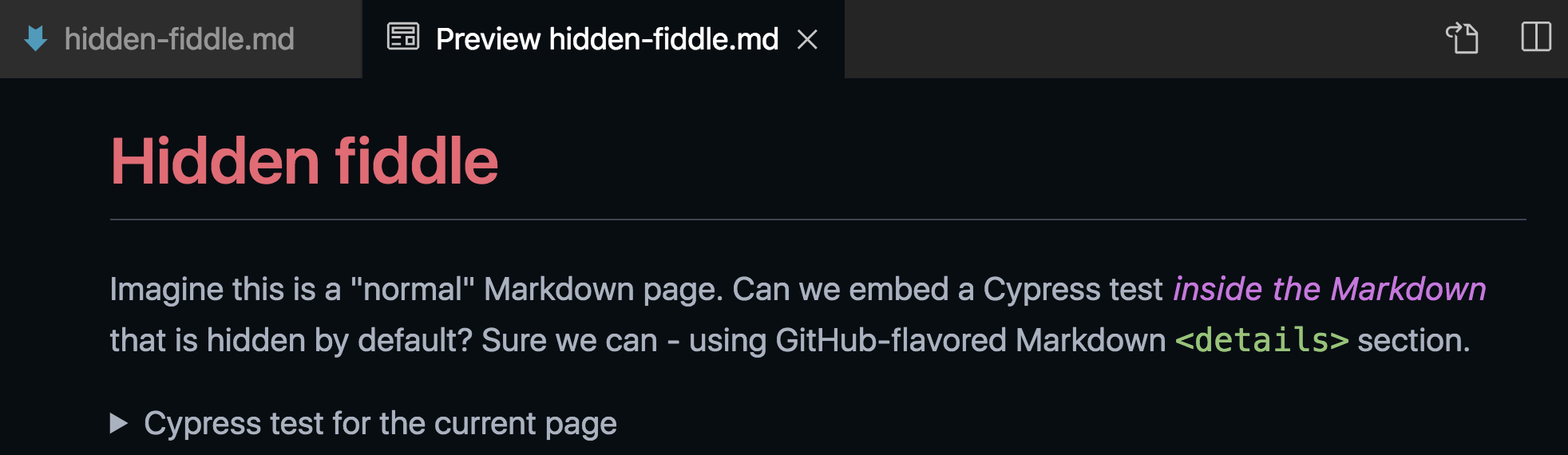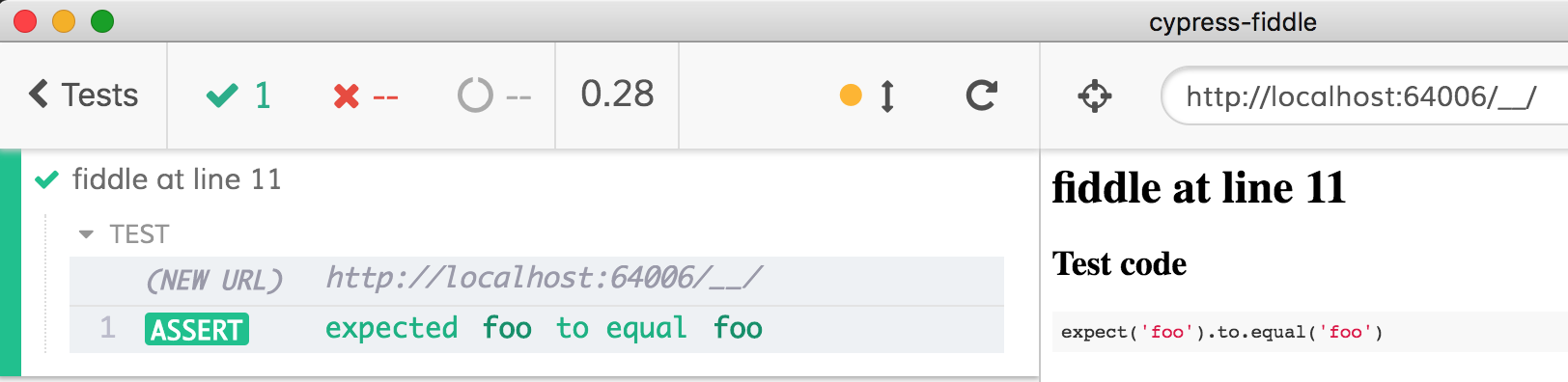Generate Cypress tests live from HTML and JS
Instantly experiment with Cypress tests by creating a tiny live HTML fiddle and running E2E tests against it.
Cypress is a peer dependency of this module. Install the current version of Cypress by running npm i -D cypress.
After installing Cypress, install this module via npm:
npm i -D @cypress/fiddleThen load the custom command by adding the following line to cypress/support/index.js
// adds "cy.runExample()" command
import '@cypress/fiddle'You can take an object with an html property containing HTML and a test property containing Cypress commands and run the tests.
For example in the cypress/integration/spec.js file:
// loads TypeScript definition for Cypress
// and "cy.runExample" custom command
/// <reference types="@cypress/fiddle" />
const helloTest = {
html: `
<div>Hello</div>
`,
test: `
cy.get('div').should('have.text', 'Hello')
`
}
it('tests hello', () => {
cy.runExample(helloTest)
})Which produces
The test object can have multiple properties, see src/index.d.ts for all.
testJavaScript with Cypress commands, required
The rest of the properties are optional
htmlto mount as DOM nodes before the test beginsnamethe name to display at the top of the page, otherwise the test title will be useddescriptionextra test description under the name, supports Markdown via safe-markedcommonHtmlis extra HTML markup to attach to the live HTML (if any) element. Useful for loading external stylesheets or styles without cluttering every HTML block
The next properties are NOT used by cy.runExample but are used by the testExamples function from this package.
skipcreates a skipped test withit.skiponlycreates an exclusive test withit.only
You can include your own additional scripts by using environment variable block in cypress.json file
{
"env": {
"cypress-fiddle": {
"scripts": [
"https://cdn.jsdelivr.net/npm/bootstrap@4.5.3/dist/js/bootstrap.bundle.min.js"
]
}
}
}Sometimes you want to inject external stylesheets and maybe custom style CSS into the frame (we already include Highlight.js). Pass additional CSS link urls and custom styles through environment variables in cypress.json config file.
{
"env": {
"cypress-fiddle": {
"stylesheets": [
"https://stackpath.bootstrapcdn.com/bootstrap/4.4.1/css/bootstrap.min.css"
],
"style": "body { padding: 1rem; }"
}
}
}Tip: it is more convenient to set multiline environment variables or even load CSS files from plugins file.
Instead of writing the cy.runExample() command one by one, you can collect all test definitions into a list or a nested object of suites and create tests automatically.
For example, here is a list of tests created from an array:
import { testExamples } from '@cypress/fiddle'
const tests = [
{
name: 'first test',
description: 'cy.wrap() example',
test: `
cy.wrap('hello').should('have.length', 5)
`
},
{
name: 'second test',
description: 'cy.wrap() + .then() example',
test: `
cy.wrap()
.then(() => {
cy.log('In .then')
})
`
}
]
testExamples(tests)While working with tests, you can skip a test or make it exclusive. For example to skip the first test add a skip: true property.
{
name: 'first test',
description: 'cy.wrap example',
skip: true
...
}Or run just a single test by using the only: true property.
{
name: 'first test',
description: 'cy.wrap example',
only: true
...
}You can create suites by having nested objects. Each object becomes either a suite or a test.
import { testExamples } from '@cypress/fiddle'
const suite = {
'parent suite': {
'inner suite': [
{
name: 'a test',
html: `
<div id="name">Joe</div>
`,
test: `
cy.contains('#name', 'Joe')
`
}
],
'list test': {
html: `
<ul>
<li>Alice</li>
<li>Bob</li>
<li>Cory</li>
</ul>
`,
test: `
cy.get('li').should('have.length', 3)
.first().should('contain', 'Alice')
`
}
}
}
testExamples(suite)Find more examples in cypress/integration folder.
This package includes a JS/CoffeeScript/Markdown preprocessor that can find and run tests in .md files. Just surround the tests with HTML comments like this:
<!-- fiddle Test name here -->
Add additional text if you want. HTML code block is optional.
```html
<div>Example</div>
```
Test code block that should be run as a test
```js
cy.contains('Bye').should('be.visible')
```
<!-- fiddle-end -->
See example bahmutov/vuepress-cypress-test-example and live site. Read blog posts Run End-to-end Tests from Markdown Files and Self-testing JAM pages.
You can have common HTML block and split the test across multiple JavaScript code blocks. This is useful to explain the test step by step
This test has multiple parts. First, it confirms the string value
```js
cy.wrap('first').should('equal', 'first')
```
Then it checks if 42 is 42
```js
cy.wrap(42).should('equal', 42)
```
The actual test to be executed will be
cy.wrap('first').should('equal', 'first')
cy.wrap(42).should('equal', 42)You can skip a fiddle, or run only a particular fiddle similar to it.skip and it.only
<!-- fiddle.skip this is a skipped test -->
<!-- fiddle.only this is an exclusive test -->
Note: there is also fiddle.export modifier. These fiddles are skipped during normal testing from Markdown, but exported and enabled in the output JavaScript specs.
If the Markdown file has page title line like # <some text>, it will be used to create the top level suite of tests
describe('<some text>', () => {
// tests
})You can put a fiddle into nested suites using / as a separator
<!-- fiddle Top / nested / test -->
Will create
describe('Top', () => {
describe('nested', () => {
it('test', () => {})
})
})You can include "live" html blocks in the fiddle - in that case they will become the test fragment.
<!-- fiddle includes live html -->
<div id="live-block">Live Block</div>
```js
cy.contains('#live-block', 'Live Block').should('be.visible')
```
<!-- fiddle-end -->
When including HTML source fragment and live HTML block, live HTML block wins and will be used as the test fragment.
<!-- fiddle includes both live and html block -->
```html
<div id="my-block">Block</div>
```
<div id="live-block">Live Block</div>
```js
// when including both live HTML block and
// html code block, the live HTML block wins
cy.contains('#live-block', 'Live Block').should('be.visible')
cy.contains('#my-block', 'Block').should('not.exist')
```
<!-- fiddle-end -->
If you have common HTML to load before the live HTML block, but do not want to show it in the HTML snippet, put it into a comment like this
<!-- fiddle-markup
<link rel="stylesheet" href="some CSS URL">
<style>
body {
padding: 2rem;
}
</style>
-->
You can load styles and external CDN scripts using this approach.
You can "hide" fiddle inside Markdown so the page can test itself. See cypress/integration/hidden-fiddle.md example.
Markdown
Rendered page
Notice how only the summary is displayed
Test runner
Note: by default the summary element is displayed in the HTML. You can the fiddle completely using
<details style="display:none">
...
</details>In your plugins file use
const mdPreprocessor = require('@cypress/fiddle/src/markdown-preprocessor')
module.exports = (on, config) => {
on('file:preprocessor', mdPreprocessor)
}And in cypress.json file allow Markdown files
{
"testFiles": "*.md"
}Warning: issue #5401
# saves path/to/md.js file
npx export-fiddle <path/to/md>
# adds optional "beforeEach" hook with cy.visit(url)
npx export-fiddle <path/to/md> --before-each <url>
# adds optional "before" hook with cy.visit(url)
npx export-fiddle <path/to/md> --before <url>To see debug logs, use DEBUG=@cypress/fiddle when running Cypress.
Automatic semantic release on CircleCI using Cypress Circle Orb, see circle.yml file.