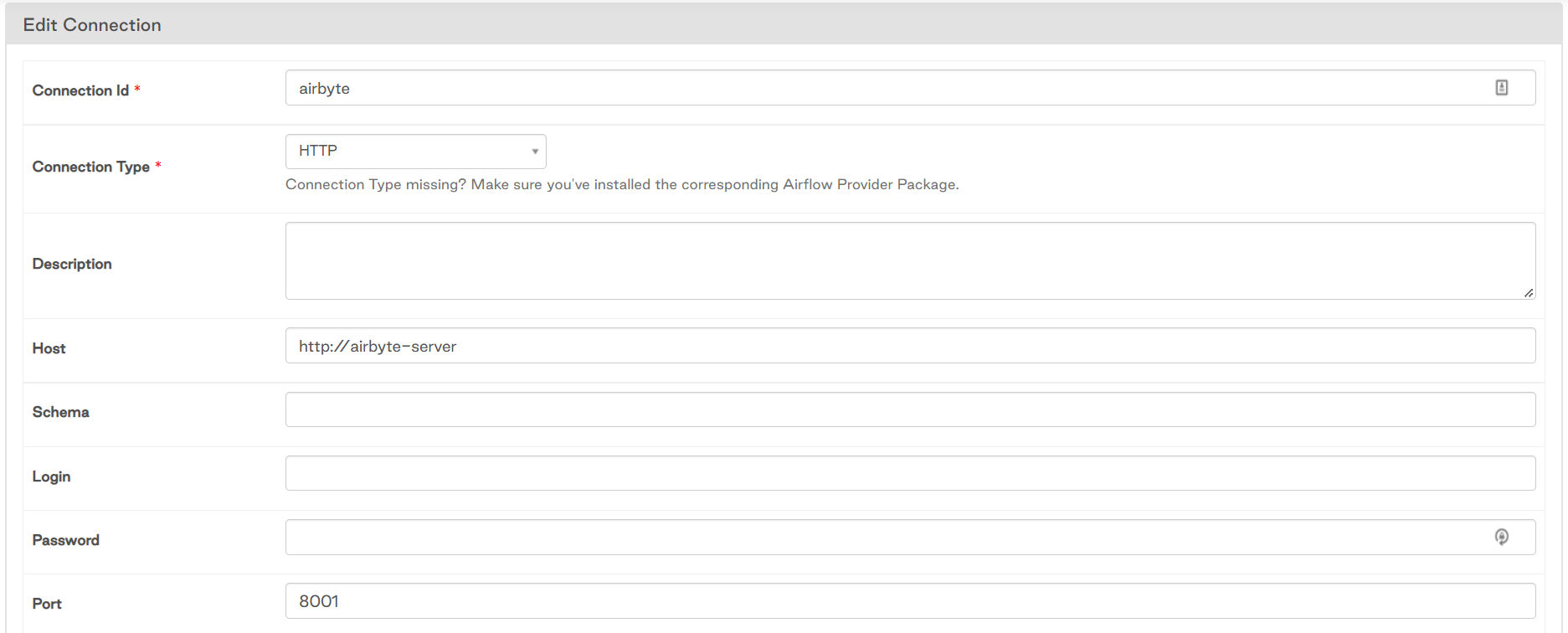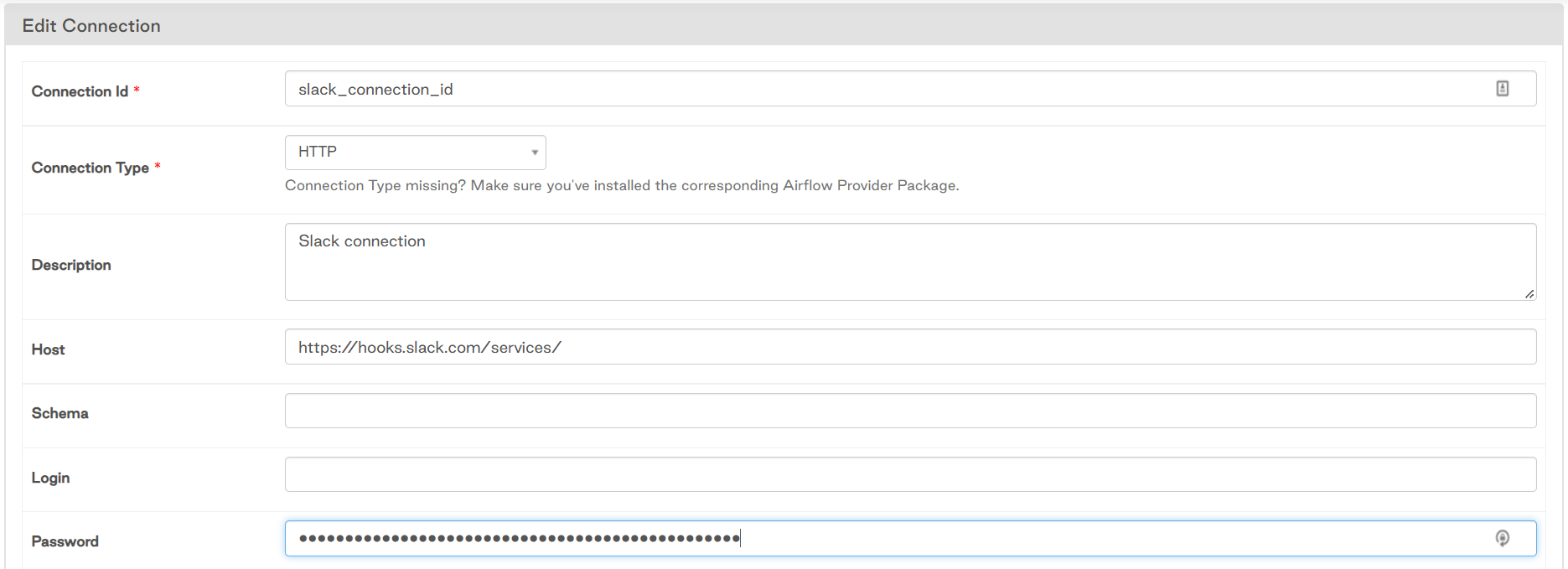This demo project shows how to use Airflow as a task orchestrator to execute extract and load operations on Airbyte and then transformations through DBT.
- Open-source data integration tool (extract & load)
- 140+ connectors
- Build custom connectors
- Very customizable
Airbyte Founder/CEO gave a presentation at Airflow Summit 2022 and sees Airflow/Airbyte/DBT as the new modern data stack
- Clone airbyte open source repo
- Run
docker-compose upto start airbyte - Setup integration tasks and test the extractions
- Setup airflow project through local deployment
astro dev initastro dev start
Airflow triggers airbyte jobs through an HTTP post. Very simple to set up.
- Create airflow HTTP connection
- Use
localhost:8001as the host - Copy a working connection url to grab the IDs for the
AirbyteTriggerSyncOperator- An airflow-airbyte operator looks like this:
NBA = Variable.get('airbyte_conn_nba') extract_nba = AirbyteTriggerSyncOperator( task_id='extract_nba', airbyte_conn_id='airbyte', connection_id=NBA, asynchronous=False, timeout=3600, wait_seconds=3 )
airbyte_conn_id: insert your Airflow HTTP connection id hereconnection_id: insert the connection id here (comes from the airbyte connection url)- For example:
http://localhost:8000/workspaces/80eb7904-15d5-4493-bf14-a0a8b2adea81/connections/85dd4962-e5c5-4a50-9a08-f8a4a0bad026/status- Grab the id that comes immediately after the
connections/. This is the airbyte job that airflow will trigger (85dd4962-e5c5-4a50-9a08-f8a4a0bad026) - In this project, the id is set as an airflow variable, which is then pulled into the dag as
NBA
- Grab the id that comes immediately after the
- When the dag is triggered, airflow will send a
POSTrequest to airbyte api that will trigger the specified job
- In theory, this should work, but due to Docker networking issues it will probably fail. Check out the debugging section below
If running both airflow and airbyte locally through Docker, you will likely bash your head against the wall like I did because the docker containers don't like to get along and talk to each other. Each is in its own default created network, so we will need to create a bridged network for the containers.
- Make sure airflow and airbyte are up and running
- Open up bash and run
docker network create <network name> - Run
docker ps --format "table {{.ID}}\t{{.Ports}}\t{{.Names}}"to get the list of currently running docker containers- The output will look like this:
CONTAINER ID PORTS NAMES 42f34b1560e3 0.0.0.0:8080->8080/tcp webserver 5b7233ddd6a6 scheduler ba9871da883b triggerer e3a5f1ed5cc7 6933-6935/tcp airbyte-temporal 383a1a3fc566 airbyte-scheduler 105c000466a3 0.0.0.0:8000->80/tcp airbyte-webapp e6a4e9342ff1 airbyte-worker 895b3950cec9 8000/tcp, 0.0.0.0:8001->8001/tcp airbyte-server b25eeab3ea6f 5432/tcp airbyte-db bf15ecd56bef 0.0.0.0:5432->5432/tcp airflow_42d2c6-postgres
- For each container you see, add it to the new docker network
docker network connect <network name> webserverdocker network connect <network name> airbyte-server- Etc
TO DO:Add in script that will create a docker network and iterate through containers and add them to that network
- Once all the docker containers are on the same network, go to the airbyte HTTP connection in the airflow UI and update the host to be
http://airbyte-server. The port will be8001
- I was running into issues using DBT operators from
airflow-dbtwith Airflow 2.3.0. I'm interested in testing out theairflow-dbt-pythonpackage instead, but for now have a temporary fix - Make sure
airflow-dbt,dbt-snowflakeare installed on the airflow server - Add a
BashOperatortocdinto/home/astro/.local/binand check ifdbtexists in the virtual directorycd /home/astro/.local/bin && ls
- If it exists, add this path as a parameter in the
dbt_operatorsfordbt_bin-
# DBT Run # /home/astro/.local/bin/dbt dbt_run = DbtRunOperator( task_id="dbt_run", dir="/usr/local/airflow/dags/dbt/", dbt_bin='/home/astro/.local/bin/dbt', profiles_dir='/usr/local/airflow/dags/dbt/', trigger_rule="all_done", # Run even if previous tasks failed )
-
- If dbt does not exist within
/home/astro/.local/bin/dbt, then do a one time install via a bash operatorpip3 install airflow-dbt && pip3 install dbt-snowflake - Then repeat step 4. DBT operators should work now
I created a slack workspace and created a webhook url through which airflow will send automated notifications upon task failure or success for a dag.
- Create slack workspace. Get slack api key
api.slack.comand sign in- create a new app
- go to Incoming Webhooks > activate webhooks > create API key and copy
- Install additional packages (if not yet installed)
apache-airflow-providers-slack apache-airflow-providers-slack[http]
- Use
on_success_callbackandon_failure_callbackin thedefault_argsto trigger slack messages - We will use
BaseHook,SlackWebhookOperator, andDag Task Instance Contextto send messages with links to airflow logs -
##### Slack Alerts ##### slack_conn_id = Variable.get('slack') def task_fail_slack_alert(context): # Called on failure slack_webhook_token = BaseHook.get_connection(SLACK_CONN_ID).password channel = BaseHook.get_connection(SLACK_CONN_ID).login slack_msg = f""" :x: Task Failed. *Task*: {context.get('task_instance').task_id} *Dag*: {context.get('task_instance').dag_id} *Execution Time*: {convert_datetime(context.get('execution_date'))} <{context.get('task_instance').log_url}|*Logs*> """ slack_alert = SlackWebhookOperator( task_id='slack_fail', webhook_token=slack_webhook_token, message=slack_msg, channel=channel, username='airflow', http_conn_id=SLACK_CONN_ID ) return slack_alert.execute(context=context)
- Look at airbyte-dag to get more context for this feature
- Introduces a new UI interface (grid view), which is so much nicer!
- Moving towards
task_groupsinstead ofsubdags-- soon to be deprecated - Add tagging to Dags
- New decorators to clean up code (view example-dag-basic.py for examples)
- Add DAG docs in markdown format via python DocStrings