The original guide focuses more on setup, while this readme serves as a guide on configuring this extension and observing the result.
- Install Docker Desktop.
- Install SUMO according to the guide.
- Install Kafka by running
docker run --name kafka --hostname kafka -p 2181:2181 -p 9092:9092 --env ADVERTISED_HOST=localhost --env ADVERTISED_PORT=9092 spotify/kafka
Note The command is different from the one provided in original guide because we work on macOS and Windows and it needs to be changed according to this issue.
- Download and install dependencies with Python 2.7 in CrowdNav.
- Make sure spotify/kafka is running in Docker.
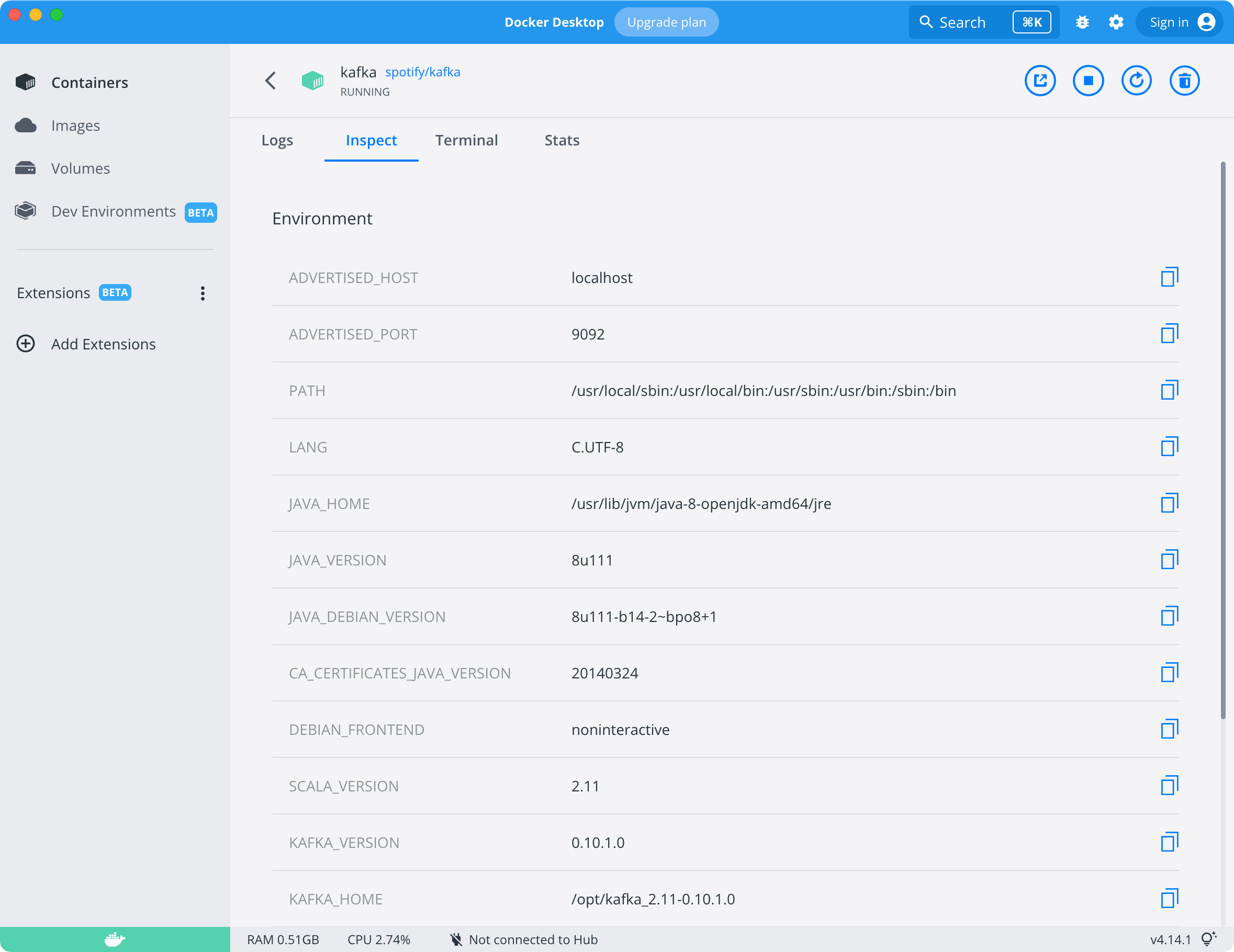
- Run
python run.pyin CrowdNav. The terminal will promptA program called XQuartz shows up simultaneously.##################################### # Starting CrowdNav v0.2 # ##################################### # Configuration: # Kafka-Host -> localhost:9092 # Kafka-Topic1 -> crowd-nav-trips # Kafka-Topic2 -> crowd-nav-performance # StreamForword OK! # KafkaConnector OK! # SUMO-Dependency check OK! # Map loading OK! # Nodes: 426 / Edges: 1131 Retrying in 1 seconds Could not connect to TraCI server at localhost:63396 [Errno 61] Connection refused # SUMO-Application started OK! # Start adding initial cars to the simulation 0 -> Step:100 # Driving cars: 742/750 # avgTripDuration: 0(0) # avgTripOverhead: 0 0 -> Step:200 # Driving cars: 745/750 # avgTripDuration: 0(0) # avgTripOverhead: 0 0 -> Step:300 # Driving cars: 745/750 # avgTripDuration: 214.888888889(26) # avgTripOverhead: 2.29300312373 0 -> Step:400 # Driving cars: 743/750 # avgTripDuration: 263.967741935(61) # avgTripOverhead: 2.12040051211
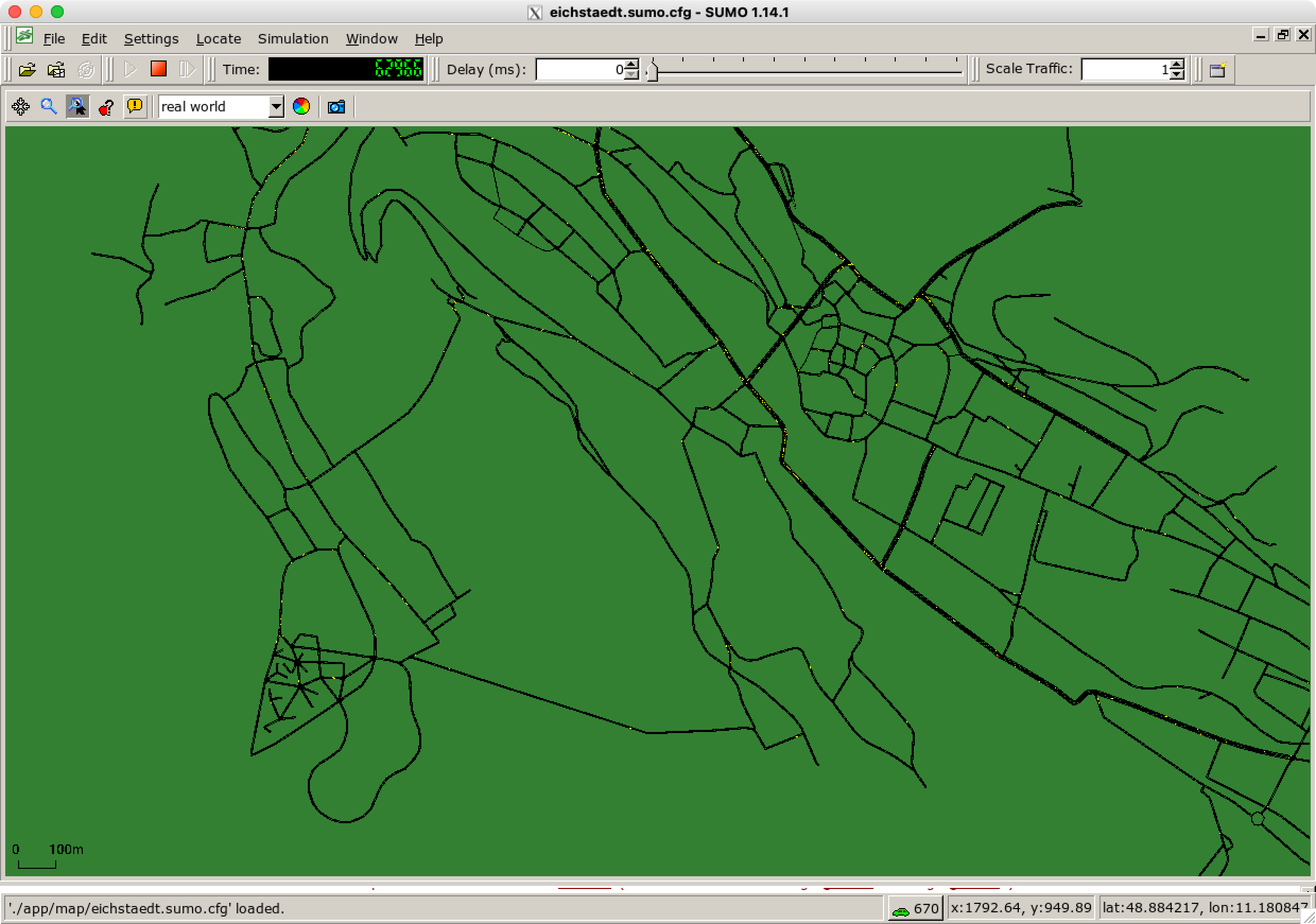
- Download and install dependencies with Python 3.7+ in RTX.
- Run
python rtx.py start examples/crowdnav-sequentialin RTX folder. The terminal will prompt> Starting RTX experiment... ###################################### > Workflow | CrowdNav-Sequential > KafkaProducer | JSON | URI: localhost:9092 | Topic: crowd-nav-commands > KafkaConsumer | JSON | URI: localhost:9092 | Topic: crowd-nav-trips sequential > ExecStrategy | Sequential > > IgnoreSamples | [##############################] Target: 100 | Done: 100 > CollectSamples | [##############################] Target: 100 | Done: 100 > Statistics | 1/4 took 44796ms - remaining ~134.388sec > FullState | {'count': 100, 'avg_overhead': 2.466326980805825} > ResultValue | 2.466326980805825
- The extension works with its default presets by simply running
python rtx.py start examples/crowdnav-evolutionaryorpython rtx.py start examples/crowdnav-sequential. - Turn on / off the extension by setting
"online_learning"toTrueofFalseindefinition.pyof the corresponding strategy you want to use. For example, inexamples/crowdnav-evolutionary/definition.pywe have already set it toTrue. - In
rtxlib/executionstrategy/__init__.pyyou will notice that we use thewrap_with_online_learningfunction to "wrap" the original strategy execution function. In fact, this function is more powerful under the hood, and you can calibrate your experiments with its parameters.def wrap_with_online_learning(wf, pretrain_rounds=3, strategy=start_evolutionary_strategy, rounds=3, online_model_iteration=26): """ A wrapper for other strategies. Works like inserting an online learning algorithm into the underlying strategy. Args: wf: Config defined in definition.py. pretrain_rounds: How many rounds of data gathered by online learning model before formally executed. strategy: The underlying strategy function (start_evolutionary_strategy, e.g.). rounds: The count of rounds of repeating the strategy. online_model_iteration: The count of rounds of repeating the execution of online learning model. Note that the actual result count is iteration - 1 Returns: None """
- Theoretically you can "wrap" any strategy you want in
rtxlib/executionstrategy/__init__.pyby simply assign the strategy execution function tostrategyparameter, but there is a precondition for that - you need to append current input parameter and the corresponding output parameter into the online learning model yourself. This is really easy to achieve. As mentioned in our report,rtxlib.storageis born to do this job.You may head tofrom rtxlib.storage import State # your strategy implementation ... State.opti_values.append(current_input_parameter) State.result_values.append(corresponding_output_parameter)
rtxlib/executionstrategy/EvolutionaryStrategy.pyorrtxlib/executionstrategy/SequencialStrategy.pyfor hints. - Edit
rtxlib/workflow.pyto add or revise online learning models, which are in the form of River pipelines. You do not need to be a master of machine learning to work on editing pipelines. There are many intuitive APIs and example available on its website. It is also possible to add standardizer, scaler, and model evaluator, etc. Remember to import it inrtxlib/executionstrategy/OnlineLearningStrategy.pylike what we have already done in the file.from rtxlib.storage.PipelineLib import your_Pipeline, naive_LR, naive_KNNR, Bayesian_LR
The extension combines closely with RTX, so the plots are generated as examples/crowdnav-xxx/scatter_plot.png, which has the same meaning with the original RTX except the version is the result of many rounds of experiments (with or without online learning depending on online_learning value as stated in configuration step 2).
There will also be a file named feat.json, indicating the mean (avg), variance (var), and running time (time) so that we can compare between different online learning models and baseline (without online learning model).