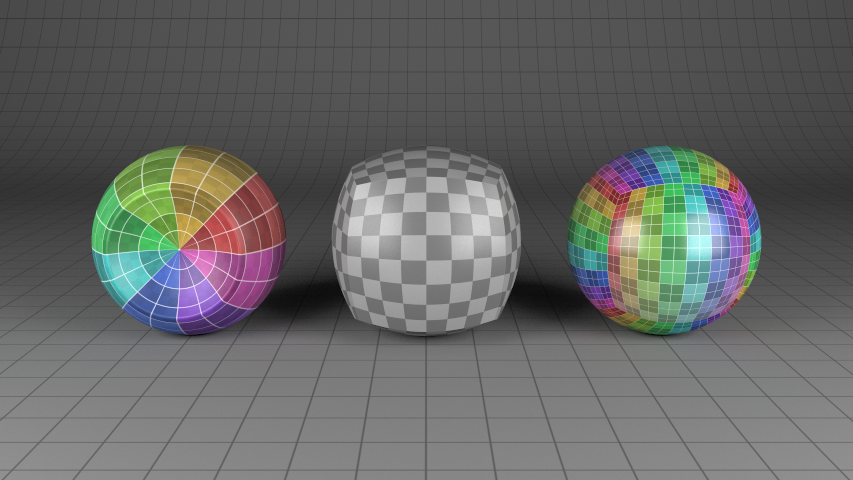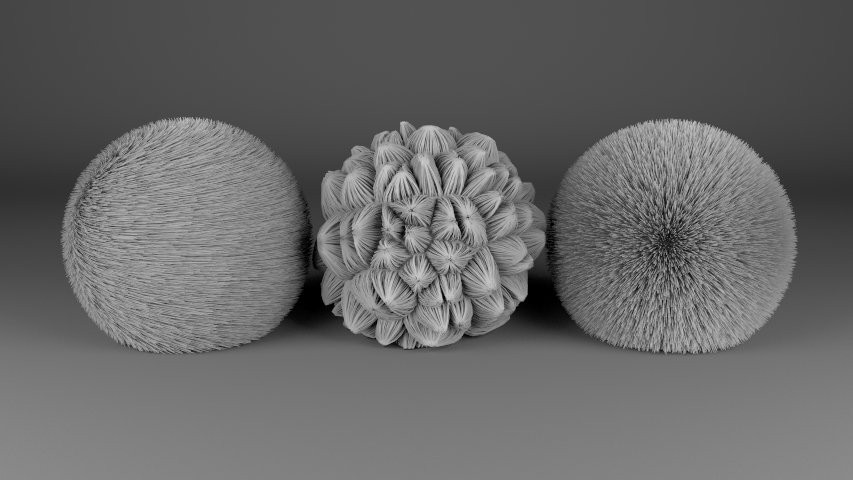Yocto/GL is a collection utiliies for building physically-based graphics
algorithms implemented as a two-file library (yocto_gl.h, yocto_gl.cpp),
and released under the MIT license. Features include:
- convenience math functions for graphics
- static length vectors for 2, 3, 4 length and int and float type
- static length matrices for 2x2, 3x3, 4x4 and float type
- static length rigid transforms (frames), specialized for 2d and 3d space
- linear algebra operations and transforms
- axis aligned bounding boxes
- rays and ray-primitive intersection
- point-primitive distance and overlap tests
- normal and tangent computation for meshes and lines
- generation of tesselated meshes
- mesh refinement with linear tesselation and Catmull-Cark subdivision
- random number generation via PCG32
- simple image data structure and a few image operations
- simple scene format
- generation of image examples
- generation of scene examples
- procedural sun and sky HDR
- procedural Perlin noise
- BVH for intersection and closest point query
- Python-like iterators, string, path and container operations
- utilities to load and save entire text and binary files
- immediate mode command line parser
- simple logger and thread pool
- path tracer supporting surfaces and hairs, GGX and MIS
- support for loading and saving Wavefront OBJ and Khronos glTF
- OpenGL utilities to manage textures, buffers and prograrms
- OpenGL shader for image viewing and GGX microfacet and hair rendering
The current version is 0.1.0. You can access the previous multi-file version with tag "v0.0.1" in this repository.
This library includes code from the PCG random number generator, the LLVM thread pool, boost hash_combine, Pixar multijittered sampling, code from "Real-Time Collision Detection" by Christer Ericson, base64 encode/decode by René Nyffenegger and public domain code from github.com/sgorsten/linalg, gist.github.com/badboy/6267743 and github.com/nothings/stb_perlin.h.
This library imports many symbols from std for three reasons: avoid verbosity , esnuring better conventions when calling math functions and allowing easy overriding of std containers if desired. Just do not flatten this namespace into yours if this is a concern.
For most components of the library, the use should be relatively easy to understand if you are familiar with 3d computer graphics. For more complex components, we follow the usage below.
Yocto/GL tries to follow a simple programming model inspired by C but with
heavy use of operator overloading for math readability. We attempt tp make
the code weasy to use rather than as performant as possible. The APIs
attempt to make using the code as little error prone as possible, sometimes
at the price of some slowdown. We adopt a functional style and only rarely
use classes and methods. Using a function style makes the code easier to
extend, more explicit in the requirements, and easier to write
parallel-friendly APIs. I guess you could call this "data-driven
programming". We use templates very little now, after a major refactoring,
to improve error reporting, reduce compilation times and make the codebase
more accessible to beginners. This lead to a small increase in copied code
that we deem ok at this time. Finally, we often import symbols from the
standard library rather than using the std::name pattern. We found that
this improves consistency, especially when using math functions, is
significantly more readable when using templates and allows to to more
easily switch STL implementation if desired.
Yocto/GL is written in C++14, with compilation supported on C++11, and compiles on OSX (clang/gcc), Linux (gcc) and Windows (MSVC 2017).
For image loading and saving, Yocto/GL depends on stb_image.h,
stb_image_write.h, stb_image_resize.h and tinyexr.h. These features
can be disabled by defining YGL_IMAGEIO to 0 before including this file.
If these features are useful, then the implementation files need to
included in the manner described by the respective libraries. To simplify
builds, we provice a file that builds these libraries, stb_image.cpp.
To support Khronos glTF, Yocto/GL depends on json.hpp. These feature can
be disabled by defining YGL_GLTF to 0 before including this file.
OpenGL utilities include the OpenGL libaries, use GLEW on Windows/Linux,
GLFW for windows handling and Dear ImGui for UI support.
Since OpenGL is quite onerous and hard to link, its support is disabled by
default. You can enable it by defining YGL_OPENGL to 1 before including
this file. If you use any of the OpenGL calls, make sure to properly link to
the OpenGL libraries on your system. For ImGUI, build with the libraries
imgui.cpp, imgui_draw.cpp, imgui_impl_glfw_gl3.cpp.
You can see Yocto/GL in action in the following applications written to test the library:
yview.cpp: simple OpenGL viewer for OBJ and glTF scenesytrace.cpp: offline path-traceryitrace.cpp.cpp: interactive path-traceryscnproc.cpp: scene manipulation and conversion to/from OBJ and glTFytestgen.cpp: creates test cases for the path tracer and GL vieweryimview.cpp: HDR/PNG/JPG image viewer with exposure/gamma tone mappingyimproc.cpp: offline image manipulation.
You can build the example applications using CMake with
mkdir build; cd build; cmake ..; cmake --build
Here are two images rendered with the buildin path tracer, where the scenes are crated with the test generator.
To use the library simply include this file and setup the compilation
option as described above.
All library features are documented at the definition and should be
relatively easy to use if you are familiar with writing graphics code.
You can find the extracted documentation at yocto_gl.md.
Here we give an overview of some of the main features.
We provide common operations for small vectors and matrices typically used
in graphics. In particular, we support 2-4 dimensional float vectors
vec2f, vec3f, vec4f, 2-4 dimensional int vectors vec2i, vec3i,
vec4i and a 4 dimensional byte vector vec4b. The float vectors
support most arithmetic and vector operations.
We support 2-4 dimensional float matrices mat2f, mat3f, mat4f, with
matrix-matrix and matrix-vector products, trasposes and inverses. Matrices
are stored in column-major ordered and are accessed and constructed by
column.
To represent transformations, most of the library facilities prefer the use
cooordinate frames, aka rigid transforms, represented as frame3f.
The structure store three coodinate axis and the frame origin. This is
equivalenent to a rigid transform written as a column-major affine
matrix. Transform operations are better behaved with this representation.
We represent coordinate bounds with axis-aligned bounding boxes in 1-4
dimensions: bbox1f, bbox2f, bbox3f, bbox4f. These types support
expansion operation, union and containment. We provide operations to
compute bounds for points, lines, triangles and quads.
For all basic types we support iteration with begin()/end() pairs
and stream inout and output.
For both matrices and frames we support transform operations for points,
vectors and directions (trasform_point(), trasform_vector(),
trasform_direction()). For frames we also the support inverse operations
(transform_xxx_inverse()). Transform matrices and frames can be
constructed from basic translation, rotation and scaling, e.g. with
translation_mat4f() or translation_frame3f() repsectively, etc. For
rotation we support axis-angle and quaternions, with slerp.
This library supportds many facitlities helpful in writing sampling functions targeting path tracing and shape generations.
- Random number generation with PCG32:
- initialize the random number generator with
init_rng() - advance the random number state with
advance_rng() - if necessary, you can reseed the rng with
seed_rng() - generate random integers in an interval with
next_rand1i() - generate random floats and double in the [0,1) range with
next_rand1f(),next_rand2f(),next_rand3f(),next_rand1d() - you can skip random numbers with
advance_rng()and get the skipped length withrng_distance() - generate random shaffled sequences with
rng_shuffle()
- initialize the random number generator with
- Perlin noise:
perlin_noise()to generate Perlin noise with optional wrapping, with fractal variationsperlin_ridge_noise(),perlin_fbm_noise(),perlin_turbulence_noise() - Integer hashing: public domain hash functions for integer values as
hash_permute(),hash_uint32(),hash_uint64(),hash_uint64_32()andhash_combine(). - Monte Carlo support: warp functions from [0,1)^k domains to domains
commonly used in path tracing. In particular, use
sample_hemisphere(),sample_sphere(),sample_hemisphere_cosine(),sample_hemisphere_cospower().sample_disk().sample_cylinder().sample_triangle(). For each warp, you can compute the PDF withsample_xxx_pdf().
To make the code more readable, we adopt Python-like iterations and container operations extensively throughout Yocto/GL. These operations are mostly for internal use but could also be used externally.
- Python iterators with
range()andenumerate() - Python operators for containers: support for + and += for
std::vector - Check for containment with
containssimilarly toinin Python
The library contains a few function to help with typically geometry manipulation useful to support scene viewing and path tracing.
- compute line tangents, and triangle and quad areas and normals
- compute barycentric interpolation with
eval_barycentric_line(),eval_barycentric_triangle()andeval_barycentric_quad() - evaluate Bezier curve and derivatives with
eval_bezier_cubic()andeval_bezier_cubic_derivative() - compute smooth normals and tangents with
compute_normals() - compute tangent frames from texture coordinates with
compute_tangent_space() - compute skinning with
compute_skinning()andcompute_matrix_skinning() - shape creation with
make_points(),make_lines(),make_uvgrid() - element merging with
marge_elems() - facet elements with
facet_elems() - shape sampling with
sample_points(),sample_lines(),sample_triangles(); initialize the sampling CDFs withsample_points_cdf(),sample_lines_cdf(),sample_triangles_cdf() - samnple a could of point over a surface with
sample_triangles_points() - get edges and boundaries with
get_edges()andget_boundary_edges() - convert quads to triangles with
convert_quads_to_triangles() - convert face varying to vertex shared representations with
convert_face_varying() - subdivide elements by edge splits with
subdivide_elems()andsubdivide_vert() - Catmull-Clark subdivision surface with
subdivide_catmullclark()with support for edge and vertex creasing - example shapes:
make_cube(),make_uvsphere(),make_uvhemisphere(),make_uvquad(),make_uvcube(),make_fvcube(),make_hair(),make_suzanne()
We support simple containers for either 4-byte per pixel sRGB images
image4b, or 4-float per pixel HDR images image4f.
- convert between byte and float images with
srgb_to_linear()andlinear_to_srgb() - color conversion with
hsv_to_rgb(),xyz_to_rgb()andrgb_to_xyz() - exposure-gamma tonemapping, with optional filmic curve, with
tonemap_image() - compositing support with
image_over() - example image generation with
m,ake_grid_image(),make_checker_image(),make_bumpdimple_image(),make_ramp_image(),make_gammaramp_image(),make_gammaramp_imagef(),make_uv_image(),make_uvgrid_image(),make_recuvgrid_image() - bump to normal mapping with
bump_to_normal_map() - HDR sun-sky with
m ake_sunsky_image() - various noise images with
make_noise_image(),make_fbm_image(),make_ridge_image(),make_turbulence_image() - image loading and saving with
load_image4b(),load_image4f(),save_image4b(),save_image4f() - image resizing with
resize_image()
We support ray-scene intersection for points, lines and triangles accelerated by a simple BVH data structure. Our BVH is written for minimal code and not maximum speed, but still gives reasonable results. We suggest the use of Intel's Embree as a fast alternative.
- use
ray3fto represent rays - build the BVH with
build_points_bvh(),build_points_bvh()orbuild_points_bvh() - perform ray-element intersection with
intersect_points_bvh(),intersect_lines_bvh()andintersect_triangles_bvh() - perform point overlap queries with
overlap_points_bvh(),overlap_lines_bvh()andoverlap_triangles_bvh() - to support custom elements, use
buid_bvh(),intersect_bvh()andoverlap_bvh()and provide them with proper callbacks - we also experimentally support quads with the
xxx_quads_xxx()functions
We support a simple scene model used to quickly write demos that lets you load/save Wavefront OBJ and Khronos glTF and perform several simple scene manipulation including ray-scene intersection and closest point queries.
The geometry model is comprised of a set of shapes, which are indexed collections of points, lines, triangles and quads. Each shape may contain only one element type. Shapes are organized into a scene by creating shape instances, each its own transform. Materials are specified like in glTF and include emission, base-metallic and diffuse-specular parametrization, normal, occlusion and displacement mapping. Finally, the scene containes caemras and environement maps. Quad support in shapes is experimental and mostly supported for loading and saving.
For low-level access to OBJ/glTF formats, you are best accssing the formats directly with Yocto/Obj and Yocto/glTF. This components provides a simplified high-level access to each format which is sufficient for most applications and tuned for quick creating viewers, renderers and simulators.
- load a scene with
load_scene()and save it withsave_scene(). - add missing data with
add_elements() - use
compute_bounds()to compute element bounds - can merge scene together with
merge_into() - make example scenes with
make_test_scene()
Ray-intersection and closet-point routines supporting points, lines and triangles accelerated by a two-level bounding volume hierarchy (BVH). Quad support is experimental.
- build the bvh with
build_bvh() - perform ray-interseciton tests with
intersect_ray()- use early_exit=false if you want to know the closest hit point
- use early_exit=false if you only need to know whether there is a hit
- for points and lines, a radius is required
- for triangles, the radius is ignored
- perform point overlap tests with
overlap_point()to check whether a point overlaps with an element within a maximum distance- use early_exit as above
- for all primitives, a radius is used if defined, but should be very small compared to the size of the primitive since the radius overlap is approximate
- perform instance overlap queries with
overlap_instance_bounds() - use
refit_bvh()to recompute the bvh bounds if transforms or vertices are changed (you should rebuild the bvh for large changes)
Notes: Quads are internally handled as a pair of two triangles v0,v1,v3 and v2,v3,v1, with the u/v coordinates of the second triangle corrected as 1-u and 1-v to produce a quad parametrization where u and v go from 0 to 1. This is equivalent to Intel's Embree.
We supply a path tracer implementation with support for textured mesh lights, GGX/Phong materials, environment mapping. The interface supports progressive parallel execution. The path tracer takes as input a scene and update pixels in image with traced samples. We use a straightfoward path tracer with MIS and also a few simpler shaders for debugging or quick image generation.
Materials are represented as sums of an emission term, a diffuse term and a specular microfacet term (GGX or Phong). Only opaque for now. We pick a proper material type for each shape element type (points, lines, triangles).
Lights are defined as any shape with a material emission term. Additionally one can also add environment maps. But even if you can, you might want to add a large triangle mesh with inward normals instead. The latter is more general (you can even more an arbitrary shape sun). For now only the first env is used.
- build the ray-tracing acceleration structure with
build_bvh() - prepare lights for rendering
update_lights() - define rendering params with the
trace_paramsstructure - render blocks of samples with
trace_block()
The code can also run in fully asynchronous mode to preview images in a window.
- build the ray-tracing acceleration structure with
build_bvh() - prepare lights for rendering
update_lights() - define rendering params with the
trace_paramsstructure - initialize the prograssive rendering buffers
- start the progressive renderer with
trace_async_start() - stop the progressive renderer with
trace_async_stop()
Wavefront OBJ/MTL loader and writer with support for points, lines, triangles and general polygons and all materials properties. Contains also a few extensions to easily create demos such as per-vertex color and radius, cameras, environment maps and instances. Can use either a low-level OBJ representation, from this files, or a high level flattened representation included in Yocto/Scn.
Both in reading and writing, OBJ has no clear convention on the orientation of textures Y axis. So in many cases textures appears flipped. To handle that, use the option to flip textures coordinates on either saving or loading. By default texture coordinates are flipped since this seems the convention found on test cases collected on the web. The value Tr has similar problems, since its relation to opacity is software specific. Again we let the user chose the convension and set the default to the one found on the web.
In the high level interface, shapes are indexed meshes and are described by arrays of vertex indices for points/lines/triangles and arrays for vertex positions, normals, texcoords, color and radius. The latter two as extensions. Since OBJ is a complex formats that does not match well with current GPU rendering / path tracing algorithms, we adopt a simplification similar to other single file libraries:
-
vertex indices are unique, as in OpenGL and al standard indexed triangle meshes data structures, and not OBJ triplets; YOCTO_OBJ ensures that no vertex dusplication happens thought for same triplets
-
we split shapes on changes to groups and materials, instead of keeping per-face group/material data; this makes the data usable right away in a GPU viewer; this is not a major limitation if we accept the previous point that already changes shapes topology.
-
load a obj data with
load_obj(); can load also textues -
look at the
obj_XXXdata structures for access to individual elements -
use obj back to disk with
save_obj(); can also save textures -
use get_shape() to get a flattened shape version that contains only triangles, lines or points
Khronos GLTF loader and writer for Khronos glTF format. Supports
all the glTF spec and the Khronos extensions. All parsing and writing code
is autogenerated form the schema. Supports glTF version 2.0 and the
following extensions: KHR_binary_glTF and KHR_specular_glossiness.
This component depends on json.hpp and, for image loading and saving,
it depends on stb_image.h, stb_image_write.h, stb_image_resize.h and
tinyexr.h. This feature can be disabled as before.
The library provides a low level interface that is a direct
C++ translation of the glTF schemas and should be used if one wants
complete control over the fromat or an application wants to have their
own scene code added. A higher-level interface is provided by the scene
or by yocto_gltf.h.
glTF is a very complex file format and was designed mainly with untyped languages in mind. We attempt to match the glTF low-level interface to C++ as best as it can. Since the code is generated from the schema, we follow glTF naming conventions and typing quite well. To simplify adoption and keep the API relatively simple we use vector as arrays and use pointers to reference to all glTF objects. While this makes it less effcient than it might have been, glTF heavy use of optional values makes this necessary. At the same time, we do not keep track of set/unset values for basic types (int, float, bool) as a compromise for efficieny.
glTF uses integer indices to access objects.
While writing code ourselves we found that we add signiicant problems
since we would use an index to access the wriong type of scene objects.
For this reasons, we use an explit index glTFid<T> that can only access
an object of type T. Internally this is just the same old glTF index. But
this can used to access the scene data with glTF::get<T>(index).
- load a glTF model with
load_gltf() - look at the
glTFXXXdata structures for access to individual elements - save glTF back to disk with
save_gltf()
We include a set of utilities to draw on screen with OpenGL 3.3, manage windows with GLFW and draw immediate-mode widgets with ImGui.
- texture and buffer objects with
gl_textureandgl_buffer- create textures/buffers with appropriate constructors
- check validity wiht
is_valid() - update textures/buffers with
update()functions - delete textures/buffers with
clear() - bind/unbind textures/buffers with
bind()/unbind() - draw elements with
gl_buffer::draw_elems()
- program objects with
gl_program- program creation with constructor
- check validity wiht
is_valid() - delete with
clear() - uniforms with
set_program_uniform() - vertex attrib with
set_program_vertattr() - draw elements with
gl_buffer::draw_elems()
- image viewing with
gl_stdimage_program, with support for tone mapping. - draw surfaces and hair with GGX/Kayjia-Kay with
gl_stdsurface_program- initialize the program with constructor
- check validity wiht
is_valid() - start/end each frame with
begin_frame(),end_frame() - define lights with
set_lights() - start/end each shape with
begin_shape(),end_shape() - define material Parameters with
set_material() - define vertices with
set_vert() - draw elements with
draw_elems()
- also includes other utlities for quick OpenGL
- GLFW window with
gl_window- create with constructor
- delete with
clear() - set callbacks with
set_callbacks() - includes carious utiliies to query window, mouse and keyboard
- immediate mode widgets
- init with
init_widget() - use the various widget calls to draw the widget and handle events
- init with
We include additional utilities for writing command line applications and manipulating files.
- Python-like string opeations:
startswith(),endswith(),contains(),splitlines(),partition(),split(),splitlines(),strip(),rstrip(),lstrip(),join(),lower(),upper(),isspace(),replace() - Path-like path operations:
path_dirname(),path_extension(),path_basename(),path_filename(),replace_path_extension(),prepend_path_extension(),split_path() - Python-like format strings (only support for position arguments and no
formatting commands):
format(),print() - load/save entire files:
load_binfile(),load_txtfile(),save_binfile()andsave_binfile() - simple logger with support for console and file streams:
- create a
logger - add more streams with
add_console_stream()oradd_file_stream() - write log messages with
log_msg()and its variants - you can also use a global default logger with the free functions
log_XXX()
- create a
- thead pool for concurrent execution (waiting the standard to catch up):
- either create a
thread_poolor use the global one - run tasks in parallel
parallel_for() - run tasks asynchronously
async()
- either create a
- timer for simple access to
std::chrono:- create a
timer - start and stop the clock with
start()andstop() - get time with
elapsed_time()
- create a
The library includes a simple command line parser that parses commands in immediate mode, i.e. when an option is declared. The parser supports options and unnamed arguments with generic types parsed using C++ stream. The parser autogenerates its own documentation. This allows to write complex command lines with a tiny amount of implementation code on both the library and user end.
- create a
cmdlineparser object by passingargc, argv, name, help- an option for printing help is automatically added
- for each option, parse it calling the functions
parse_opt()- options are parsed on the fly and a comprehensive help is automatically generated
- supports bool (flags), int, float, double, string, enums
- options names are "--longname" for longname and "-s" for short
- command line format is "--longname value", "-s v" for all but flags
- values are parsed with
iostream <<operators - for general use
opt = parse_opt<type>() - for boolean flags is
parse_flag() - for enums use
parse_opte()
- for each unnamed argument, parse it calling the functions parse_arg()
- names are only used for help
- supports types as above
- for general use
arg = parse_arg<type>() - to parse all remaining values use
args = parse_arga<type>(...)
- end cmdline parsing with
check_parsing()to check for unsued values, missing arguments - to check for error use
should_exit()and to print the message useget_message() - since arguments are parsed immediately, one can easily implement subcommands by just branching the command line code based on a read argument without any need for complex syntax
Here we mark only major features added to the library. Small refactorings and bug fixes are reported here.
- v 0.1.0: initial release after refactoring