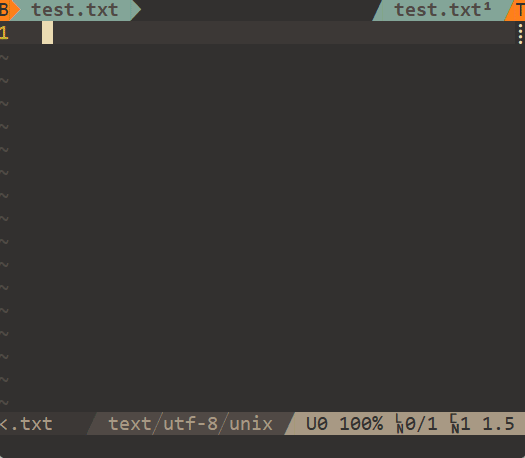Input Method source.
- Defaults configuration
local cmp_im = require('cmp_im')
cmp_im.setup{
-- Enable/Disable IM
enable = false,
-- IM keyword pattern
keyword = [[\l\+]],
-- IM tables path array
tables = { },
-- Function to format IM-key and IM-tex for completion display
format = function(key, text) return vim.fn.printf('%-15S %s', text, key) end,
-- Max number entries to show for completion of each table
maxn = 8,
}
cmp.setup{
sources = { { name = 'IM' } },
}- Enable/Disable IM
vim.keymap.set({'n', 'v', 'c', 'i'}, '<M-;>', function()
vim.notify(string.format('IM is %s', cmp_im.toggle() and 'enabled' or 'disabled'))
end)- Select IM's entry with
<Space>
cmp.setup{
mapping = { ['<Space>'] = cmp.mapping(cmp_im.select(), { 'i' }) },
}Table is a plain text file, where each line is a Im-key with one or multiple IM-texts that splited with whitespace character (<Space> or <Tab>) like below.
cmp-im has a better performance with IM-key being ascending order, which can be done with
:sort.
a 阿 啊 呵 腌 嗄 锕 吖 錒
Here is some table-repos for you:
- cmp-im-zh: Chinese input with wubi, pinyin
- ZSaberLv0/ZFVimIM#db-samples
- fcitx-table-extra
- fcitx-table-data