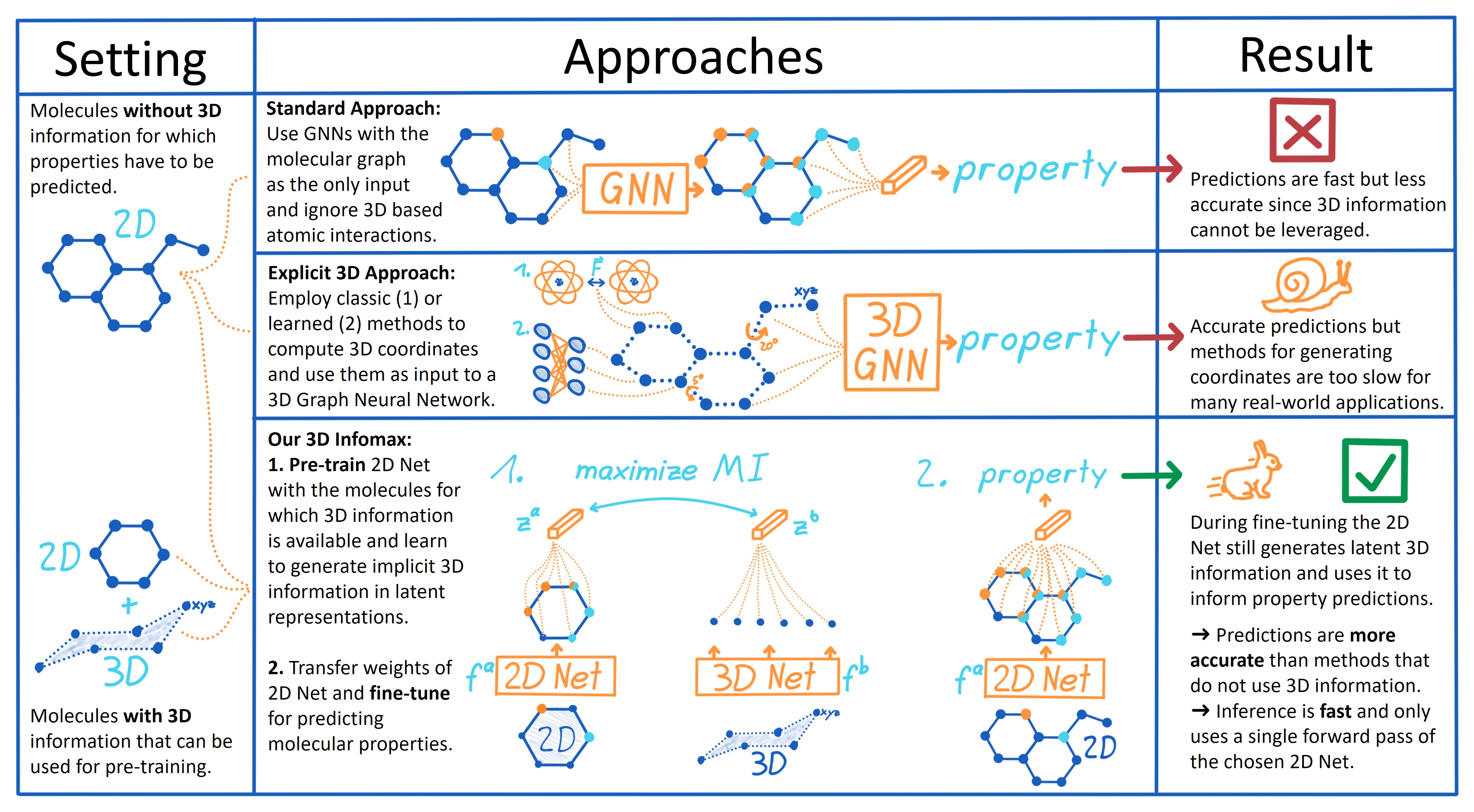We pre-train GNNs to understand the geometry of molecules given only their 2D molecular graph which they can use for better molecular property predictions. Below is a 3 step guide for how to use the code and how to reproduce our results. If you have questions, don't hesitate to open an issue or ask me via hannes.staerk@tum.de or social media. I am happy to hear from you!
This repository additionally adapts different self-supervised learning methods to graphs such as "Bootstrap your own Latent", "Barlow Twins", or "VICReg".
We will set up the environment using Anaconda. Clone the current repo
git clone https://github.com/HannesStark/3DInfomax
Create a new environment with all required packages using environment.yml (this can take a while). While in the project directory run:
conda env create
Activate the environment
conda activate 3DInfomax
Let's pre-train a GNN with 50 000 molecules and their structures from the QM9 dataset (you can also skip to Step 3 and use the pre-trained model weights provided in this repo). For other datasets see the Data section below.
python train.py --config=configs_clean/pre-train_QM9.yml
This will first create the processed data of dataset/QM9/qm9.csv with the 3D information in qm9_eV.npz. Then your
model starts pre-training and all the logs are saved in the runs folder which will also contain the pre-trained model
as best_checkpoint.pt that can later be loaded for fine-tuning.
You can start tensorboard and navigate to localhost:6006 in your browser to monitor the training process:
tensorboard --logdir=runs --port=6006
The config files in configs_clean provide additional examples and blueprints to train different models. The files
always contain a model_type that should be pre-trained (2D network) and a model3d_type (3D network) where you can
specify the parameters of these networks. To find out more about all the other parameters in the config file, have a
look at their description by running python train.py --help.
During pre-training a directory is created in the runs directory that contains the pre-trained model. We provide an
example of such a directory with already pre-trained
weights runs/PNA_qmugs_NTXentMultiplePositives_620000_123_25-08_09-19-52 which we can fine-tune for predicting QM9's
homo property as follows.
python train.py --config=configs_clean/tune_QM9_homo.yml
You can monitor the fine-tuning process on tensorboard as well and in the end the results will be printed to the console
but also saved in the runs directory that was created for fine-tuning in the file evaluation_test.txt.
The model which we are fine-tuning from is specified in configs_clean/tune_QM9_homo.yml via the parameter:
pretrain_checkpoint: runs/PNA_qmugs_NTXentMultiplePositives_620000_123_25-08_09-19-52/best_checkpoint_35epochs.pt
This is a second fine-tuning example where we predict non-quantum properties of the OGB datasets and train multiple seeds (we always use the seeds 1, 2, 3, 4, 5, 6 in our experiments):
python train.py --config=configs_clean/tune_freesolv.yml
After all runs are done, the averaged results are saved in the runs directory of each seed in the
file multiple_seed_test_statistics.txt
You can pre-train or fine-tune on different datasets by specifying the dataset: parameter in a .yml file such
as dataset: drugs to use GEOM-Drugs.
The QM9 dataset and the OGB datasets are already provided with this repository. The QMugs and GEOM-Drugs datasets need to be downloaded and placed in the correct location.
GEOM-Drugs: Download
GEOM-Drugs here (
the rdkit_folder.tar.gz file), unzip it, and place it into dataset/GEOM.
QMugs: Download QMugs here (the structures.tar
and summary.csv files), unzip the structures.tar, and place the resulting structures folder and the summary.csv
file into a new folder QMugs that you have to create NEXT TO the repository root. Not in the repository root (sorry
for this).
📃 Paper on arXiv
@article{stark2021_3dinfomax,
title={3D Infomax improves GNNs for Molecular Property Prediction},
author={Hannes Stärk and Dominique Beaini and Gabriele Corso and Prudencio Tossou and Christian Dallago and Stephan Günnemann and Pietro Liò},
journal={arXiv preprint arXiv:2110.04126},
year={2021}
}