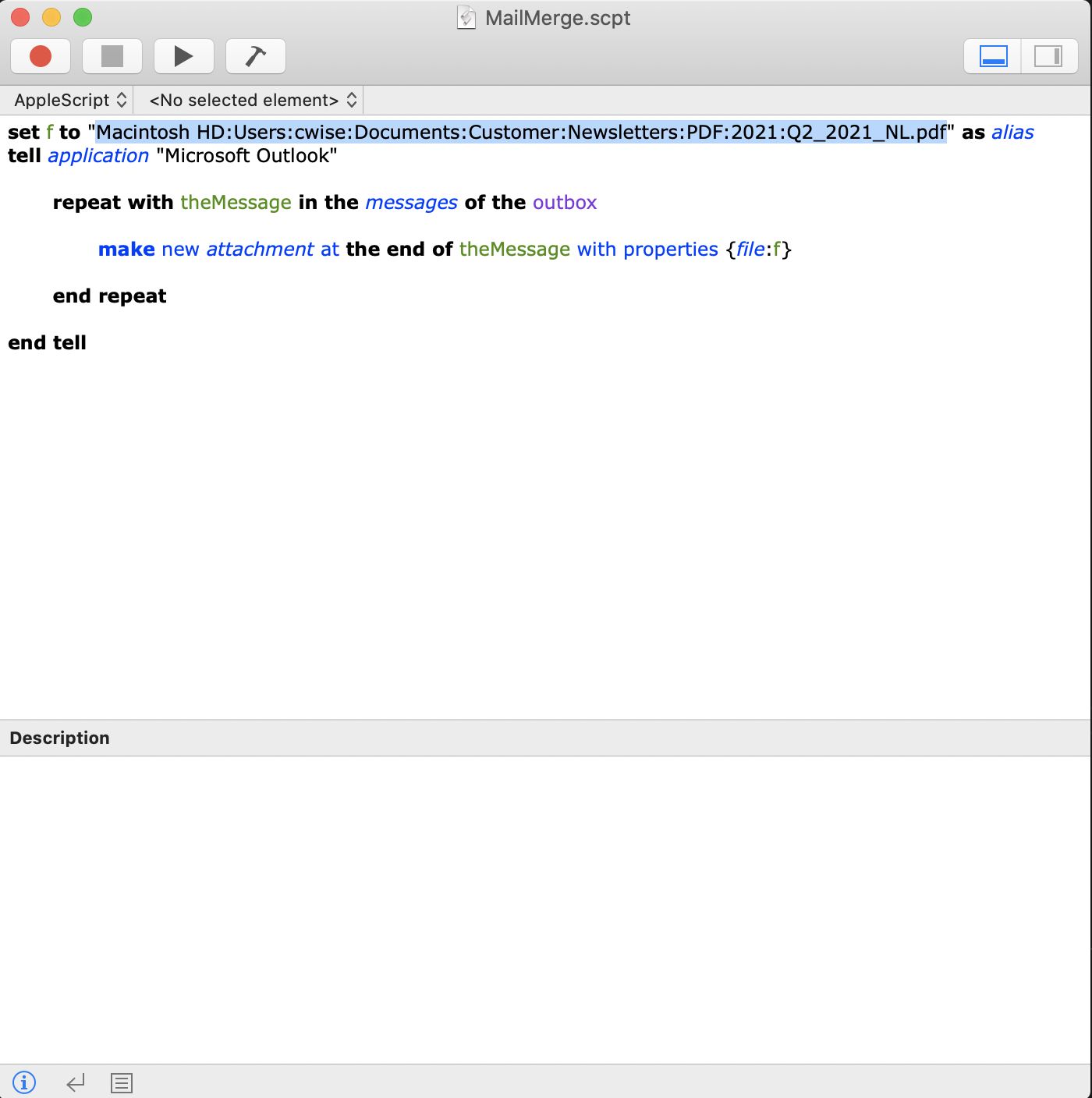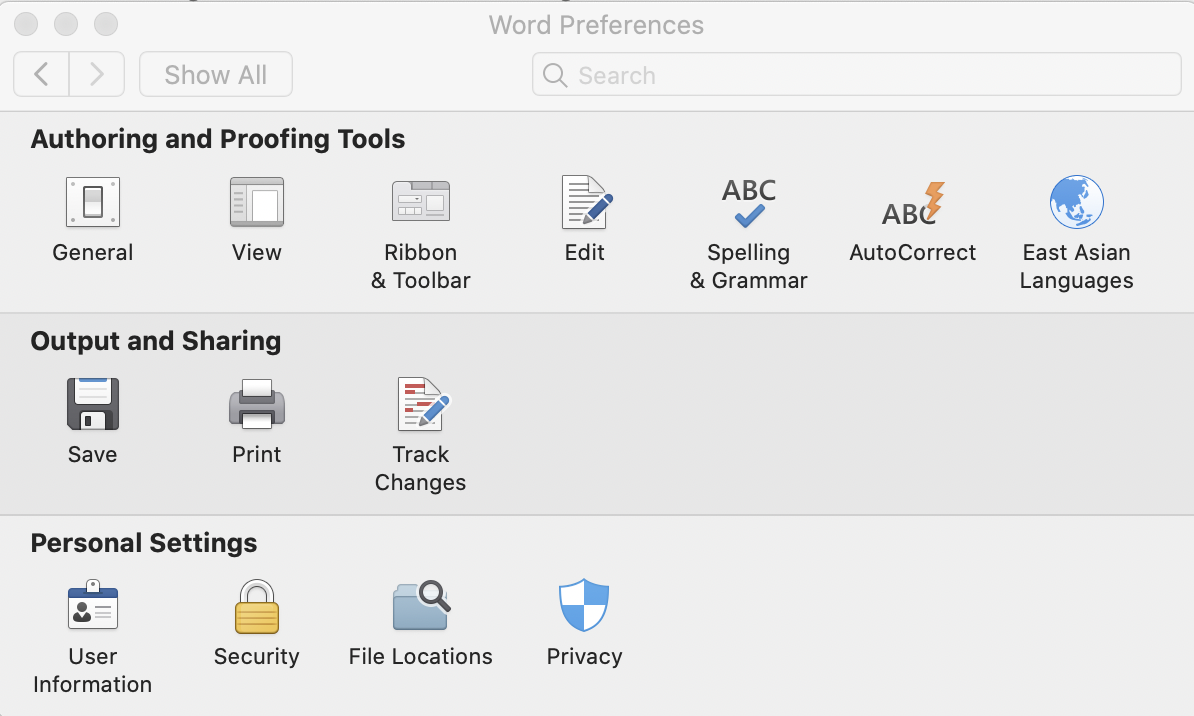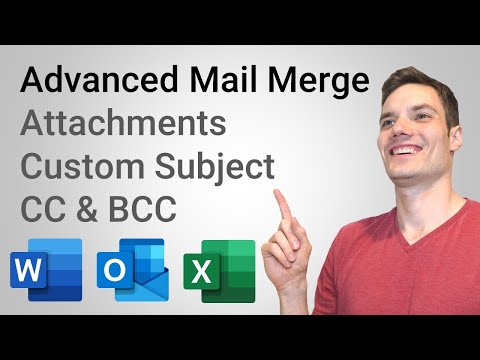Files are broken in two types:
- Customers
- Partners
Structure types are:
- name - customers first and last name
- company - customers company name
- title - persons title
- data1 - open entry point
- data2 - open entry point
- phone
- category - customer or partner
- type -
Tis forTerritory;Nis forNamed
[
{
"name": "John Doe",
"email": "jdoe@mail.com",
"company": "Acme",
"title": "Manager",
"data1": "",
"data2": "",
"phone": "111-222-1234",
"category": "customer",
"type": "T"
},
{
"name": "Joe Public",
"email": "jpublic@mail.com",
"company": "WWT",
"title": "Solutions Architect",
"data1": "",
"data2": "",
"phone": "111-222-1234",
"category": "partner",
"type": ""
}
]
First Time
Use git clone git@github.com:cwise24/contactAndmail this will create a local folder with all the files needed
Start with git pull ALWAYS
This will update your local files with any changes that may have been made.
From your terminal, cd contactAndmail/Py_Scripts so you are in the directory, from here it's a normal Python script
./locate.py
Example:
cwise@FLD-ML-00021617 ~/Projects/contactAndmail
% ./locate.py
Enter location to search by:
1 => LV
2 => AZ
3 => NM
1
Enter company name you want to search by: companyA
First Last email@boyd.com 702-123-1234
help.py- search for contact by first 3 letters of namelocate.py- search for contact by territory and company namemake_csv.py- makes a csv file for mail merge; all account types and categoriesnam_mk_csv.py- makes a csv for mail merge; Named accounts only no partnerster_mk_csv.py- makes a csv for mail merge; Territory accounts only no partnerspart_mk_csv.py- makes a csv for mail merge; Entire territory only partnerster_part_mk_csv.py- makes a csv for mail merge; Entire territory with partnersnam_part_mk_csv.py- makes a csv for mail merge; Entire Named with partners
For any account use the locate.py script to search contacts by company name.
If you are unsure of company or location use the help.py and enter at least the first 3 letters of the name.
There is also partner.py to locate all the partners for all locations.
Lastly, the make_csv.py will create a csv file from all 3 lists to be used by mail merge.
Created by Gitignore.io
Based on Mac
From a Mac I still had to enable Apple Mail and set my mail reader preference to Outlook
Generate a new csv file using the Python Scripts. You'll need to open it and Save As .xslx
Open a new word doc and Click on Mailings, from drop down on Start Mail Merge and I select Letters
Now Select Recipients and choose Use an Existing List..
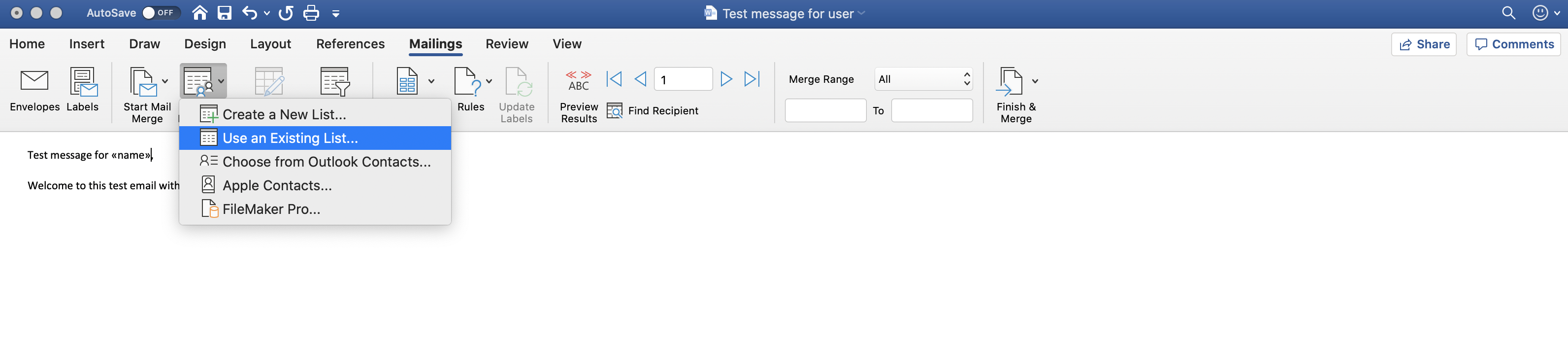
Add file and select entire workbook
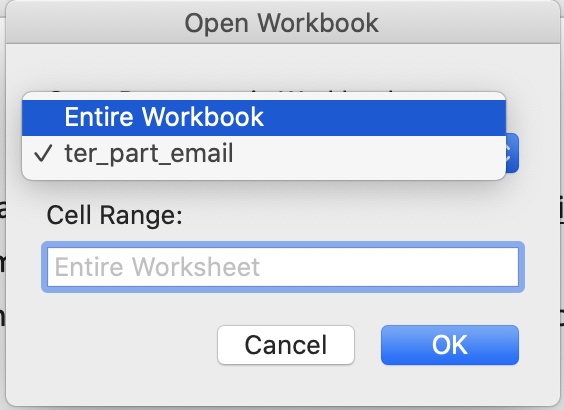
Now you can begin typeing your message, to add an individuals names from the Insert Merge Field section and chosing the header filed name
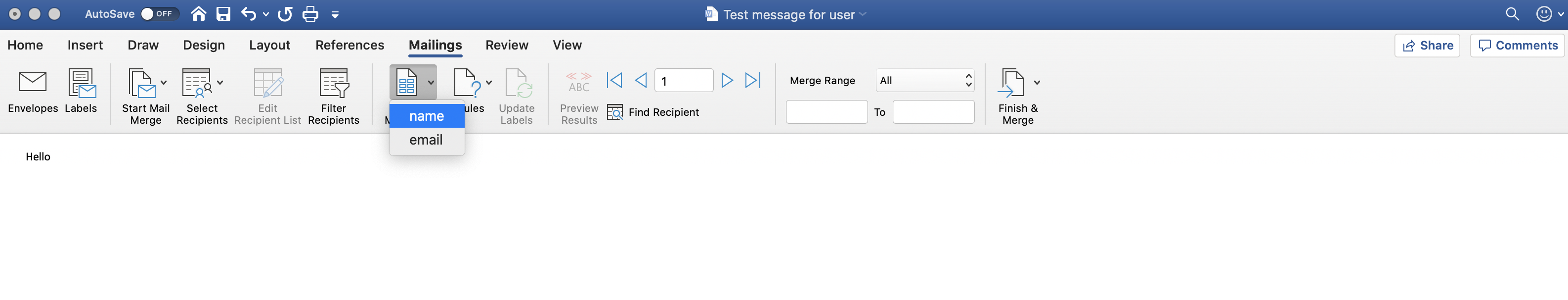
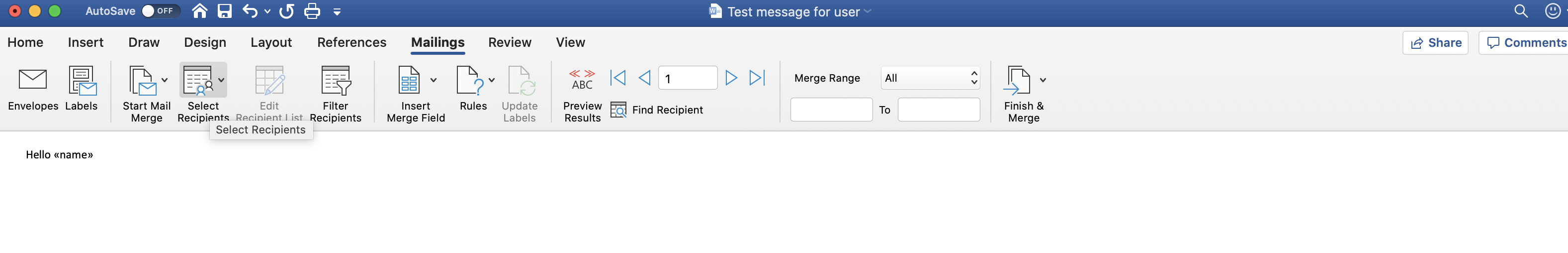
Using the MailMerge.scpt, steps to use
- Move Outlook to OFFLINE
- Finish & Merge => Merge to Email
- Open Apple Script with editor
- Edit highlighted line for your file to attach; full path
- Click play button (this will take time to finish)
- Once complete, uncheck Outlook Offine
To setup the drop in file for Word I had to perform these steps
Navigate Word and Preferences:
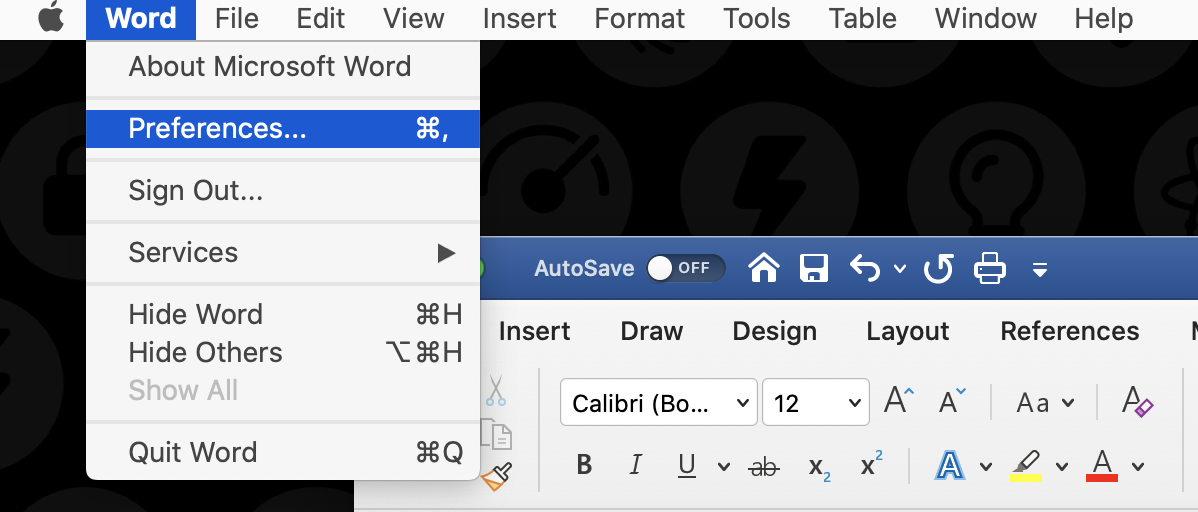
Highlight Startup and click Modify, here you can select or create a new folder to house your startup files
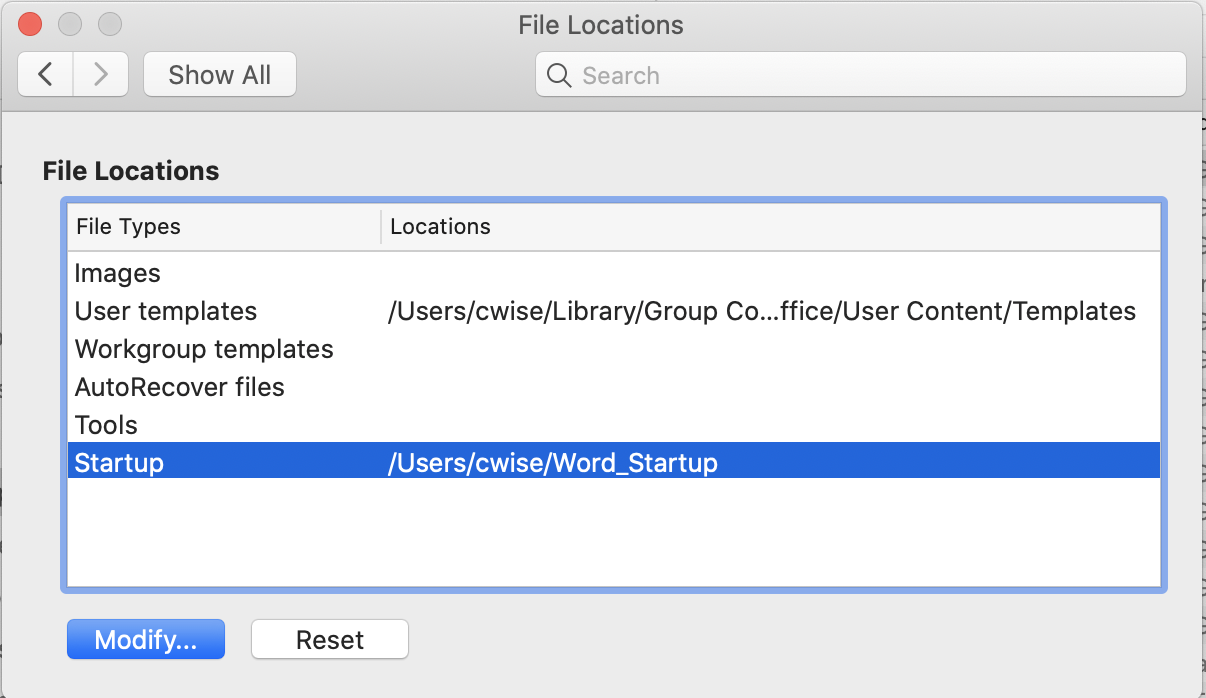
Now close Word; Once you open it again you will now see the Merge Tools