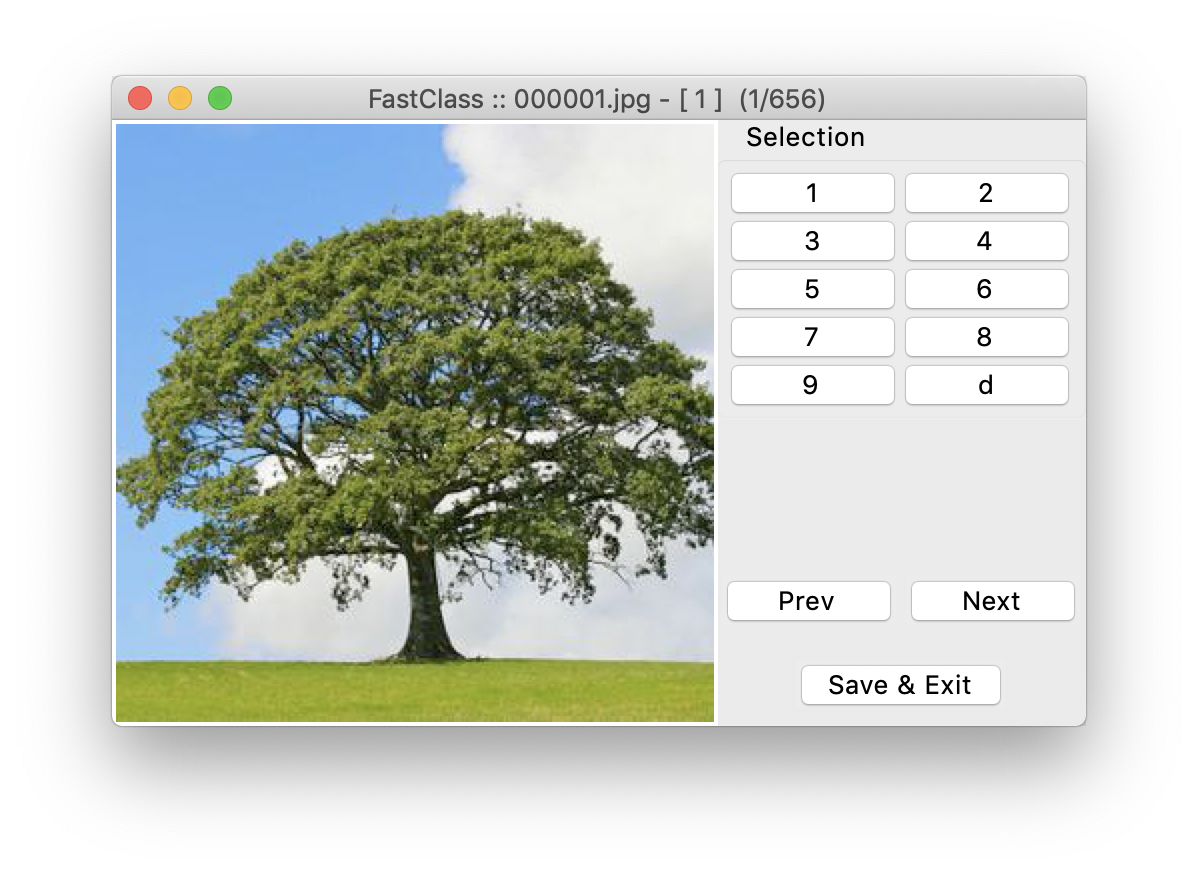A little set of tools to batch download images and weed through, delete and classify them into groups for building deep learning image datasets.
I wrote up a small blog post on my site www.christianwerner.net.
pip install git+https://github.com/cwerner/fastclass.git#egg=fastclass
The installer will also place the executables fcc and fcd in your $PATH.
The package currently contains the follwing tools:
Use fcd to crawl search engines (Google, Bing, Baidu, Flickr) and pull all images for a defined set of queries. In addition, files are renamed, scaled and checked for duplicates.
You provide queries and terms that should be excluded when naming the category folders. There is an example (guitars.csv) provided in the repository.
Call the script from the commandline. If you omit any input parameters it will show you the help page.
Usage: fcd [OPTIONS] INFILE
Options:
-c, --crawler [ALL|GOOGLE|BING|BAIDU|FLICKR]
selection of crawler (multiple invocations
supported) [default: ALL] (Note: BAIDU and FLICKR are not included in ALL option)
-k, --keep keep original results of crawlers [default:
False]
-m, --maxnum maximum number of images per crawler [default: 1000]
-s, --size INTEGER image size for rescaling [default: 299]
-o, --outpath TEXT name of output directory [default: dataset]
-h, --help Show this message and exit.
::: FastClass fcd :::
...an easy way to crawl the net for images when building a dataset for
deep learning.
Example: fcd -c GOOGLE -c BING -s 224 example/guitars.csv
If you specify the -k, --keep flag a second folder called outpath.raw containing the original/ unscled images will be created.
The csv file currently requires two columns (columns are seperated by a comma (,)) and each row defines a image class you want to download (see the guitars.csv file in the example folder). The first row contains a header which will be skipped.
Column 1 contains the search terms. You can specify multiple searchterms using space between them. If you want to require a search term enclose it in quotation marks (") (you can use the normal query syntax you'd normally use in a google search - i.e. filetype:jpg). In column 2 you can specify terms that should not be included in the final class names. An example would be that you want to add guitar to your search terms to help the search but don't need that term in the final folder class names. If you do not want to specify this column you can leave it blank (i.e., end the line with a comma).
Once downloaded use fcc to quickly inspect the loaded files and rate or classify them. You can also mark them for deletion.
Call the script from the commandline. If you omit any input parameters it will show you the help page.
Usage: fcc [OPTIONS] INFOLDER [OUTFOLDER]
FastClass fcc
Options:
--nocopy TEXT disable filecopy for cleaned image set [default: False]
-h, --help Show this message and exit.
::: FastClass fcc ::: ...a fast way to cleanup/ sort your images when
building a dataset for deep learning.
Note: In the application use the following keys: <1>, <2>, ... <9> for
class assignments or quality ratings <space> assigns <1> <d> to mark a
deletion <x> to terminate the app/ write output
Use the buttons to navigate back and forth without changing the
classification. The current classification of an image is given in the
title bar (X indicated a mark for deletion). The counter in the titlebar
gives number of classified images vs the total number in the input folder.
In the output csv file 1,2 depcit class assignments/ ratings, -1
indicates files marked for deletion (if not excluded with -d).
The Flickr crawler requires an API key. FastClass looks for the key in an environment variable called FLICKR_API_KEY. Request one from the Flickr API key application page.
FLICKR_API_KEY=asdf1234asdf456 fcd -c FLICKR my_project.csv