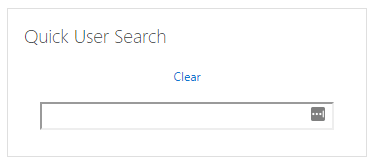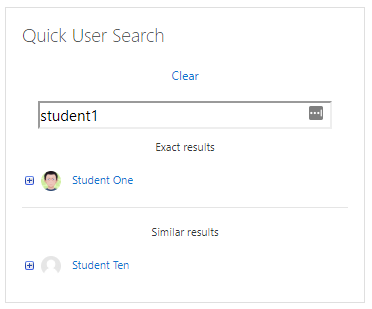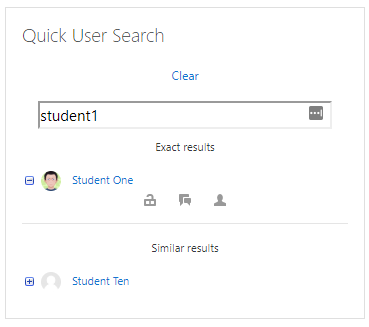Quick User Search
The quick_user block allows you to search quickly for users, without having to go through the Moodle user interface.
- As site admin or user with block/block_quick_user:searchall capability - Search all users in the site (if the block is on the site home or "my dashboard")
- As a user with block/block_quick_user:search capability - Search all users on the course
Requirements
Moodle 3.4+
Screenshots
These screenshots were taken on a plain Moodle installation with no fancy theme installed. Appearances may vary slightly depending on your theme.
The Block:
The block with some search results:
Search results expanded to see extra links:
Installation
From github:
- Download the latest version of the plugin from the Releases page.
- Extract the directory from the zip file and rename it to 'quick_user' if it is not already named as such.
- Place the 'quick_user' folder into your Moodle site's /blocks/ directory.
- Run the Moodle upgrade process either through the web interface or command line.
- Add the block to a page and start using it
License
https://www.gnu.org/licenses/gpl-3.0
Support
If you need any help using the block, or wish to report a bug or feature request, please use the issue tracking system: https://github.com/cwarwicker/moodle-block_quick_user/issues