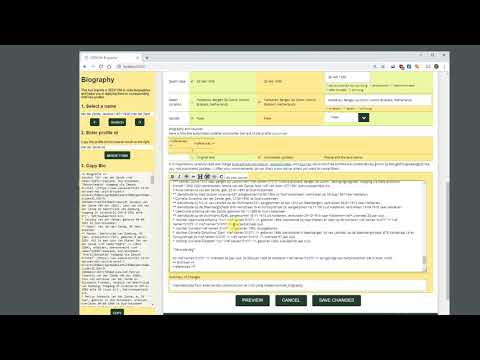GEDCOM to WikiTree Biography
Imports a GEDCOM to write biographies, and helps you in applying them to corresponding WikiTree profiles.
Installing
Run the following in a terminal window, assuming you have already installed node.js
git clone https://github.com/cvonk/nodejs-wikitree_biography.git
cd nodejs-wikitree_biography
npm install
Using
- Export a GEDCOM file from your Genealogy Software. Only export preferred facts.
- Start the project's server
node app.js gedcom.gedwheregedcom.gedis a path to your GEDCOM file. - Open
localhost:8080in your internet browser - Follow the steps shown at the left of the browser window
- Start typing a name, and select one from the drop-down list. This will bring up the search results from WikiTree on the right.
- Find the matching profile id from the search results (they are in the format lastname-integer) and paste it on the left.
- Verify that the WikiTree profile matches the data from GEDCOM, and copy'n'paste the generated bio on the left to WikiTree. Press preview. Press
mergeon WikiTree.
Localization
The tool chooses a locale based on where the person is born, baptized or died. It currently supports English, Dutch and some German. You can easily add locales, by adding them to the locales directory and adding the Country Name to locale abbreviation mapping in write.js function _about.init() constant locales.
Technical Details
The general flow:
- This code parses the GEDCOM file, and serves a web page at
http://localhost:8080/. - A web browser opens that webpage, sends a request for a list of names (
GET /getIndividualsList) - This code replies with the names and associated GEDCOM identifiers.
- Using the browser, the user selects a name from that list.
- The browser uses the GEDCOM identifier to request the details (
POST /getIndividualDetails). - This code replies with the details, including a Person description, a GEDCOMX description (and the WikiTree username if available).
- The browser uses the Person details to a request the matches from WikiTree (
POST Special:SearchPerson). - The user copies the WikiTree username of the matching entry back on the left panel in the web browser.
- The browser sends the GEDCOM identifier along with the WikiTree username back to this code (
POST /putGedcomId2WtUsername). - This code updates the Persons list on disk. (really only used for the GEDCOM id - WikiTree username mapping)
- The webbrowser sends a request to WikiTree to request a merge form (
POST Special:MergeEdit). - The user verifies the facts, and copies the prepared biography from the left panel to the WikiTree bio field, enriches it, previews it, and presses
Mergeto complete