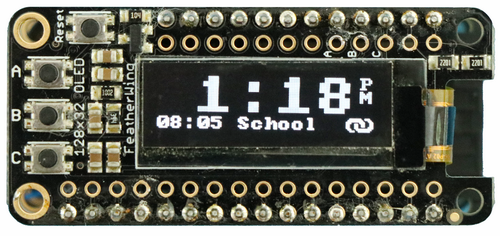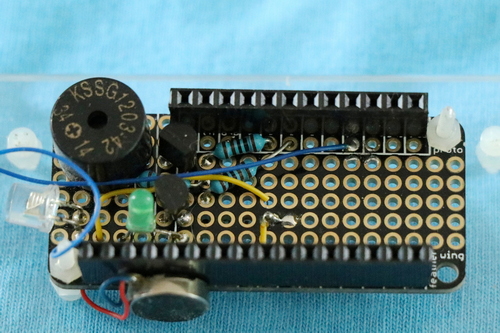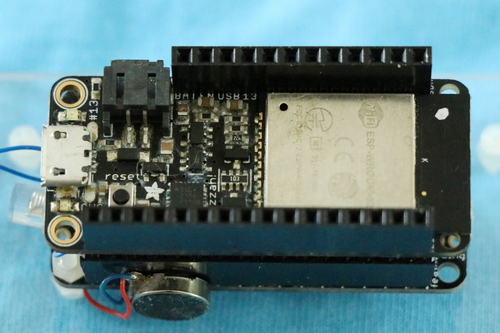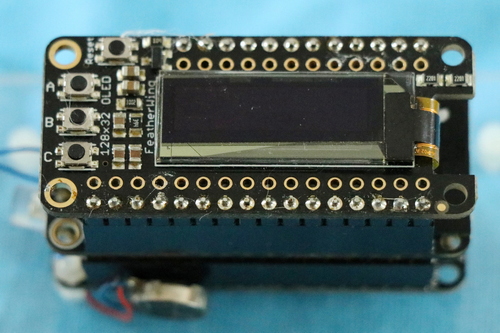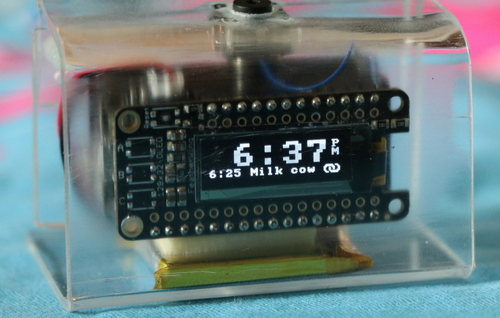ESP32 OLED alarm clock that syncs with Google Calendar.
Features:
- Shows the time and first event of the day.
- Learns the alarm time from Google Calendar.
- Piezo and/or haptic to wake you up.
- Button stops the noise.
- Open source!
Clone the repository and its submodules to a local directory. The --recursive flag automatically initializes and updates the submodules in the repository. Start with a fresh clone, and copy the Kconfig.example.
git clone https://github.com/cvonk/CALalarm.git
cd CALalarm/alarm
cp alarm/main/Kconfig.example alarm/main/Kconfig
cp factory/main/Kconfig.example factory/main/KconfigThe software is a symbiosis between Google Apps Script and firmware running on the ESP32. The script reads the alarm event from your Google Calendar and presents it as JSON to the ESP32 device.
To create the Web app:
- Create a new project on script.google.com;
- Rename the project to e.g.
CALalarm_doGet - Copy and paste the code from
script\Code.js - Add the
Google Calendar APIservice . - Select the function
testand clickDebug. This will ask for permissions. There will not be any output. - Click
Deployand choseNew deployment, choose- Service tye =
Web app - Execute as =
Me - Who has access =
Anyone, make sure you understand what the script does! - Copy the Web app URL to the clipboard
- Service tye =
Open the URL in a web browser. You should get a reply like
{
"time": "2022-04-20 13:18:37",
"pushId": "some_id_or_not",
"events": [
{
"alarm": "2022-04-20 08:05:00",
"start": "2022-04-20 08:35:00",
"end": "2022-04-20 15:45:00",
"title": "School"
},
]
}Then, paste the URL to alarm/main/Kconfig as the value of CALALARM_GAS_CALENDAR_URL.
As we see in the next sections, the ESP32 does a HTTP GET on this URL, to retrieve a list of upcoming events from your calendar.
In menuconfig, scroll down to CALalarm and select "Use hardcoded Wi-Fi credentials" and specify the SSID and password of your Wi-Fi access point.
idf.py set-target esp32
idf.py menuconfig
idf.py flash
⚠️ THIS PROJECT IS OFFERED AS IS. IF YOU USE IT YOU ASSUME ALL RISKS. NO WARRENTIES.
Haptic motor M1 draws 100 mA at 5 Volts. The GPIO "on" voltage of the ESP32 is typically 3.1 Volt and can supply up to 20 mA. To drive the PN2222A transistor to saturation, we need a Vbe = 0.6 Volt. This implies that for Ib of 2.5 mA, the base resistor R3 should be 1 kΩ. Note that, diode D1 protects for reverse back current due to the motor inductance.
The piezo buzzer X1, when driven with a 5 Vpp 1 kHz square wave, also draws 100 mA. That implies that the base resistor R1 should be 1 kΩ as well. We use resistor R2, to discharge the capacitive piezo element, as specified in the datasheet.
For the phototransistor Q1, the value for the current limiting resistor R4 is taken from the test setup in its datasheet.
| Name | Description | Sugggested mfr/part# |
|---|---|---|
| PCB1 | Feather Huzzah32 ESP32 (ESP-WROOM32) | Adafruit 3619 |
| PCB2 | FeatherWing OLED, 128x32 | Adafruit 2900 |
| PROTO | FeatherWing prototyping add-on | Adafruit 2884 |
| M1 | Vibrating mini motor disc, 5V | Adafruit 1201 |
| X1 | Piezo buzzer 5V AC, through hole | Adafruit 160 or TDK PS1240P02BT |
| T1, T2 | NPN transistor, 40V / 600mA, TO92-3 | NTE Electronics PN2222A |
| Q1 | Phototransistor, HW5P-1 | Adafruit 2831 |
| D1 | Diode, general purpose, 100V / 200mA, DO35 | onsemi 1N4148 |
| R1 - R4 | Resistor, 1 kΩ, 1/4 W, axial | Yageo CFR-25JT-52-1K |
Instead of the Feather products, you can probably also use a generic 0.96" OLED ESP-WROOM-32 development board.
Assemble the circuit on the prototyping board. Then stack PCB1 and PCB2 on top of it.
I love to hear from you. Please use the Github discussions to provide feedback.