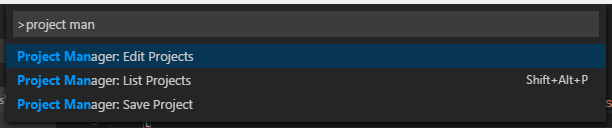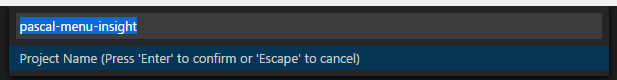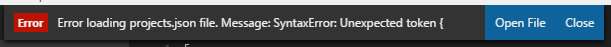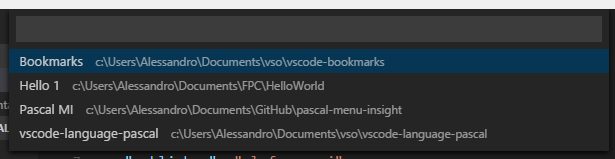Manage your projects right inside Visual Studio Code. Easily access and switch between them.
- Project Manager: Edit Project Edit the project list (
projects.jsonfile) directly inside Code - Project Manager: List Projects List all saved projects and pick one
- Project Manager: Save Project Save the current project in the manager
You can save the current project in the manager at any time. You just need to type a name. It even suggest you automatically :)
new in version 0.4.0
For easier customization of your project list, you can edit the projects.json file directly inside Code. Just execute Project Manager: Edit Projects and the projects.json file is opened. Simple as this:
[
{
"label": "Pascal MI",
"description": "c:\\Users\\Alessandro\\Documents\\GitHub\\pascal-menu-insight"
},
{
"label": "Bookmarks",
"description": "c:\\Users\\Alessandro\\Documents\\vso\\vscode-bookmarks"
}
]Be sure that the JSON file is well-formed. Otherwise, Project Manager will not be able to open it, and an error message like this should appear. In this case, you should use the
Open Filebutton to fix it.
-
Allow you to choose how the projects are sorted in List Projects command. You can choose:
- Saved: The order that you saved the projects
- Name: The name that you typed for the project
- Path: The full path of the project
"projectManager.sortList": "Name"
new in version 0.3.0
- Indicate Code path (useful if not in
PATHand if switching projects does not work when Code is opened from Start Menu / Taskbar)
"projectManager.codePath": "C:\\Program Files\\Microsoft VS Code\\Bin\\Code.cmd"
- Open a New Window when you choose a project, or just switch the current (default is
true)
"projectManager.openInNewWindow": true
- New: Edit Projects
- Fix: Switching projects not working properly (issue #5)
- New: Indicate Code path
- New: Open a New Window when you choose a project, or just switch the current
- Fix: Spaces in Project Path (issue #3)
- License updated
- Initial release
If you have any idea, feel free to create issues and pull requests
MIT © Alessandro Fragnani