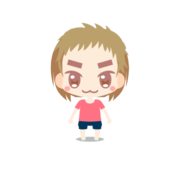Invoke system commands from web requests.
powerline is a web application that listens for HTTP requests and runs a corresponding script.
- Respond to webhooks: Plug in your powerline endpoint to GitHub's webhooks and automatically run
git pullon your application server- honestly, this is why I made powerline because all the existing continuous deployment solutions I found were ridiculously overcomplicated
- This use case is used as an example in the Configuration section below.
It's easy to get started with powerline. You'll need to install the application and then configure it.
- Install system dependencies - below instructions for
dnf, adapt as needed for your package manager
sudo dnf install systemd-devel
sudo dnf install python3
sudo dnf install python3-pip
- Clone the project wherever you'd like, below example uses home directory
cd
git clone https://github.com/cuteworks/powerline.git
- Set up a Python virtual environment and install dependencies
cd ~/powerline
python3 -m virtualenv venv # (If you change the name of this directory (from venv) be sure to update powerline.sh)
source venv/bin/activate
pip3 install flask
pip3 install systemd
- Set application script executable and install systemd service
chmod +x powerline.sh setup.sh
sudo ./setup.sh
- Sets up a systemd unit file for powerline as
cuteworks-powerline.servicein/etc/systemd/system/referencing thepowerline.shscript- If you ever move the directory you cloned powerline into, you'll want to run
setup.shagain
- If you ever move the directory you cloned powerline into, you'll want to run
- Enables the powerline service to start automatically and starts powerline for the first time
- Creates a user
cuteworksto host the service
At this point, the following is set up:
- System and Python dependencies have been installed
- The powerline application is installed in the directory it was cloned to
- A
cuteworksuser has been created (no login) which will run any commands invoked by powerline - The
cuteworks-powerlineservice is running and set to start automatically - The service is ready to respond to HTTP requests on port 22026
At this point, check to make sure the service is running, and optionally add the cuteworks user to your user group so it can access any scripts you may want to keep in your home directory.
systemctl status cuteworks-powerline
sudo gpasswd -a cuteworks {your username}
The service should be "Active". If not, check the above steps again and make sure the installation directory and application script are accessible by the cuteworks user.
Actions for powerline are defined in step files. A step file maps HTTP endpoints to scripts.
When powerline starts, it crawls everyone's home directory looking for files named .cuteworks-powerline-steps.
Each of these step files is loaded into the configuration.
Step files are formatted by specifying an endpoint name, followed by a script to run when that endpoint is hit.
For example, the following step file listens for an HTTP request on :22026/exampleupdate and runs /home/akersten/update-repos.sh
exampleupdate:/home/akersten/update-repos.sh
You can add multiple endpoints to a step file. Each endpoint gets its own line.
exampleupdate:/home/akersten/update-repos.sh
reboot:/home/akersten/reboot-server.sh
After creating or changing any step files:
-
Make sure they and the scripts they point to are readable by the
cuteworksuser (as well as directories in their path)- I recommend adding the cuteworks user to your user group and leaving the files group-readable and group-executable
-
Restart the powerline service to enumerate the step files and reload the endpoints
systemctl restart cuteworks-powerline
If multiple step files define the same endpoint, powerline will use the first one it found.
powerline logs to the systemd journal. To view the log use journalctl -u cuteworks-powerline
Alex Kersten (@akersten)
professional critic