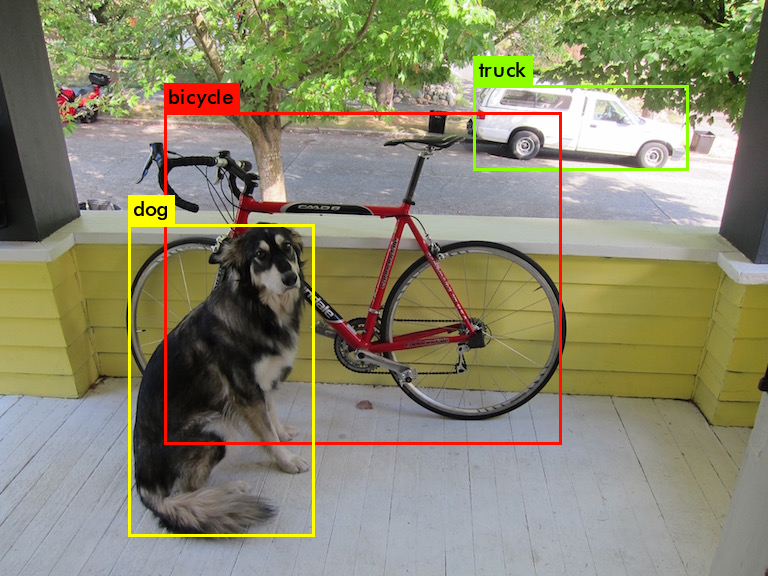Darknet is an open source neural network framework written in C and CUDA by Joseph Chet Redmon. It is fast, easy to install, and supports CPU and GPU computation.
For more information see the Darknet project website. For questions or issues please use the Google Group.
This repo is forked from pjreddie/darknet.git for my personal practice. I made a few changes with repect to testing and implementations. If you are looking for the source files, please to the https://pjreddie.com/ for details.
.
├── License
├── Makefile
├── README.md
├── cfg
├── darknet
├── data
├── examples
├── include
├── libdarknet.a
├── libdarknet.so
├── models
├── obj
├── predictions.png
├── python
├── results
├── run_test_dog.sh
├── scripts
└── src
First clone the Darknet git repository here. This can be accomplished by:
git clone https://github.com/cuicaihao/darknet.git
cd darknet
makeIf this works you should see a whole bunch of compiling information flying. There will be extra file created in your folder:
- obj/ *.o
- darknet
- libdarknet.a
- libdarknet.so
If everything seems to have compiled correctly, try running it!
./darknetYou should get the output:
usage: ./darknet <function>You already have the config file for YOLO in the cfg/ subdirectory. You will have to download the pre-trained weight file here (237 MB). Or just run this:
cd models
wget https://pjreddie.com/media/files/yolov3.weightsThen run the detector! ./darknet detect cfg/yolov3.cfg yolov3.weights data/dog.jpg
# go back the darknet root folder
./darknet detect cfg/yolov3.cfg models/yolov3.weights data/dog.jpgYou will see some output like this:
layer filters size input output
0 conv 32 3 x 3 / 1 416 x 416 x 3 -> 416 x 416 x 32 0.299 BFLOPs
1 conv 64 3 x 3 / 2 416 x 416 x 32 -> 208 x 208 x 64 1.595 BFLOPs
2 conv 32 1 x 1 / 1 208 x 208 x 64 -> 208 x 208 x 32 0.177 BFLOPs
3 conv 64 3 x 3 / 1 208 x 208 x 32 -> 208 x 208 x 64 1.595 BFLOPs
4 res 1 208 x 208 x 64 -> 208 x 208 x 64
5 conv 128 3 x 3 / 2 208 x 208 x 64 -> 104 x 104 x 128 1.595 BFLOPs
........
99 conv 128 1 x 1 / 1 52 x 52 x 384 -> 52 x 52 x 128 0.266 BFLOPs
100 conv 256 3 x 3 / 1 52 x 52 x 128 -> 52 x 52 x 256 1.595 BFLOPs
101 conv 128 1 x 1 / 1 52 x 52 x 256 -> 52 x 52 x 128 0.177 BFLOPs
102 conv 256 3 x 3 / 1 52 x 52 x 128 -> 52 x 52 x 256 1.595 BFLOPs
103 conv 128 1 x 1 / 1 52 x 52 x 256 -> 52 x 52 x 128 0.177 BFLOPs
104 conv 256 3 x 3 / 1 52 x 52 x 128 -> 52 x 52 x 256 1.595 BFLOPs
105 conv 255 1 x 1 / 1 52 x 52 x 256 -> 52 x 52 x 255 0.353 BFLOPs
106 detection
Loading weights from models/yolov3.weights...Done!
data/dog.jpg: Predicted in 8.608562 seconds.
truck: 92%
bicycle: 99%
dog: 99%You will find a predictions.png image with bounding boxes of a dog, a bicycle and truck in the current folder.
Darknet on the CPU is fast but it's like 500 times faster on GPU! You'll have to have an Nvidia GPU and you'll have to install CUDA. I won't go into CUDA installation in detail because it is terrifying.
Once you have CUDA installed, change the first line of the Makefile in the base directory to read:
GPU=1Now you can make the project and CUDA will be enabled. By default it will run the network on the 0th graphics card in your system (if you installed CUDA correctly you can list your graphics cards using nvidia-smi). If you want to change what card Darknet uses you can give it the optional command line flag -i <index>, like:
./darknet -i 1 imagenet test cfg/alexnet.cfg alexnet.weightsIf you compiled using CUDA but want to do CPU computation for whatever reason you can use -nogpu to use the CPU instead:
./darknet -nogpu imagenet test cfg/alexnet.cfg alexnet.weightsBy default, Darknet uses stb_image.h for image loading. If you want more support for weird formats (like CMYK jpegs, thanks Obama) you can use OpenCV instead! OpenCV also allows you to view images and detections without having to save them to disk.
First install OpenCV. If you do this from source it will be long and complex so try to get a package manager to do it for you.
Next, change the 2nd line of the Makefile to read:
OPENCV=1You're done! To try it out, first re-make the project. Then use the imtest routine to test image loading and displaying:
./darknet imtest data/eagle.jpgPlease visit https://pjreddie.com/darknet/ for more details and updates.