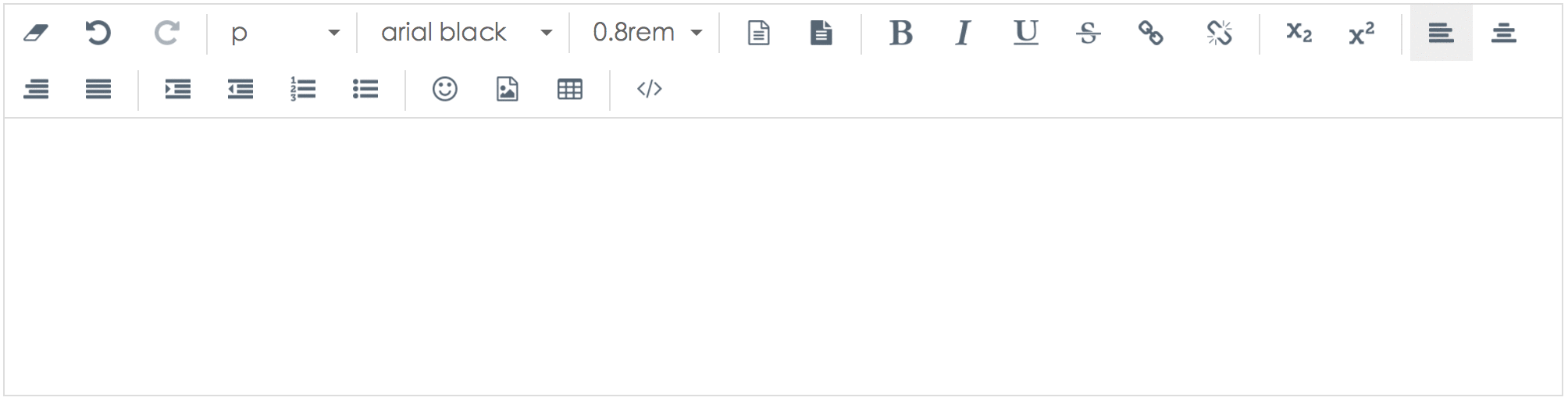A wysiwyg editor written in Vue.js and Vuex.js, only support Vue.js 2.x.x
Browser compatibility: Chrome, Firefox, Safari, IE 9+.
Online demo
- No jQuery, Bootstrap or any other font file needed
- Light weighted, 55kb for js and 50kb for css
- Using .vue file development mode
- Based on npm + webpack + babel, using ES2015
npm install vueditorIf you prefer to use it via script tag, just add "vueditor.min.js", "vueditor.min.css" to your page.
Use it in the following cases:
- Only one editor required
- Multiple editors required but shared the same config
import Vue from 'vue'
import Vuex from 'vuex'
import Vueditor from 'vueditor'
import "vueditor/dist/css/vueditor.min.css"
// your config here
let config = {
toolbar: [
'removeFormat', 'undo', '|', 'elements', 'fontName', 'fontSize', 'foreColor', 'backColor'
],
fontName: [
{val: "arial black"}, {val: "times new roman"}, {val: "Courier New"}
],
fontSize: ['12px', '14px', '16px', '18px', '0.8rem', '1.0rem', '1.2rem', '1.5rem', '2.0rem'],
emoji: ["1f600", "1f601", "1f602", "1f923", "1f603"],
lang: 'en',
mode: 'default',
iframePath: '',
fileuploadUrl: ''
};
Vue.use(Vuex);
Vue.use(Vueditor, config);
// create a root instance
new Vue({
el: '#editor1'
});Then in your vue template somewhere:
<template>
<div>
...
<Vueditor></Vueditor>
</div>
</template>To get and set content you need to acquire the Vueditor component, you can use $children[index] or ref to do that.
let parent = new Vue({
el: '#editor1'
});
let inst = parent.$children[0];
inst.setContent('your content here');
inst.getContent();Call createEditor and pass specific config as parameter respectively for multiple editors in a page.
import Vue from 'vue'
import Vuex from 'vuex'
import {createEditor} from 'vueditor'
import "vueditor/dist/css/vueditor.min.css"
Vue.use(Vuex);
createEditor('#editor2', {
toolbar: [
'removeFormat', 'undo', '|', 'elements', 'fontName', 'fontSize', 'foreColor', 'backColor',
],
lang: 'en',
mode: 'default',
iframePath: '',
fileuploadUrl: '',
id: '',
classList: []
});The initialized element will be replaced in this case, you can add classList or id to the config for adding styles, the rendered element will have these attributes. createEditor returns a Vueditor instance, you can set and get content with it:
let inst = createEditor(...);
inst.setContent('your content here');
inst.getContent();Options for configuration:
| Name | Type | Description |
|---|---|---|
| toolbar | Object |
Buttons on the toolbar, use ` |
| fontName | Object |
The font-family select's options, val refer to the actual css value, abbr refer to the option's text, abbr is optional when equals to val |
| fontSize | Array |
The font-size select's options |
| emoji | Array |
The emoji list, you can get full list here |
| lang | String |
Interface language, default is Chinese, to set to English use lang: 'en' |
| mode | String |
Mode options: default, iframe |
| iframePath | String |
If mode is set to iframe, specify a HTML file path here |
| fileUploadUrl | String |
File upload url, the return result must be a string refer to the uploaded image, leave it empty will end up with local preview |
| id | String |
id for the rendered editor element |
| classList | Array |
className for the rendered editor element |
Default value of the above fields:
export default {
toolbar: [
'removeFormat', 'undo', '|', 'elements', 'fontName', 'fontSize', 'foreColor', 'backColor', 'divider',
'bold', 'italic', 'underline', 'strikeThrough', 'links', 'divider', 'subscript', 'superscript',
'divider', 'justifyLeft', 'justifyCenter', 'justifyRight', 'justifyFull', '|', 'indent', 'outdent',
'insertOrderedList', 'insertUnorderedList', '|', 'emoji', 'picture', 'tables', '|', 'switchView'
],
fontName: [
{val: "宋体, SimSun", abbr: "宋体"}, {val: "黑体, SimHei", abbr: "黑体"},
{val: "楷体, SimKai", abbr: "楷体"}, {val: "微软雅黑, 'Microsoft YaHei'", abbr: "微软雅黑"},
{val: "arial black"}, {val: "times new roman"}, {val: "Courier New"}
],
fontSize: [
'12px', '14px', '16px', '18px', '20px', '24px', '28px', '32px', '36px'
],
emoji: [
"1f600", "1f601", "1f602", "1f923", "1f603", "1f604", "1f605", "1f606", "1f609", "1f60a", "1f60b",
"1f60e", "1f60d", "1f618", "1f617", "1f619", "1f61a", "263a", "1f642", "1f917", "1f914", "1f610",
"1f611", "1f636", "1f644", "1f60f", "1f623", "1f625", "1f62e", "1f910", "1f62f", "1f62a", "1f62b",
"1f634", "1f60c", "1f913", "1f61b", "1f61c", "1f61d", "1f924", "1f612", "1f613", "1f614", "1f615",
"1f643", "1f911", "1f632", "2639", "1f641", "1f616", "1f61e", "1f61f", "1f624", "1f622", "1f62d",
"1f626", "1f627", "1f628", "1f629", "1f62c", "1f630", "1f631", "1f633", "1f635", "1f621", "1f620",
"1f607", "1f920", "1f921", "1f925", "1f637", "1f912", "1f915", "1f922", "1f927"
],
lang: 'cn',
mode: 'default',
iframePath: '',
fileuploadUrl: ''
id: '',
classList: []
};- Popup menu position auto adjust
- Full screen and fixed toolbar feature
- Advanced table options
- Code highlight
- Markdown support
- Plugin support
- XSS prevention
Copyright (c) 2016 hifarer