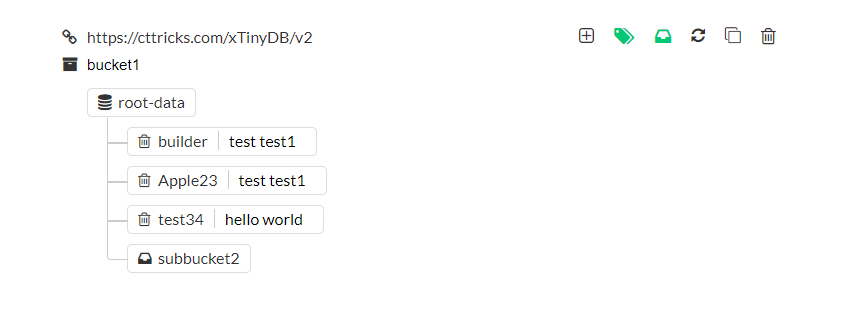✨ The Open Source TinyWebDB Alternative ✨
The xTinyDB is an experimental database service that communicates with a Web service to store and retrieve information. This micro document-based no-SQL database is inspired by the TinyWebDB component of MIT Appinventor. I have made many changes to CRUD data easily with a little bit of security and more features.
Although this service as an extension is usable, it is very limited and meant primarily as a demonstration for people who would like to create their cloud database that talks to the Web. In this we have methods to store a value under a tag, retrieve the value associated with the tag and delete/clear tags and values from the server. The interpretation of what “store” and “retrieve” means is up to the Web service.
Features
- ⚡ Multiple values associated with the tags can be stored/updated in a bucket at a time..
- ⚡ Can call the entire bucket which returns a list of Tags, Values of those tags and Sub Buckets.
- ⚡ One or more required tags can be called from a particular bucket at a time.
- ⚡ One or more tags can be removed/cleared from the bucket.
- ⚡ Entire bucket can be remove/cleared from the server
Production Setup
We have GUI and Vendor files to host on the server. Let's first set up the vendor/xTinyDB database on our server. Also, note that you don't have to rename any of these four files.
- Step1 - Download the four files available in the vendor folder of this git repository. (storeValue.php, getValue.php, clearValue.php, dbInfo.php).
- Step2 - Open dbInfo.php file using any editor ( you can even use notepad ) and change
storage&accessKeyHere, storage is the secured path to DB files. AccessKey is the key to make secure calls from the client side.
$xTinyDB = array(
"storage" => "storage-area",
"accessKey" => "sampleaccesskey01"
);- Step3 - On your cPanel, go to the public directory and create a directory/folder
xTinyDB. Now create another dir/folder and name it anything you like to name your first database. And upload all these four files here. Note that
xTinyDB is public.
GUI Setup
Click here to download the zip files of xTinyDB GUI or download files of the GIU section of this git repository. Upload it to the xTinyDB directory that we created earlier.
Done, now simply open xTinyDB index.php in new tab. ( Example: https://yourdomain.com/xTinyDB/ )
Control Buttons On GUI
- Add a new tag in the current bucket or in a sub bucket of the current bucket.
- Hide/Show tags and values in UI
- Hide/Show sub buckets in UI
- Refresh current bucket
- Copy JSON of the current bucket
- Delete/remove/clear the current bucket
Here we have an input field to enter the bucket path to view it. On top of all these, you can also use ctrl+b to move back to the previous bucket.
🎯 Why i'm building this ?
Most app developers equip themselves with either spreadsheet or a database to solve their cloud-storage needs. Spreadsheet, MySQL DB, Airtable, and Firebase, etc. are used by a +Thousand app developers making apps on MIT Appinventor and its distributions every single day. However, I made this document-based no-SQL database just as an experiment. It is inspired by the TinyWebDB component of appinventor. As very few developers actually use this component. So I took an approach to improve it a bit more and came up with this xTinyDB stuff. It is not a complete database solution. But yeah! Anyone can use this in their small/big projects at their own risk. 😄
📌 Important Links
- Download Extension for appinventor and distributions.
- Tutorial Video On YouTube
- Demo Dashboard