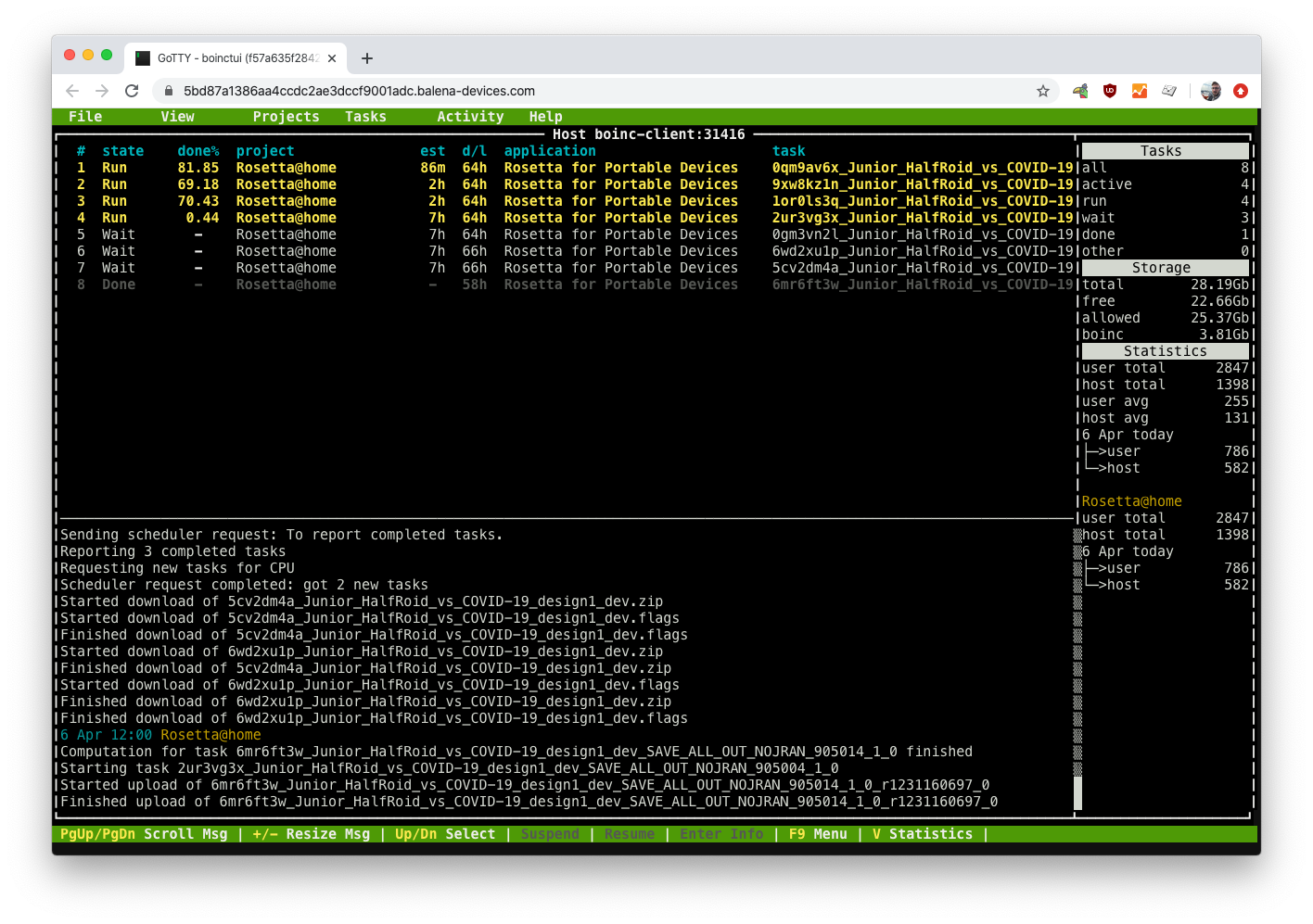Fold for Covid - help in the fight against COVID-19 with Rosetta@home
With the recent COVID-19 outbreak, R@h has been used to predict the structure of proteins important to the disease as well as to produce new, stable mini-proteins to be used as potential therapeutics and diagnostics, like the one displayed above which is bound to part of the COVID-19 spike protein. Read more
This project has been built to get you up and running with as many devices as possible for the least effort. If you want to deploy and run this project manually, read on, if you want to add your devices to the global fleet, head on over to foldforcovid.io
Hardware compatibility
This project should run on 64-bit OS devices with 1 or more GB of RAM, but we've tested on the below:
- Raspberry Pi 3 (1GB RAM)
- Raspberry Pi 4 (1GB RAM)
- Raspberry Pi 4 (2GB RAM)
- Raspberry Pi 4 (4GB RAM)
- NVIDIA Jetson Nano
- Intel NUC (and other generic x86_64 devices)
- Most Intel-based laptops & desktops with a wired ethernet connection should also work OK
Getting started
This is a containerized application intended to run on balenaCloud, which allows you to deploy it to an entire fleet of devices and get as many of them folding as quickly as possible for the least effort. BalenaCloud covers 10 devices for free, but if you want to run this application on a larger fleet please get in touch.
One-click deploy to balenaCloud:
or
Setup the device(s)
- Sign up for or login to the balenaCloud dashboard
- Create an application, selecting the correct device type
- Add a device to the application, enabling you to download the OS
- Flash the downloaded OS to your SD card with balenaEtcher
- Power up the Pi and check it's online in the dashboard
Deploy this application
- Install the balena CLI tools
- Login with
balena login - Download this project and from the project directory run
balena push <appName>where<appName>is the name you gave your balenaCloud application in the first step. - The application will then be downloaded and started by each device in your fleet.
For further information, see the balenaCloud documentation.
Check the status
This project has a built in web interface that allows you to see statistics and more. Simply visit the local IP address of your device or enable the public URL for your device in the balenaCloud dashboard and you'll be able to access statistics from anywhere!
The web interface uses GoTTY to provide access to boinctui via a standard web browser.
Customization
By default, your device will contribute work units to the Fold for Covid team. To override this and contribue to a team of your choosing, you can set your account authentication key by using the environment variable ACCOUNT_KEY, set from the balenaCloud dashboard. This will automatically update the XML configuration file with your key and ensure you're credited for completed work units.
FAQ
-
You can start the cli-based UI by running
boinctuiwithin a terminal to theboinc-clientcontainer. -
If you are not receiving work units, in
boinctuitry pressing F9 -> rosetta -> update.
Contributing
We encourage you to submit bug reports, feature requests and PRs, compatibility updates, everything! Let's get this running on as many devices as we can.
Support
If you have issues deploying or running this project please start a thread in the balena forums and we'll be happy to help.