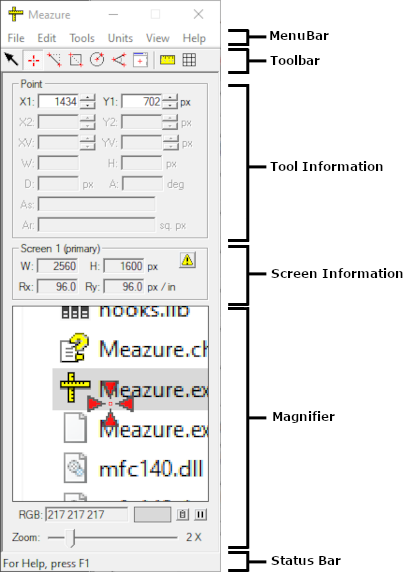Meazure is a tool for easily measuring and capturing portions of the screen. Tasks such as measuring the size of a window, capturing an image, determining the color of a pixel, and determining the screen size and resolution can all be easily accomplished using Meazure.
This is the Windows version of Meazure. For the Linux version, go to github.com/cthing/meazure-linux.
- Windows 10 Version 1607
- 64-bit system
The Windows installer for Meazure can be downloaded from GitHub. In addition to installing the program files, the installer configures the system to run the Meazure program. This configuration includes:
- Associating the file suffix
.meawith the Meazure program - Optionally placing an icon on the desktop
The Meazure User Guide is available online and is bundled with the Meazure program as the help contents.
Refer to the LICENSE file distributed with this program for details on the licensing of the Meazure program.
Refer to Building.md for information on how to build Meazure from source.
-
To open a position log file saved by Meazure 3.0 using Meazure 2.0, edit the position log file and change the DOCTYPE URL on line 2 from
https:tohttp:. Position log files saved by Meazure 2.0 can be opened by Meazure 3.0 without modification. -
The position log file does not indicate if an angle is the supplemental angle.
-
Meazure now accommodates high DPI displays (e.g. 4K) and the DPI scaling often used with them. However, you must restart Meazure if you change the DPI scaling while it is running.
Please open an issue on GitHub for feature requests and to report bugs.
We hope Meazure is a valuable addition to your software toolbox. Please consider making a financial contribution. Thank you!
-
Enhancement: A more readable font is used for all dialogs
-
Enhancement: A menu item is provided to switch the angle display to show the supplemental angle instead of the included angle. The sum of the included angle and the supplemental angle is 180 degrees.
-
Color display enhancements and fixes
- Enhancement: New color spaces that match the actual color to the web basic and extended colors.
- Enhancement: A button is now provided to copy the contents of the color field to the clipboard. The button is located to the right of the color swatch.
- Enhancement: The CMYK color space is device dependent. Therefore, any conversion between the native RGB color space and CMYK is an approximation without a color profile for the target device. This version of Meazure uses a more conventional formula for approximating CMYK from RGB than was used in previous versions.
- Enhancement: The HSL color display has changed. In previous versions of Meazure, the HSL values were normalized between 0 and 240, which is unconventional and potentially confusing. In this release, the HSL values are displayed conventionally with the hue value in degrees in the range [0, 360), and the saturation and lightness values as percentages in the range [0, 100].
- Fix: The YIQ color display now shows negative in-phase and quadrature values.
- Leading zeros in all formats except hexadecimal have been removed. For example, the RGB value previously displayed as "010 020 255" is now displayed as "10 20 255".
-
Fix: Meazure now reports the correct screen dimensions and measurements on high DPI displays (e.g. 4K display).
-
Fix: Meazure accommodates screen scaling. Note that you must restart Meazure if you change the screen scaling (e.g. going from 100% to 150% scaling). To accommodate this, Meazure now reports the Windows default screen resolution (96 DPI) as the default uncalibrated resolution. In previous releases, Meazure would query the operating system at runtime for the logical resolution. However, that value is now the effective (i.e. scaled) resolution, which is not appropriate for calculating measurements in resolution-dependent units (e.g. inches).
-
Fix: The Position log save dialog once again displays a text fields for specifying a title and description for the log file.
-
Fix: Position log DTD defined the type for the desktop identifier and its references as ID and IDREF respectively. This was incorrect because the identifier is a GUID, which can start with a number and that is not allowed for an ID. The type has been changed to NMTOKEN, which allows a leading digit. Because the type is a superset of ID and to support backward compatibility, the name and version of the DTD has not been changed.
-
Internal improvements
- Migrated codesbase to C++17
- Reorganized source code into subfolders
- Extensive refactoring, renaming, and reorganizing of class functionality for testability and clarity
- Increased unit test coverage
- Use precompiled headers to greatly reduce build time
- Use namespaces for static utility classes
- Use the Conan C/C++ Package Manager for library dependencies (e.g. Boost)
- Migrated to Xerces C++ XML parser and validator from expat and homegrown validator
- Use an XML writer class for writing the profile and position log files. This centralizes all formatting and escaping of the XML.
-
Fix: Should not be able to paste numbers into readonly data fields.
-
Fix: Unable to cut, copy, paste in description field on position log dialog.
-
Fix: Typos in help content.
- Fix: Not able to load position log files created by 2.0.
-
Supported on Windows 10 and above.
-
Requires a 64-bit system.
-
The minimum screen grid spacing has been reduced from 40 to 10 pixels and the maximum spacing has been increased from 1000 to 4000 pixels.
-
Feature: The aspect ratio (i.e. width / height) is now displayed for the Rectangle, Window, and Line tools. For the Line tool, the aspect ratio is based on the bounding rectangle.
-
Feature: The keyboard can now be used to position crosshairs. Pressing the Ctrl+1, Ctrl+2 and/or Ctrl+3 plus one of the arrow keys will move the corresponding tool crosshair one pixel. For example, pressing Ctrl+1 and the Up arrow key will move the Point 1 crosshair up one pixel.
-
Feature: Hotkeys can now be used to position crosshairs to the current location of the mousr pointer. Pressing the Ctrl+Shift+1, Ctrl+Shift+2, or Ctrl+Shift+3 moves the corresponding tool crosshair to the current location of the mouse pointer. For example, if the Line tool is being used, pressing Ctrl+Shift+2 will move the line's Point 2 crosshair to the current mouse location.
-
Publish Meazure as an Open Source project on GitHub under the GNU General Public License.
-
Windows 98, ME, NT and 2000 are no longer supported.
-
Feature: A log of tool positions can be recorded and saved. The position log can be reloaded and played back. The position log file is in XML and the DTD is distributed with the program and is also available from the C Thing Software website.
-
Feature: An Angle tool has been added. Using this tool, arbitrarily oriented angles can be measured.
-
Feature: A Circle tool has been added. Using this tool, a circular area can be measured.
-
Feature: The user can define their own set of units.
-
Feature: Multiple monitor desktop configurations are now fully supported.
-
Feature: The rulers can now be dragged across the screen.
-
Feature: On Windows 2000 and above, the opacity can be set on the rulers, crosshairs and data windows.
-
Feature: The origin of the coordinate system is now indicated by a marker.
-
Feature: Additional color spaces are available for expressing the color value of a pixel. In addition, a text field is used to display the color so that the color value can be copied to the clipboard.
-
Feature: Angles can now be reported in degrees or radians.
-
Feature: The number of decimal places displayed for each measurement in each system of units can now be specified as a preference.
-
Feature: Tool crosshairs can now be toggled between visible and hidden to aid in measuring small objects.
-
Feature: There are now menu items for zooming the magnifier in and out.
-
Feature: Resolution calibration can now be done in metric as well as english units.
-
Feature: A master reset is now provided to restore the factory default settings.
-
Feature: Windows XP display themes are now supported.
-
Fix: A red rectangle no longer remains when changing to another tool from the Window Tool using the Tools menu.
-
Fix: Certain screen appearance schemes (e.g. Eggplant) would cause the menu to wrap to two lines thereby partially obscuring the magnifier zoom slider. This has been corrected.
-
Fix: When copying a screen region the tool outline and crosshairs were sometimes captured with the image. This has been corrected.
-
Windows 95 is no longer supported.