Generating d3 expression tree visualizations with Newick-formatted trees.
Reingold-Tilford tree (viewing a single program run):
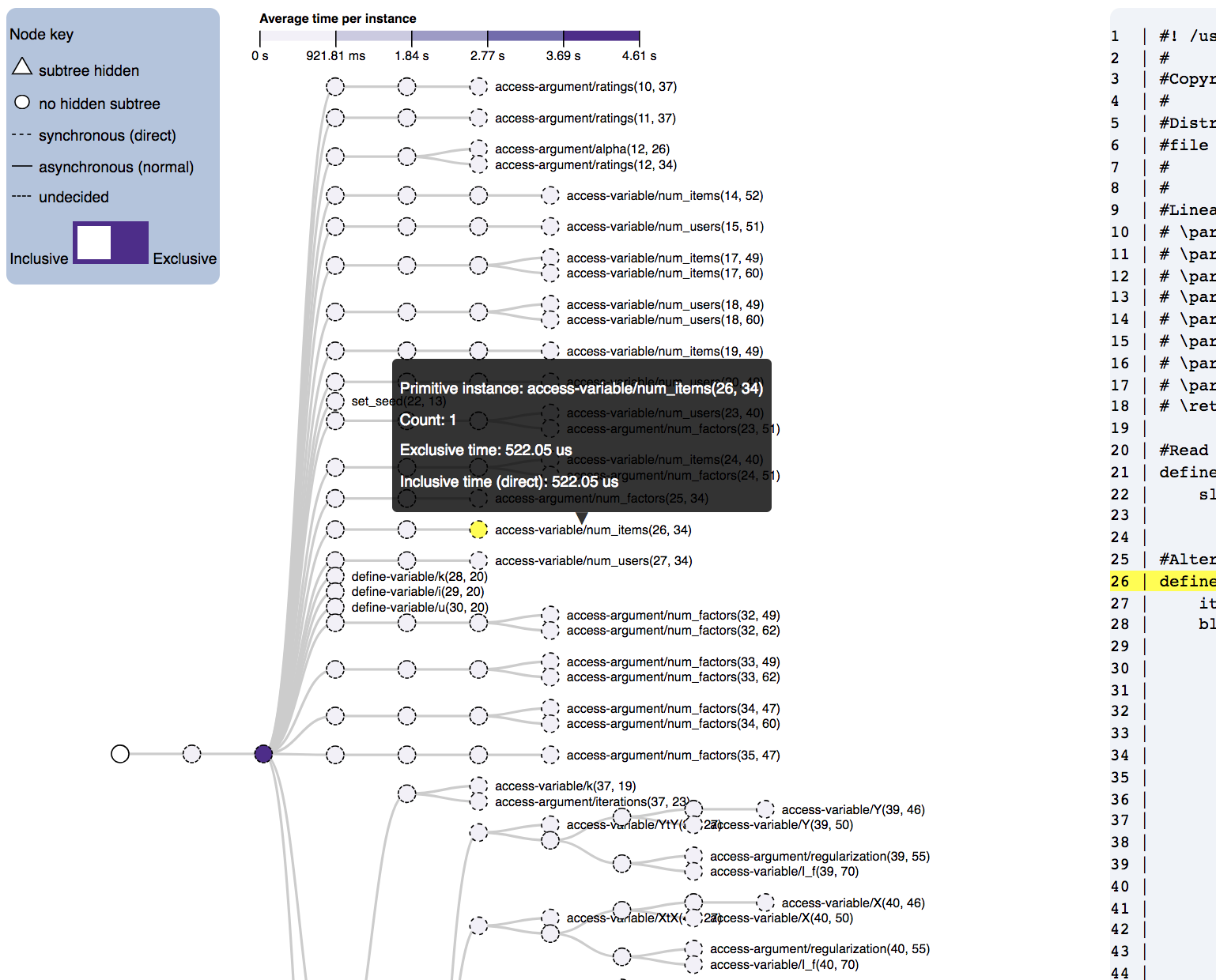
Reingold-Tilford comparison tree (colors denote time differences between two program runs):
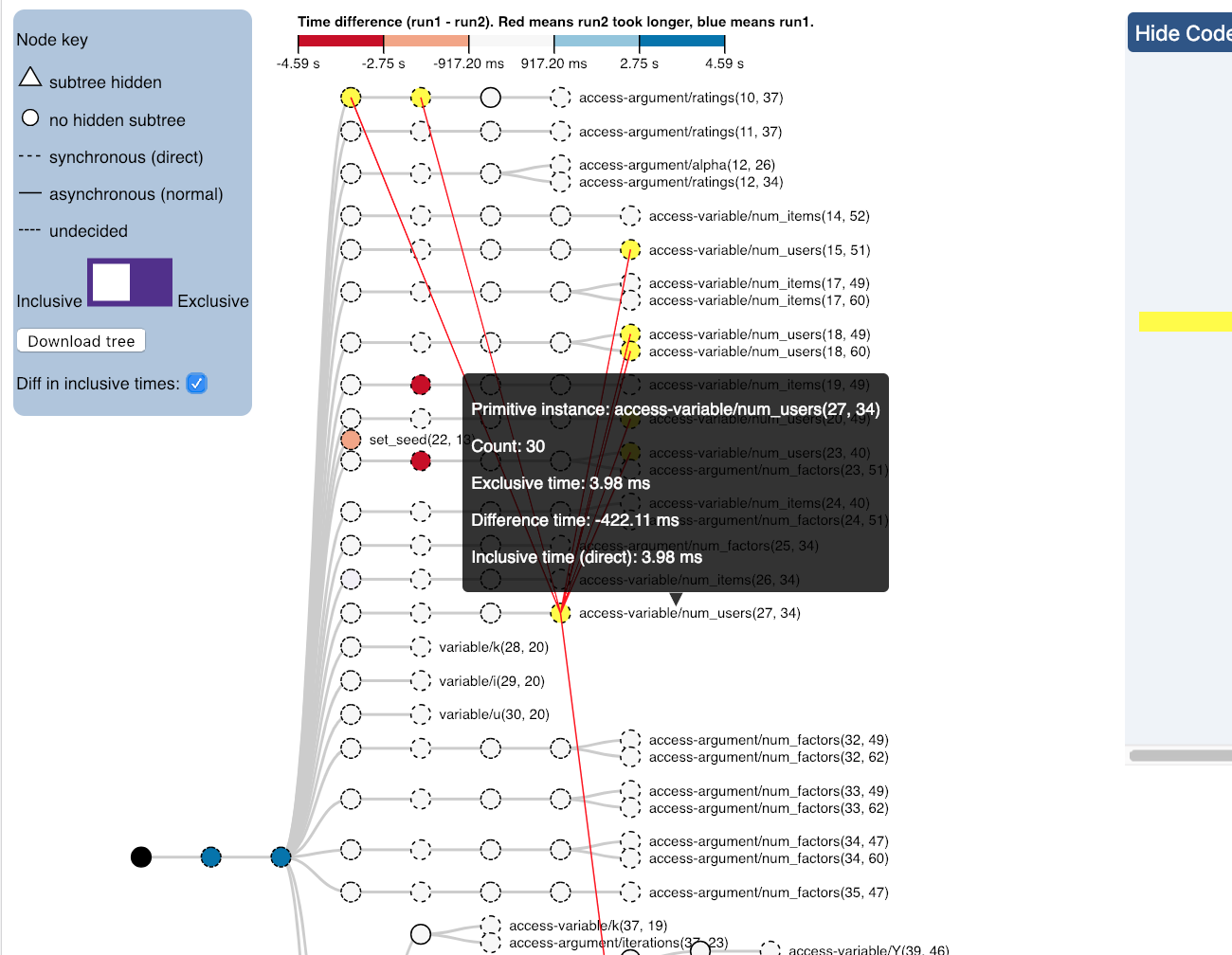
You will need Flask installed in order to host the web pages for the visualizations.
To install Flask to work with Python 3 and 2, do:
pip3 install flask
This Flask application follows the typical format with a Python file that establishes the browser and hosts the webpages, a static folder that holds the data about the trees (as well as style.css, d3.v4.js, and d3-tip.js), and the templates folder that holds the HTML files with the Javascript that display the data.
To use, first save the Newick-formatted tree into a text file and the performance data into a csv.
Be sure that the column headers ("count", "time", etc.) are the first line of the csv. Put the text file and csv file into the static folder. Also copy the algorithm .cpp file into the static folder. To run the program, enter python tree.py static/myperformancedata.csv static/mynewicktree.txt static/myalg_csv_instrumented.cpp into the command line.
IMPORTANT: for the Flask application to host your data/tree properly, all tree, performance, and codeview files must be under the static folder.
Note: tree.py is compatible with both Python 2 and 3.
First I moved the dataset MovieLens.csv to phylanx/build/bin. Then I ran the following:
srun -n 1 ./als_csv_instrumented --data_csv=MovieLens.csv --instrumented -t2 > myOutputFile
Once the run is completed, open myOutputFile. The tree information is under "Tree information for function: __ " (in this case, "Tree information for function: als"). It's Newick-formatted so there should be an abundance of parentheses. Copy from the start of the parentheses to the end, signaled by the function name and a semicolon (e.g ) als;).
Paste this tree into a plain text file and save the file as a .txt file (e.g. "tree.txt").
Ignore the graph data labeled graph "als" {.
The performance data is titled "Primitive Performance Counter Data in CSV". Copy everything from the column names (primitive_instance, .. eval_direct) until the final row. Paste this csv data into file and save the file as a .csv file (e.g. "perf_dat.csv"). All other information in the output is unnecessary for the visualization.
Commit HPX: f4ead18
Commit Phylanx: b0d3712
In static are the test files that I used. The performance data is stored in 20180713_als_perfdata.csv. The tree structure is stored in 20180713_als_tree.txt. The algorithm file is als_csv_instrumented.cpp. The full command: python tree.py static/20180713_als_tree.txt static/20180713_als_perfdata.csv static/als_csv_instrumented.cpp. If things run properly, you should see
* Running on http://0.0.0.0:8001/ (Press CTRL+C to quit)
* Restarting with stat
127.0.0.1 - - [29/Jun/2018 16:16:45] "GET /codeview HTTP/1.1" 200 -
127.0.0.1 - - [29/Jun/2018 16:16:45] "GET /codeview HTTP/1.1" 200 -
and see the tree by clicking Reingold-Tilford tree (one performance run) at the top of the page at http://0.0.0.0:8001/ (or navigating to http://0.0.0.0:8001/tree).
In static are the test files that I used. The performance data is stored in 20180713_als_perfdata.csv. The tree structure is stored in 20180713_als_tree.txt. The algorithm file is als_csv_instrumented.cpp.
Please enter files in grouped pairs (e.g. "tree1 tree2 data1 data2 codefile" or "tree1 data1 tree2 data2 codefile"). The full command:
python tree.py static/20180713_als_tree.txt static/20180713_als_perfdata.csv static/20180625_treeformat_alsmovie.txt static/20180625_perfdata_alsmovie.csv static/als_csv_instrumented.cpp.
If things run properly, you should see
* Running on http://0.0.0.0:8001/ (Press CTRL+C to quit)
* Restarting with stat
127.0.0.1 - - [29/Jun/2018 16:16:45] "GET /codeview HTTP/1.1" 200 -
127.0.0.1 - - [29/Jun/2018 16:16:45] "GET /codeview HTTP/1.1" 200 -
and see the tree by clicking Compare two Reingold-Tilford trees (two performance runs) at the top of the page at http://0.0.0.0:8001/ (or navigating to http://0.0.0.0:8001/compare).