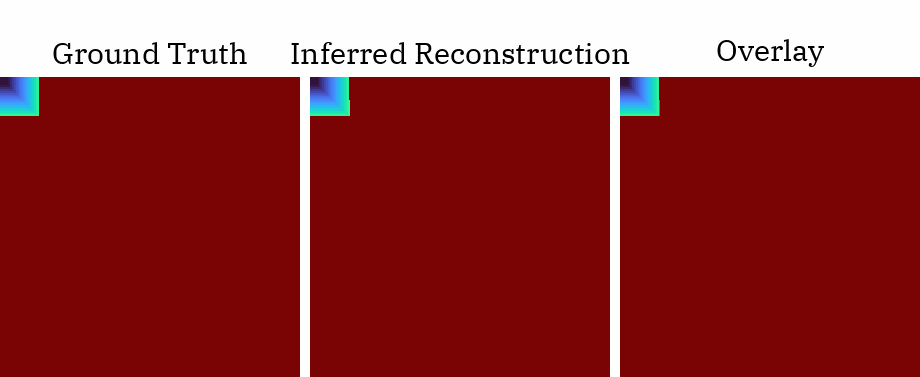Setup virtualenv and install dependencies:
conda create -n bayes3d python=3.8
conda activate bayes3d
pip install -r requirements.txt
python setup.py develop
Install JAX:
# GPU
pip install "jax[cuda11_cudnn82]" -f https://storage.googleapis.com/jax-releases/jax_cuda_releases.html
# CPU
pip install jax jaxlib
To get assets:
bash download.sh
Add this to ~/.bashrc
export XLA_PYTHON_CLIENT_PREALLOCATE=false
To test successful setup run:
python demo.py
and view demo.gif
git submodule update --init --recursive
cd jax3dp3/cosypose_baseline
bash cosypose_setup.sh
To test setup, run test/test_cosypose.py
wget https://developer.download.nvidia.com/compute/cuda/repos/ubuntu2004/x86_64/cuda-ubuntu2004.pin
sudo mv cuda-ubuntu2004.pin /etc/apt/preferences.d/cuda-repository-pin-600
wget https://developer.download.nvidia.com/compute/cuda/11.7.0/local_installers/cuda-repo-ubuntu2004-11-7-local_11.7.0-515.43.04-1_amd64.deb
sudo dpkg -i cuda-repo-ubuntu2004-11-7-local_11.7.0-515.43.04-1_amd64.deb
sudo cp /var/cuda-repo-ubuntu2004-11-7-local/cuda-*-keyring.gpg /usr/share/keyrings/
sudo apt-get update
sudo apt-get -y install cuda
In order to download cuDNN libraries, you need to go to https://developer.nvidia.com/cudnn and click on the Download cuDNN button. The webpage will ask you to login into the NVIDIA developer account. After logging in and accepting their terms and conditions, you should click on the following three links:
sudo apt-get install libglu-dev
sudo apt-get remove libglfw3-dev libgl1-mesa-dev libglu1-mesa-dev