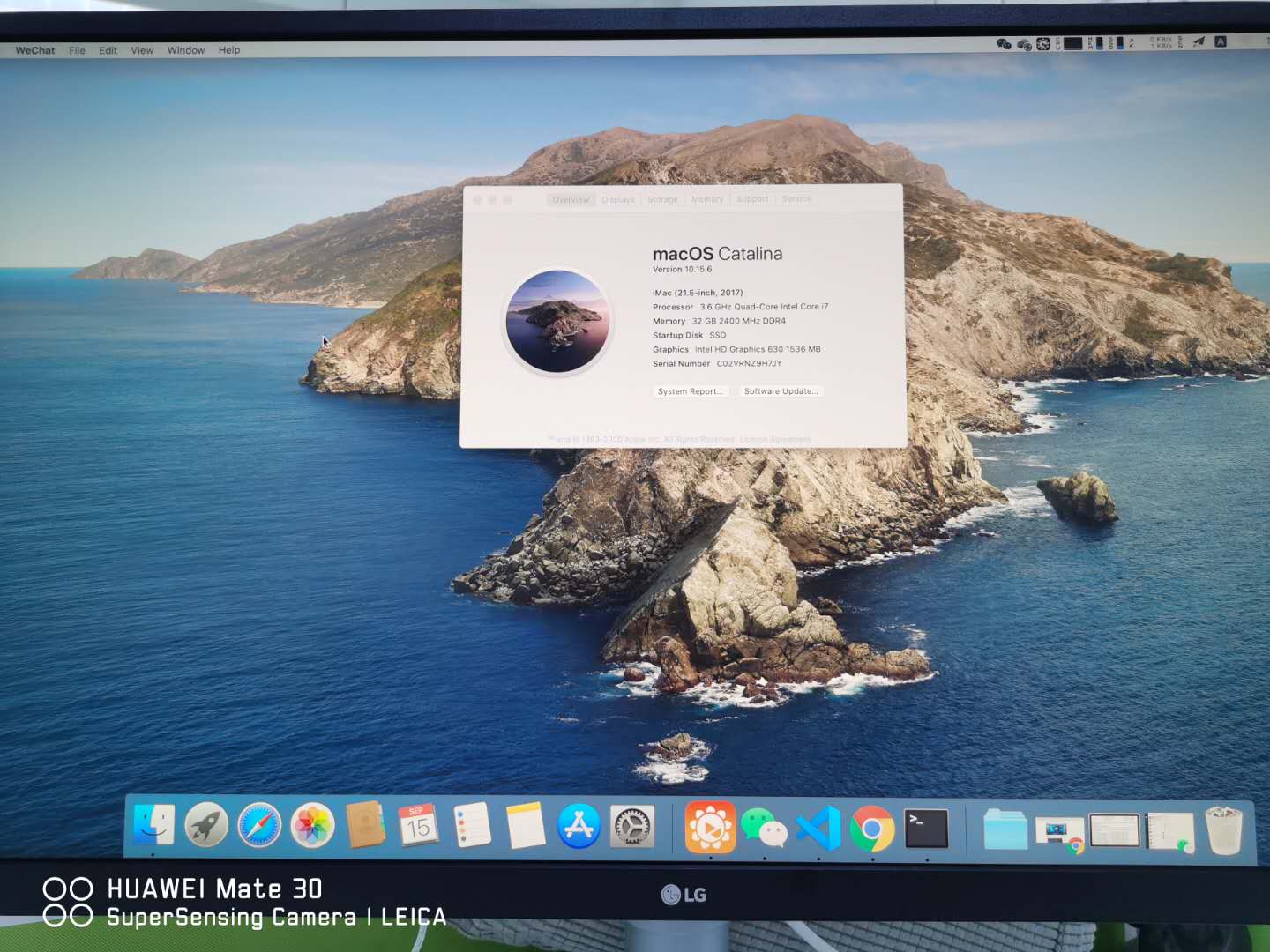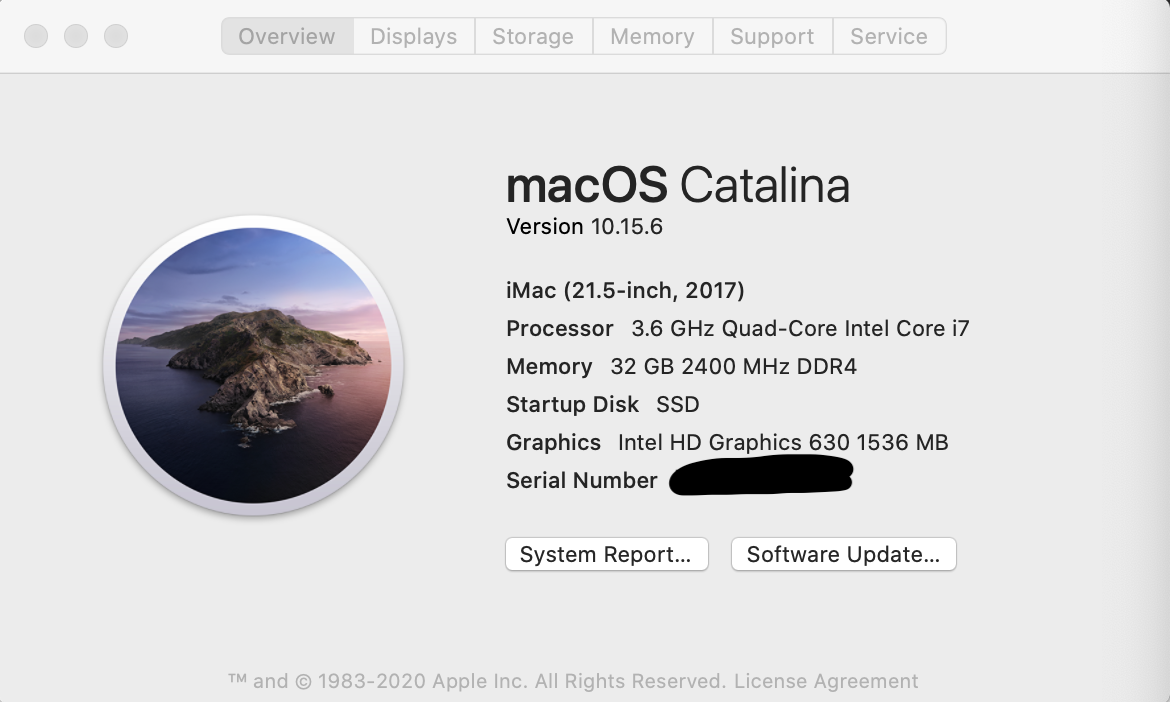Credit to Dortania's Opencore Install Guide, Opencore Sanity Checker, ProperTree, GenSMBios, Dell PFS Bios Extractor, UEFITool, Universal IFR Extractor, and Apple Inc.
| Part | Model Number |
|---|---|
| CPU | Intel i7-7700 (Kaby Lake) |
| Motherboard | Dell 0mwypt |
| GPU | Intel UHD Graphics 630 |
| SSD | Samsung 970 evo 256GB |
| HDD | SeaGate ST1000DM010-2EP102 1TB |
| Bluetooth | BCM94360CS 1750M |
| WiFi | BCM94360CS 1750M |
| Ethernet | Intel I219LM |
| Display | LG 27UL550 4k |
If you want to display 4K screen resolutions, you must set the DVMT-prealloc value to at least 64 MB. Unfortunately, there is no way to set the DVMT-prealloc value in the BIOS. Here, I modify the value through Grub Shell (OC/Tools/modGRUBShell.efi).
# check the value
grub> setup_var 0x350
# modify the value to 0x2 (64MB)
grub> setup_var 0x350 0x2
Warning: The value 0x350 only works on some models (e.g., Dell Precision T3620 and DELL-OptiPlex-7040). You should not modify such value unless you confirm that this value applies to your machine. To get the value of your machine, you can extract your BIOS file through Dell PFS Bios Extractor, and parse it through UEFITool and Universal IFR Extractor
For Dell Precision Tower 3430, the value is 0x8DC, and you should type setup_var 0x8DC 0x2