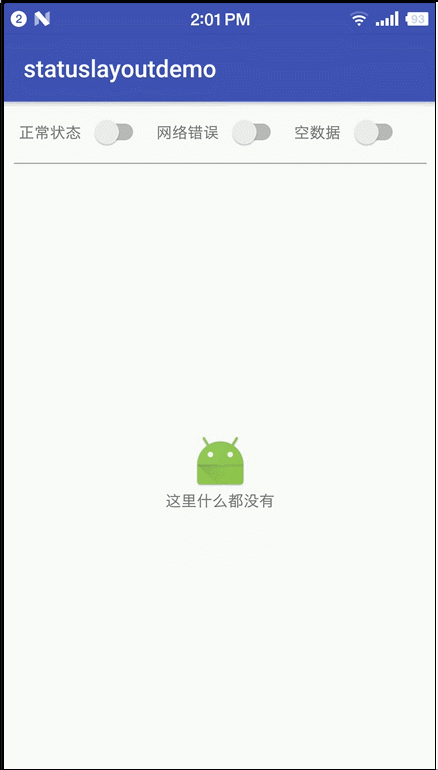StatusLayout
A custom Layout to switch status;
Screenshot
Add dependency
Step 1. Add the JitPack repository to your build file
Add it in your root build.gradle at the end of repositories:
allprojects {
repositories {
...
maven { url 'https://jitpack.io' }
}
}Step 2. Add the dependency
dependencies {
compile 'com.github.csming1995:statuslayout:1.0-1beta'
}How to use
Activity
public class DemoActivity extends AppCompatActivity {
/**
* 开关
*/
private Switch mSwitchIsNomal;
private Switch mSwitchNetNotWorked;
private Switch mSwitchEmpty;
/**
* StatusLayout,状态切换布局
*/
private StatusLayout mStatusLayoutDemo;
private View mCustMessageView;
/**
* mRcvDemo 内容列表
* mDemoAdapter 适配器
* mDataDemo 数据
*/
private RecyclerView mRvDemo;
private DemoAdapter mDemoAdapter;
private ArrayList<String> mDataDemo = new ArrayList<String>();
@Override
protected void onCreate(Bundle savedInstanceState){
super.onCreate(savedInstanceState);
setContentView(R.layout.demo_activity);
initListData();
mRvDemo = (RecyclerView)findViewById(R.id.rv_demo);
mRvDemo.setLayoutManager(new LinearLayoutManager(DemoActivity.this));
mDemoAdapter = new DemoAdapter(DemoActivity.this, mDataDemo);
mRvDemo.setAdapter(mDemoAdapter);
init();
}
/**
* 初始化布局
* 初始设置布局为空数据状态
*/
void init(){
mStatusLayoutDemo = (StatusLayout)findViewById(R.id.statuslayout_demo);
//test
//mCustMessageView = (View) getLayoutInflater().inflate(R.layout.test_layout, null);
//try {
// mStatusLayoutDemo.addStatus(4, mCustMessageView);
//}catch (IllegalNumException e){
// e.printStackTrace();
//}
mSwitchIsNomal = (Switch)findViewById(R.id.sw_nomal);
mSwitchNetNotWorked = (Switch)findViewById(R.id.sw_is_net_worked);
mSwitchEmpty = (Switch)findViewById(R.id.sw_has_data);
mSwitchIsNomal.setOnCheckedChangeListener(new CompoundButton.OnCheckedChangeListener() {
@Override
public void onCheckedChanged(CompoundButton buttonView, boolean isChecked) {
if (isChecked){
mSwitchNetNotWorked.setChecked(false);
mSwitchEmpty.setChecked(false);
//mStatusLayoutDemo.showStatusView(4); //test
mStatusLayoutDemo.showNormalView();
}else {
}
}
});
mSwitchNetNotWorked.setOnCheckedChangeListener(new CompoundButton.OnCheckedChangeListener() {
@Override
public void onCheckedChanged(CompoundButton buttonView, boolean isChecked) {
if (isChecked){
mSwitchIsNomal.setChecked(false);
mSwitchEmpty.setChecked(false);
mStatusLayoutDemo.showNetErrorView();
}else {
}
}
});
mSwitchEmpty.setOnCheckedChangeListener(new CompoundButton.OnCheckedChangeListener() {
@Override
public void onCheckedChanged(CompoundButton buttonView, boolean isChecked) {
if (isChecked){
mSwitchIsNomal.setChecked(false);
mSwitchNetNotWorked.setChecked(false);
mStatusLayoutDemo.showEmptyMessageView();
}else {
}
}
});
}
/**
* 初始化列表内容
*/
void initListData(){
for (int i = 0; i < 30; i++){
mDataDemo.add("Data NO." + i);
}
}
}<?xml version="1.0" encoding="utf-8"?>
<LinearLayout xmlns:android="http://schemas.android.com/apk/res/android"
xmlns:tools="http://schemas.android.com/tools"
android:layout_width="match_parent"
android:layout_height="match_parent"
xmlns:app="http://schemas.android.com/apk/res-auto"
android:orientation="vertical">
...
<com.csm.Component.StatusLayout
android:id="@+id/statuslayout_demo"
android:layout_width="match_parent"
android:layout_height="match_parent"
app:attr_message="@string/str_there_has_nothing"
app:attr_image_src="@mipmap/ic_launcher">
<android.support.v7.widget.RecyclerView
android:id="@+id/rv_demo"
android:layout_width="match_parent"
android:layout_height="match_parent"
android:src="@mipmap/ic_launcher_round"/>
</com.csm.Component.StatusLayout>
</LinearLayout>