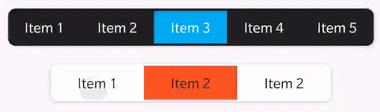RoundTabBar
圆角且切换柔和的TabBar
Add dependency
Step 1. Add the JitPack repository to your build file
Add it in your root build.gradle at the end of repositories:
allprojects {
repositories {
...
maven { url 'https://jitpack.io' }
}
}Step 2. Add the dependency
dependencies {
implementation 'com.github.csming1995:RoundTabBar:1.0.0-beta1'
}Step 3. Usage
Layout:
<?xml version="1.0" encoding="utf-8"?>
<LinearLayout xmlns:android="http://schemas.android.com/apk/res/android"
xmlns:app="http://schemas.android.com/apk/res-auto"
xmlns:tools="http://schemas.android.com/tools"
android:layout_width="match_parent"
android:layout_height="match_parent"
android:orientation="vertical"
tools:context=".MainActivity">
<com.csming.roundtab.RoundTabBar
android:id="@+id/round_tabbar"
android:layout_width="match_parent"
android:layout_height="40dp"
android:layout_margin="10dp"
app:round_tab_bar_background="#212121"
app:round_tab_bar_border_width="3dp"
app:round_tab_bar_elevation="4dp"
app:round_tab_bar_radius="8dp"
app:round_tab_bar_text_color="#ffffff" />
<com.csming.roundtab.RoundTabBar
android:id="@+id/round_tabbar2"
android:layout_width="300dp"
android:layout_height="40dp"
android:layout_gravity="center"
android:layout_margin="10dp"
app:round_tab_bar_background="#ffffff"
app:round_tab_bar_border_width="2dp"
app:round_tab_bar_elevation="4dp"
app:round_tab_bar_radius="8dp"
app:round_tab_bar_text_color="#212121" />
</LinearLayout>Activity:
public class MainActivity extends AppCompatActivity {
private static final int ID_1 = 1;
private static final int ID_2 = 2;
private static final int ID_3 = 3;
private static final int ID_4 = 4;
private static final int ID_5 = 5;
private RoundTabBar mRoundTabBar;
private RoundTabBar mRoundTabBar2;
@Override
protected void onCreate(Bundle savedInstanceState) {
super.onCreate(savedInstanceState);
setContentView(R.layout.activity_main);
mRoundTabBar = findViewById(R.id.round_tabbar);
mRoundTabBar.add(new RoundTabBar.Item(ID_1, R.color.test1, "Item 1"));
mRoundTabBar.add(new RoundTabBar.Item(ID_2, R.color.test2, "Item 2"));
mRoundTabBar.add(new RoundTabBar.Item(ID_3, R.color.test3, "Item 3"));
mRoundTabBar.add(new RoundTabBar.Item(ID_4, R.color.test4, "Item 4"));
mRoundTabBar.add(new RoundTabBar.Item(ID_5, R.color.test5, "Item 5"));
mRoundTabBar.setSelectedItem(2);
mRoundTabBar2 = findViewById(R.id.round_tabbar2);
mRoundTabBar2.add(new RoundTabBar.Item(ID_1, R.color.test6, "Item 1", R.color.color_black));
mRoundTabBar2.add(new RoundTabBar.Item(ID_2, R.color.test6, "Item 2", R.color.color_black));
mRoundTabBar2.add(new RoundTabBar.Item(ID_2, R.color.test6, "Item 2", R.color.color_black));
mRoundTabBar2.setSelectedItem(0);
}
}