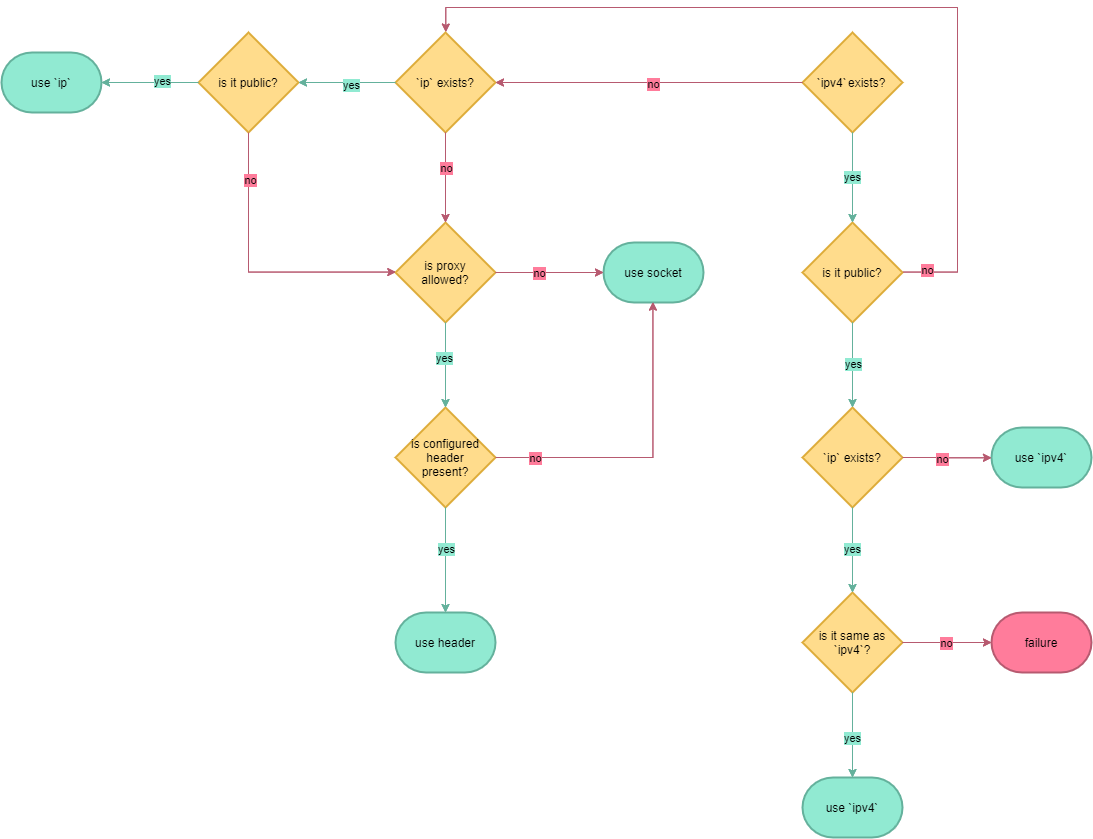chihaya requires Golang >= 1.17 and MariaDB >= 10.3.3.
go get
go build -v -o .bin/ ./cmd/...Example systemd unit file:
[Unit]
Description=chihaya
After=network.target mariadb.service
[Service]
WorkingDirectory=/opt/chihaya
ExecStart=/opt/chihaya/chihaya
RestartSec=30s
Restart=always
User=chihaya
[Install]
WantedBy=default.target
Alternatively, you can also build/use a docker container instead:
docker build . -t chihaya
docker run -d --restart=always --user 1001:1001 --network host --log-driver local -v ${PWD}:/app chihayaBuild process outputs several binary files. Each binary has its own flags, use
-h or --help for detailed help on how to use them.
chihaya- this is tracker itselfcc- utility for manipulation of cache databencode- utility for encoding and decoding between JSON and Bencode
Configuration is done in config.json, which you'll need to create with the following format:
{
"database": {
"username": "chihaya",
"password": "",
"database": "chihaya",
"proto": "tcp",
"addr": "127.0.0.1:3306",
"deadlock_pause": 1,
"deadlock_retries": 5
},
"channels": {
"torrent": 5000,
"user": 5000,
"transfer_history": 5000,
"transfer_ips": 5000,
"snatch": 25
},
"intervals": {
"announce": 1800,
"min_announce": 900,
"peer_inactivity": 3900,
"announce_drift": 300,
"scrape": 900,
"database_reload": 45,
"database_serialize": 68,
"purge_inactive_peers": 120,
"flush": 3
},
"addr": ":34000",
"admin_token": "",
"proxy": "",
"record": false,
"scrape": true,
"log_flushes": true,
"strict_port": false,
"flush_groups": false,
"numwant": 25,
"max_numwant": 50
}databaseusername- username to use when connecting to databasepassword- password for user specifieddatabase- database nameproto- protocol to use when connecting to database, can beunixortcpaddr- address to find database at, either absolute path forunixorip:portfortcpdeadlock_pause- time in seconds to wait between retries on deadlock, ramps up linearly with each attempt from this valuedeadlock_retries- how many times should we retry on deadlock
channels- channel holds raw data for injection to SQL statement on flushtorrent- maximum size of channel holding changes totorrentstableuser- maximum size of channel holding changes tousers_maintabletransfer_history- maximum size of channel holding changes totransfer_historytransfer_ips- maximum size of channel holding changes totransfer_ipssnatch: maximum size of channels holding snatches fortransfer_history
intervals- all values are in secondsannounce- default announceintervalgiven to clientsmin_announce- minimummin_intervalbetween announces that clients should respectpeer_inactivity- time after which peer is considered dead, recommended to be(min_announce * 2) + (announce_drift * 2)announce_drift- maximum announce drift to incorporate in defaultintervalsent to clientscrape- default scrapeintervalgiven to clientsdatabase_reload- time between reloads of user and torrent data from databasedatabase_serialize- time between database serializations to cachepurge_inactive_peers- time between peers older thanpeer_inactivityare flushed from database and memoryflush- time between database flushes when channel is used in less than 50%
addr- address to which we should listen for HTTP requestsadmin_token- administrative token used inAuthorizationheader to access advanced prometheus statisticsproxy- header name to look for user's real IP address, for exampleX-Real-Iprecord- enables or disables JSON recorder of announcesscrape- enables or disables/scrapeendpoint which allows clients to get peers count without sending announcelog_flushes- whether to log all database flushes performedstrict_port- if enabled then announces where client advertises port outside range1024-65535will be failedflush_groups- whether to update groups timestamp whenever related torrent is flushednumwant- Default number of peers sent on announce if otherwise not explicitly specified by clientmax_numwant- Maximum number of peers that tracker will send per single announce, even if client requests more
If record is true, chihaya will save all successful announce events to a file under
events directory. The files will have a format of events_YYYY-MM-DDTHH.json and are
split every hour for easier analysis. Every line in a file should be treated as a separate
JSON object. Below is a definition on how to read the data:
[torrentId, userId, ipAddr, port, event, seeding, deltaUp, deltaDown, up, down, left]
torrentId- the ID of torrent being announceduserId- the ID of user making the announceipAddr- IP address of peer (this might not be an address from which request was sent)port- port the peer listens on as resolved by tracker; this might be an invalid or closed port, the tracker performs no validation on itevent- the event as given by client; for regular announces it is emptyseeding- whether tracker recognizes peer as seeder or leecher, either1or0deltaUp- delta of uploaded between announces for this peer, in bytesdeltaDown- delta of downloaded between announces for this peer, in bytesup- number ofuploadedbytes, as reported by client for this announcedown- number ofdownloadedbytes, as reported by client for this announceleft- number ofleftbytes, as reported by client for this announce; if this is more than 0 then tracker sees this peer as leecher andseedingshould be0
Supported database scheme can be located in database/schema.sql.
Example data from fixtures can be consulted for additional help.