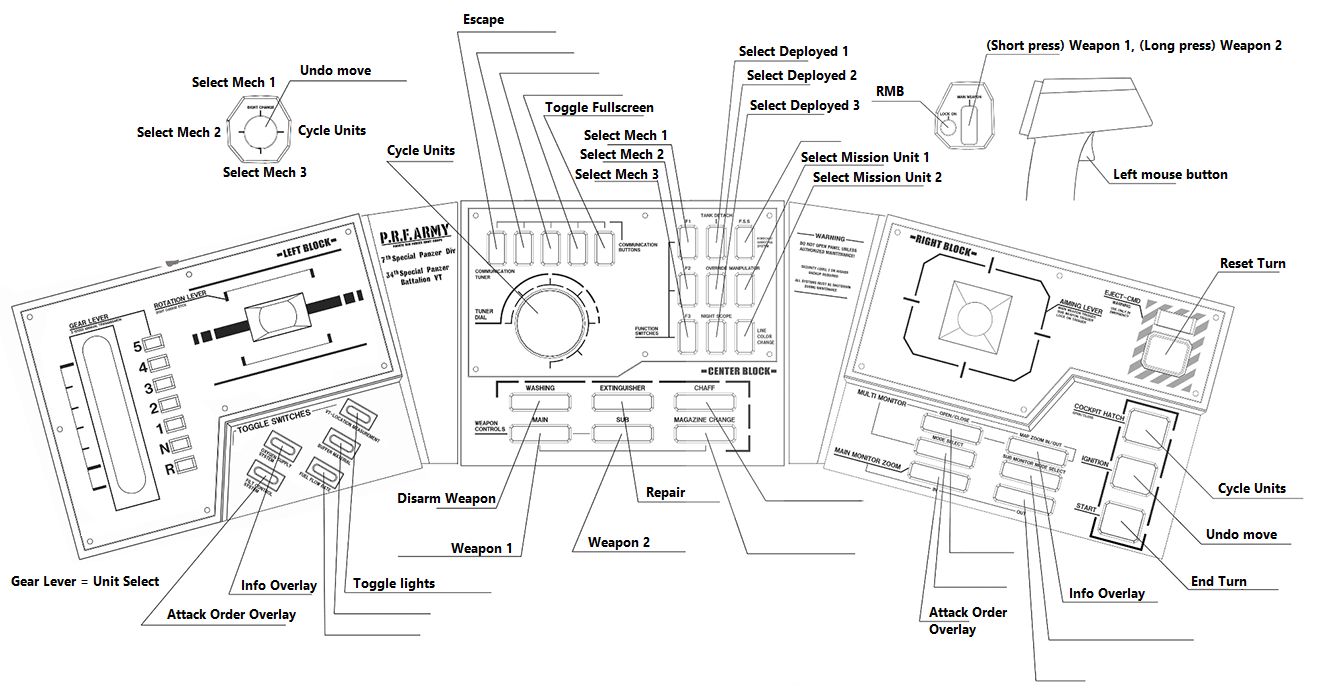ITBSBC
ITBSBC is a script for playing Into The Breach with a Steel Battalion Controller, because why not.
The aiming lever acts as the mouse; the trigger button is left click, the lock on button is right click. The script assumes you're playing the game on your primary display. The 'Reset turn' macro is also pretty much hardcoded for a 1920 x 1080 monitor, but it's easy to change.
Installation
- Plug in your Steel Battalion controller. You'll need an Xbox-to-USB adapter no longer than 3 feet. Amazon has some for sale. Make sure the Xbox end is female and the USB end is male.
- Download and install the latest steel-batallion-64 driver
- SBC will install vJoy and the USB controller driver, as well as some required .NET packages.
- Run the (newly-installed) "Configure vJoy" application
- Change the "Number of Buttons" for vJoy Device #1 from 8 to 39 and click apply.
- You should now have only one implemented vJoy device.
- Clone this project, or download the ITBSBC.cs script.
- Run the SBC driver wrapper (
Release\Steel_Batallion_64_v2.exein the SBC folder)- Select File > Open, choose the ITBSBC.cs script, and click "Start"
- The controller buttons will flash five times if the driver launched successfully.
- Enjoy the game with your completely over-the-top controller!