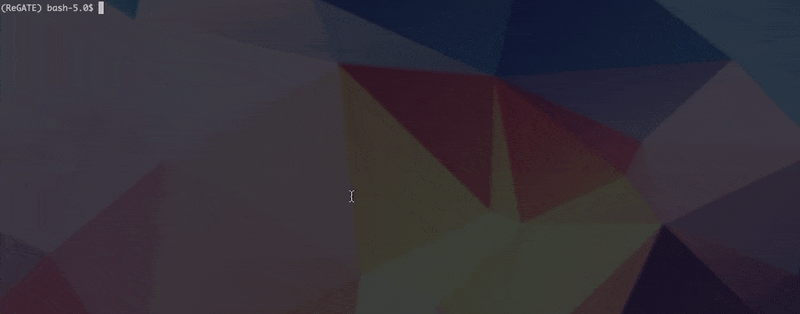ReGaTE is a command line utility that supports the registration of tools and workflows installed on any given Galaxy portal in ELIXIR bio.tools and viceversa.
- Clone this Git repository and install ReGaTE via
pip:
pip install .
- type
regate templateto generate yourregate.iniconfiguration file and fill it with your Galaxy and bio.tools platform settings. In particular, you need (e.g.,galaxy_url_api,api_key,bioregistry_host, etc.)
You can also opt to use the docker image: docker pull crs4/regate. Take care
to mount appropriate directories to access the configuration file and store
metadata.
Type regate to run ReGaTE interactively:
A wizard will guide you through the main steps of the ReGaTE use:
- choose which source platform to export from:
galaxy,biotools; - choose whether push or not the exported resources to the target platform (i.e.,
biotoolsif the source isgalaxyor viceversa); - which type of resource to export:
tools,workflows,all; - which resources to export.
As a result of the export process, all the exported resources will be placed into the configurable output folder regate_tools and registered on the target platform.
regate_tools/
|—— galaxy/
| |—— tools/
| | |—— not_imported/
| |—— workflows/
|—— biotools/
| |—— tools/
| |—— workflows/
Layout of theregate_tools folder. It is first organised by platform (i.e., galaxy,biotools) and then by resource type (i.e., tool, workflow)
You can run regate to export and/or push tools and/or workflows without prompting:
regate --no-interactive export
--from [galaxy|biotools] [--push] [tools|workflows|all] [--filter id1,...,idN]- use the
--pushoption to export and push the tools/workflows with a single run - the
--filteroption followed by a comma-separated IDs of workflows/tools allows you to apply the export/push only to a limited set of resources
If you choose to skip the push process, you can still use the exported resources within the regate_tools folder to register them to the target platform through the push subcommand. For example, to push previously exported workflows to ELIXIR bio.tools you can type:
regate push --to galaxy workflows
Example of regate usage to register workflows exported from the Galaxy platform to ELIXIR bio.tools
The following examples illustrate the main typical use cases.
To export tools and/or workflows from Galaxy you can launch regate with a syntax like this:
regate --no-interactive export
--from galaxy [--push] [tools|workflows|all] [--filter id1,...,idN]When publishing a workflow from Galaxy on bio.tools, ReGaTE will serialize the workflow and store it on bio.tools as a DataURI along with the available metadata. When importing a workflow from bio.tools into Galaxy the inverse operation takes place: the serialized workflow is downloaded from bio.tools and imported into Galaxy through its API.
regate --no-interactive export --from galaxy tools
regate --no-interactive export --from galaxy tools \
--filter ChangeCase,CONVERTER_cml_to_inchi
regate --no-interactive push --to biotools tools --filter ChangeCase
regate --no-interactive export --from galaxy --push workflowsELIXIR bio.tools tools and workflows can be imported to a Galaxy instance if they have been registered on ELIXIR through the ReGaTE tool.
Notice. The following warnings apply to tools and workflows you want to export from bio.tools and import into a Galaxy instance:
- tools and workflows on bio.tools have been registered through ReGaTE
- only Galaxy tools associated with a Tool Shed repository can be reimported on a Galaxy instance. The current implementation of ReGaTE uses the Tool Shed to install tools on Galaxy. Thus, tools which are not associated with a Tool Shed can only be exported from bio.tools but not imported into Galaxy. To mitigate this limitation, as a result of the export process, for each tool
Xof thoose tools you will find a folderX— under theregate_tools/galaxy/tools/not_importedpath — containing the tool wrapper definition in JSON format (as it comes from the export process) and the tar.gz archive which allows you to manually install the tool on your Galaxy instance. - Galaxy workflows — registered on the ELIXIR bio.tools platform through the ReGaTE tool — can always be imported on a Galaxy instance.
regate --no-interactive export --from biotools --push tools
regate --no-interactive export --from biotools --push workflows