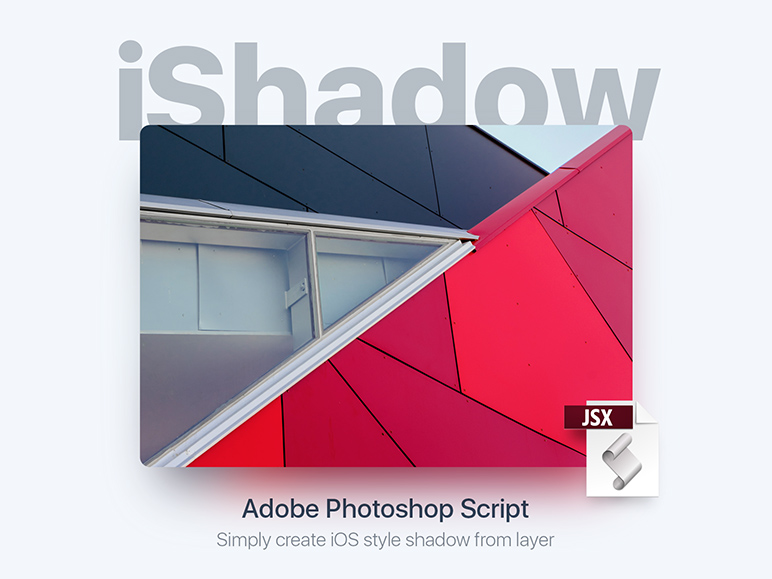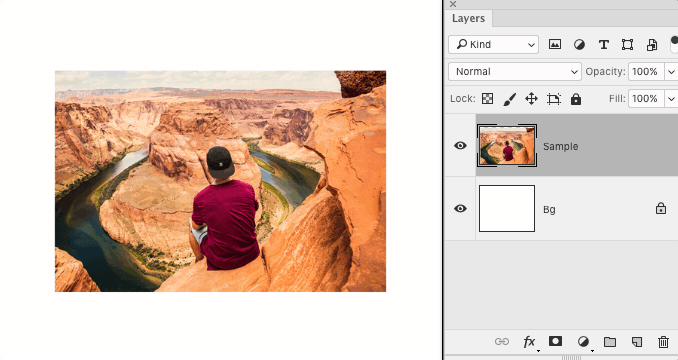iShadow is a helpful FREE Photoshop script for Web and UI designers.
Script create iOS 10 style shadow for selected layer.
- Download archive and unzip
- Place
iShadow.jsxin the Photoshop Scripts folder:- OS X:
/Applications/Adobe Photoshop [version]/Presets/Scripts/ - Windows (32 bit):
C:\Program Files (x86)\Adobe\Adobe Photoshop [version]\Presets\Scripts\ - Windows (64 bit):
C:\Program Files\Adobe\Adobe Photoshop [version] (64 Bit)\Presets\Scripts\
- OS X:
- Restart Photoshop
- You can also setup a custom hotkey in
Edit → Keyboard Shortcuts…
- Select an layer
- Choose
File → Scripts → iShadow - Enter the values in the fields or drag sliders
- Click
OK
Attention: Script working with layer and smart object too.
Adobe Photoshop CS3 and higher.
The script has been tested on Photoshop CS5 (Windows 7), Photoshop CC 2017 (OS X El Capitan).
| Version | Notes |
|---|---|
| v0.4 | Now the script remembers the previous values after the last run. |
| v0.3 | Added sliders to set values. |
| v0.2 | Added Preview changes checkbox. |
| v0.1 | First Release. |
Many scripts are free to download thanks to user support. Help me to develop new scripts and update existing ones by supporting my work with any amount via Buymeacoffee, Tinkoff, ЮMoney, Donatty, DonatePay. Thank you.
Found a bug? Please submit a new issues here on GitHub.
If you work in Sketch app check this iShadow page. Author Oleg Frolov.
iShadow is licensed under the MIT licence.
See the included LICENSE file for more details.
© Sergey Osokin
Medium: @Creold
Behance: https://behance.net/creold