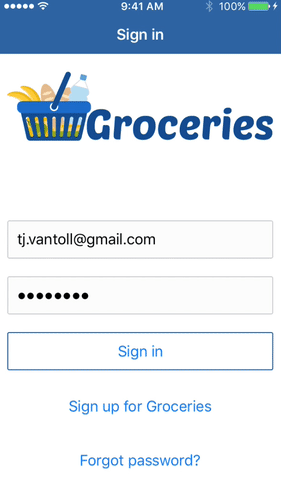NativeScript wrapper for the popular IQKeyboardManager iOS framework, which provides an elegant solution for preventing the iOS keyboard from covering UITextView controls.
$ tns plugin add nativescript-iqkeyboardmanager
That's it! IQKeyboardManager takes care of all initialization when your app starts up by default.
If your UI layout has sibling text fields, then IQKeyboardManager is able to automatically add previous / next buttons to the accessory bar which the user can use to jump back and forth. See those < and > buttons in the video above.
In case those fields were not direct siblings, until version 1.3.0 of this plugin, you had no way to force the previous / next buttons to appear. However, now you can:
Note in the example below that the two <TextField> controls are not siblings (both have parent <StackLayout> containers). Because of this, IQKeyboardManager will not automatically provide an optimized keyboard by default.
However, if you surround the controls with this plugin's <PreviousNextView> control, as the example below shows, you will continue to get an optimized keyboard as expected.
<Page xmlns="http://schemas.nativescript.org/tns.xsd" xmlns:IQKeyboardManager="nativescript-iqkeyboardmanager">
<StackLayout>
<IQKeyboardManager:PreviousNextView><!-- add this 'wrapper' to enable those previous / next buttons -->
<StackLayout>
<StackLayout>
<TextField hint="Email"/>
</StackLayout>
<StackLayout>
<TextField hint="Password"/>
</StackLayout>
</StackLayout>
</IQKeyboardManager:PreviousNextView>
</Stacklayout>
</Page>In the .modules.ts file where you want to use this feature (or the app.module.ts),
register the PreviousNextView element:
import { registerElement } from "nativescript-angular";
registerElement("PreviousNextView", () => require("nativescript-iqkeyboardmanager").PreviousNextView);Then in the view, use that element like this (again, we went nuts with the <StackLayout>s:
<StackLayout>
<PreviousNextView><!-- add this 'wrapper' to enable those previous / next buttons -->
<StackLayout>
<StackLayout>
<TextField hint="Email"></TextField>
</StackLayout>
<StackLayout>
<TextField hint="Password"></TextField>
</StackLayout>
</StackLayout>
</PreviousNextView>
</Stacklayout>Vue usage is very similar to Angular usage, the only difference is in how the element is registered. Open your app's entry file, and add this:
Vue.registerElement("PreviousNextView", () => require("nativescript-iqkeyboardmanager"). PreviousNextView)Start by adding the following two paths into your app’s references.d.ts file. (See this repo’s demo app for a specific example.)
/// <reference path="./node_modules/tns-platform-declarations/ios/ios.d.ts" />
/// <reference path="./node_modules/nativescript-iqkeyboardmanager/index.d.ts" />
NOTE: You might also need to
npm install --save-dev tns-platform-declarationsto bring in NativeScript’s TypeScript definitions for native iOS development.
Next, initialize an instance of IQKeyboardManager with the following line of code.
const iqKeyboard = IQKeyboardManager.sharedManager();You now have the full IQKeyboardManager APIs available for you to use. For example you could use the following code to switch to a dark keyboard.
const iqKeyboard = IQKeyboardManager.sharedManager();
iqKeyboard.overrideKeyboardAppearance = true;
iqKeyboard.keyboardAppearance = UIKeyboardAppearance.Dark;For more examples of what's possible, run the demo app (shown in the gif below) and check out the app's main-view-model.ts file.
For more details on how IQKeyboardManager works, including more detailed API documentation, refer to the library's CocoaPod page.
For maintainer’s of this plugin’s source code: when the IQKeyboardManager Podfile updates, you should generate new typings for for this plugin to reflect those changes.
To do so, execute these commands.
cd demo
TNS_DEBUG_METADATA_PATH="$(pwd)/metadata" tns build ios
TNS_TYPESCRIPT_DECLARATIONS_PATH="$(pwd)/typings" tns build iosNext, locate IQKeyboardManager’s generated typings file in the demo/typings folder and override the IQKeyboardManager.d.ts file in this repo’s root.