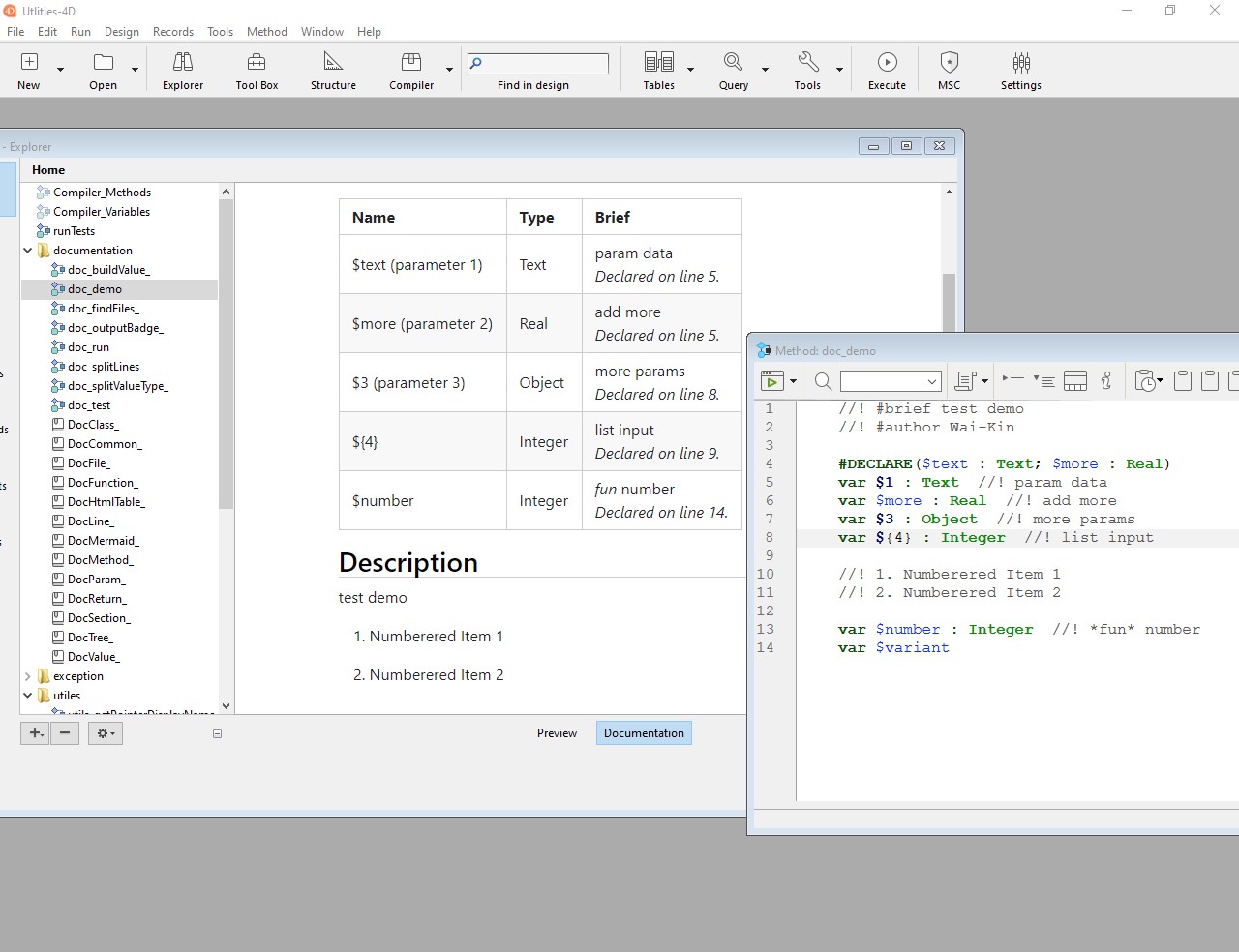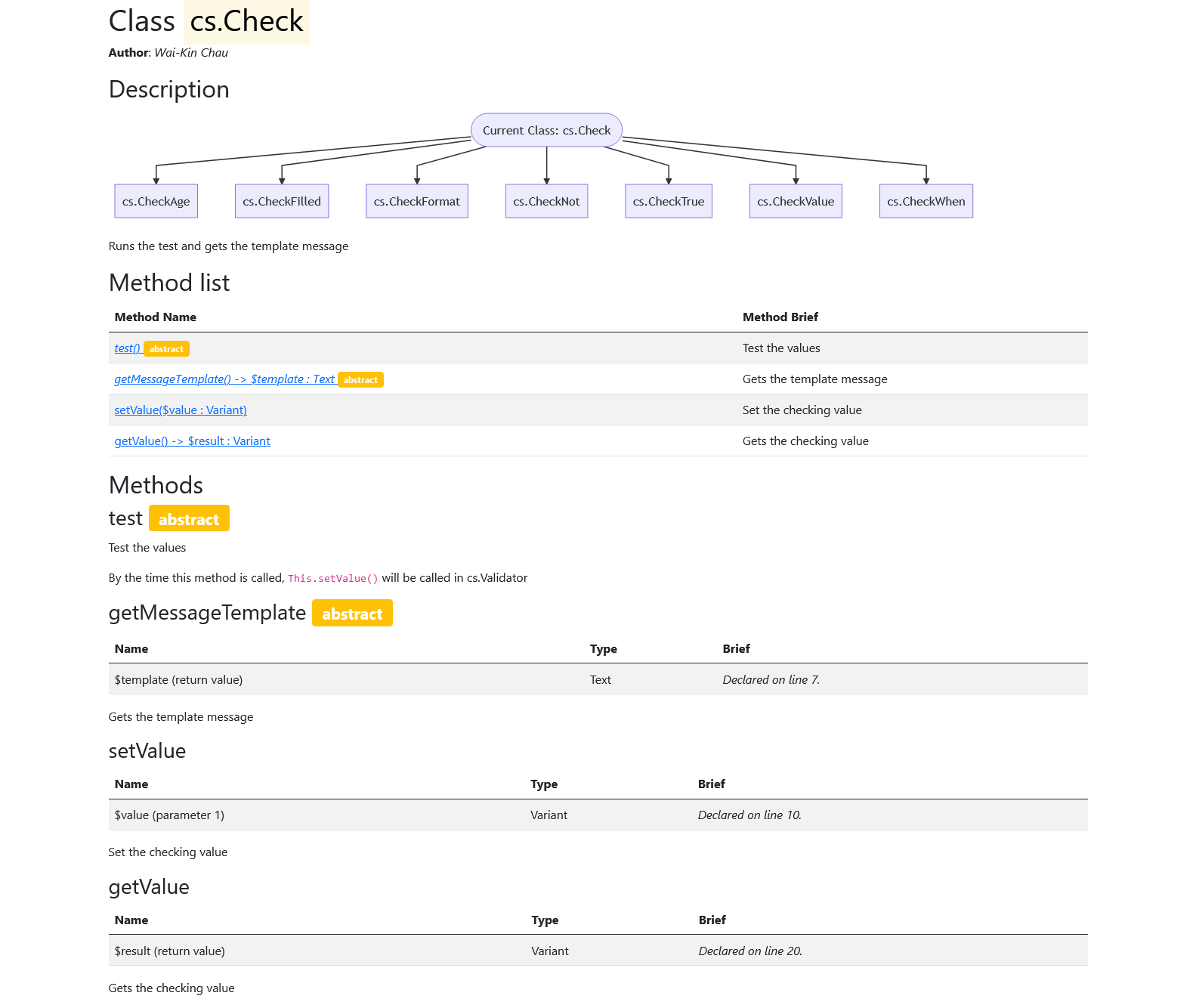The actual project is located in the code. It contains several sub projects:
- Generate documentation
- Exception handling
- Value assertions
- Validation
The compiled component is located as one the Test Demo component
The documentation generation generate documents directly from the source code and get be read from 4D code Explorer -> Documentation and from the web browser.
To use it just call doc_run.
Without any additional comments, this will generates
- Class inherance diagram
- A list of class methods names and its parameters, return values and local value
- Method's parameters, return values and local value, with a better hover tool tip.
- Methods and classes that ends with an underscore is marked as "private"
- (more to come...)
All documentation for the generator must starts with \\!. It can accept markdown,
and even the web browser will parse it using a javascript library.
Documentation in the same line as a var or methods starts with C_ will become
the documentation of the variable declared.
There are hashtags that can be use when documenting the code. Hashtags comment must have the following syntax:
//! #name detailsThis is the current list of hashtags:
| Hashtag Name | Description |
|---|---|
| #author | the author of this file |
| #brief | the documentation to add into a class, class method, or function tooltip |
| #todo | the todo item, with a different file listing all of them |
| #abstract | that the class method is a abstract and need implementation in the subclass |
Exceptions are logged into a table call [Exceptions]. It is also being
monitored in the Storage.utils_except object.
Things it can do:
except_trapError
// Method calle on error = "except_onErrCall_" (method to handle 4D errors)var $exception : cs.Exception
If (except_try(Forumla(True); ->$exception))
// code if no error
Else
// code if there is an exception
End ifWhile (except_catch(->$exception))
// code for the exception find for the current process
End while If (except_hasExceptions)
// exceptions find for the current process
Else
// no exceptions find for the current process
End ifIt is also can be used for unit testing
var $test : Object
$test:=AJ_UnitTest.new("..."; Current method name)
// some tests
// assert fails if there are exceptions here
except_hasExceptions($test)
// continue testing with a clean exception listexcept_throw("Your error message")This is useful when you are using this project and want to find a 4D error.
When you are using except_trapError, if there are new 4D error, the code
will not call Trace nor Abort. The ExceptionMonitor form along
with the debugger will let you know when the error is being thrown.
The ExceptionMonitor form will work by clicking run form.
The validator checks the fields for optional and mandatory data. There are three base classes:
Validatormanages a group of validations:- Sorts the mandatory and optional checkers
- Loads the data into the
Checkobject, and results intoUseobjects - Stores the results
- Gives a summary of the results
Checkhandles a single validation:- Runs the vaildation
- Stores the data needed for validating
- Provides a template for error messages
Usehandles a single value and its vaildation result:- extracts the value from form object
- formats the form object
- produce an error message for the user
- stores a vaildated result for the data
- (future) returns the form object/pointer
There are 6 subclasses for Check:
CheckAge: checks an age between two numbers or datesCheckFilled: check if a field is filledCheckFormat: check if a format is correctCheckNot: checks if a validation returns falseCheckReal: checks if a number is between two numbersCheckWhen: checks only if a certain condition is fulfilled
To extends the Check class, the following are required:
- add the function
test() -> booleanwhere:-
This.getValue()will return the value to validate - the return value
Truemeans vaildation passes
-
- add the fucntion
getTemplateMessage() -> Textwhere the return value:- be phrased with the word "not" so that
CheckNotmessage can work. - use
$1to indicate the location of the field name
- be phrased with the word "not" so that
Here are the optional methods
- if using a constructor, pass nothing to
Super() - if overriding
setValue($input;Variant),Super.setValue($1)must be called
There are 4 classes for Use:
UseCombo: for combo box form widgetUseField: for input form widgetUsePhoneField: for input form widget which stores a phone numberUseValue: for data that isn't tied to any form widgets
To extend a Use classes, the following are required:
- Function
getValue()must exist to get the value - The constructor must have
Super($feildName : Text)
The following are optional but are recommanded to override
-
setError($message : Text) -
setWarning($message : Text) -
setPass()
In all of these methods their super method must be called. If possible,
extend the class from UseCombo and UseField which already override
these methods and change the colours of the form widget.
For parameters will do several things on top of the current #DECLARE. For the
best result, the structure setting "Compilation Path" should set to
"All variables are typed"
- Adds a defualt value
- counts the parameters
- make sure that the required value are being filled.
To use this use the following code
#DECLARE($param1: Text; $param2: Integer; $param3 : 4D.Function)->$result : Boolean
var $count : Real
$param1:=utils_assertParameter($1; ->$count; Count parameters; "default value")
$param2:=utils_assertParameter($2; ->$count; Count parameters; 23)
$param3:=utils_assertParameter($3; ->$count; Count paramters; Formula(True))
utils_assertParameterCount($count; Count parameters)Normally if you don't know if a key exists in a object's child, you'd need to:
If (Ob is defined($object;"child"))
If (Ob is defined($object.child; "key"))
$value:=$object.child.key
Else
$value:="default"
End if
Else
$value:="default"
End IfWith utils_getValueFromObject, you can now do this to produce the same result:
$value:=utils_getValueFromObject($object; "default"; "child"; "key")