ExpressType is an open-source API template for Express and Typescript. ExpressType makes it easy to create and deploy APIs in seconds. ExpressType
ExpressType is a template that provides a basic structure for building APIs with Express and Typescript. It includes a set of predefined routes, middleware, and utilities that make it easy to get started with API development. I have also included a vercel.json file, this is the configuration file for Vercel that is used to deploy the API to the cloud.
- What is Bun?
Bun is a fast, modern runtime for JavaScript. It is designed to be a lightweight alternative to Node.js, with a focus on performance and security.
- What is Express?
Express is a minimal and flexible Node.js web application framework that provides a robust set of features for building web applications and APIs. It is designed to be simple and easy to use, while also providing a powerful and flexible platform for building complex web applications.
- What is Vercel?
Vercel is a cloud platform for hosting, deploying, and scaling web applications. It provides a simple and intuitive interface for deploying and managing applications, and offers a range of features and tools to help developers build and scale their applications.
- What is TypeScript?
TypeScript is a superset of JavaScript that adds static typing and other features to the language. It is designed to improve the development experience and catch errors early in the development process.
- Is ExpressType Open-Source?
Yes, ExpressType is open-source and available on GitHub. You can find the source code for ExpressType on the ExpressType GitHub repository.
- Is there a Documentation?
There is no actual documentation for ExpressType. However, if you find any issues or have any suggestions, please feel free to open an issue on the ExpressType GitHub repository.
To get started with ExpressType, follow these steps:
Clone the ExpressType repository to your local machine using git clone:
git clone https://github.com/creative-tutorials/expresstype.v2.git my-express-appTo clone the ExpressType repository using Bun, run the following command:
bun create github.com/creative-tutorials/expresstype.v2 my-express-appTo clone a specific version of the ExpressType repository, you can use the following command:
git clone -b v1.0.3 https://github.com/creative-tutorials/expresstype.v2.git my-express-appTip
When you run the bun create command, Bun will automatically install the necessary dependencies and set up the project structure for you.
Change your current working directory to the project folder
cd my-express-appTo make ExpressType work, you need to install the necessary dependencies. You can run the following command to install the dependencies:
bun installTip
I recommend using the bun install command to install dependencies. It is much faster and easier than using npm install or yarn install.
Note
Ensure that TypeScript is set up for your project. You can edit the tsconfig.json file to configure TypeScript for your project.
To implement authentication in your application, I recommend using the clerk. Clerk is a simple and secure authentication solution that provides a robust set of features for building secure and scalable applications. To authenticate your requests, you can use the @clerk/clerk-sdk-node package. This package provides a set of functions that you can use to authenticate requests and manage user sessions. See more information about Authenticating your API Requests
Important
If you have issues deploying your API to Vercel, you should check the following:
- Make sure you have the latest version of the Vercel CLI installed.
- Check if your
buildfolder is published to Github, and it's not ignored in your.gitignorefile. - If you are importing a function from a file, make sure it ends with
.jsand not.ts.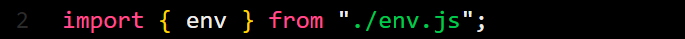
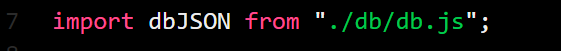
This project is licensed under the MIT License - see the LICENSE file for details.