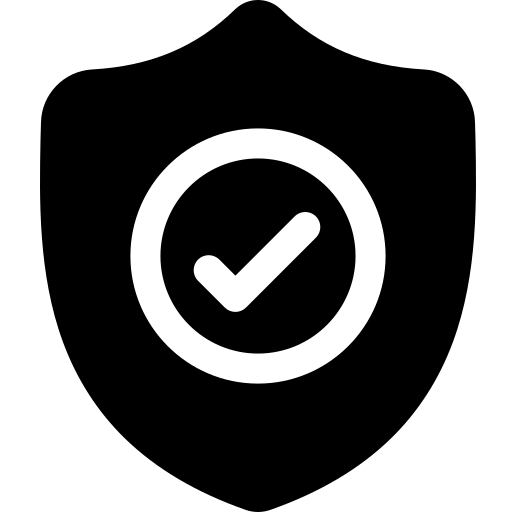Deploy and manage Anchore with ease using our Ansible playbook
- ansible
- vagrant
- virtualbox
- go to vagrant directory
cd vagrantandvagrant up - run this command
vagrant ssh-config > vagrant-ssh catthe private key in this pathIdentityFile- replace
files/ssh.keywith the value above - replace ip in
ansible.hostwith192.168.56.2 - run
ansible-playbook ansible.yml --tags "install-docker" - run
ansible-playbook ansible.yml --tags "install-network" - run
ansible-playbook ansible.yml --tags "install-anchore"
- replace ip in ansible.host with
192.168.56.2 - change
ansible_useringroup_vars/global.ymlwith real user - replace ssh-key in
files/ssh.keywith real ssh key - optional: uncomment ansible_ssh_pass, ansible_sudo_pass and replace
passwordwith your password server - run
ansible-playbook ansible.yml --tags "install-docker" - run
ansible-playbook ansible.yml --tags "install-network" - run
ansible-playbook ansible.yml --tags "install-anchore"
If you'd like to contribute to this project, please follow these steps:
- Fork this repository.
- Create a branch for your changes.
- Make your changes and commit them to your branch.
- Push your branch to your forked repository.
- Open a pull request to merge your changes into the main repository.
This project is licensed under the MIT License. See the LICENSE file for details.