Pipe your content to gpt directly from the command line. A concept that allows for a lot of possibilities.
Installation via cargo cargo install pipe-gpt, build it locally via cargo build --release, or download from the releases page.
Please note you will need an OpenAI API Key.
tail -30 /var/httpd.log | pipe-gpt --p "Is there anything in the http log file I should fix?"cat main.rs | pipe-gpt -p "How would you improve this code? Include line numbers in your comments so I can tell where you mean."cat main.rs | pipe-gpt -p "Is this code production ready? If yes reply 'Yes'. If no, then explain why not. Be concise."cat file.json | pipe-gpt -p "Convert this JSON to YAML" > file.yamlcat french.txt | pipe-gpt -p "Translate this to English please."git diff --staged | pipe-gpt -p "Code review this code change"cat src/main.rs | pipe-gpt -p "improve the code and only output the replacement code as I will pipe the output directly back into a file, no explanations, just pure code please" > src/main.new.rs
user@computer:/GitHub/pipe-gpt$ cat src/main.rs | pipe-gpt -p "how would you improve this code? include line numbers in your comments so I can tell where you mean"
Here are some suggestions to improve your code:
1. Line 2, 3: You can combine these two lines into one as follows:
`use openai_api_rust::{*, chat::*};`
2. Line 6-16: You can simplify the creation of `conversation_messages` by using a `Vec::new()` and then pushing messages as needed. This way, you avoid creating an unnecessary `Message` when `prepend` is empty.
3. Line 18-19: Instead of using `unwrap()`, it's better to handle the error properly. You can use `?` to propagate the error up.
4. Line 20-33: You can create a function to initialize `ChatBody` to make the code cleaner.
5. Line 35-38: Instead of using `unwrap()`, it's better to handle the error properly. You can use `match` to handle the possible `None` case.
jobs:
build:
runs-on: ubuntu-latest
steps:
- uses: actions/checkout@v3
- name: Build
run: cargo build --verbose
- name: Run tests
run: cargo test --verbose
- name: GPT Code Review
env:
OPENAI_API_KEY: ${{ secrets.OPENAI_API_KEY }}
run: pwd && find . -path './target' -prune -o -name '*.rs' -exec echo {} \; -exec cat {} \; | ./target/debug/pipe-gpt -p "how would you improve this code? include line numbers in your comments so I can tell where you mean"Which gives this output in Github Actions CI:
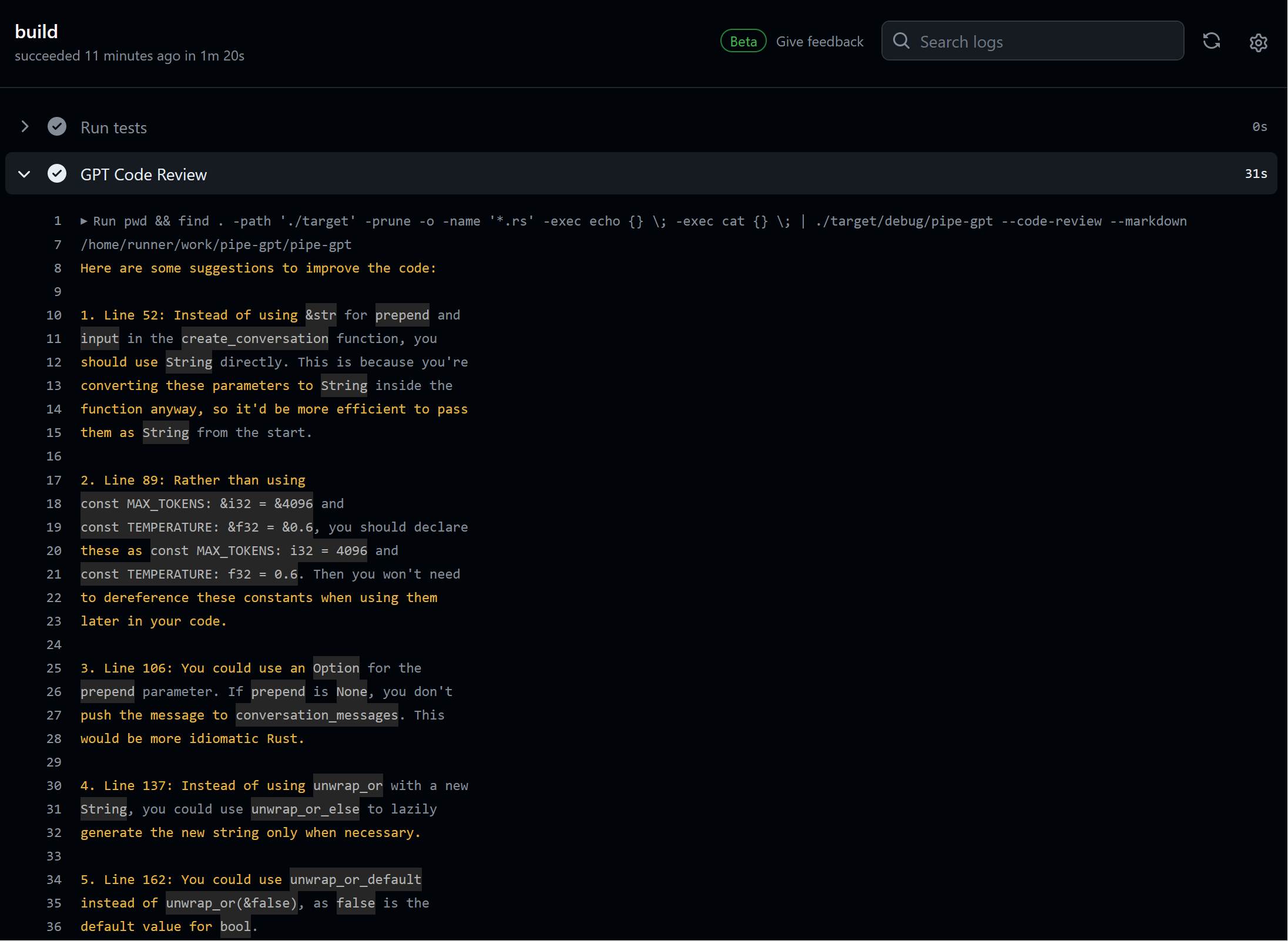
- secrets and config files
- loading custom prompts as short arguments
- namespaced roles/prompts
- reduce dependencies
export OPENAI_API_KEY=sk-12345abc$env:OPENAI_API_KEY = 'sk-12345abc'