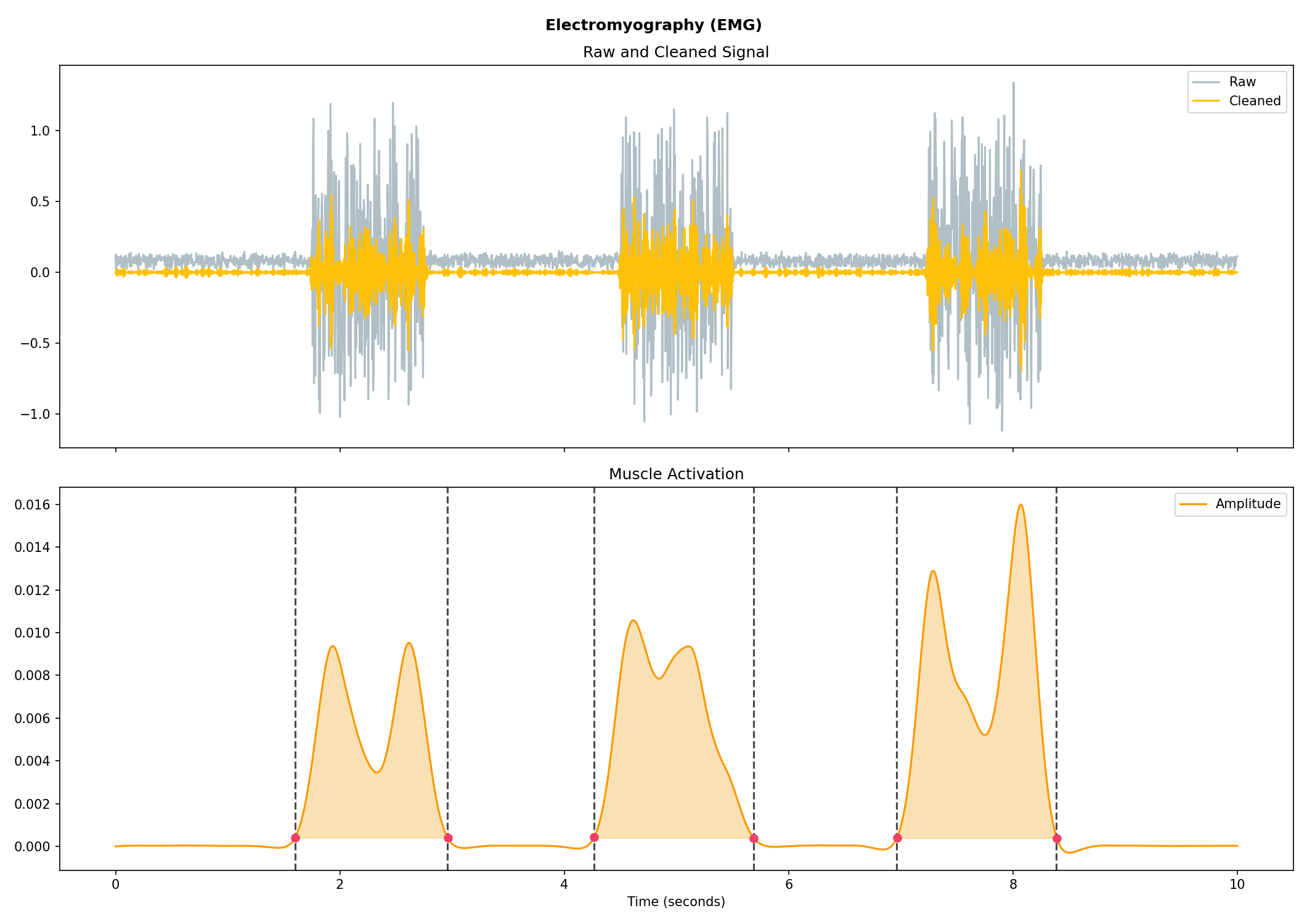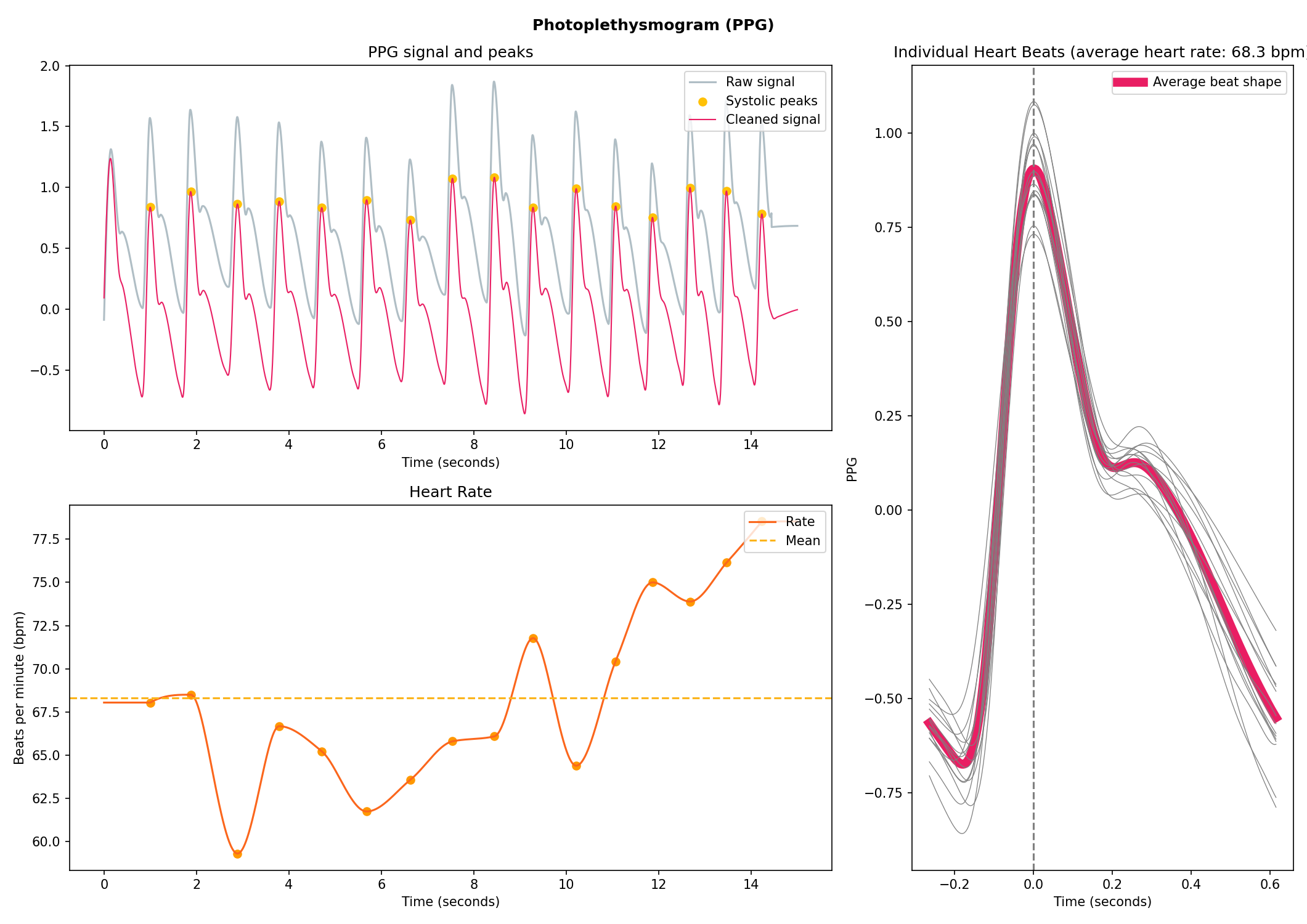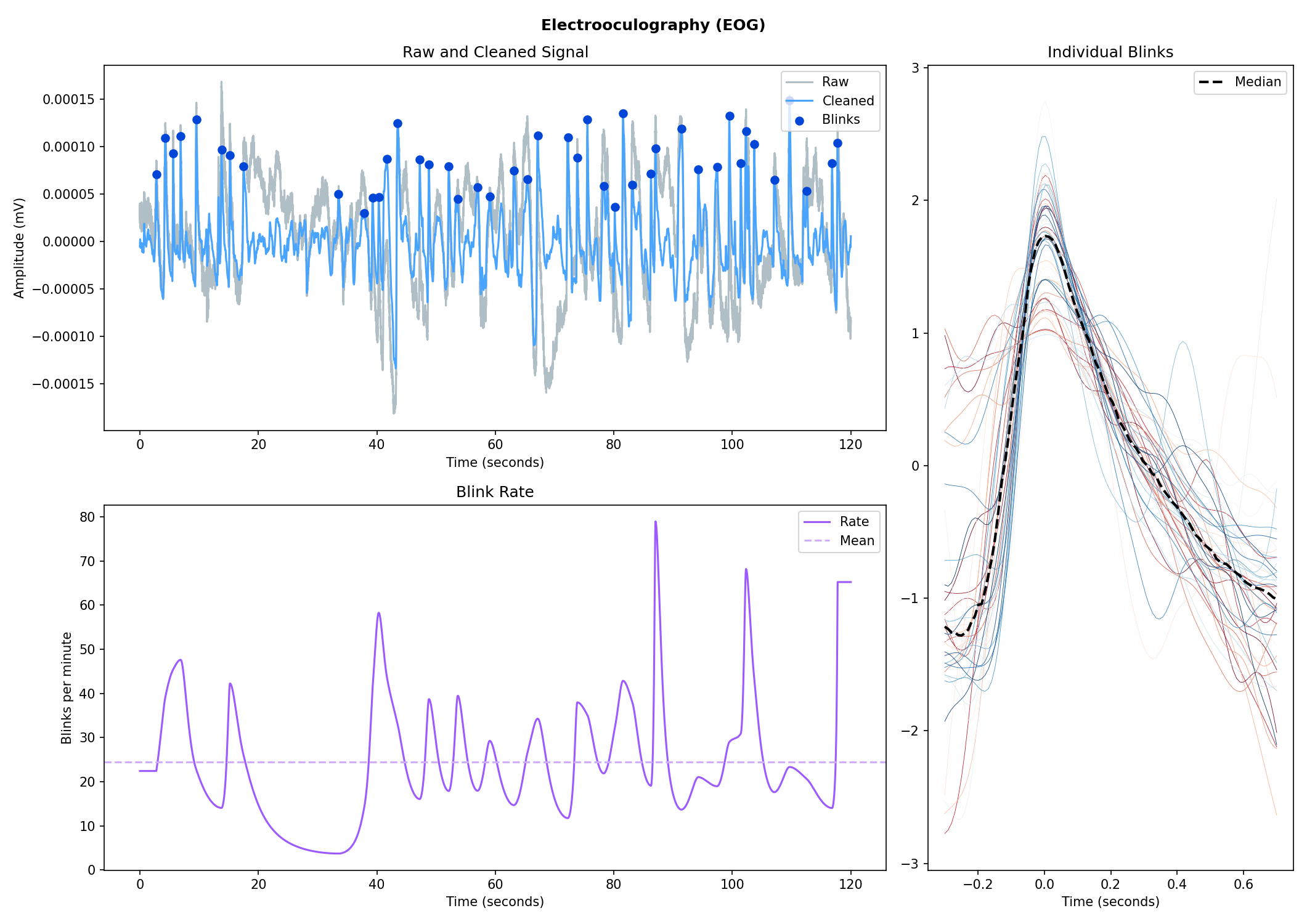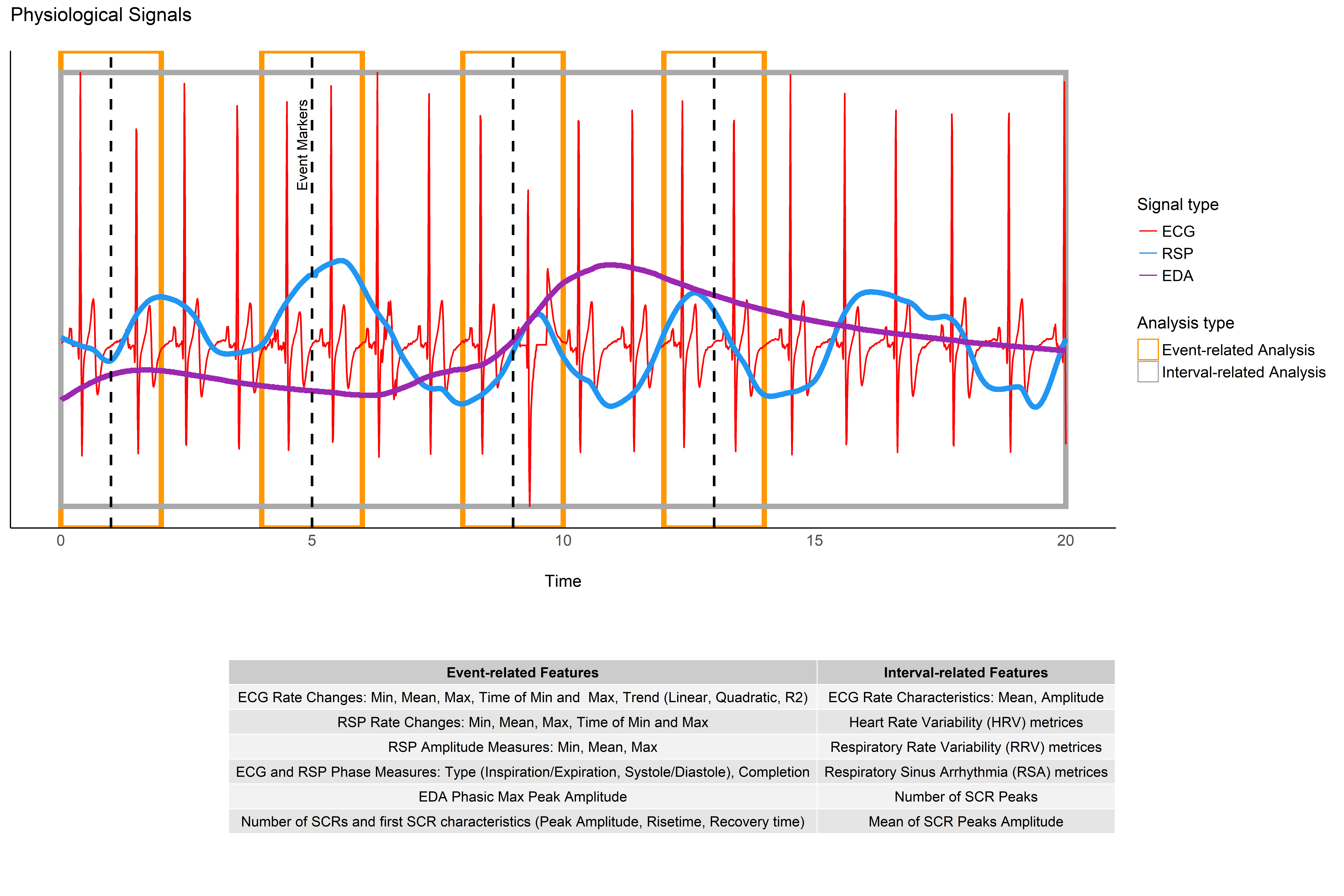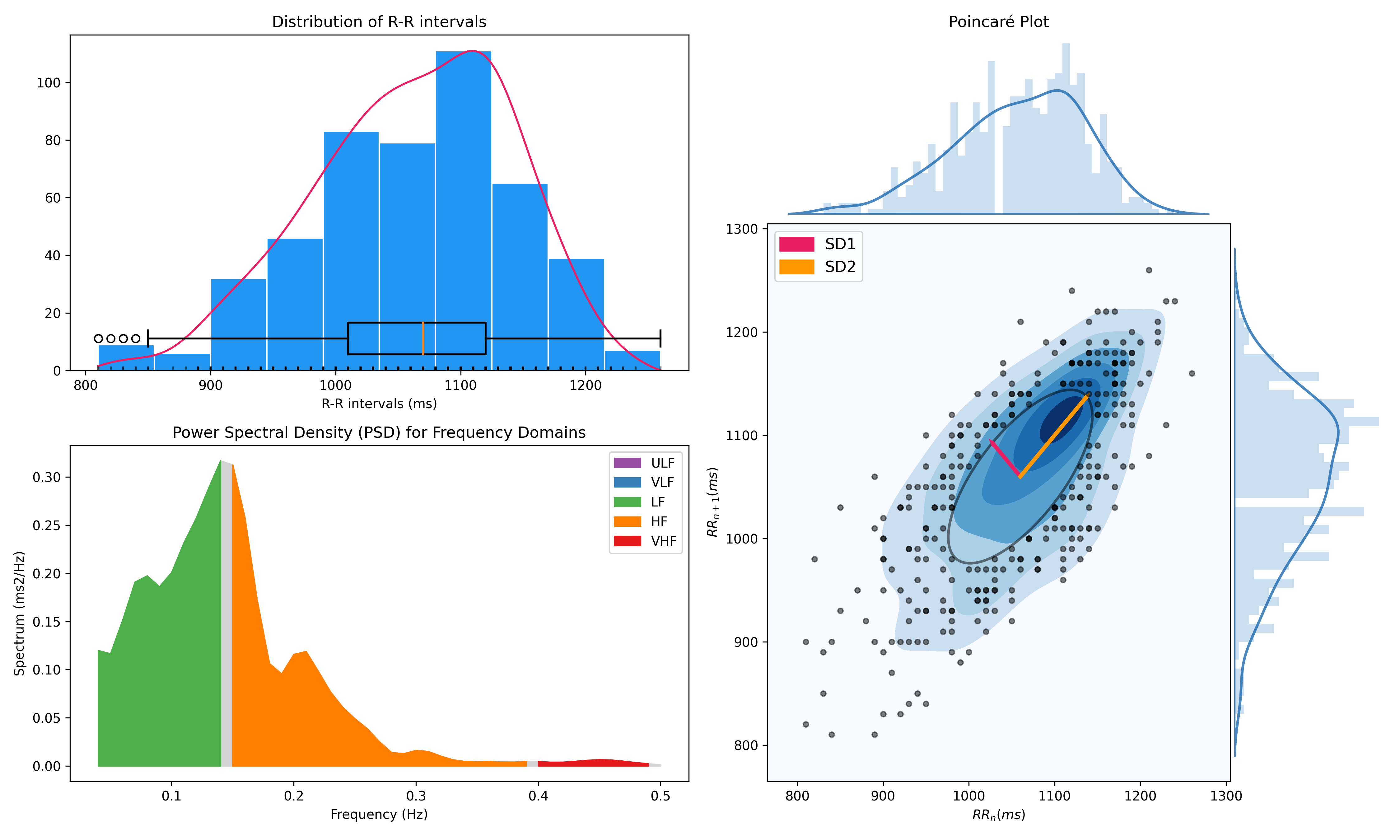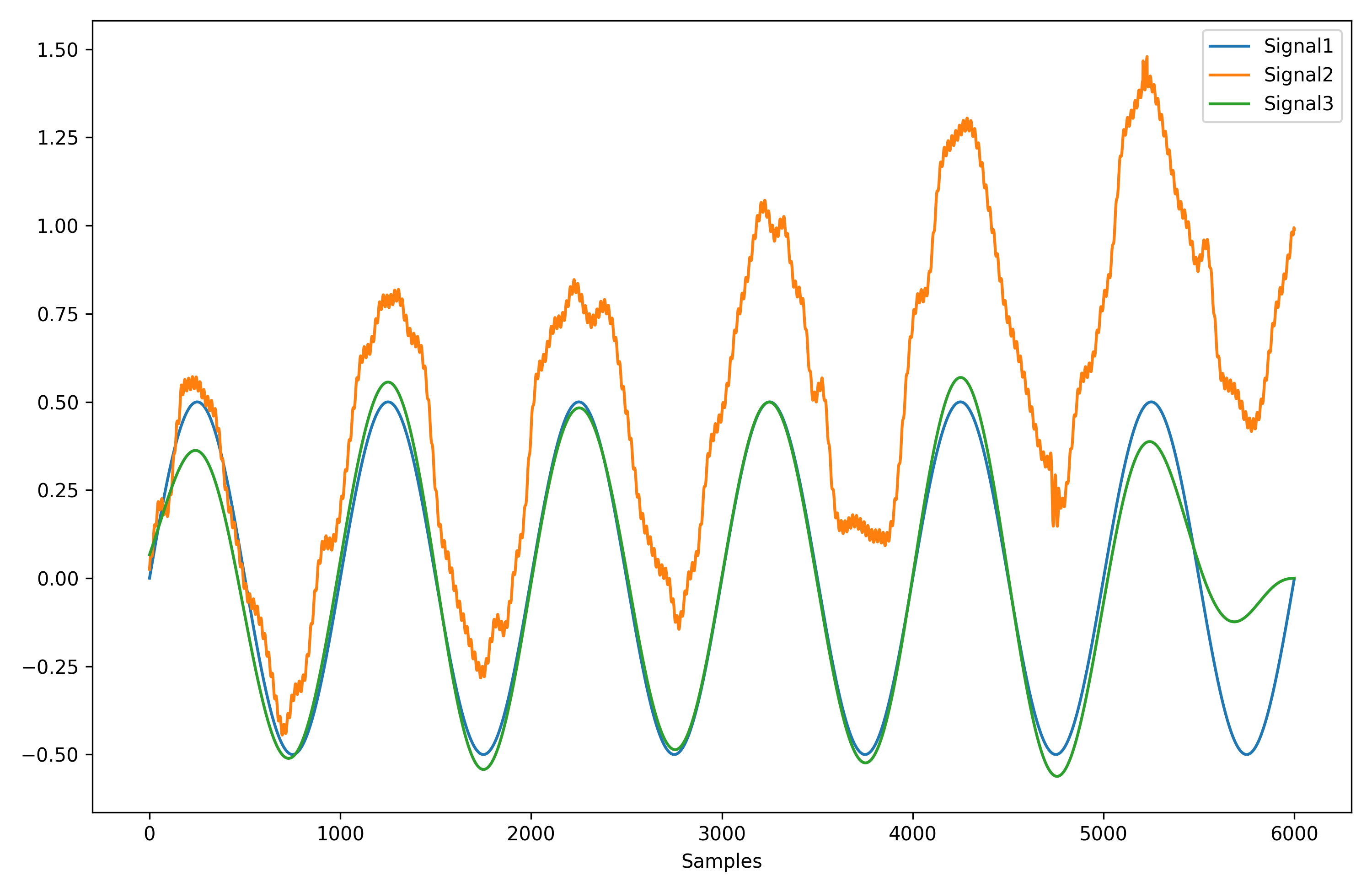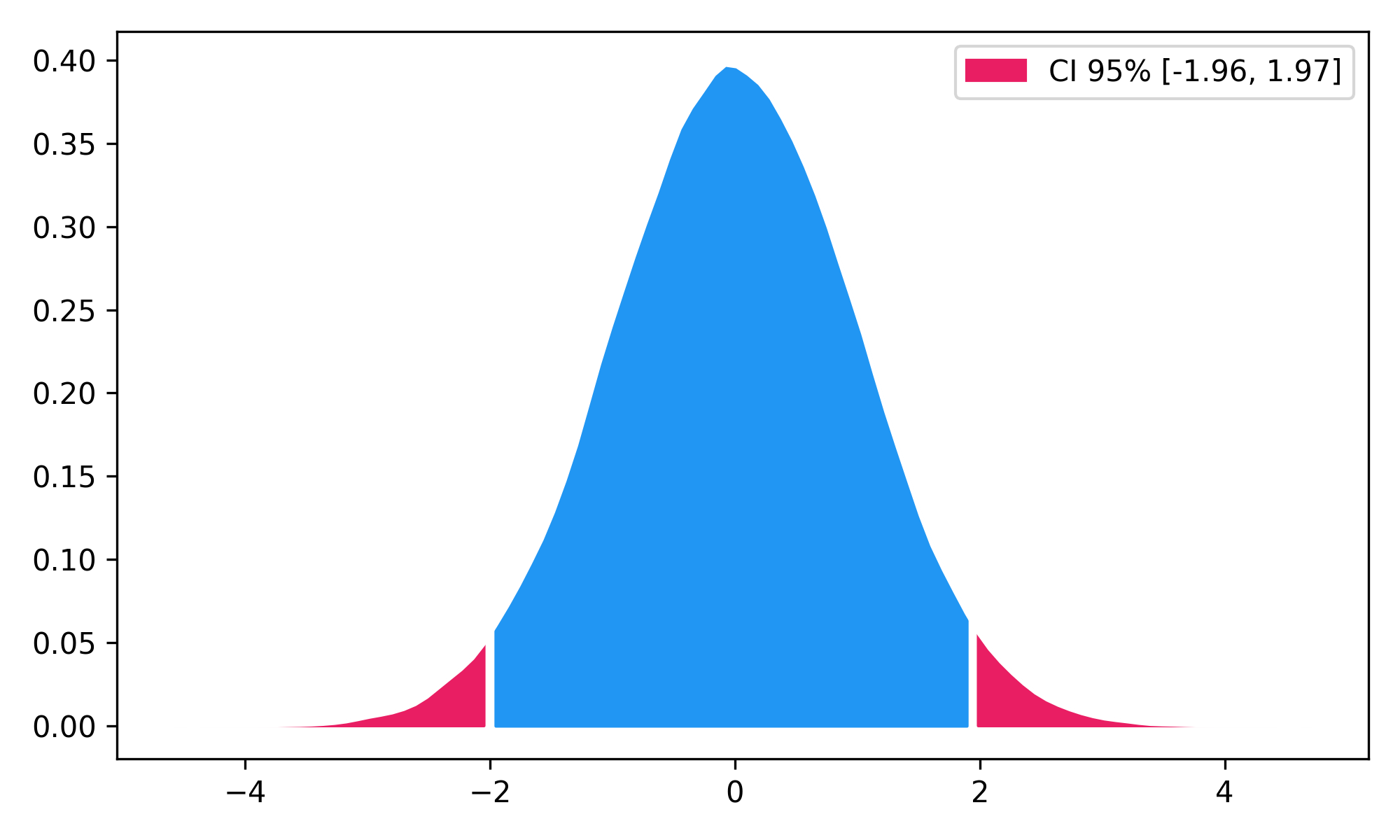The Python Toolbox for Neurophysiological Signal Processing
NeuroKit2 is a user-friendly package providing easy access to advanced biosignal processing routines. Researchers and clinicians without extensive knowledge of programming or biomedical signal processing can analyze physiological data with only two lines of code.
import neurokit2 as nk
# Download example data
data = nk.data("bio_eventrelated_100hz")
# Preprocess the data (filter, find peaks, etc.)
processed_data, info = nk.bio_process(ecg=data["ECG"], rsp=data["RSP"], eda=data["EDA"], sampling_rate=100)
# Compute relevant features
results = nk.bio_analyze(processed_data, sampling_rate=100)And boom 💥 your analysis is done 😎
You can install NeuroKit2 from PyPI
pip install neurokit2
or conda-forge
conda install -c conda-forge neurokit2
If you're not sure what to do, read our installation guide.


NeuroKit2 is the most welcoming project with a large community of contributors with all levels of programming expertise. But the package is still far from being perfect! Thus, if you have some ideas for improvement, new features, or just want to learn Python and do something useful at the same time, do not hesitate and check out the following guides:
Also, if you have developped new signal processing methods or algorithms and you want to increase its usage, popularity and citations, get in touch with us to eventually add it to NeuroKit. A great opportunity for the users as well as the original developpers!




Click on the links above and check out our tutorials:
- Get familiar with Python in 10 minutes
- Recording good quality signals
- What software for physiological signal processing
- Install Python and NeuroKit
- Included datasets
- Additional Resources
- Simulate Artificial Physiological Signals
- Customize your Processing Pipeline
- Event-related Analysis
- Interval-related Analysis
- Analyze Electrodermal Activity (EDA)
- Analyze Respiratory Rate Variability (RRV)
- Extract and Visualize Individual Heartbeats
- Locate P, Q, S and T waves in ECG
- Complexity Analysis of Physiological Signals
- Analyze Electrooculography EOG data
- Fit a function to a signal
You can try out these examples directly in your browser.
Don't know which tutorial is suited for your case? Follow this flowchart:
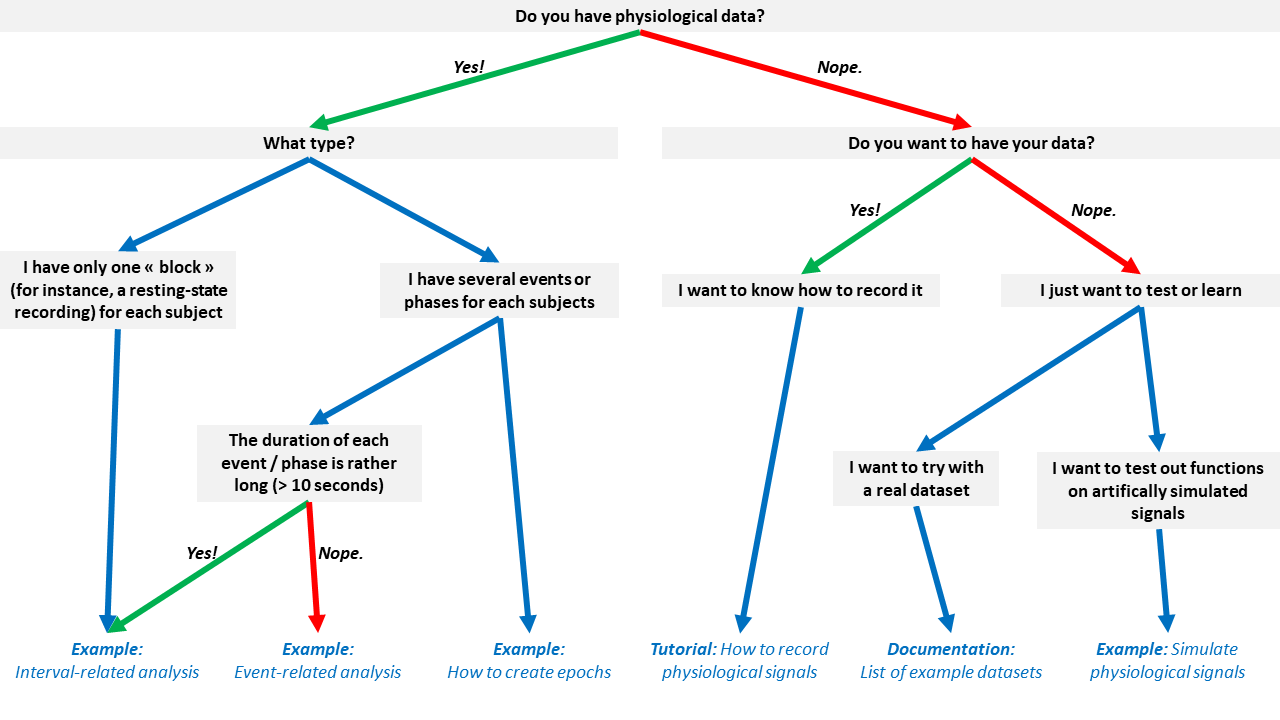

The NeuroKit2 paper can be found here 🎉 Additionally, you can get the reference directly from Python by running:
nk.cite()You can cite NeuroKit2 as follows:
- Makowski, D., Pham, T., Lau, Z. J., Brammer, J. C., Lespinasse, F., Pham, H.,
Schölzel, C., & Chen, S. A. (2021). NeuroKit2: A Python toolbox for neurophysiological signal processing.
Behavior Research Methods, 53(4), 1689–1696. https://doi.org/10.3758/s13428-020-01516-y
Full bibtex reference:
@article{Makowski2021neurokit,
author = {Dominique Makowski and Tam Pham and Zen J. Lau and Jan C. Brammer and Fran{\c{c}}ois Lespinasse and Hung Pham and Christopher Schölzel and S. H. Annabel Chen},
title = {{NeuroKit}2: A Python toolbox for neurophysiological signal processing},
journal = {Behavior Research Methods},
volume = {53},
number = {4},
pages = {1689--1696},
publisher = {Springer Science and Business Media {LLC}},
doi = {10.3758/s13428-020-01516-y},
url = {https://doi.org/10.3758%2Fs13428-020-01516-y},
year = 2021,
month = {feb}
}Let us know if you used NeuroKit2 in a publication! Open a new discussion (select the NK in publications category) and link the paper. The community would be happy to know about how you used it and learn about your research. We could also feature it once we have a section on the website for papers that used the software.
import numpy as np
import pandas as pd
import neurokit2 as nk
# Generate synthetic signals
ecg = nk.ecg_simulate(duration=10, heart_rate=70)
ppg = nk.ppg_simulate(duration=10, heart_rate=70)
rsp = nk.rsp_simulate(duration=10, respiratory_rate=15)
eda = nk.eda_simulate(duration=10, scr_number=3)
emg = nk.emg_simulate(duration=10, burst_number=2)
# Visualise biosignals
data = pd.DataFrame({"ECG": ecg,
"PPG": ppg,
"RSP": rsp,
"EDA": eda,
"EMG": emg})
nk.signal_plot(data, subplots=True)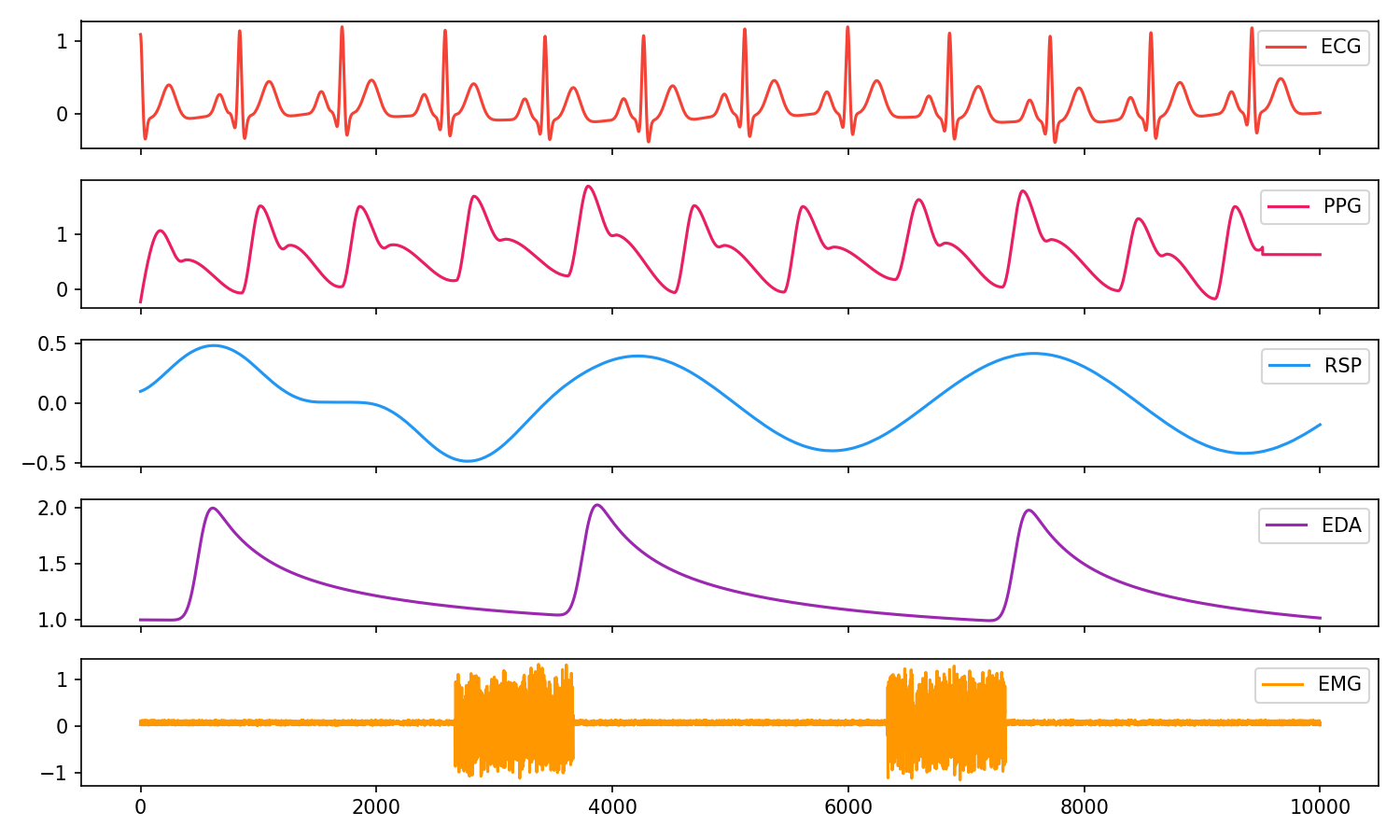
# Generate 10 seconds of EDA signal (recorded at 250 samples / second) with 2 SCR peaks
eda = nk.eda_simulate(duration=10, sampling_rate=250, scr_number=2, drift=0.01)
# Process it
signals, info = nk.eda_process(eda, sampling_rate=250)
# Visualise the processing
nk.eda_plot(signals, sampling_rate=250)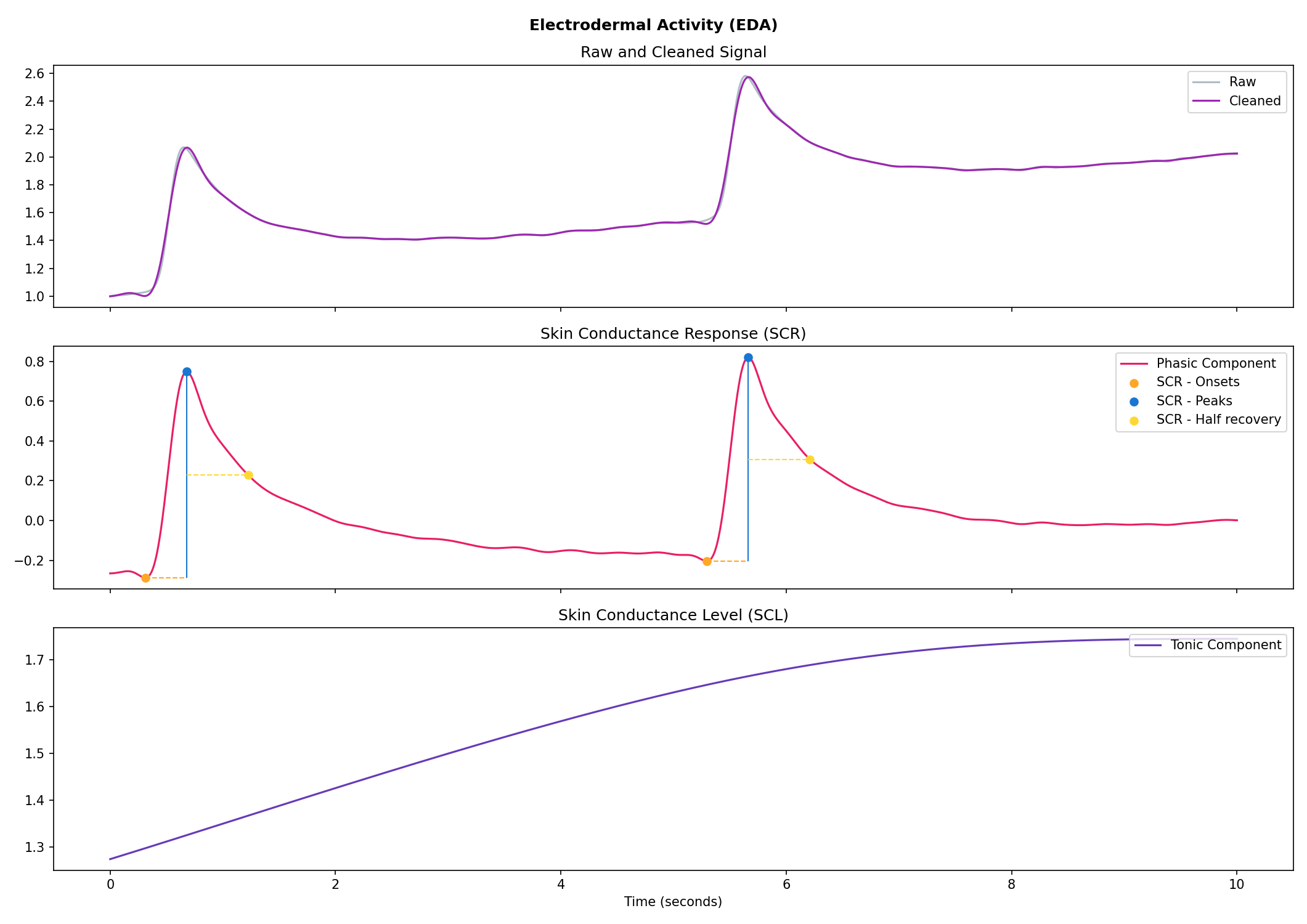
# Generate 15 seconds of ECG signal (recorded at 250 samples / second)
ecg = nk.ecg_simulate(duration=15, sampling_rate=250, heart_rate=70)
# Process it
signals, info = nk.ecg_process(ecg, sampling_rate=250)
# Visualise the processing
nk.ecg_plot(signals, sampling_rate=250)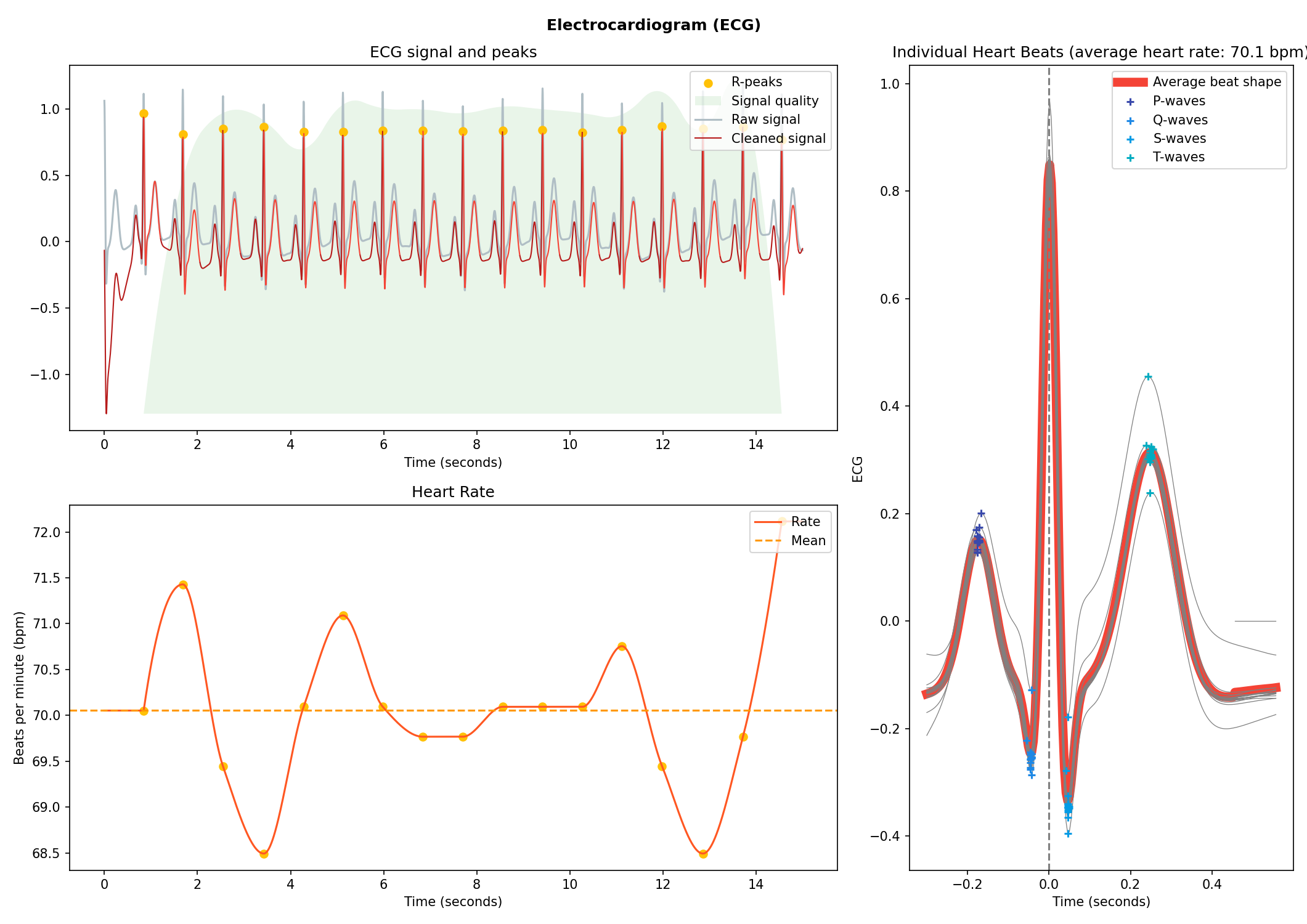
# Generate one minute of respiratory (RSP) signal (recorded at 250 samples / second)
rsp = nk.rsp_simulate(duration=60, sampling_rate=250, respiratory_rate=15)
# Process it
signals, info = nk.rsp_process(rsp, sampling_rate=250)
# Visualise the processing
nk.rsp_plot(signals, sampling_rate=250)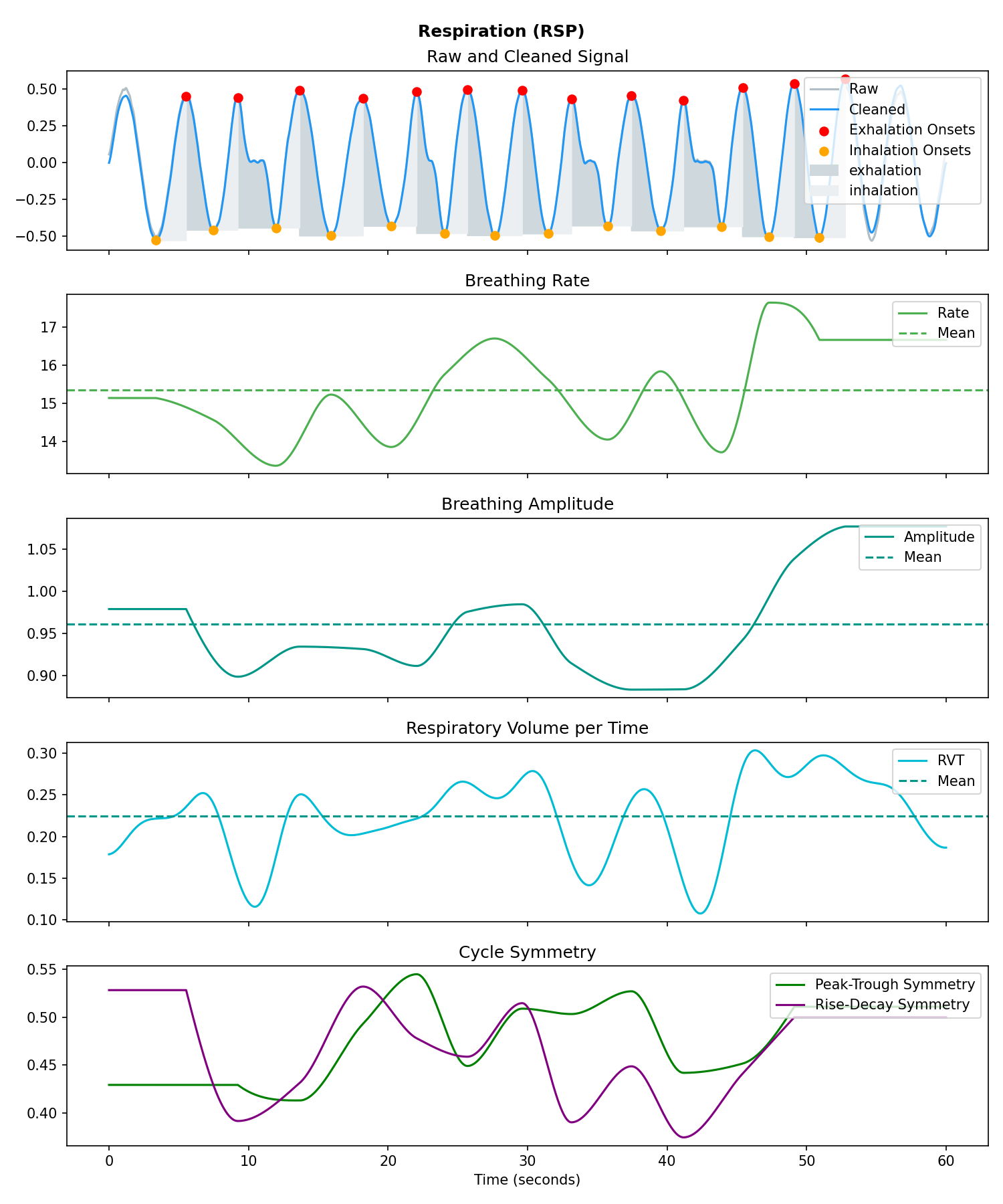
# Generate 10 seconds of EMG signal (recorded at 250 samples / second)
emg = nk.emg_simulate(duration=10, sampling_rate=250, burst_number=3)
# Process it
signal, info = nk.emg_process(emg, sampling_rate=250)
# Visualise the processing
nk.emg_plot(signals, sampling_rate=250)# Generate 15 seconds of PPG signal (recorded at 250 samples / second)
ppg = nk.ppg_simulate(duration=15, sampling_rate=250, heart_rate=70)
# Process it
signals, info = nk.ppg_process(ppg, sampling_rate=250)
# Visualize the processing
nk.ppg_plot(signals, sampling_rate=250)# Import EOG data
eog_signal = nk.data("eog_100hz")
# Process it
signals, info = nk.eog_process(eog_signal, sampling_rate=100)
# Plot
plot = nk.eog_plot(signals, info, sampling_rate=100)Consider helping us develop it!
The analysis of physiological data usually comes in two types, event-related or interval-related.
This type of analysis refers to physiological changes immediately occurring in response to an event. For instance, physiological changes following the presentation of a stimulus (e.g., an emotional stimulus) indicated by the dotted lines in the figure above. In this situation the analysis is epoch-based. An epoch is a short chunk of the physiological signal (usually < 10 seconds), that is locked to a specific stimulus and hence the physiological signals of interest are time-segmented accordingly. This is represented by the orange boxes in the figure above. In this case, using bio_analyze() will compute features like rate changes, peak characteristics and phase characteristics.
This type of analysis refers to the physiological characteristics and features that occur over longer periods of time (from a few seconds to days of activity). Typical use cases are either periods of resting-state, in which the activity is recorded for several minutes while the participant is at rest, or during different conditions in which there is no specific time-locked event (e.g., watching movies, listening to music, engaging in physical activity, etc.). For instance, this type of analysis is used when people want to compare the physiological activity under different intensities of physical exercise, different types of movies, or different intensities of stress. To compare event-related and interval-related analysis, we can refer to the example figure above. For example, a participant might be watching a 20s-long short film where particular stimuli of interest in the movie appears at certain time points (marked by the dotted lines). While event-related analysis pertains to the segments of signals within the orange boxes (to understand the physiological changes pertaining to the appearance of stimuli), interval-related analysis can be applied on the entire 20s duration to investigate how physiology fluctuates in general. In this case, using bio_analyze() will compute features such as rate characteristics (in particular, variability metrics) and peak characteristics.

Check-out our Heart Rate Variability in Psychology: A Review of HRV Indices and an Analysis Tutorial paper for:
- a comprehensive review of the most up-to-date HRV indices
- a discussion of their significance in psychological research and practices
- a step-by-step guide for HRV analysis using NeuroKit2
You can cite the paper as follows:
- Pham, T., Lau, Z. J., Chen, S. H. A., & Makowski, D. (2021).
Heart Rate Variability in Psychology: A Review of HRV Indices and an Analysis Tutorial.
Sensors, 21(12), 3998. https://doi:10.3390/s21123998- Compute HRV indices using Python
- Time domain: RMSSD, MeanNN, SDNN, SDSD, CVNN etc.
- Frequency domain: Spectral power density in various frequency bands (Ultra low/ULF, Very low/VLF, Low/LF, High/HF, Very high/VHF), Ratio of LF to HF power, Normalized LF (LFn) and HF (HFn), Log transformed HF (LnHF).
- Nonlinear domain: Spread of RR intervals (SD1, SD2, ratio between SD2 to SD1), Cardiac Sympathetic Index (CSI), Cardial Vagal Index (CVI), Modified CSI, Sample Entropy (SampEn).
# Download data
data = nk.data("bio_resting_8min_100hz")
# Find peaks
peaks, info = nk.ecg_peaks(data["ECG"], sampling_rate=100)
# Compute HRV indices
nk.hrv(peaks, sampling_rate=100, show=True)
>>> HRV_RMSSD HRV_MeanNN HRV_SDNN ... HRV_CVI HRV_CSI_Modified HRV_SampEn
>>> 0 69.697983 696.395349 62.135891 ... 4.829101 592.095372 1.259931- Delineate the QRS complex of an electrocardiac signal (ECG) including P-peaks, T-peaks, as well as their onsets and offsets.
# Download data
ecg_signal = nk.data(dataset="ecg_3000hz")['ECG']
# Extract R-peaks locations
_, rpeaks = nk.ecg_peaks(ecg_signal, sampling_rate=3000)
# Delineate
signal, waves = nk.ecg_delineate(ecg_signal, rpeaks, sampling_rate=3000, method="dwt", show=True, show_type='all')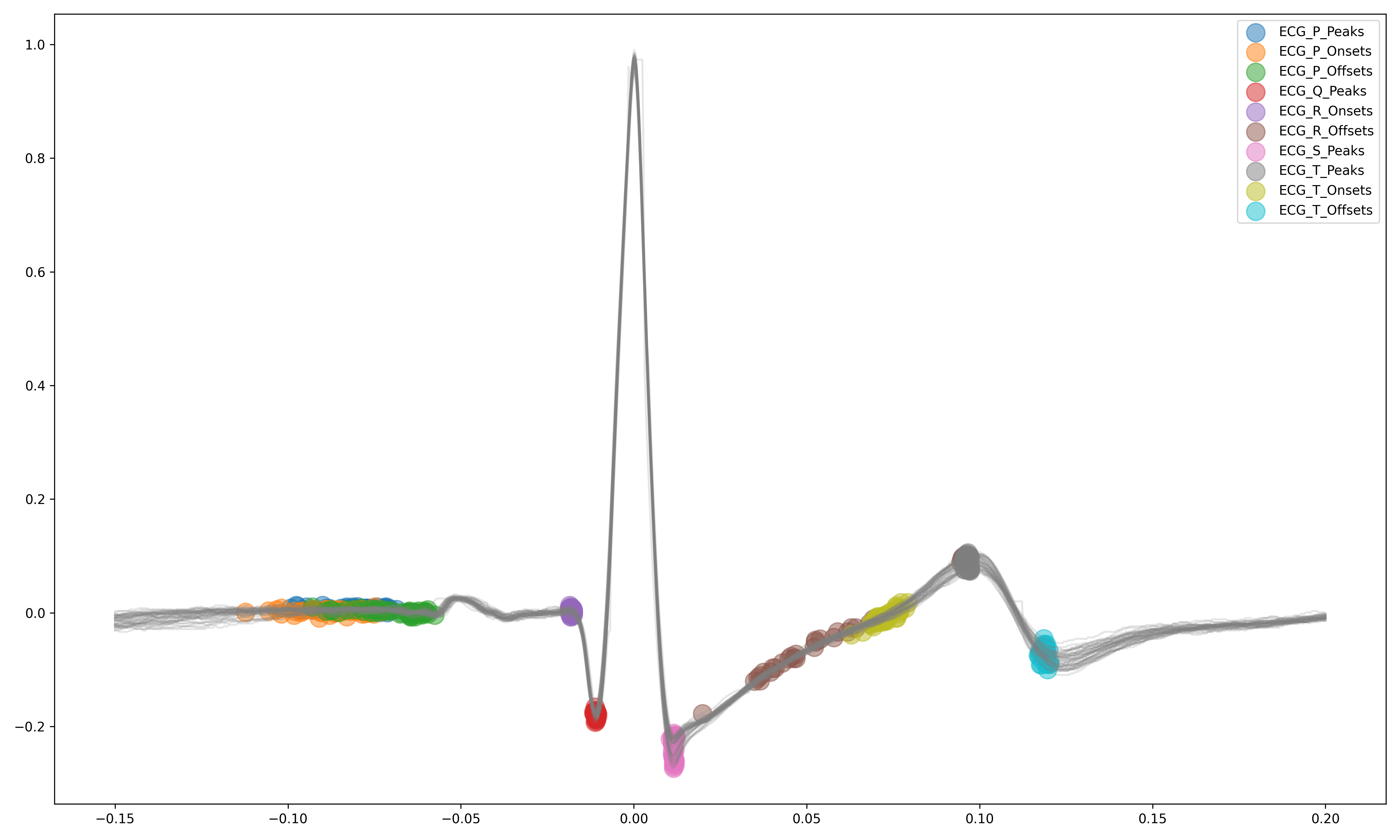
- Signal processing functionalities
- Filtering: Using different methods.
- Detrending: Remove the baseline drift or trend.
- Distorting: Add noise and artifacts.
# Generate original signal
original = nk.signal_simulate(duration=6, frequency=1)
# Distort the signal (add noise, linear trend, artifacts etc.)
distorted = nk.signal_distort(original,
noise_amplitude=0.1,
noise_frequency=[5, 10, 20],
powerline_amplitude=0.05,
artifacts_amplitude=0.3,
artifacts_number=3,
linear_drift=0.5)
# Clean (filter and detrend)
cleaned = nk.signal_detrend(distorted)
cleaned = nk.signal_filter(cleaned, lowcut=0.5, highcut=1.5)
# Compare the 3 signals
plot = nk.signal_plot([original, distorted, cleaned])- Optimize complexity parameters (delay tau, dimension m, tolerance r)
# Generate signal
signal = nk.signal_simulate(frequency=[1, 3], noise=0.01, sampling_rate=100)
# Find optimal time delay, embedding dimension and r
parameters = nk.complexity_optimize(signal, show=True)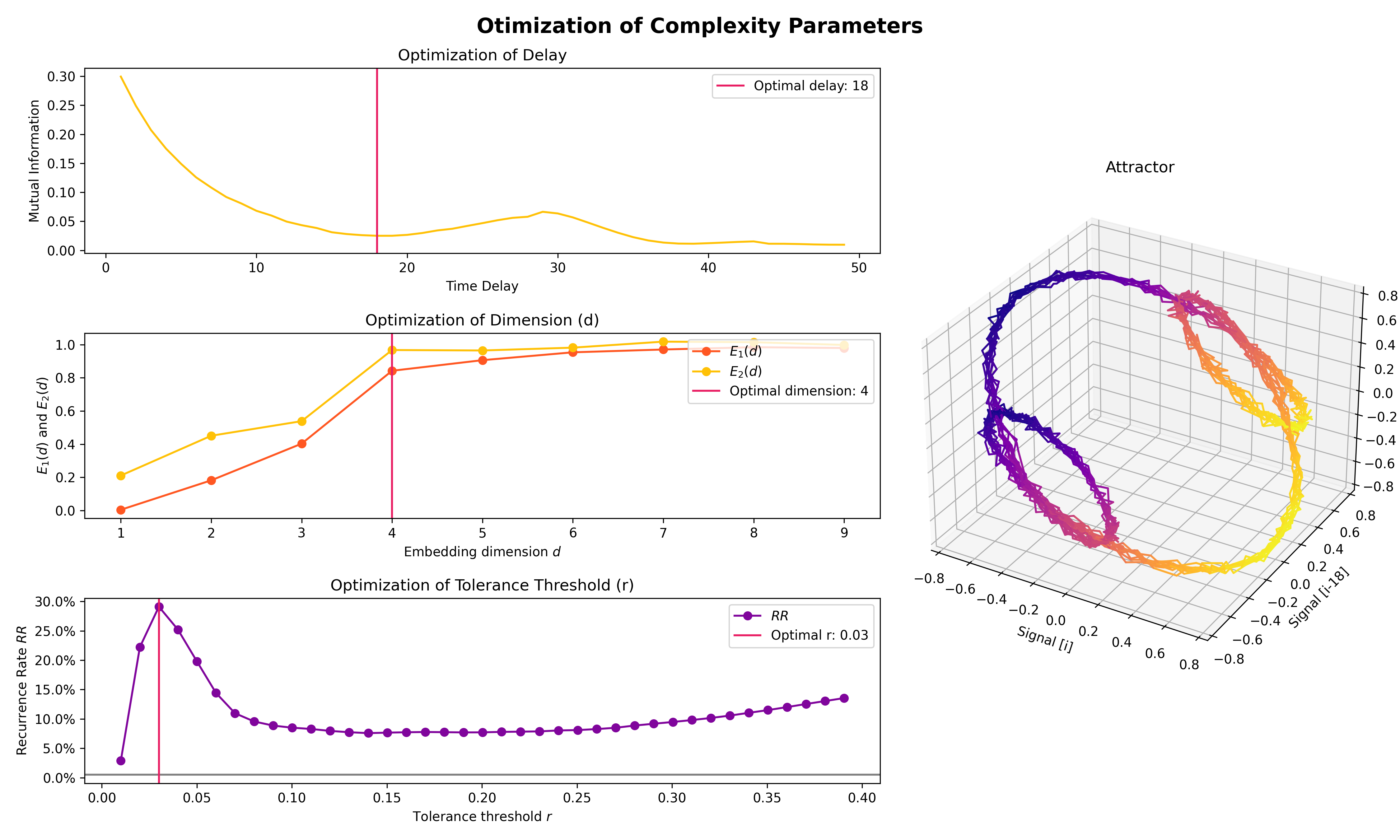
- Compute complexity features
- Entropy: Sample Entropy (SampEn), Approximate Entropy (ApEn), Fuzzy Entropy (FuzzEn), Multiscale Entropy (MSE), Shannon Entropy (ShEn)
- Fractal dimensions: Correlation Dimension D2, ...
- Detrended Fluctuation Analysis
nk.entropy_sample(signal)
nk.entropy_approximate(signal)# Create complex signal
signal = nk.signal_simulate(duration=10, frequency=1) # High freq
signal += 3 * nk.signal_simulate(duration=10, frequency=3) # Higher freq
signal += 3 * np.linspace(0, 2, len(signal)) # Add baseline and linear trend
signal += 2 * nk.signal_simulate(duration=10, frequency=0.1, noise=0) # Non-linear trend
signal += np.random.normal(0, 0.02, len(signal)) # Add noise
# Decompose signal using Empirical Mode Decomposition (EMD)
components = nk.signal_decompose(signal, method='emd')
nk.signal_plot(components) # Visualize components
# Recompose merging correlated components
recomposed = nk.signal_recompose(components, threshold=0.99)
nk.signal_plot(recomposed) # Visualize components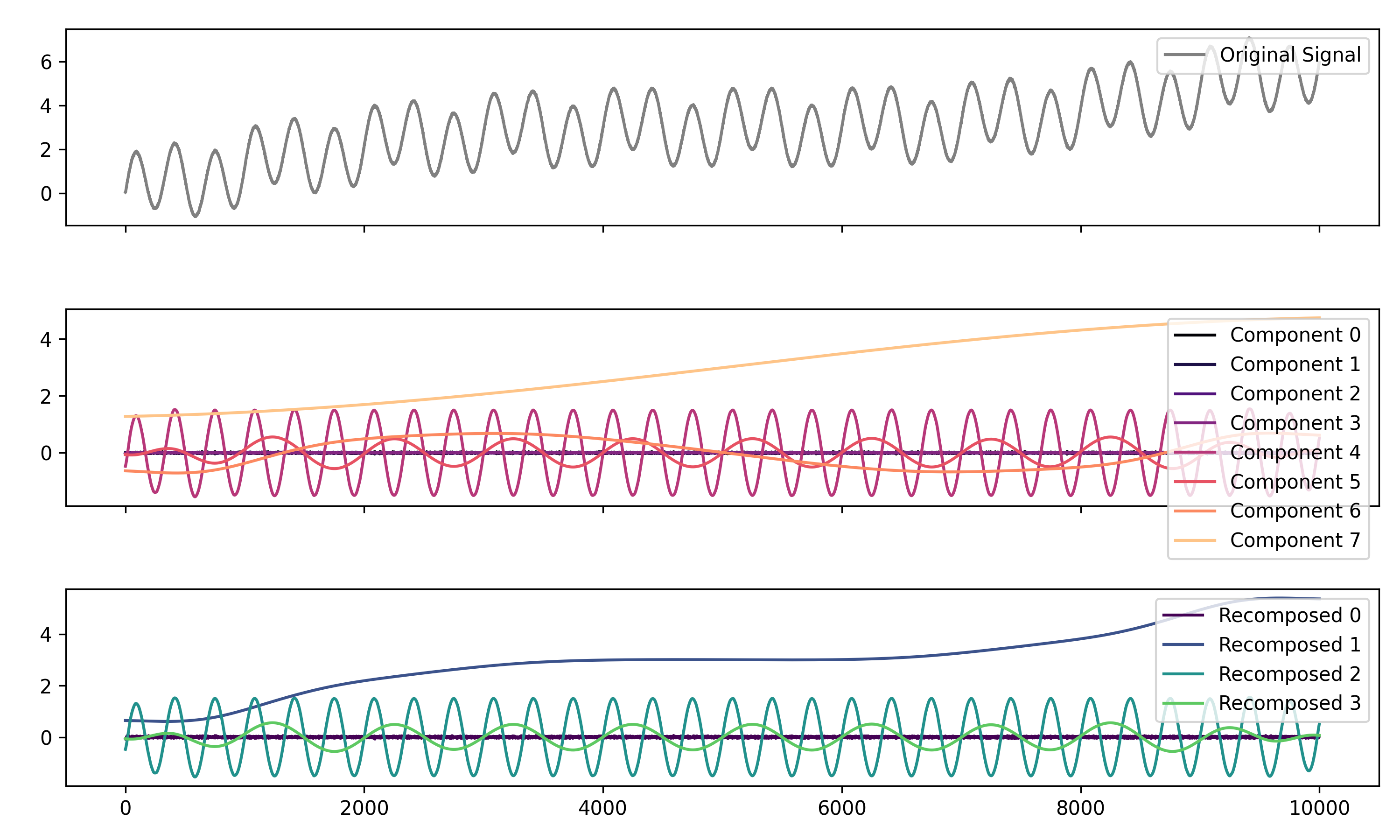
# Generate complex signal
signal = nk.signal_simulate(duration=20, frequency=[0.5, 5, 10, 15], amplitude=[2, 1.5, 0.5, 0.3], noise=0.025)
# Get the PSD using different methods
welch = nk.signal_psd(signal, method="welch", min_frequency=1, max_frequency=20, show=True)
multitaper = nk.signal_psd(signal, method="multitapers", max_frequency=20, show=True)
lomb = nk.signal_psd(signal, method="lomb", min_frequency=1, max_frequency=20, show=True)
burg = nk.signal_psd(signal, method="burg", min_frequency=1, max_frequency=20, order=10, show=True)
- Highest Density Interval (HDI)
x = np.random.normal(loc=0, scale=1, size=100000)
ci_min, ci_max = nk.hdi(x, ci=0.95, show=True)


NeuroKit2 is one of the most welcoming package for new contributors and users, as well as the fastest growing package. So stop hesitating and hop onboard 🤗
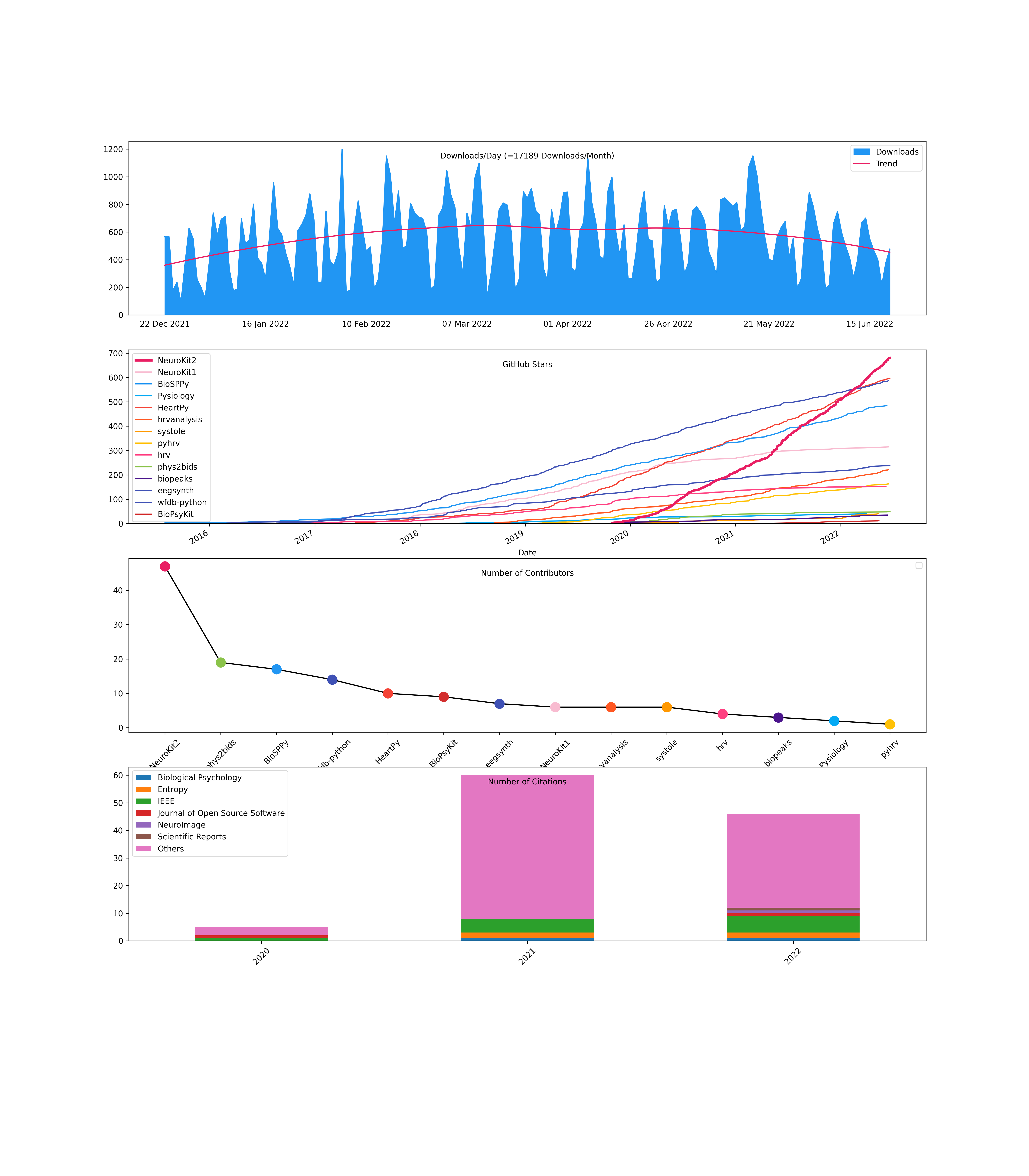
The authors do not provide any warranty. If this software causes your keyboard to blow up, your brain to liquefy, your toilet to clog or a zombie plague to break loose, the authors CANNOT IN ANY WAY be held responsible.