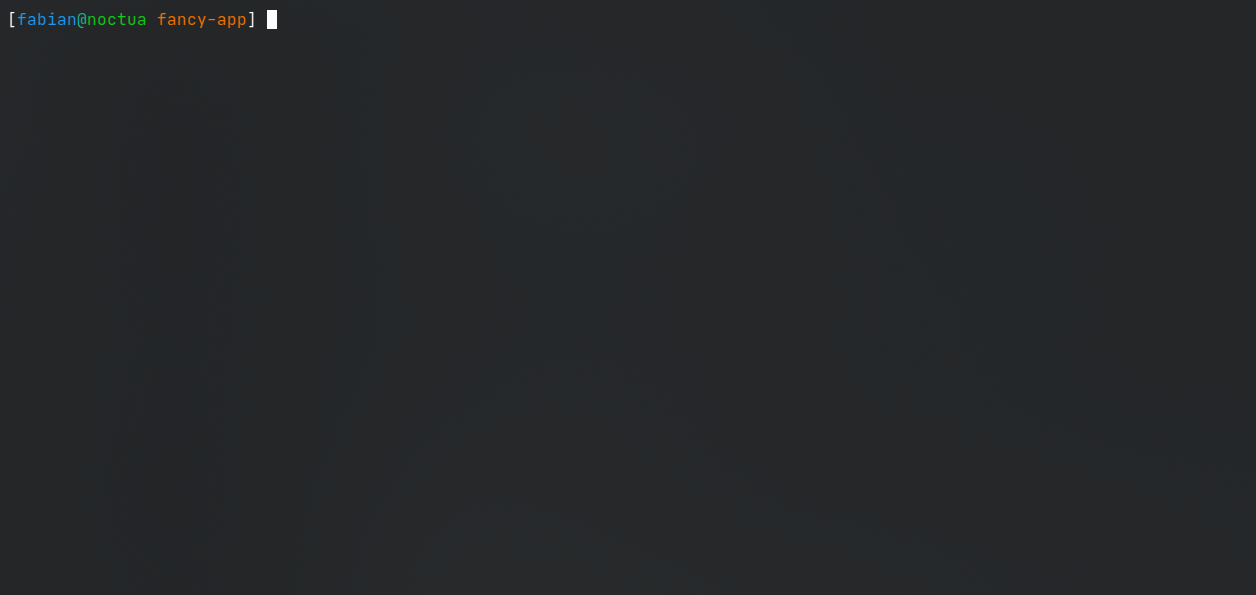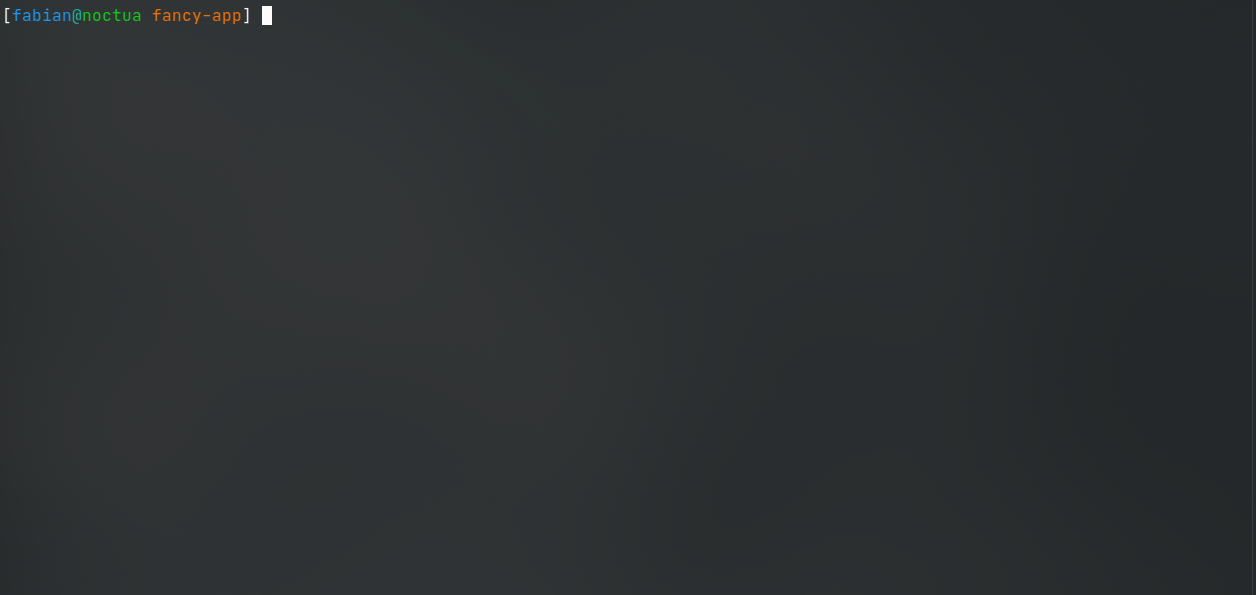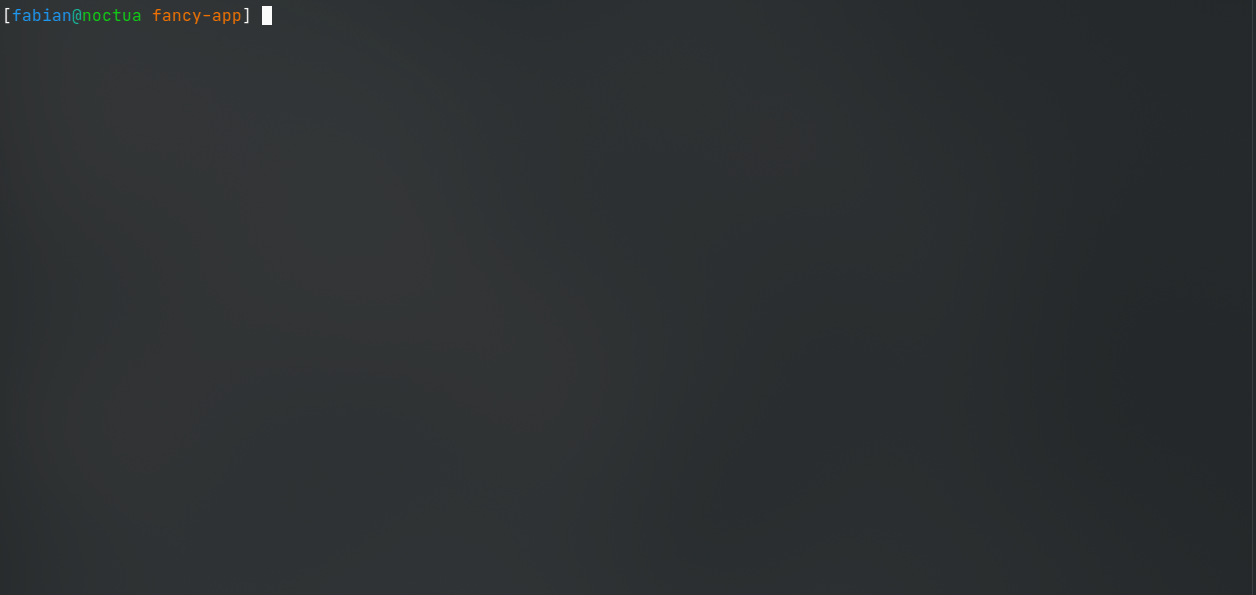A advanced command-line plugin uploader/installer/manager for atlassian server and cloud instances (Confluence/Jira) written in python(3).
pipx install pluploaderpip3 install pluploaderbrew tap craftamap/tap && brew install pluploaderIf you do not want to install python3 or pip, you can also pull the latest docker image from dockerhub or github:
docker pull craftamap/pluploader:latest
# OR
docker pull ghcr.io/craftamap/pluploader/pluploader:v0.8.3pluploader can then be run by executing
docker run -v "$(pwd)":/workdir -it craftamap/pluploader:v0.8.3For a in-depth explanation, see pluploader --help
ℹ This documentation describes the master branch, and not (necessarily) the latest release.
You can specify various global options:
--base-url <base-url>, default:http://localhost:8090
For Confluence Cloud Instances, make sure to append the path,/wiki, to your base url.--user <username>, default:admin--password <password>, default:admin
It is recommended to use Access Tokens instead of your password. Newer versions of the server / datacenter products support creating Access Tokens called Personal Access Tokens - Read more about them here.
For cloud instances, it is required to use Access Tokens. Those are called API Tokens and can be created here. If you do not want to put your password or access token in the command line plaintext, you can also use...--ask-for-password
All Global Options can be overwritten by using a configuration file or enviroment variables. See more in Configuration and Environment variables
If you don't want to write the username or password (or any other global
parameter) each time, you can use a filed called .pluprc, either placed in
your current maven project or/and in your home directory. A example looks like
this:
base_url: https://example.com:8090
user: admin
password: adminYou can also specify username, password and base url by using PLUP_USER,
PLUP_PASSWORD and PLUP_BASEURL.
If you are in a maven project, the basic usage is fairly simple. Just type:
pluploader --user admin --password adminThe pluploader then uploads and enables the current artifact specified in the pom.xml
If you are not in a maven directory currently, but you want to upload a specific
file, you can also use the -f plugin.jar flag.
If you want to confirm your upload, you can also use the -i /
--interactive flag.
It is recommended to use the pluploader with maven. The usage looks like:
atlas-mvn clean package && pluploaderpluploader supports downloading apps from the atlassian marketplace to your local
machine and installing them afterwards. You need to supply either --mpac-key,
which is the normal addon-key, or --mpac-id (experimental), which is the
numeric id of an marketplace id (72307 https://marketplace.atlassian.com/apps/72307)
pluploader --mpac-key com.atlassian.confluence.extra.team-calendarsNOTE:
If you specify one of the global options, you need to add the install-command:
pluploader --base-url https://your-confluence.com:8090 installYou can work around this by using the configuration file or by using environment variables.
pluploader also supports installing atlassian-connect plugins to cloud instances
by enabling cloud support with --cloud and providing the descriptor url with --plugin-uri.
pluploader install --cloud --plugin-uri https://your.ngrok.herepluploader can also replace the usage of the universal plugin manager completely
by using the subcommands list, info, enable, disable, and uninstall
(enable and disable are not supported in the atlassian cloud).
To get a list of all installed plugins of the configured instance, just type:
pluploader listA green checkmark indicates that the plugin is enabled, while a exclamation mark indicates that the plugin is disabled.
In order to retrieve more information about a specific plugin, you can use the
command info.
pluploader info com.example.plugin.keyThe plugin key can be omitted in a maven directory, if the parameter
atlassian.plugin.key is set in plaintext.
The commands enable, disable or uninstall follow the same syntax.
pluploader also supports disabling or enabling all apps using Safe Mode (does not work in cloud).
To retrieve the status if safe-mode is enabled at the moment, use
pluploader safe-mode statusYou can enable and disable safe mode by using
pluploader safe-mode enableAnd
pluploader safe-mode disable
# OR
pluploader safe-mode disable --keep-stateYou can also use the pluploader to get and set licenses for your plugins.
To get the current license information:
pluploader license info com.example.plugin.keyTo set a license, use the update functionality.
pluploader license update com.example.plugin.key --license "AAA..."ℹ Pro tip: Use
xargsto read a license from a file by usingcat license.txt | xargs pluploader license update --license
You can also apply timebomb licenses
by using
pluploader license timebomb com.example.plugin.key --timebomb threehoursYou can choose between 3 hours (threehours), 60 seconds (sixtyseconds) and 10 seconds (tenseconds)
To remove an applied license, you can use:
pluploader license delete com.example.plugin.keyYou can also use pluploader to list, get, update/set and delete access tokens of apps.
pluploader license access-token list
pluploader license access-token info com.example.plugin.key
pluploader license access-token update com.example.plugin.key --token "token"
pluploader license access-token delete com.example.plugin.keyYou can interact with the HTTP/REST-API of your configured instance by using
pluploader api ENDPOINT [BODY]. The arguments work a bit like the
well-known tool curl. You can use -X METHOD to choose the HTTP method and
-H "HEADER-NAME: HEADER-VALUE" to add a HTTP header.
pluploader api -X POST -H "content-type: application/json" rest/api/content/ '{ "type":"page", "title":"My Test Page", "space":{"key":"TEST"}, "body":{ "storage": { "value":"<p>This is a new page</p>", "representation":"storage" } } }'pluploader rpc allows interaction with the (deprecated, but still
functional) confluence rpc api by providing the method name and it's
required arguments. You do not need to care about the rpc-authentication,
as this command takes care of it. Therefore, you can also obmit the first
parameter (String token) required for many commands.
pluploader rpc addUser '{"name":"charlie", "fullname": "charlie", "email":"charlie@charlie"}' charlieℹ This feature is currently experimental and only works in specific version of Confluence (tested on Confluence 7.5).
Pluploader can also be used to retrieve information about confluence jobs and execute them.
You can grab a list of all jobs by running
pluploader job listAvailable options are:
--hide-default- Hides confluence internal jobs--print-all-infos- print more informations
You can also run jobs by running
pluploader job runGet more information about a job by running
pluploader job infoAnd disable or enable jobs by running
pluploader job enable
# AND
pluploader job disableA job can be specified by either using --id <job id> or by using
--idx <job index in list>. If no job is specified, you will be asked
interactively.
pluploader uses poetry as it's package manager. As a command line argument parser, Typer is used.
Of course, you can use whatever tool you want to.
It's a faster workflow.
atlas-cli is awesome, but sadly it's deprecated. Also since you can use your own maven command with pluploader, you therefore can skip tests, make a mvn clean, and many more.
In general, pluploader is just a bit more flexiable.
QuickReload is cool, but some of us prefer to use docker instances or atlas-standalone rather than atlas-run.